Trained Web Editors and Publishers in BCIT schools and departments use WordPress, BCIT’s content management systems, to create and maintain BCIT public web content like textual content and images and the BCIT Web Content tool in Sharespace to manage web documents, like PDFs (WordPress users have the same level and scope of access in the BCIT Web Content tool in Sharespace as they have in WordPress). Web Administrators in IT Services take care of design, standards, and more complex functionality like web applications and forms.
User Roles
In WordPress (and the BCIT Web Content document management tool), there are two main user roles: Editors and Publishers. The primary difference between the two is whether or not the user can immediately publish their content to the public website or whether it needs to be checked by another person.
Who is my Publisher??? (And which other users have access to a Section?)
This is a pretty frequent question and to address it, we’ve created a report in WordPress that Editors and Publishers who already have access to a Section can use to see the full list of users with that access.
To view this report, in WordPress:
- Ensure that the correct Section (the Section you’re curious about) is selected in the Section Selector at the top.
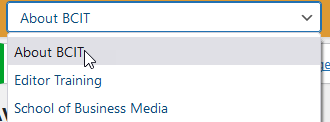
- Hover over Reports in the WordPress menu and click on Current Section Users in the list that appears.
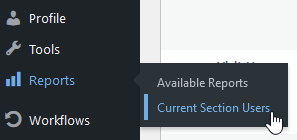
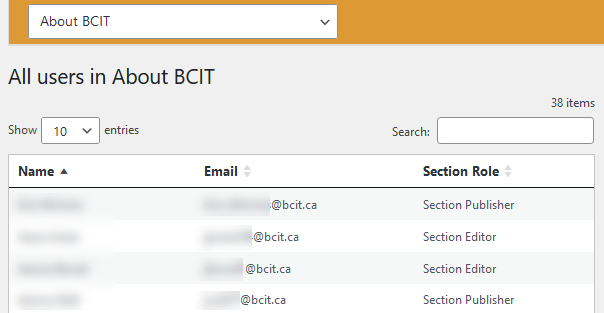
The report shows all users with access to the currently selected Section, their email address, and their role.
More information about using WordPress
-
Adding, Removing, and Editing Links in Public Website WordPress
-
Cancelling Events in the Public Website WordPress Events Calendar
-
Creating and Editing Events in the Public Website WordPress Events Calendar
-
Creating and Managing Course Umbrellas in Public Web WordPress
-
Creating and Modifying Site/Navigation Menu Structure in Public Website WordPress
-
Creating Headings, Lists, Tables, and Other Core Content Elements in WordPress
-
Embedding Background Video in Page Headers in Public Web WordPress
-
Embedding Video and Video Playlists in Public Website WordPress
-
Fixing and Preventing Broken Links on your Website using Checkbot
-
Managing Mailing Lists and Subscribers in Public Website WordPress
-
Managing PDFs and Other Documents for the BCIT Public Website
-
Navigating Between Multiple Section Views in Public Website WordPress
-
Previewing Your Responsive WordPress Content As It Would Appear on Other Devices
-
Reviewing, Comparing, and Rolling Back to Previous Versions of Content in Public Web WordPress
-
Updating the Global Alert in Public Website WordPress (Emergency Response Team Only)
-
Usage Guidelines for the Events Calendar in Public Website WordPress