Gravity Forms is the form builder tool that BCIT is using to create all web forms on the public website. It is integrated into WordPress. Currently, only IT Services staff have access to the tool to create and maintain forms. Any WordPress Publisher or Editor can add a form to a page once it has been created. Only WordPress Publishers and those with Form Data Access Only WordPress accounts can download form submissions (in the form of a .csv file) for forms in their Sections.
Having first logged in WordPress:
- Select the correct Section in the Section Selector.
- Click on Tools > Gravity Forms Export in the WordPress menu.
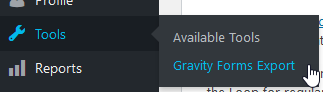
- Select the desired form from the list of available forms and the desired date range for the download.
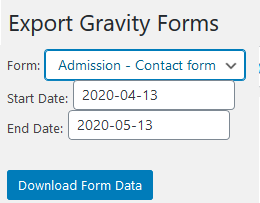
- Click Download Form Data.
You will download a .csv file which can be opened in Excel. The file will contain all data fields from the form and all inputs submitted during the selected date range.
More information about public website WordPress
-
Adding, Removing, and Editing Links in Public Website WordPress
-
Cancelling Events in the Public Website WordPress Events Calendar
-
Creating and Editing Events in the Public Website WordPress Events Calendar
-
Creating and Managing Course Umbrellas in Public Web WordPress
-
Creating and Modifying Site/Navigation Menu Structure in Public Website WordPress
-
Creating Headings, Lists, Tables, and Other Core Content Elements in WordPress
-
Embedding Background Video in Page Headers in Public Web WordPress
-
Embedding Video and Video Playlists in Public Website WordPress
-
Fixing and Preventing Broken Links on your Website using Checkbot
-
Managing Mailing Lists and Subscribers in Public Website WordPress
-
Managing PDFs and Other Documents for the BCIT Public Website
-
Navigating Between Multiple Section Views in Public Website WordPress
-
Previewing Your Responsive WordPress Content As It Would Appear on Other Devices
-
Reviewing, Comparing, and Rolling Back to Previous Versions of Content in Public Web WordPress
-
Updating the Global Alert in Public Website WordPress (Emergency Response Team Only)
-
Usage Guidelines for the Events Calendar in Public Website WordPress