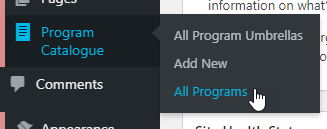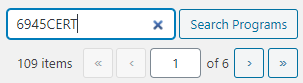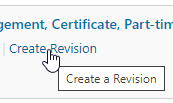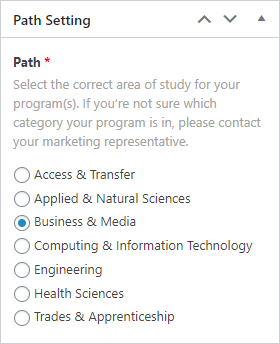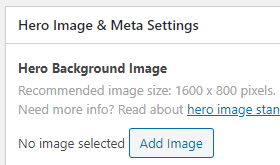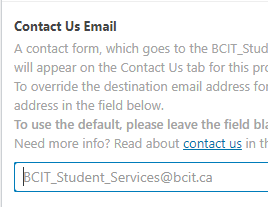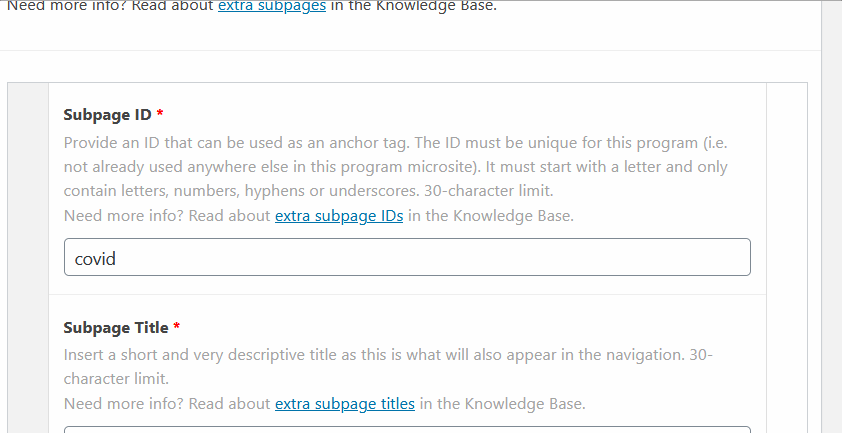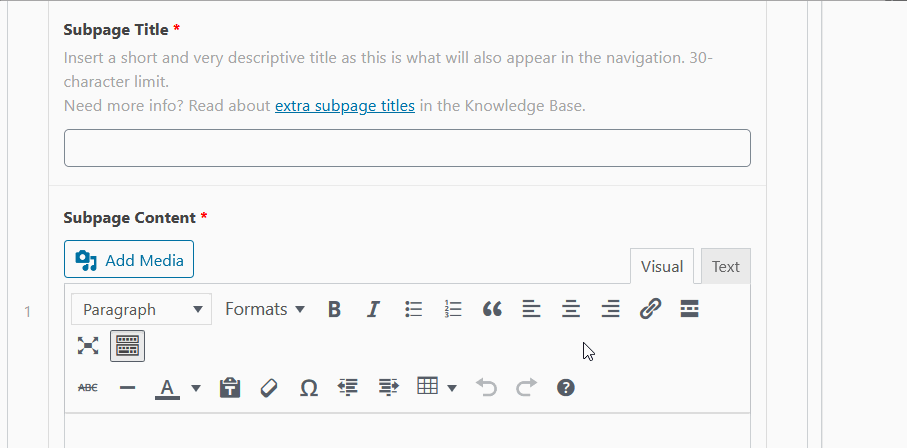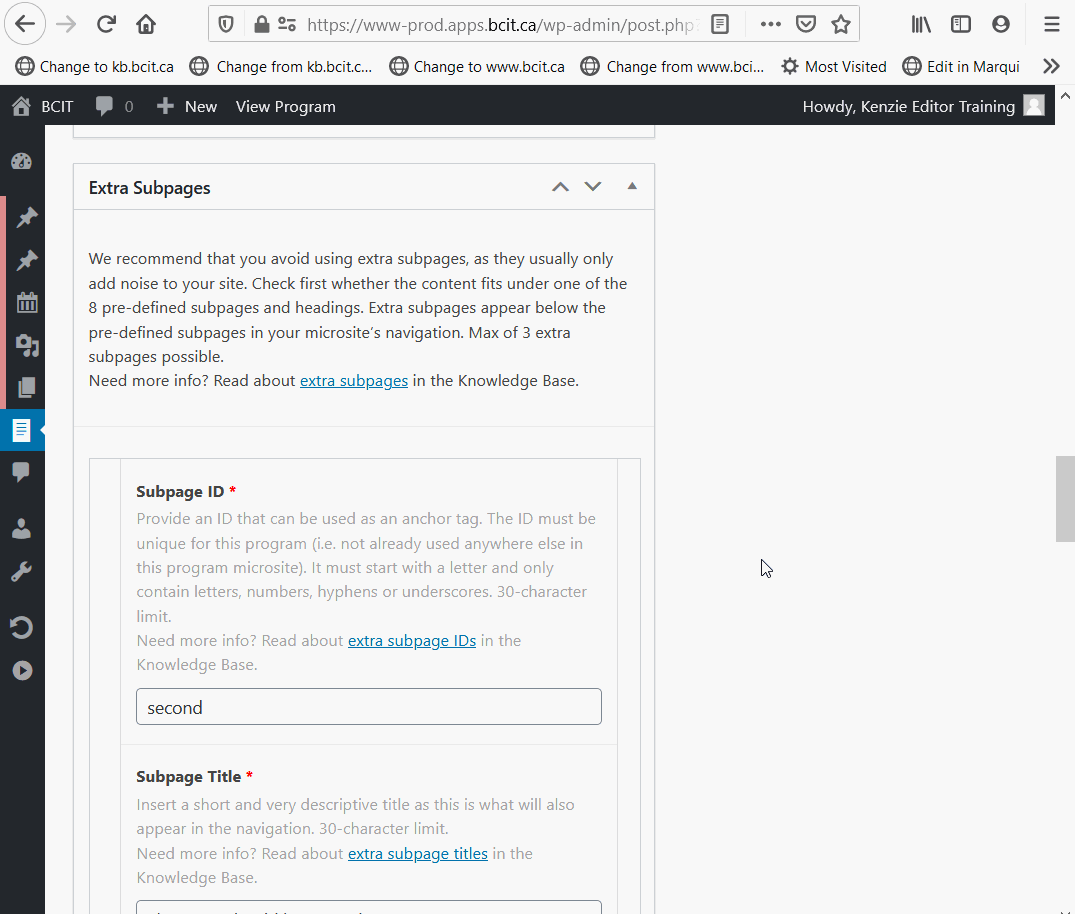Programs in the Program Catalogue are cohesive representations of BCIT program offerings and are constructed with content from multiple sources, including:
- Banner: Program information, including information about courses and the course matrix
- WordPress Programs: Program marketing content
- WordPress Events Calendar: Infosessions (as long as those Events are correctly tagged with the program code)
- Other sources: Graduate employment outcomes, global alerts from Banner and/or WordPress
Each Program contains a set or subset of standard pages displaying information from one or more of the sources above, and there is an option to add additional WordPress-only pages for additional content.
As a WordPress user in a School, you wouldn’t create Programs from scratch. They are created by IT Services and the Registrar’s Office when a new Program is created and set up in Banner. But once the Program has been created, you are responsible for keeping the program marketing content updated in WordPress.
Preview your Program!

Previewing your Program from WordPress will show you more information than is visible on the live version, including a clear visual indication of which content is coming from Banner.
Do not duplicate: Previewing your content shows what content is coming from Banner. Do not repeat this content in WordPress.
Finding and Editing a Program in WordPress
Path Setting, Hero Image, & Meta Settings
Pageblock
Program Subpages
More information about managing content in the program and course catalogues
More information about managing public website content in WordPress
-
Adding, Removing, and Editing Links in Public Website WordPress
-
Cancelling Events in the Public Website WordPress Events Calendar
-
Creating and Editing Events in the Public Website WordPress Events Calendar
-
Creating and Managing Course Umbrellas in Public Web WordPress
-
Creating and Modifying Site/Navigation Menu Structure in Public Website WordPress
-
Creating Headings, Lists, Tables, and Other Core Content Elements in WordPress
-
Embedding Background Video in Page Headers in Public Web WordPress
-
Embedding Video and Video Playlists in Public Website WordPress
-
Fixing and Preventing Broken Links on your Website using Checkbot
-
Managing Mailing Lists and Subscribers in Public Website WordPress
-
Managing PDFs and Other Documents for the BCIT Public Website
-
Navigating Between Multiple Section Views in Public Website WordPress
-
Previewing Your Responsive WordPress Content As It Would Appear on Other Devices
-
Reviewing, Comparing, and Rolling Back to Previous Versions of Content in Public Web WordPress
-
Updating the Global Alert in Public Website WordPress (Emergency Response Team Only)
-
Usage Guidelines for the Events Calendar in Public Website WordPress