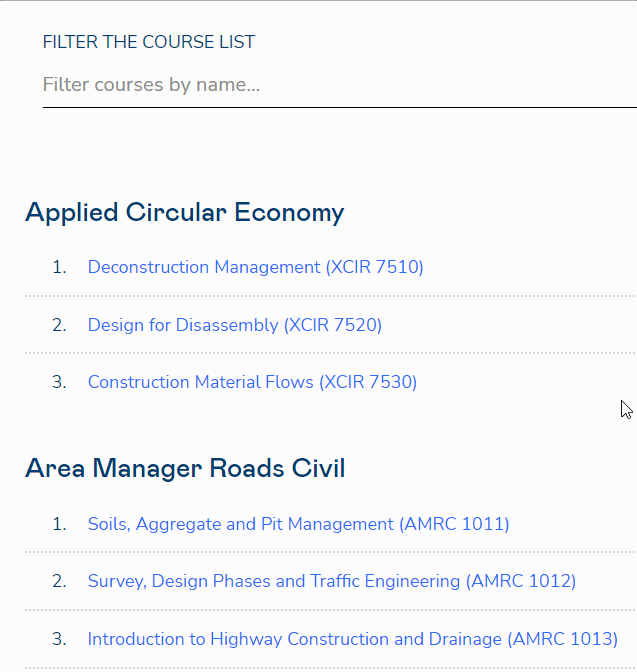The version of WordPress that we use at BCIT for the public website (bcit.ca) has been significantly modified from the standard out-of-the-box version to add needed functionality and integrations with other BCIT systems. Although we do a lot of testing before we launch new features, sometimes there are unintended consequences or problems that we have so far been unable to perfectly fix. Development is ongoing and updates and minor changes/improvements/additions are made to the platform on a two-week sprint cycle.
The known problems below are ones we have so far been unable to perfectly resolve, but there are possibly workarounds that may help you to solve the problem if you encounter it.
More information about public website WordPress
-
Adding, Removing, and Editing Links in Public Website WordPress
-
Cancelling Events in the Public Website WordPress Events Calendar
-
Creating and Editing Events in the Public Website WordPress Events Calendar
-
Creating and Managing Course Umbrellas in Public Web WordPress
-
Creating and Modifying Site/Navigation Menu Structure in Public Website WordPress
-
Creating Headings, Lists, Tables, and Other Core Content Elements in WordPress
-
Embedding Background Video in Page Headers in Public Web WordPress
-
Embedding Video and Video Playlists in Public Website WordPress
-
Fixing and Preventing Broken Links on your Website using Checkbot
-
Managing Mailing Lists and Subscribers in Public Website WordPress
-
Managing PDFs and Other Documents for the BCIT Public Website
-
Navigating Between Multiple Section Views in Public Website WordPress
-
Previewing Your Responsive WordPress Content As It Would Appear on Other Devices
-
Reviewing, Comparing, and Rolling Back to Previous Versions of Content in Public Web WordPress
-
Updating the Global Alert in Public Website WordPress (Emergency Response Team Only)
-
Usage Guidelines for the Events Calendar in Public Website WordPress