Links (or hyperlinks) allow you to navigate from one location in a website to another with a click of your mouse. WordPress includes a good tool for creating and managing links.
Choosing link text
The text that you make into a link is very important and making a good choice here can positively impact not only the likelihood that a user will click on the link, but also on how accessible your content is for users using screen readers or other accessibility aids. It even impacts where your content appears in search rankings.
Link text should be a word or short phrase descriptive of where the user will land if they click on it.
- Do this: Get more information about employment opportunities.
- Or this: Jobs in Canada.
- Not this: For more information about employment opportunities, visit https://www.jobsincanada.com/bc-jobs-vancouver.aspx
- Also not this: For more information about employment opportunities, read more.
- Never this: For more information about employment opportunities, click here.
More information about public website WordPress
-
Adding, Removing, and Editing Links in Public Website WordPress
-
Cancelling Events in the Public Website WordPress Events Calendar
-
Creating and Editing Events in the Public Website WordPress Events Calendar
-
Creating and Managing Course Umbrellas in Public Web WordPress
-
Creating and Modifying Site/Navigation Menu Structure in Public Website WordPress
-
Creating Headings, Lists, Tables, and Other Core Content Elements in WordPress
-
Embedding Background Video in Page Headers in Public Web WordPress
-
Embedding Video and Video Playlists in Public Website WordPress
-
Fixing and Preventing Broken Links on your Website using Checkbot
-
Managing Mailing Lists and Subscribers in Public Website WordPress
-
Managing PDFs and Other Documents for the BCIT Public Website
-
Navigating Between Multiple Section Views in Public Website WordPress
-
Previewing Your Responsive WordPress Content As It Would Appear on Other Devices
-
Reviewing, Comparing, and Rolling Back to Previous Versions of Content in Public Web WordPress
-
Updating the Global Alert in Public Website WordPress (Emergency Response Team Only)
-
Usage Guidelines for the Events Calendar in Public Website WordPress
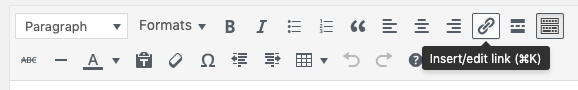
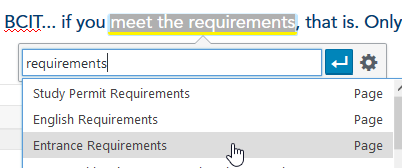
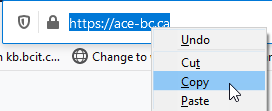
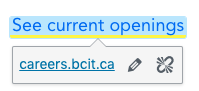
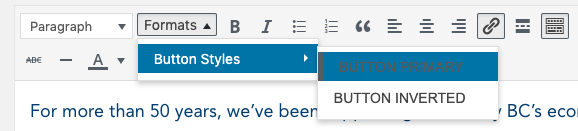 Note: Only use BUTTON INVERTED if your text is, for some reason, on a dark background (as could occur in some panels).
Note: Only use BUTTON INVERTED if your text is, for some reason, on a dark background (as could occur in some panels).