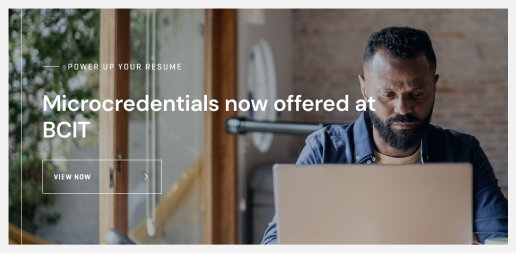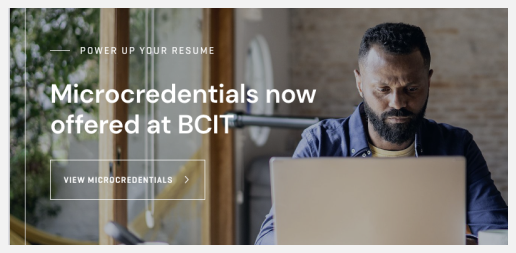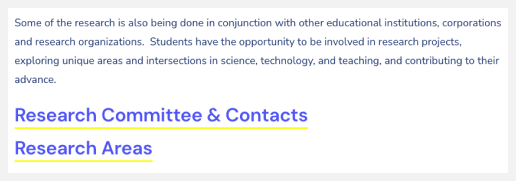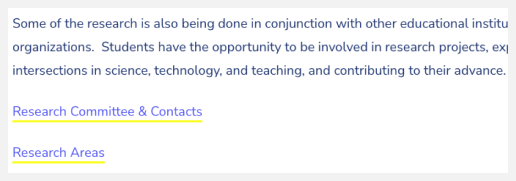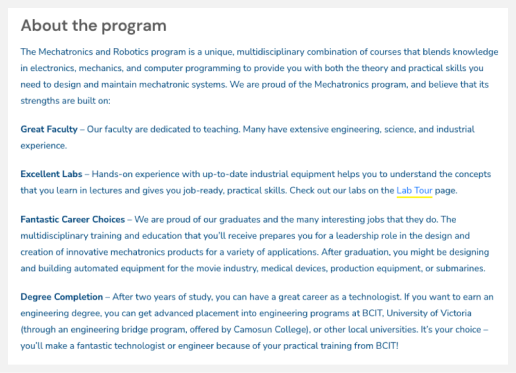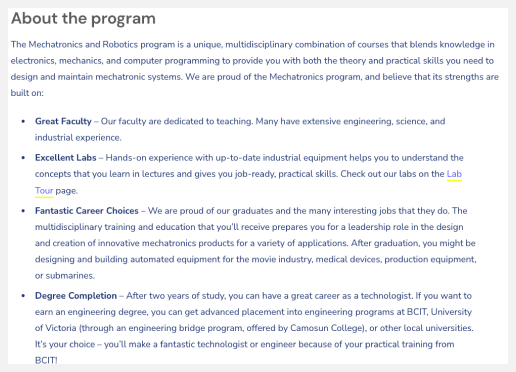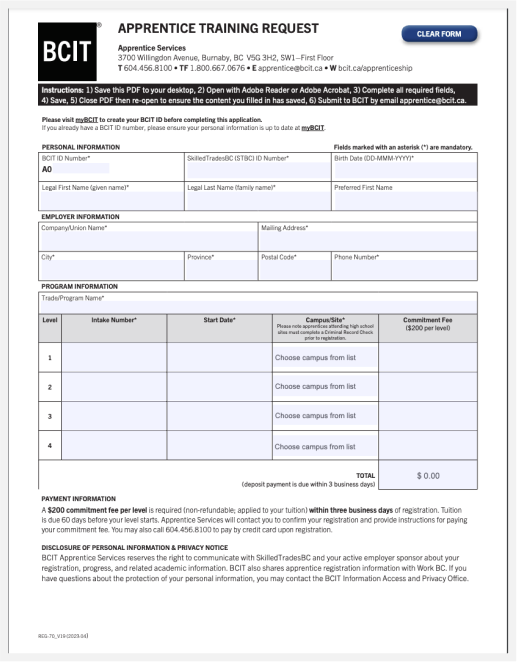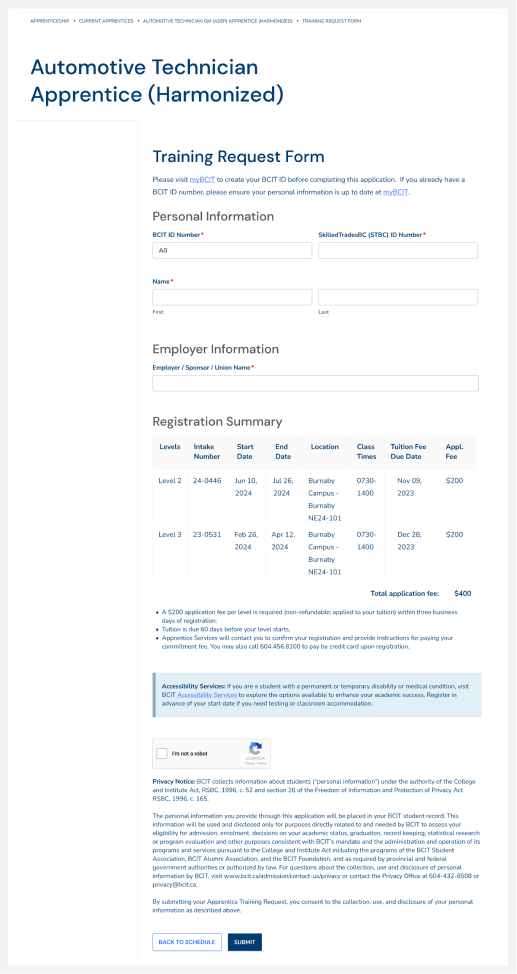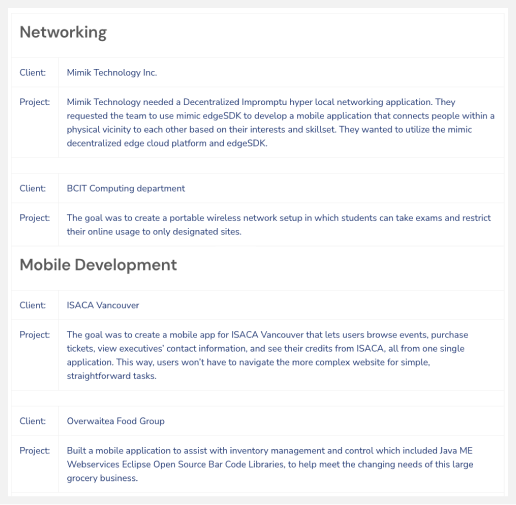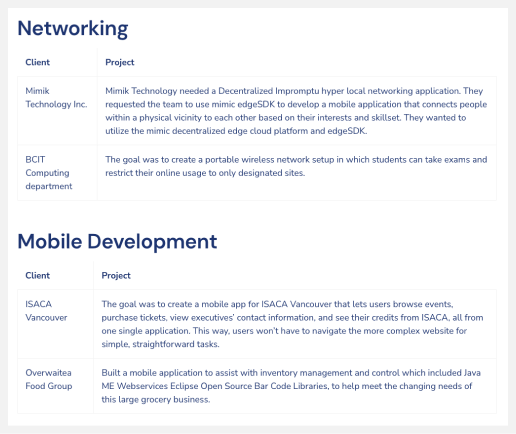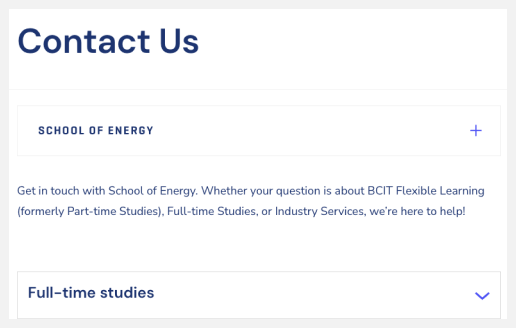“Accessibility is the concept of whether a product or service can be used by everyone — however they encounter it.”
– Interaction Design Foundation
While accessibility is an umbrella term used to refer to the experience of people with disabilities in both physical and digital environments, web accessibility focuses solely on the latter. Basically, web accessibility means that digital content, tools and technologies are designed and developed so they are usable by as many people as possible.
Ensuring that all published website and digital content meets or exceeds accessibility standards benefits every user regardless of their level of ability or disability. Integrating accessible content practices into every stage of content development actually reduces the amount of effort needed to ensure that your content can be accessed and used by as many users as possible without encountering unnecessary barriers.
Note: This article focuses primarily on accessibility-promoting practices for public website content in WordPress. However, the same or similar principles and practices can be applied to other digital content including:
- BCIT Commons sites
- The Loop and Sharespace/Sharepoint
- Learning Hub
- Documents/files (PDFs, Word docs, etc.)
- Personal websites/social media (Facebook, YouTube, Twitter, Instagram, etc.)
Web accessibility guidelines
Summary
The article covered essential accessibility topics and offering practical recommendations to improving web accessibility at bcit.ca. By adhering to web accessibility guidelines, content creators can ensure that all users, regardless of ability, can effectively engage with the content. The commitment to accessibility is not only a reflection of BCIT’s values but also a proactive response to upcoming legal requirements. With a focus on inclusive design, it is highly recommended the use available resources such as BCIT Public Website WordPress Standards and reach out to BCIT IT Services, for help in implementing these best practices.
More information about accessibility at BCIT
More information about public website WordPress
-
Adding, Removing, and Editing Links in Public Website WordPress
-
Cancelling Events in the Public Website WordPress Events Calendar
-
Creating and Editing Events in the Public Website WordPress Events Calendar
-
Creating and Managing Course Umbrellas in Public Web WordPress
-
Creating and Modifying Site/Navigation Menu Structure in Public Website WordPress
-
Creating Headings, Lists, Tables, and Other Core Content Elements in WordPress
-
Embedding Background Video in Page Headers in Public Web WordPress
-
Embedding Video and Video Playlists in Public Website WordPress
-
Fixing and Preventing Broken Links on your Website using Checkbot
-
Managing Mailing Lists and Subscribers in Public Website WordPress
-
Managing PDFs and Other Documents for the BCIT Public Website
-
Navigating Between Multiple Section Views in Public Website WordPress
-
Previewing Your Responsive WordPress Content As It Would Appear on Other Devices
-
Reviewing, Comparing, and Rolling Back to Previous Versions of Content in Public Web WordPress
-
Updating the Global Alert in Public Website WordPress (Emergency Response Team Only)
-
Usage Guidelines for the Events Calendar in Public Website WordPress