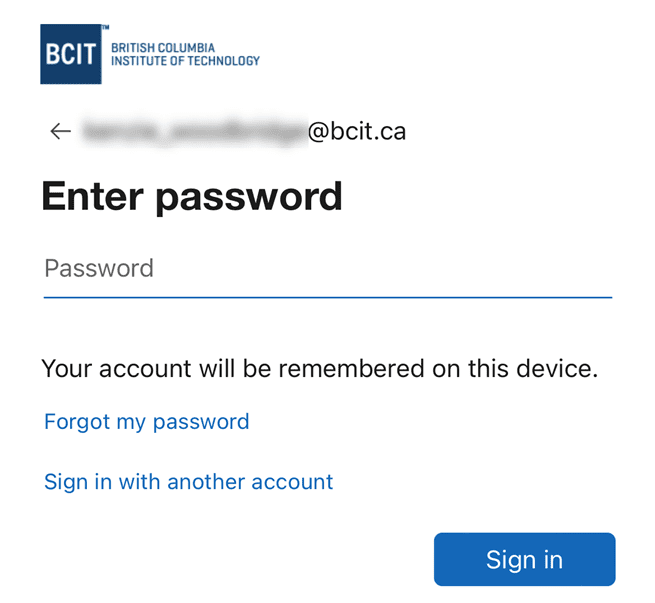Although you can always access your BCIT email through a browser, including on mobile devices, you can also set up your BCIT email in the Android Outlook app and access and manage it that way.
More information about using Android devices at BCIT
More information about Outlook and Exchange
-
Adding an Attendee to a Meeting Request in Outlook & Exchange Online
-
Finding and Booking a Meeting Room/Resource in Outlook and Exchange Online
-
Managing Shared Email Accounts & Distribution Groups in Outlook
-
Problem with Outlook ActiveSync Maximum Number of Devices Allowed
-
Setting up BCIT Email and Connecting to Exchange Online on Your iOS Device