Workspace is part of BCIT’s application delivery system, along with AppsAnywhere. Workspace gives faculty, staff and students in participating departments the ability to access virtualized licensed software from any device connected to the internet. Virtualization of software provides a great deal of flexibility for students to access software from anywhere on or off campus, even on their personal laptops and home devices.
To access your applications
- Through a browser – go to appsanywhere.bcit.ca and applications delivered through Workspace will show that as the Launch option in the tile.
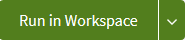
- Through a browser – go to workspace.bcit.ca
- In the computer labs – login to the lab computer and your applications will be available from the Start Menu.
If you have any questions about Workspace access, please contact the Technology Service Desk at 604-412-7444 (option #1).
If you would like to know how you can integrate virtual desktops into your on-campus or distance learning courses, please make a request through the Academic Software: AppsAnywhere section of the IT Service Catalogue.