Grades are available for viewing in myBCIT once BCIT has completed the grading process for your courses. Visit Student Records for more information.
In your browser:
- Go to my.bcit.ca and login with your usual BCIT credentials (your @my.bcit.ca email address and password).
- Click the Check Grades link under Online Self Service.
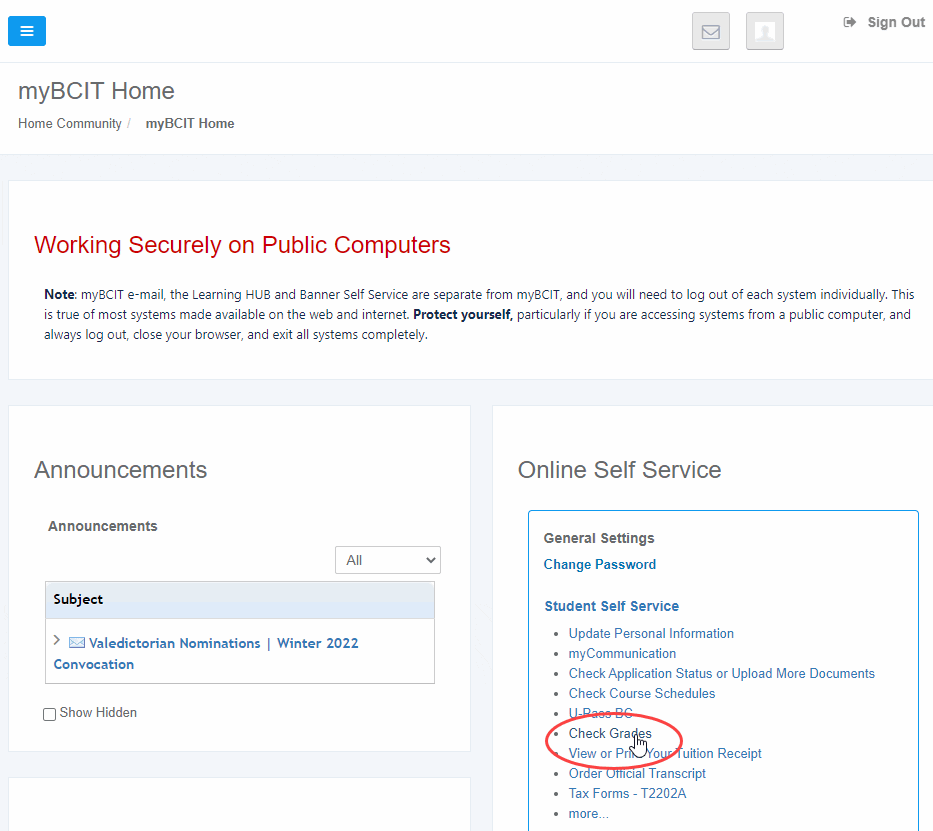
- Click on Final grades by term.
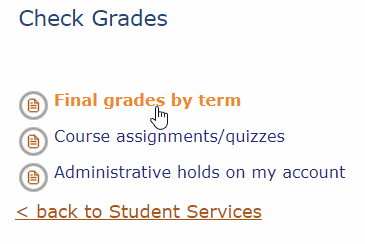
- Select the desired term from the drop-down menu and click Submit.
- The grade for the term requested will be shown on the screen.
For more information about BCIT grades and GPA calculations, visit Student Records.
More information about myBCIT
-
About myBCIT, Online Self Service, and myBCIT Email for Students
-
Frequently Asked Questions about the Employee Dashboard in myBCIT
-
myBCIT Announcement Guidelines and Frequently Asked Questions
-
Printing your Tuition Tax Receipt T2202 in myBCIT Online Self Service
-
Retrieving/Resetting Lost or Forgotten BCIT Login Credentials
-
Updating your Contact Information in myBCIT Online Self Service
-
Viewing and Ordering Transcripts in myBCIT Online Self Service