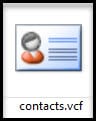- Log into myBCIT.
- Click the My Mail link in the menu in the top-right corner.

- In your myBCIT email, click on Contacts.

- Click on the drop-down menu to the right of Export, and click on “Export all”, or select specific contact(s) and click on “Export selected”.
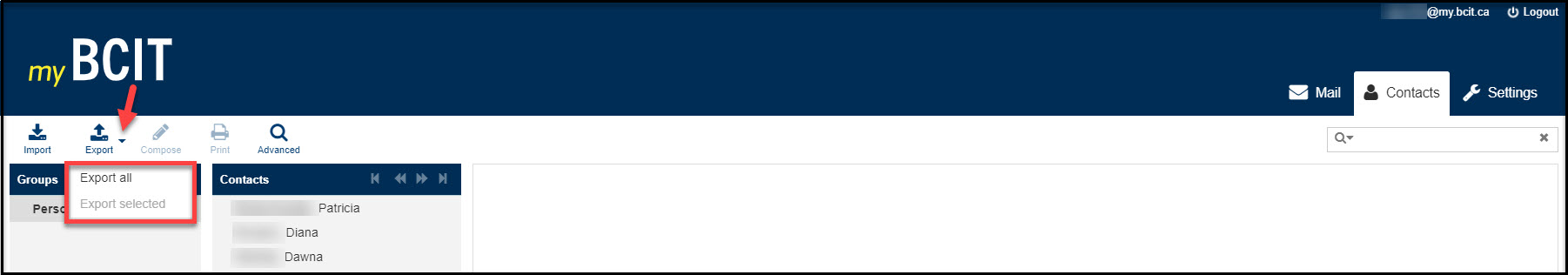
A file should appear on the bottom-left corner of your screen.
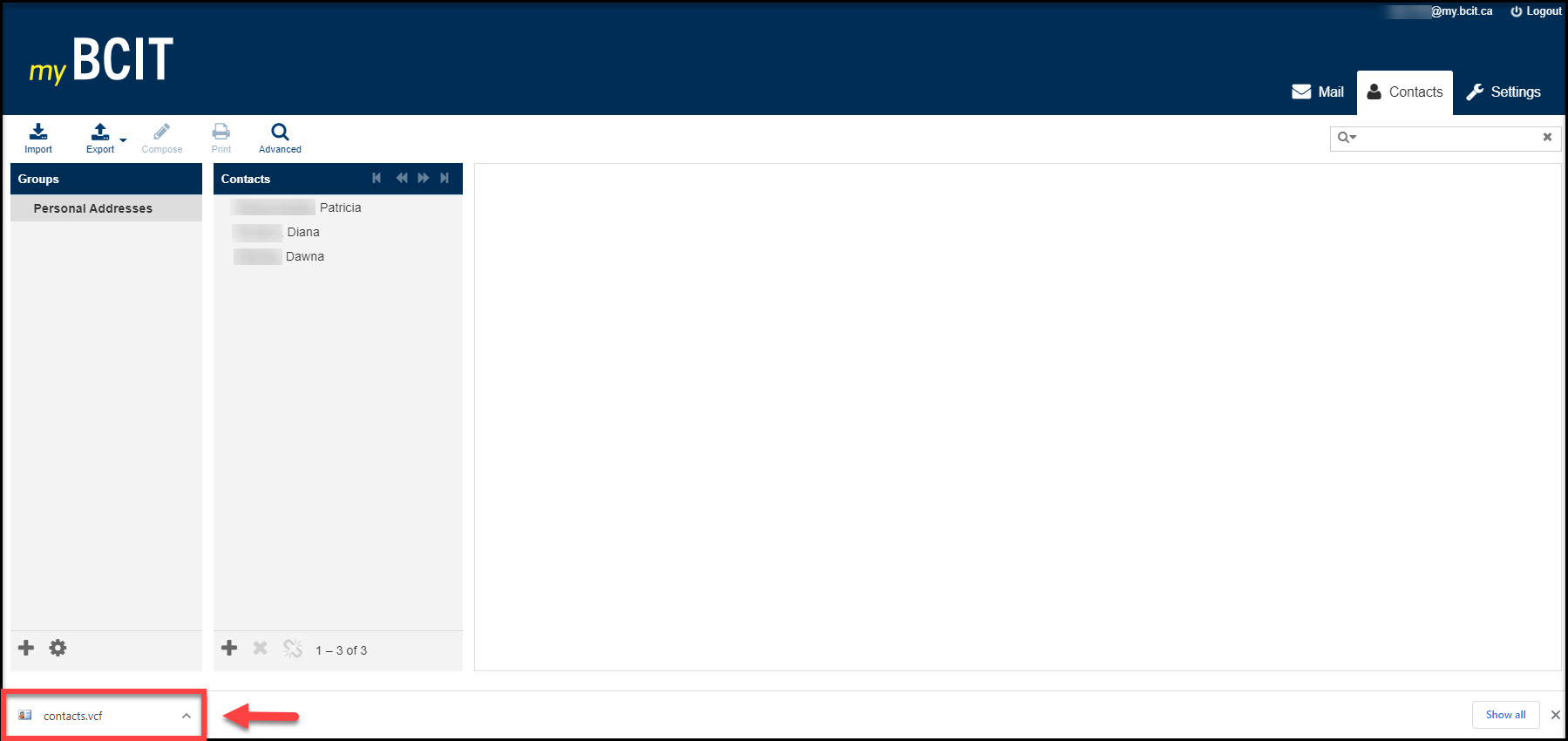
The exported contacts can be found as “contacts.vcf” in your “Download” folder.