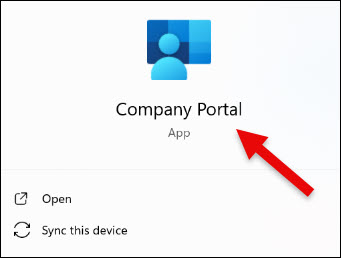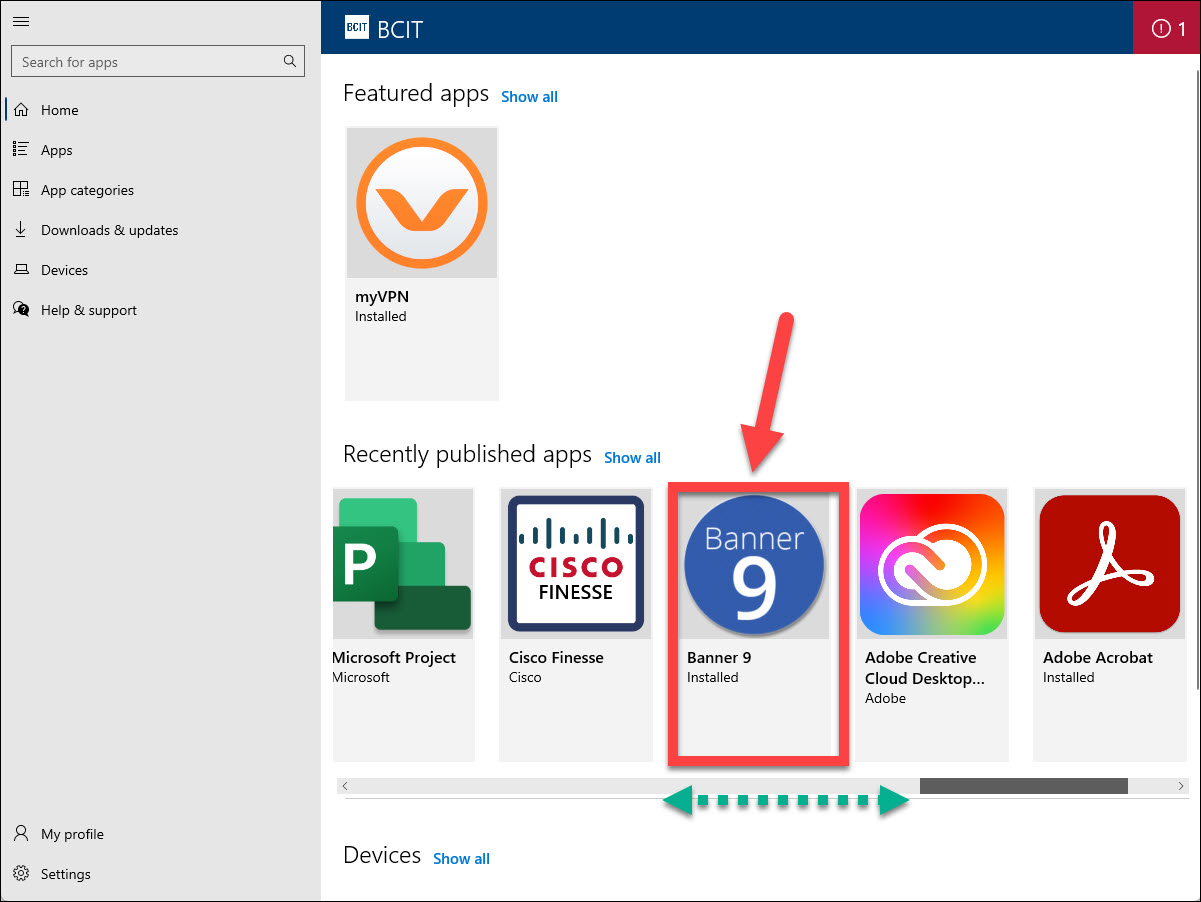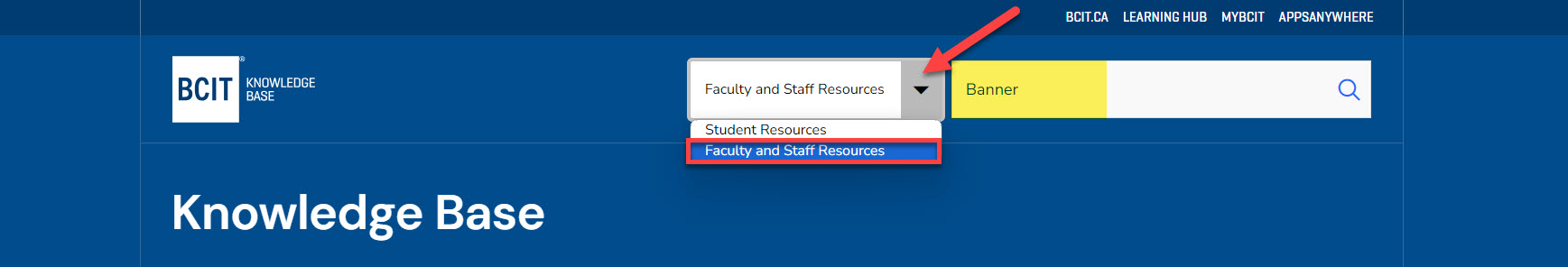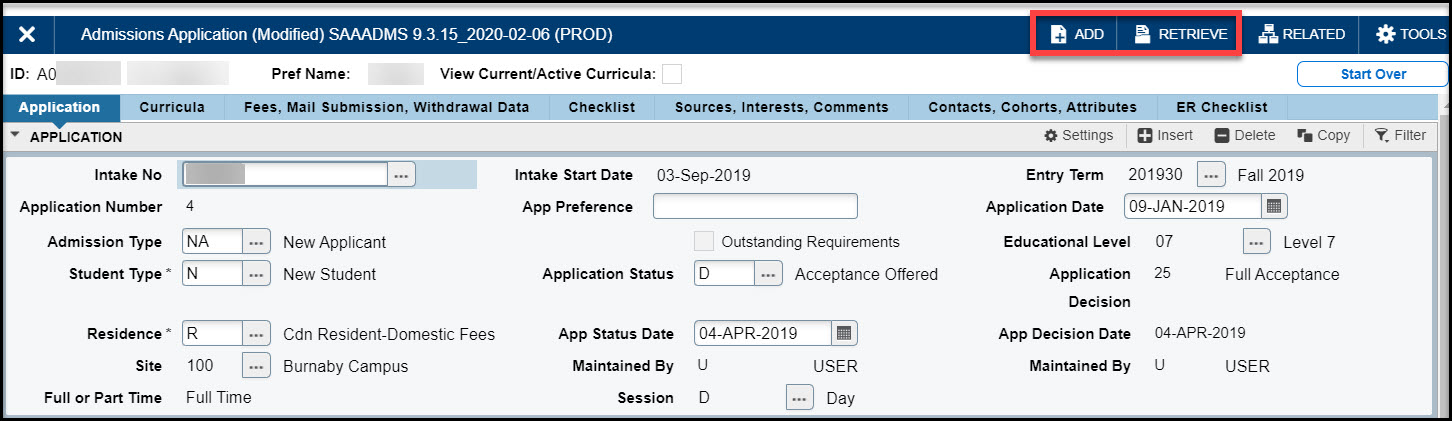The following document provides basic information about Banner, directs you on how to locate Banner documentation, and answers some frequently asked questions.
Getting started with Banner
To access Banner double click the following icon on your desktop. By clicking this icon, Banner will open in Chrome Incognito (where your browsing history, cookies & site data will not be saved). Login using your usual BCIT credentials (faculty & staff).

NOTE: Banner access is requested through the submission of an IT ticket that is approved by your department manager/head.
Frequently asked questions
More information about Banner
-
Frequently Asked Questions about the Employee Dashboard in myBCIT
-
Hiring process in Banner – EHire instructions using NWIHIRE / NWAHIRE
-
Managing Mailing Lists and Subscribers in Public Website WordPress
-
Navigating Through PeopleAdmin as a Selection Committee Member
-
Reviewing historical Competition hires prior to July 31, 2019 in Banner