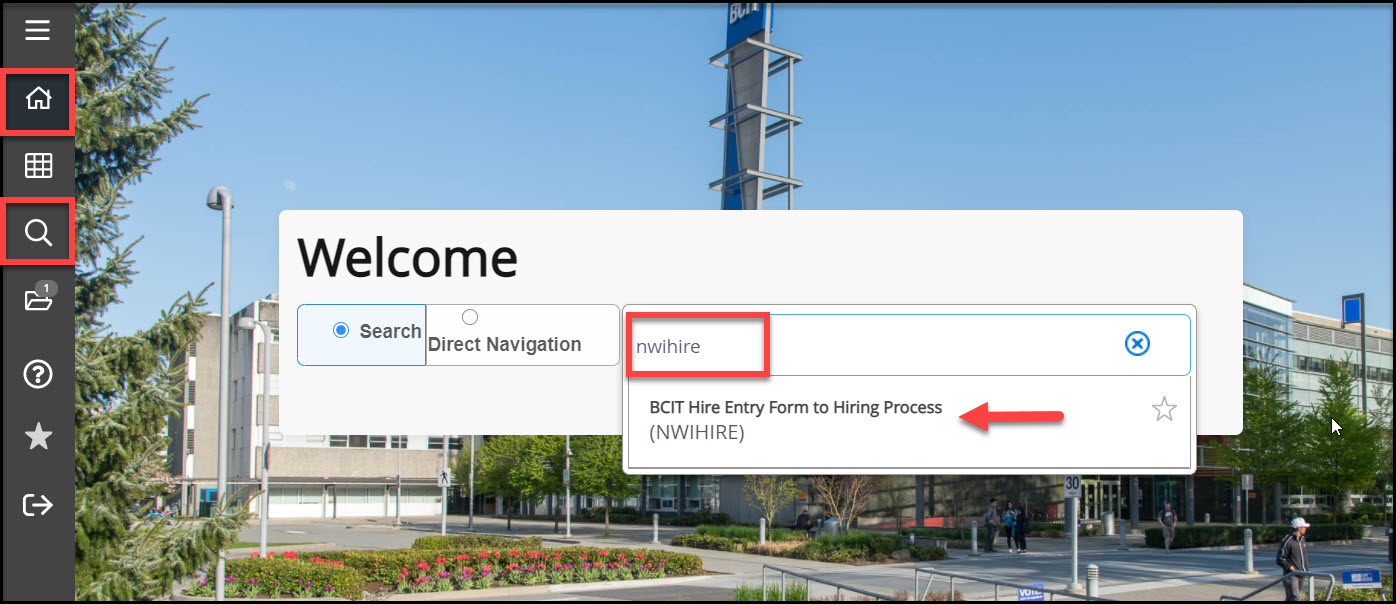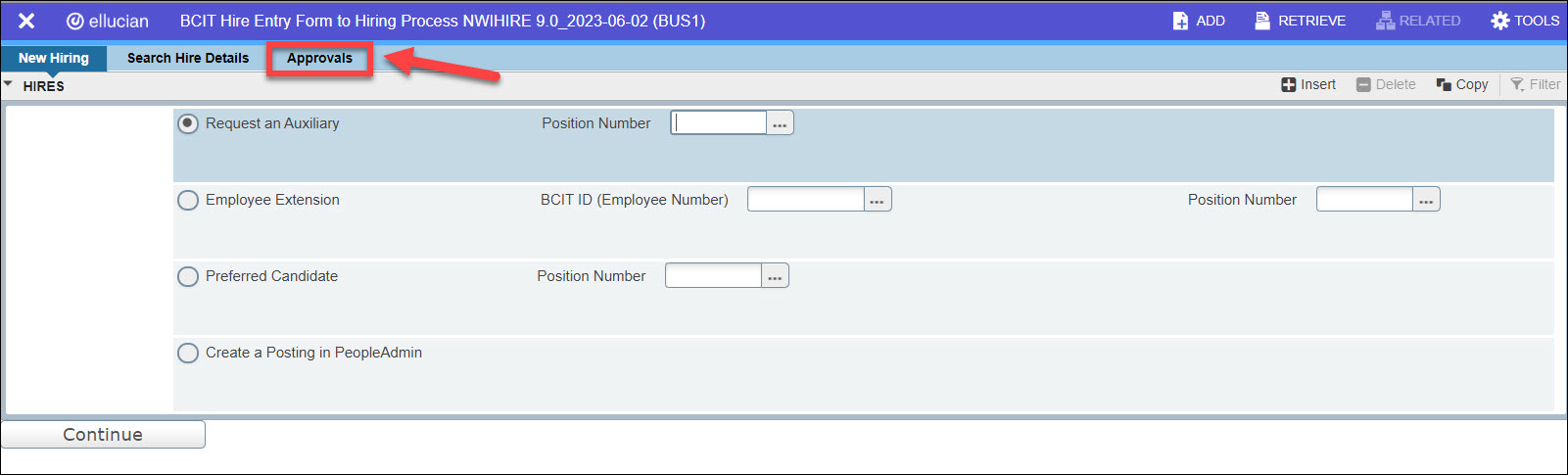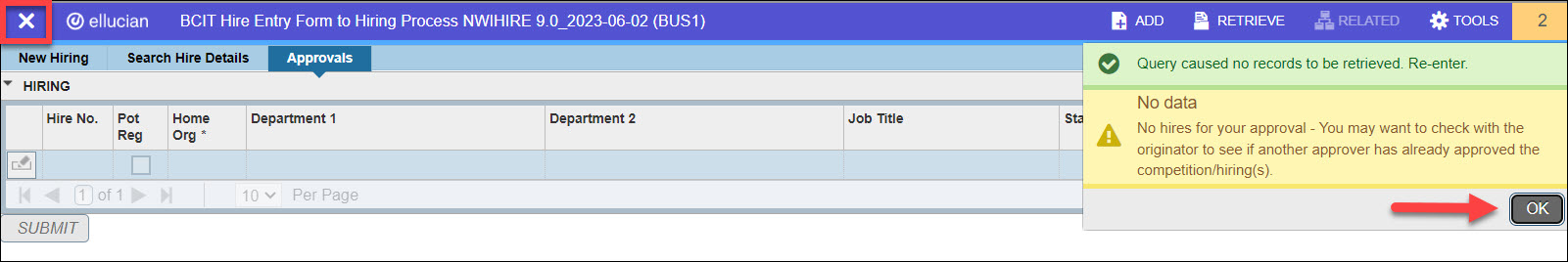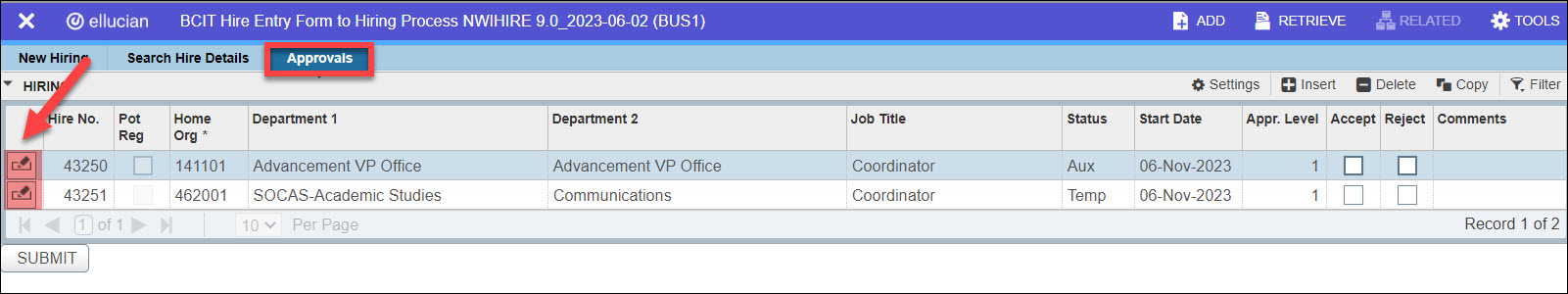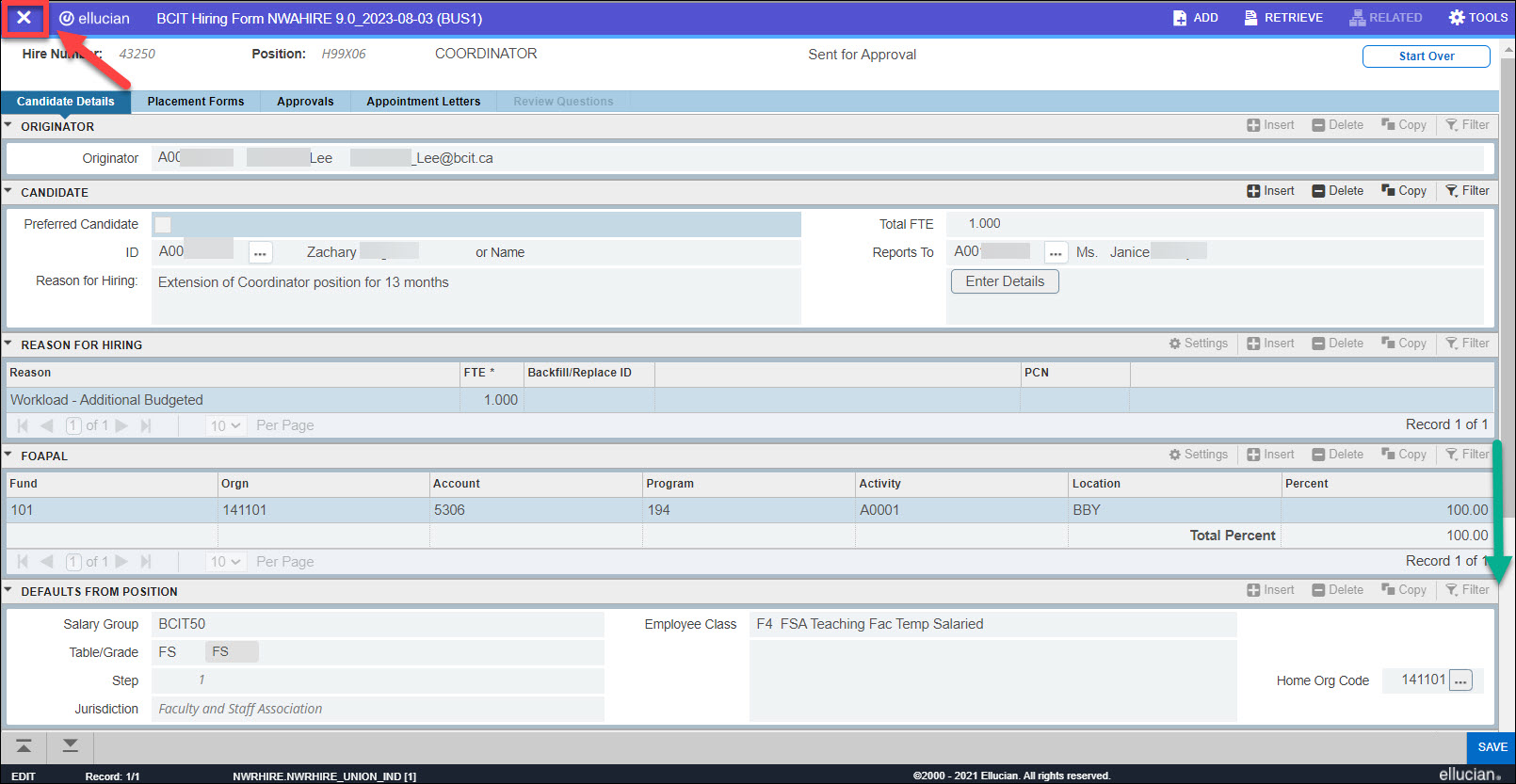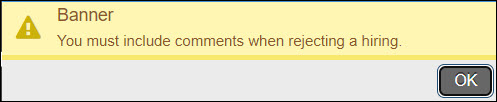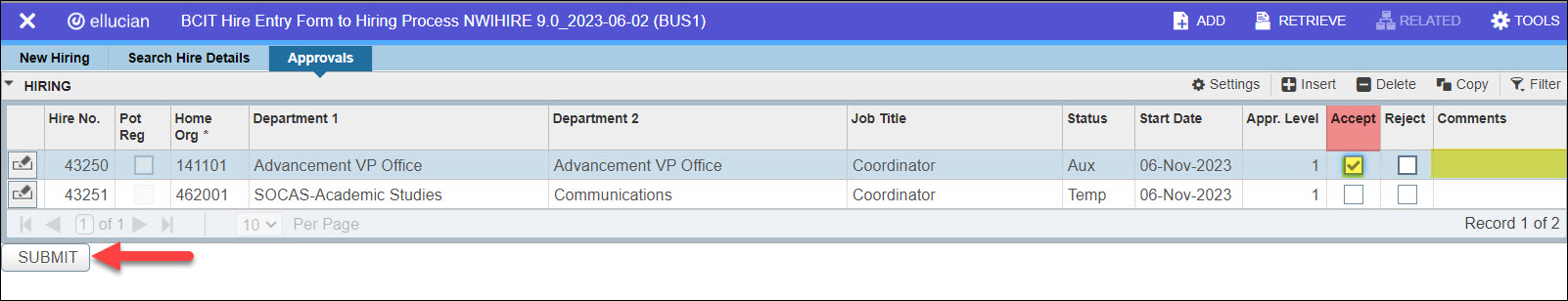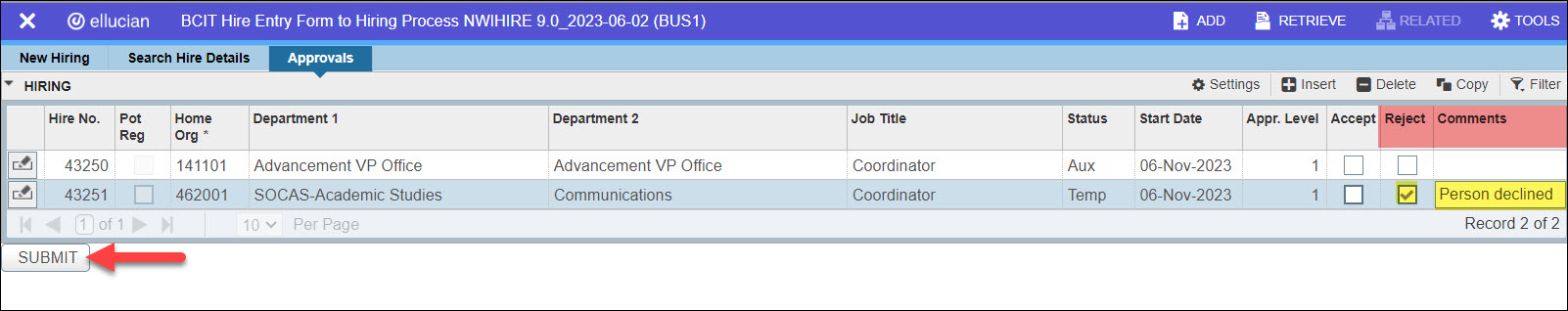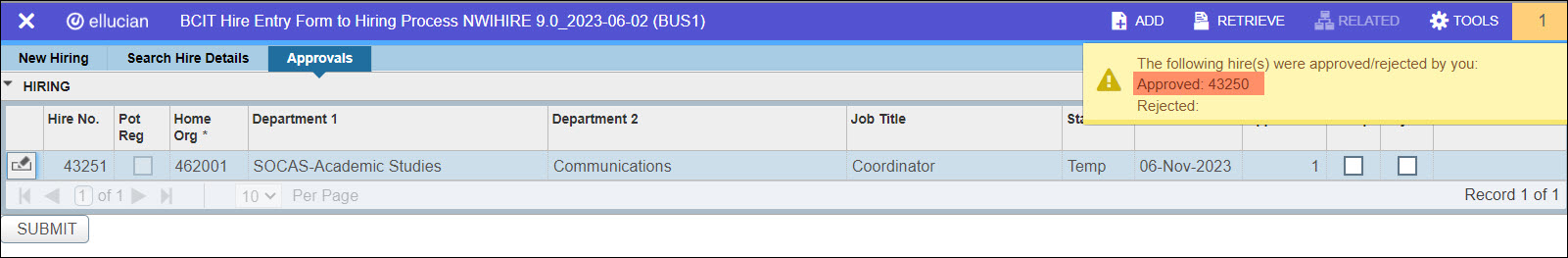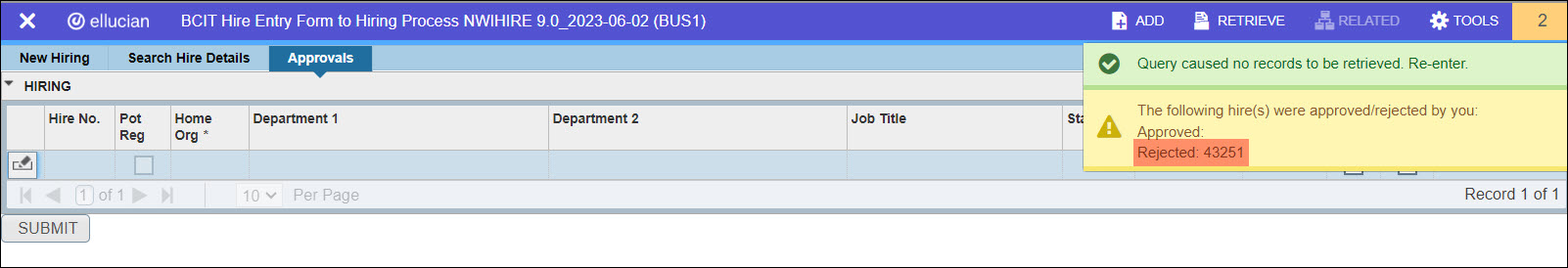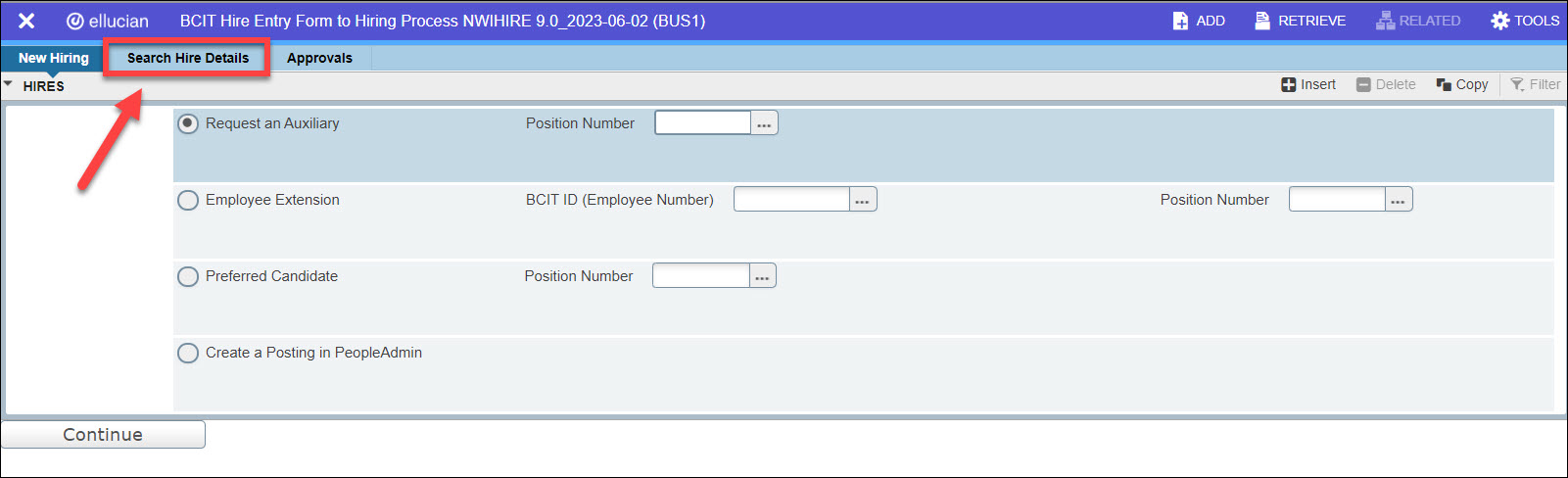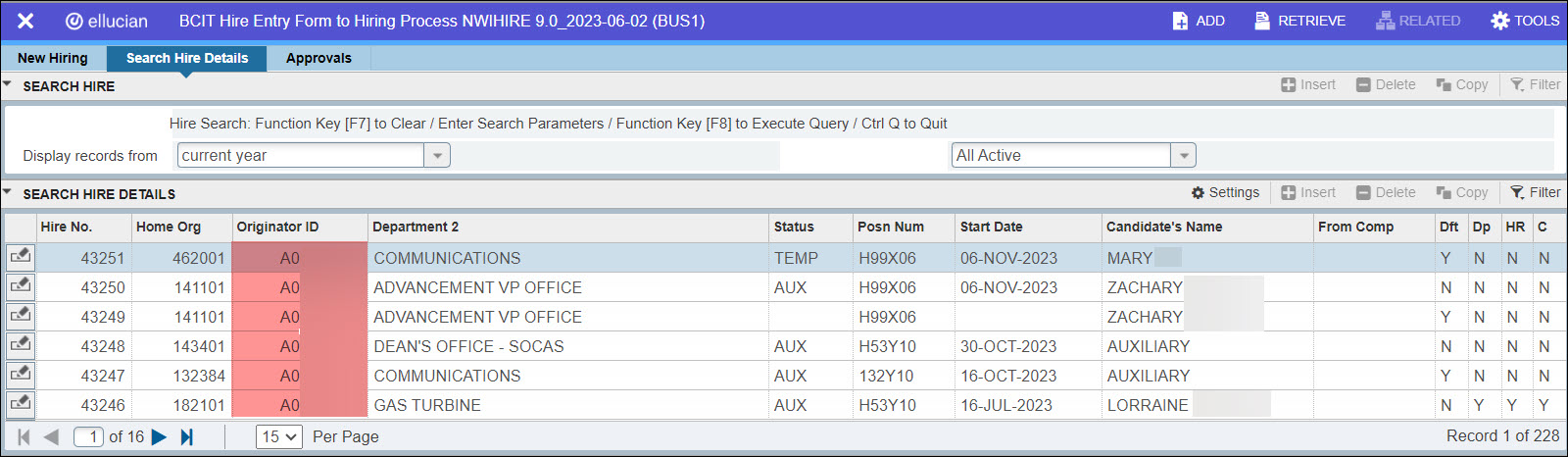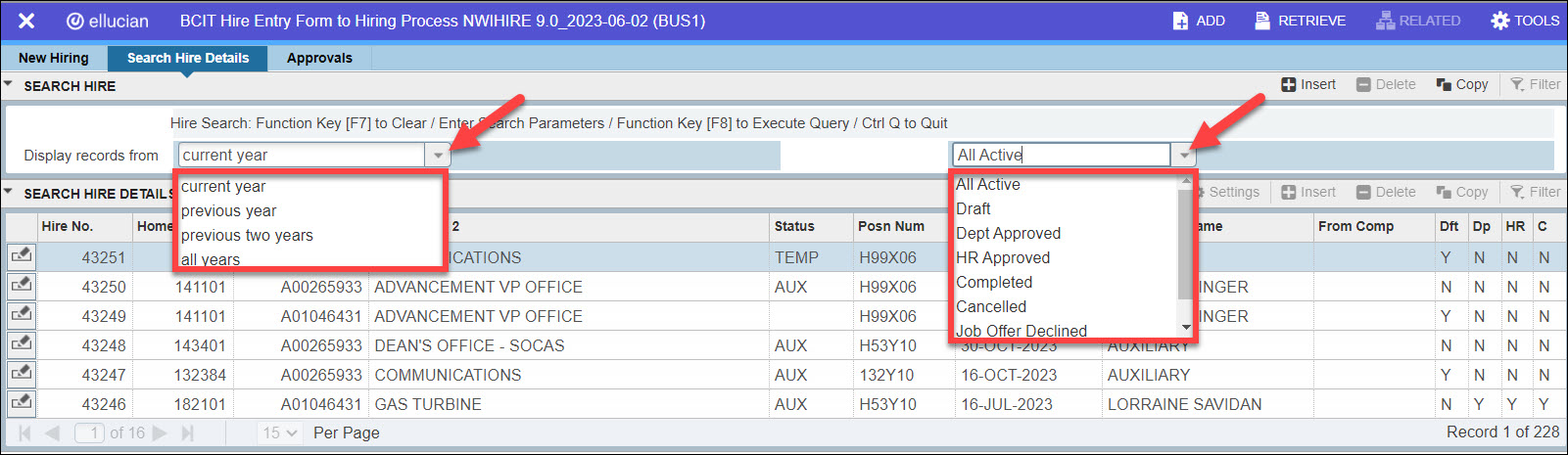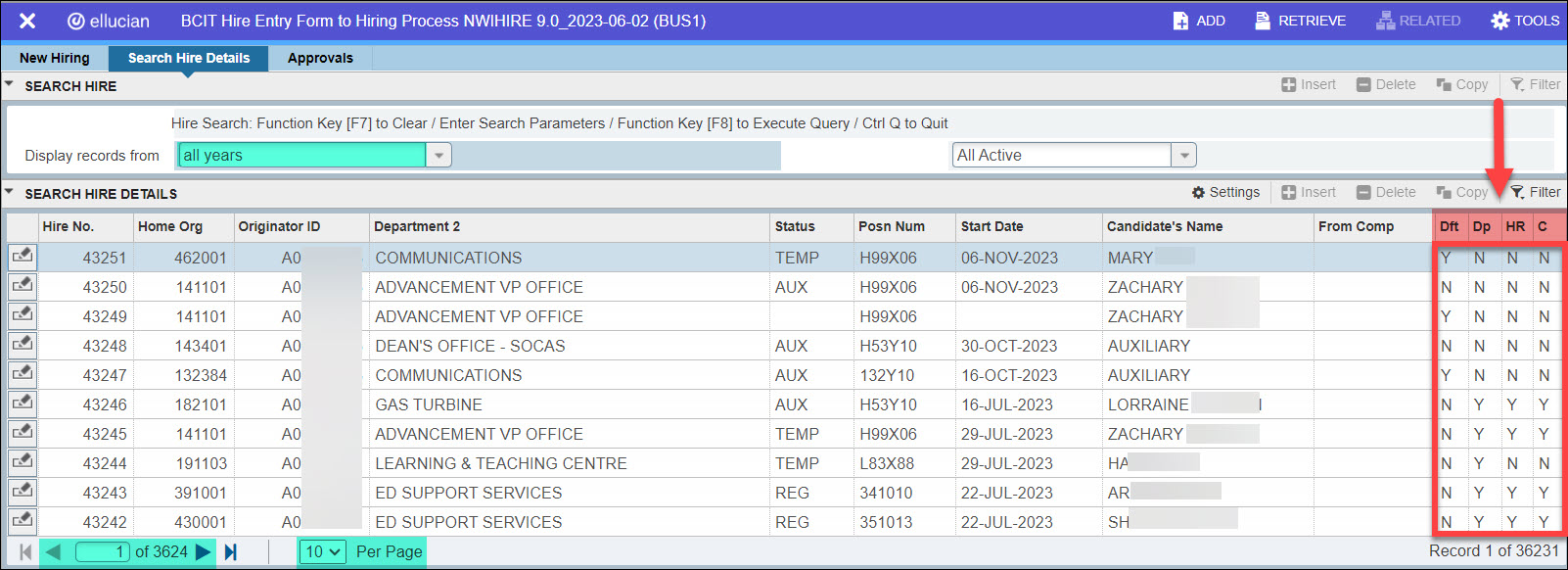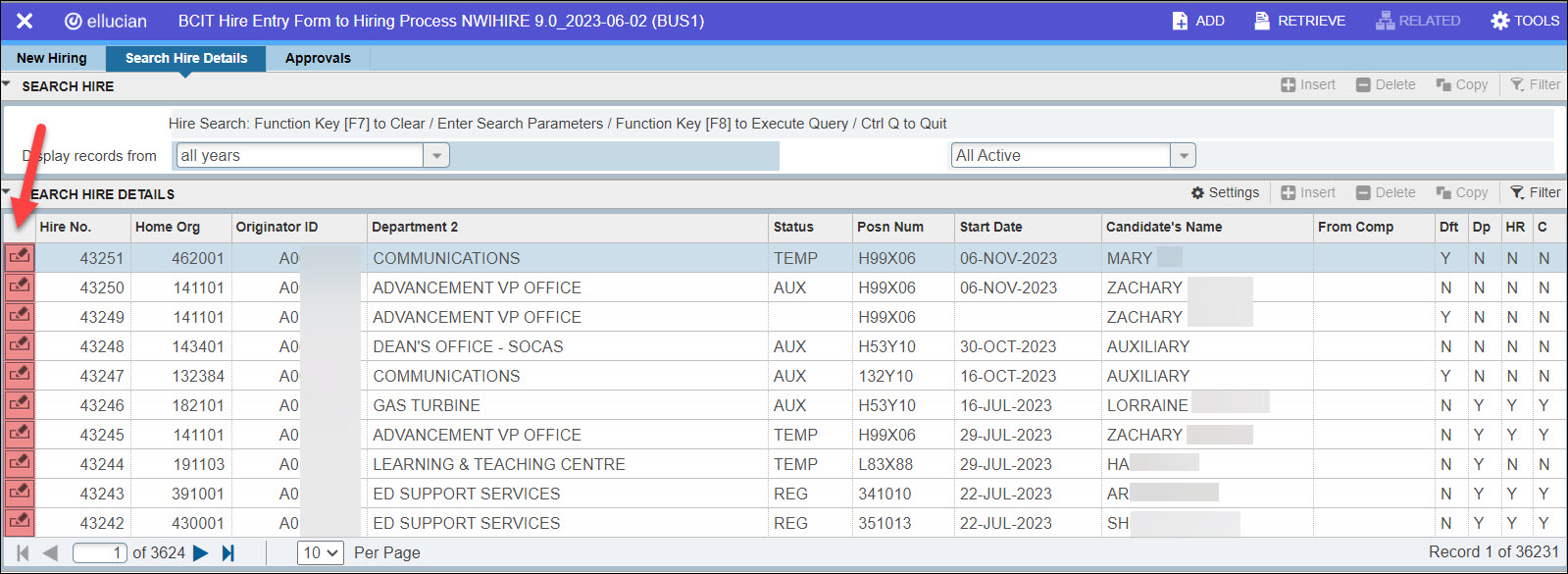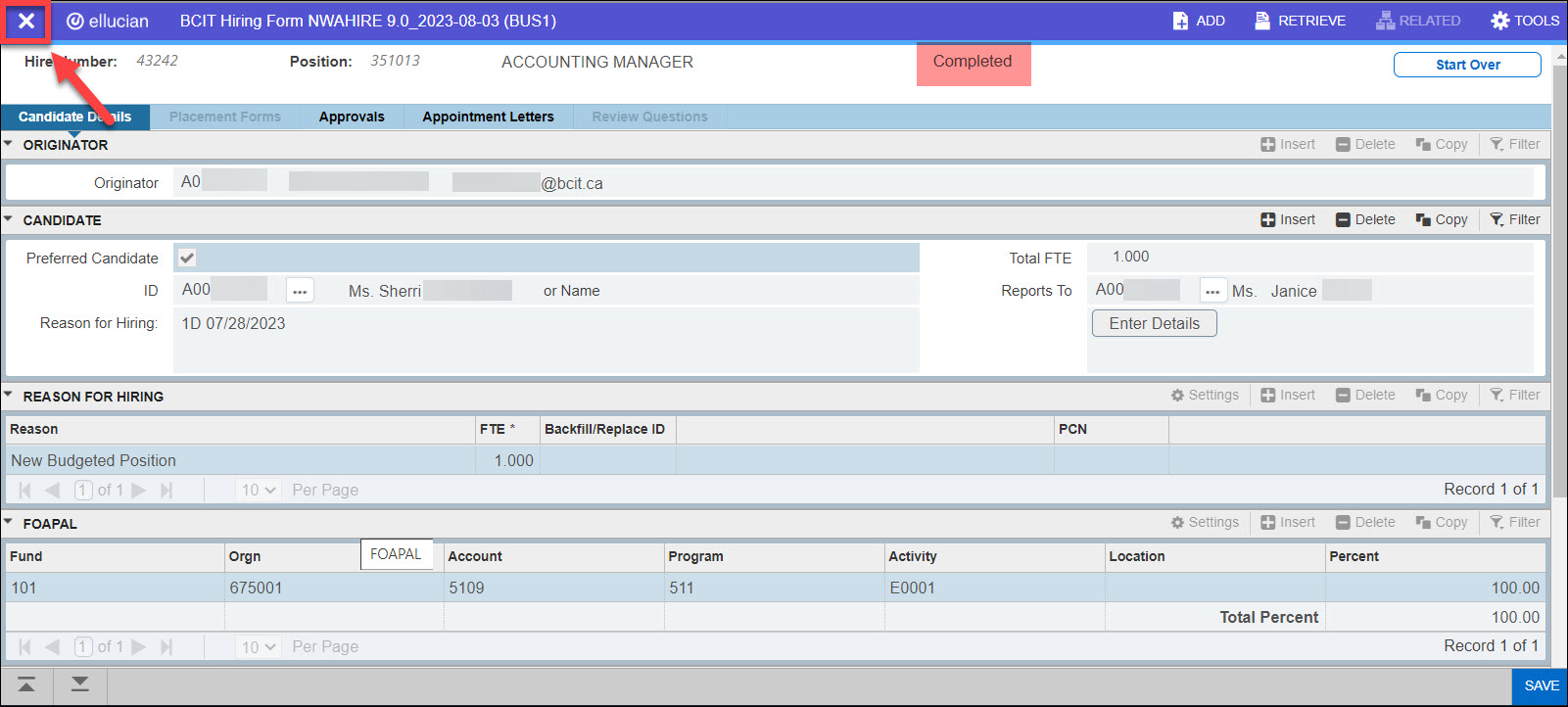The following document provides instructional steps for Approvers once an E-Hire has been submitted.
Note: For any Hires that do not require a competition number (where job is not posted).
Follow these instructions to learn more about using the NWIHIRE (Hiring Process) page as an Approver:
More information about Banner
-
Frequently Asked Questions about the Employee Dashboard in myBCIT
-
Hiring process in Banner – EHire instructions using NWIHIRE / NWAHIRE
-
Managing Mailing Lists and Subscribers in Public Website WordPress
-
Navigating Through PeopleAdmin as a Selection Committee Member
-
Reviewing historical Competition hires prior to July 31, 2019 in Banner