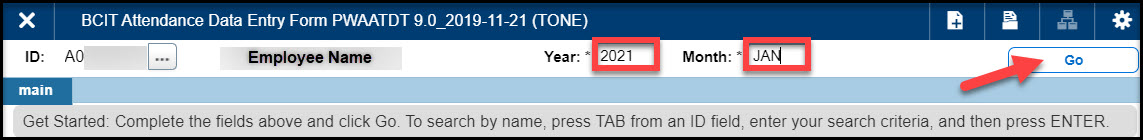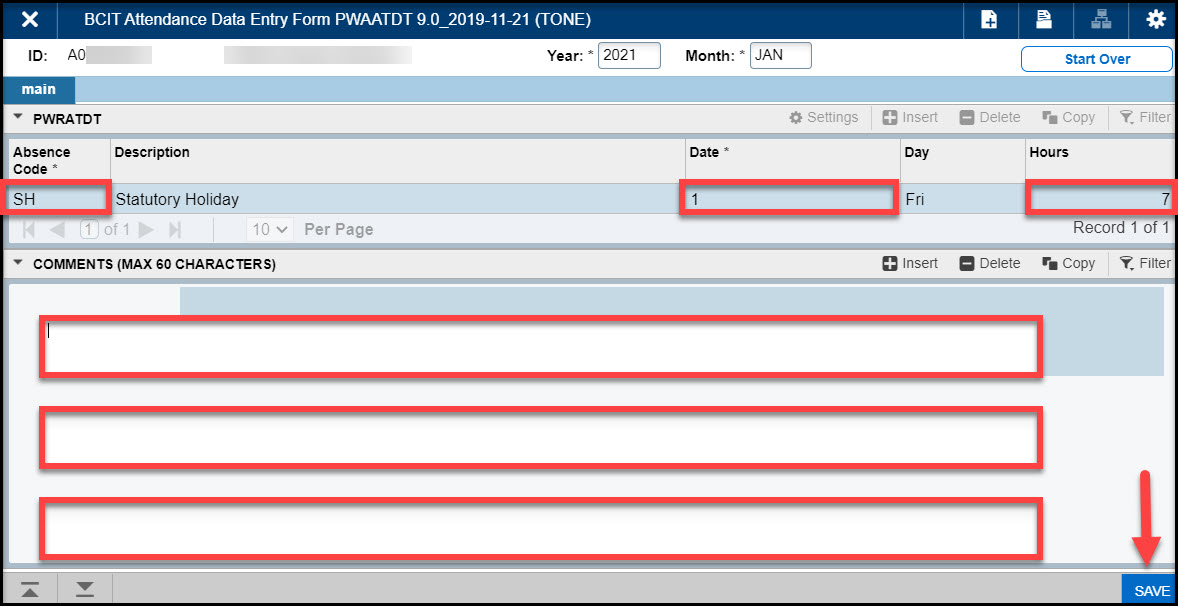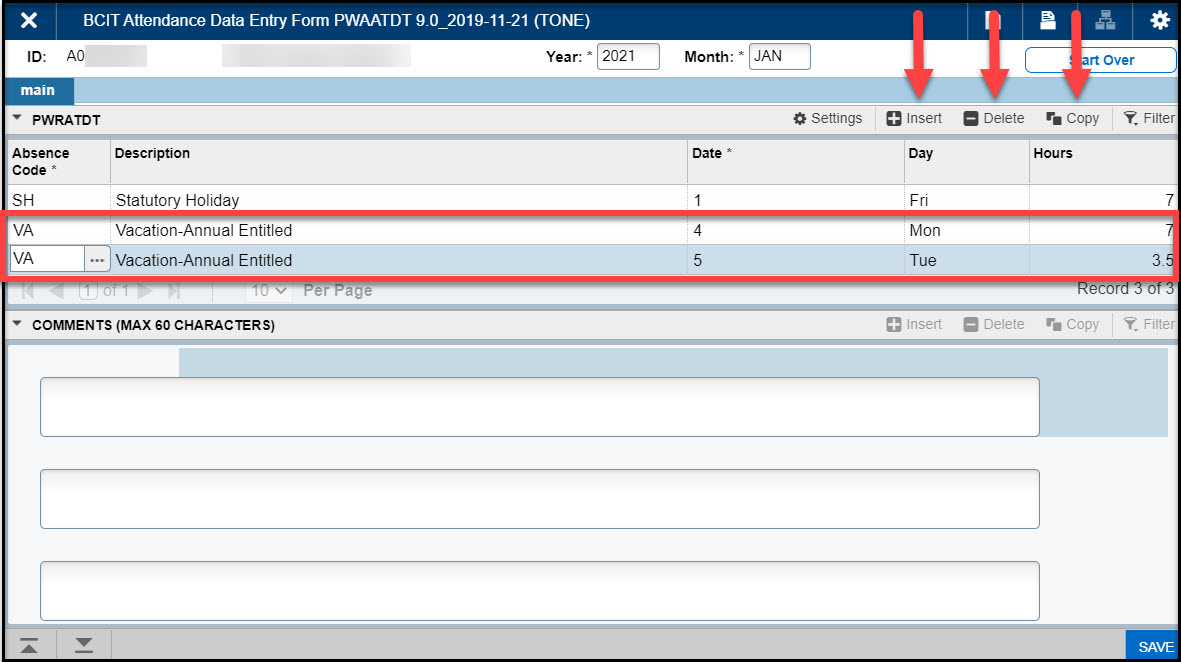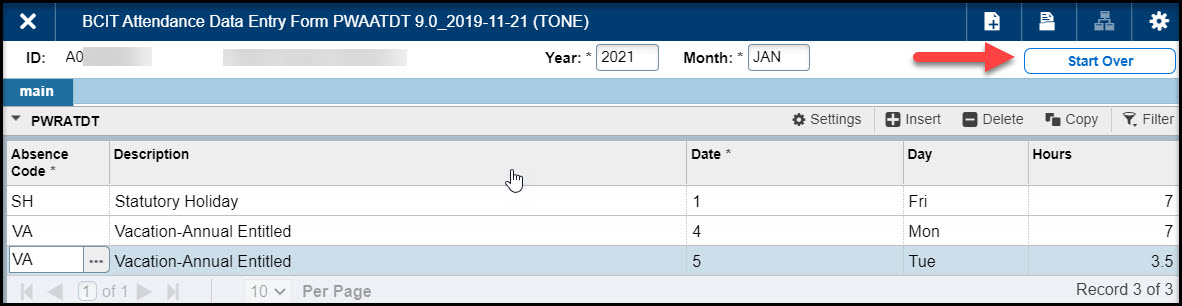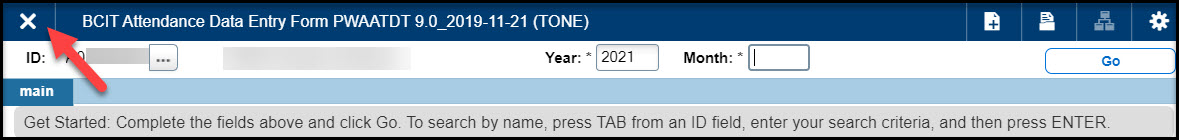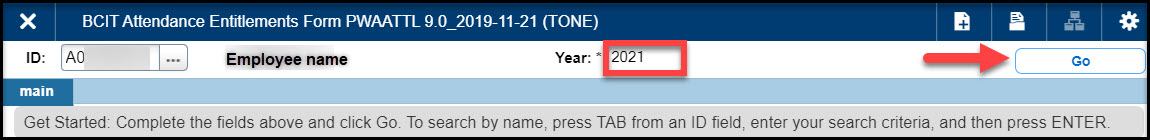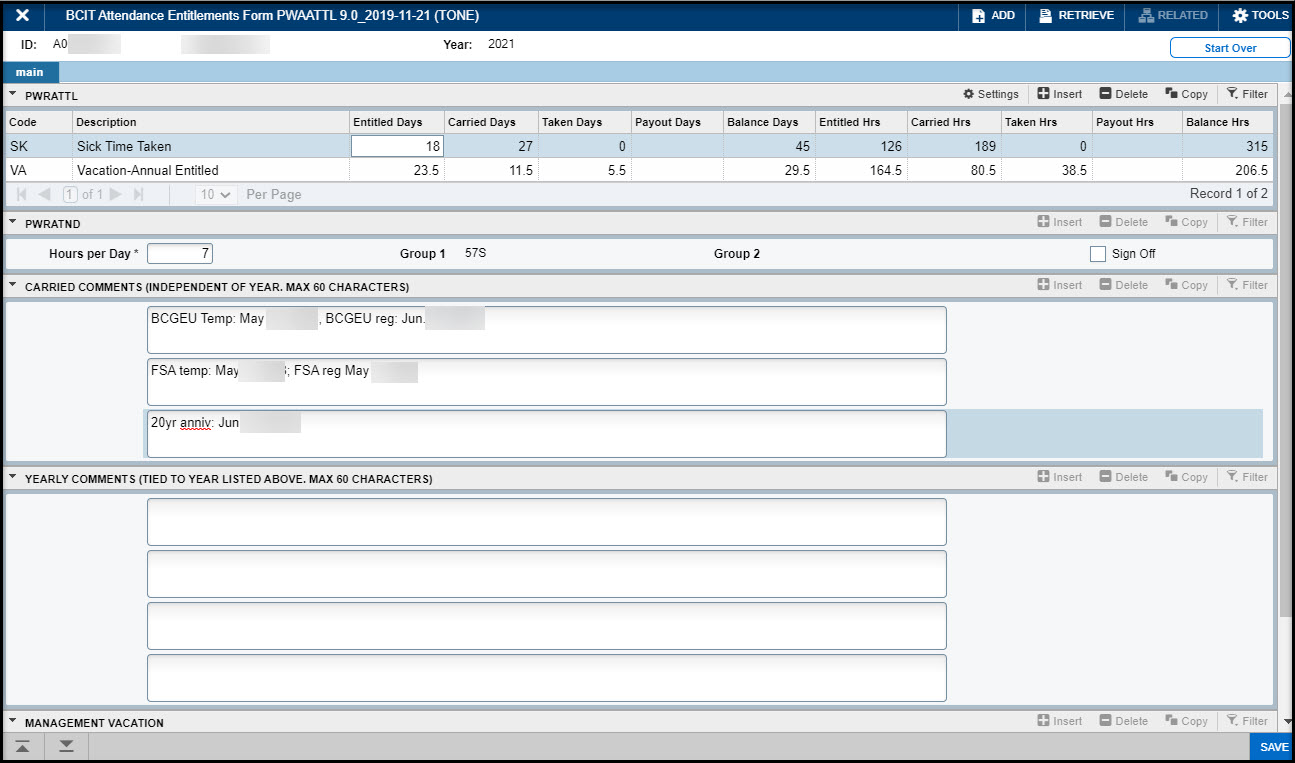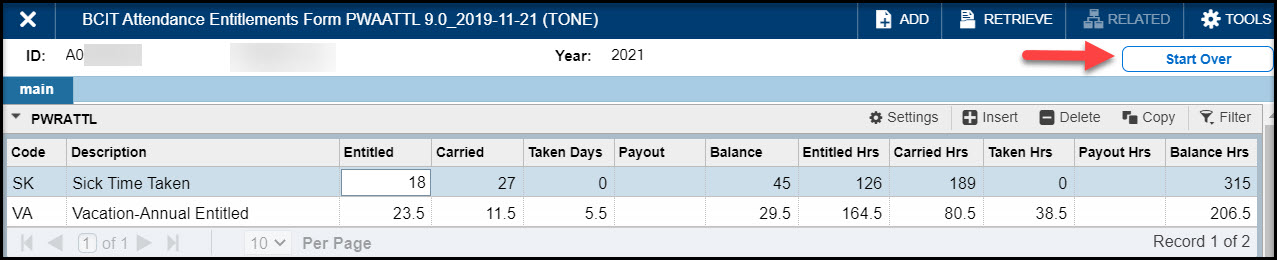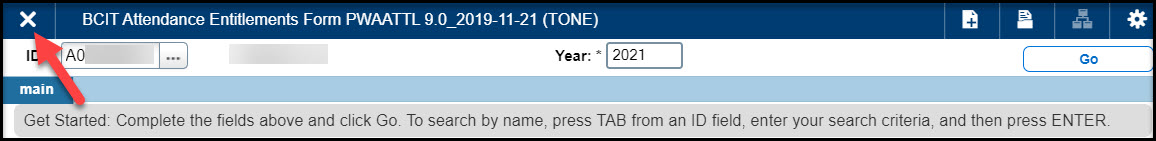Specific employees in work areas are designated as Attendance Keepers as part of their regular work duties. These people record the sick time, vacation time and other absences from work for a group of employees in their area.
The following instructions help navigate you through Banner 9 to record attendance for an employee.
NOTE
- For Attendance Keepers to have access to the Banner Attendance pages and Cognos reports, their manager must send a request for BANNER-ATTEND security and Attendance Groups to IT through Service BCIT.
- Once the request is complete by IT, the request will be triaged to an HR Systems Administrator to provide access to the Attendance Group requested.
Attendance Keepers SharePoint site
Visit HR’s Attendance Keepers SharePoint site for the latest updates. There, you’ll find the most recent Attendance Manual, which serves as a reference for Attendance Keepers, management, and any employees interested in learning about attendance.
Accessing and managing employees through PWAIDEN
The Attendance Keeper uses this Banner page to access the attendance records for the employees that they are authorized to update (a particular group).
- Click on the Dashboard icon or the Search icon on the menu panel.
- Type PWAIDEN in the search bar, and then click on the selection below.
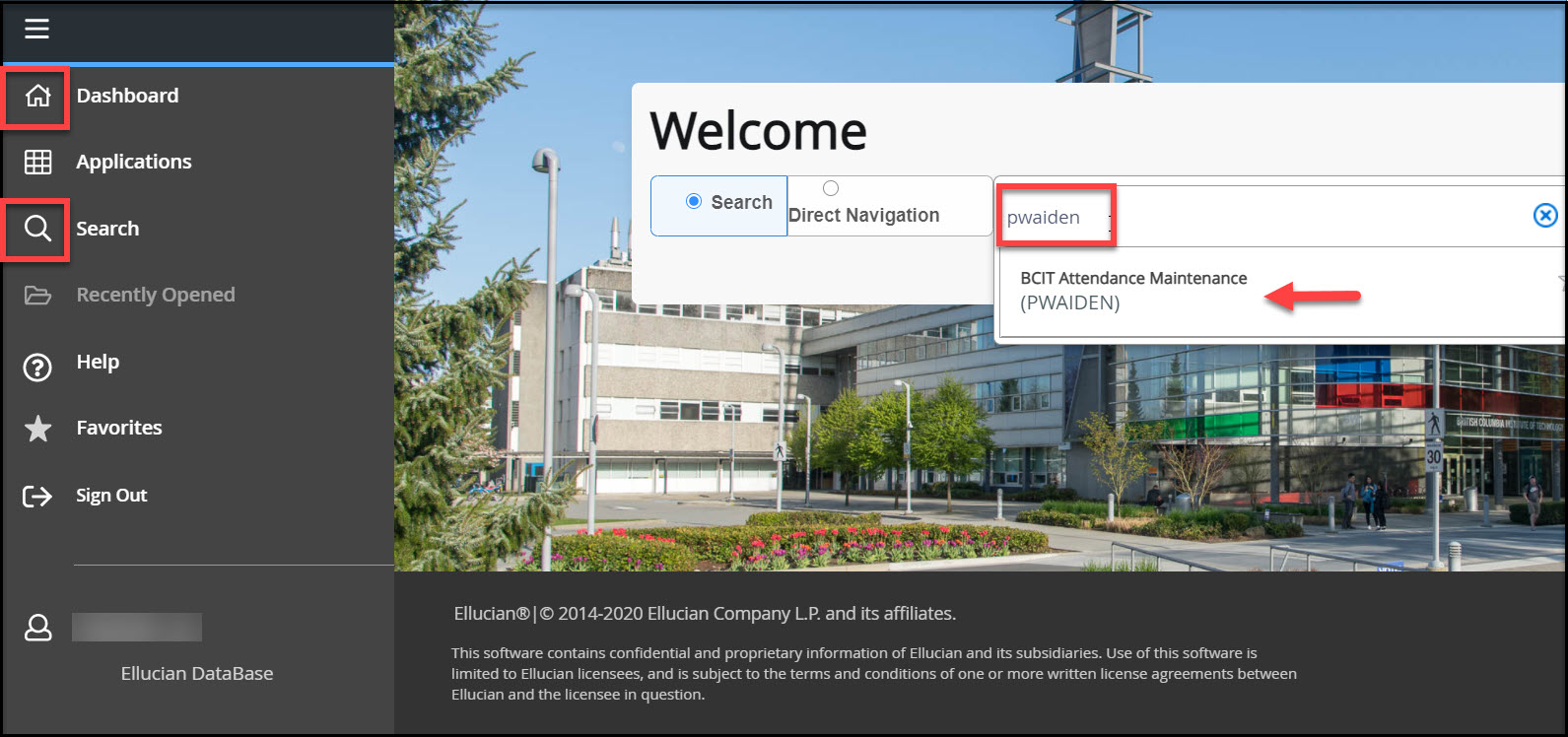 A list of employee ID’s that the Attendance Keeper has security access to will display.
A list of employee ID’s that the Attendance Keeper has security access to will display.
NOTE: The view of records may default to a pagination of 20 per page. The total number of employees the Attendance Keeper has access to manage will be indicated on the bottom-right corner (Record 1 of *). If ID’s are numerous, navigate and scroll over to see list of employees on the next page, or adjust the pagination (number of lines) to view per page.
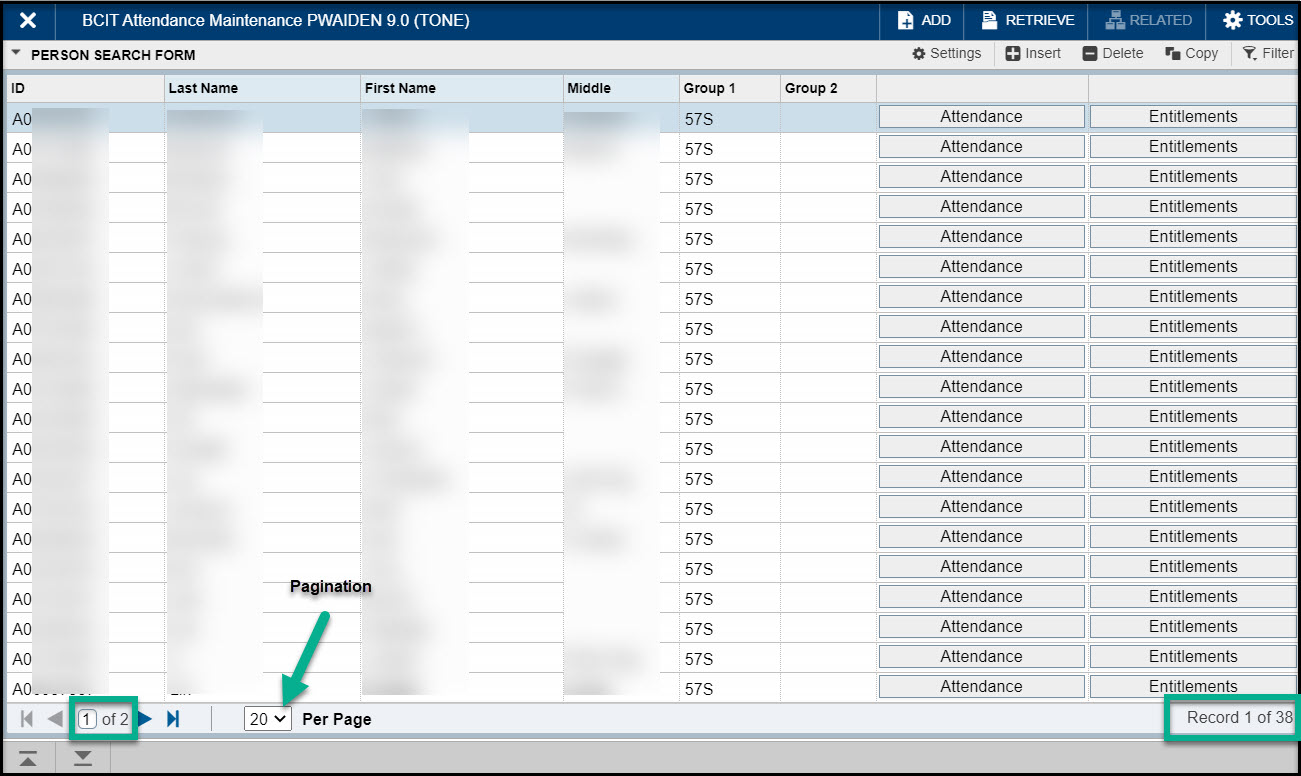
- Identify your selected employee line, and click on the Attendance button to take you to enter daily attendance records using the PWAATDT Banner page OR click on the Entitlements button to record the yearly entitlements for vacation, sick time, banked sick time and banked earned time using the PWAATTL Banner page.
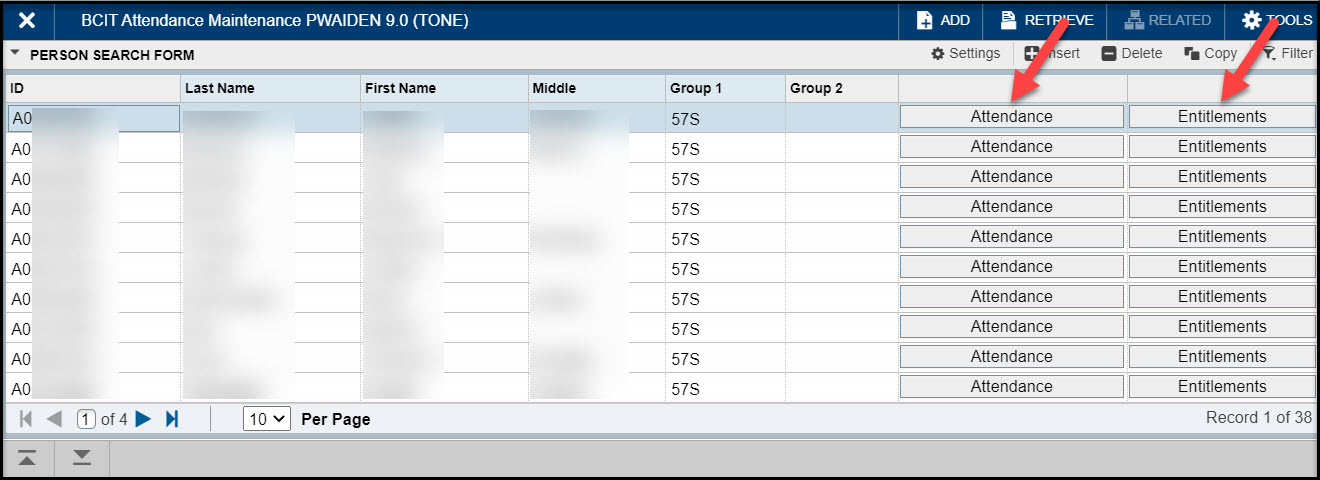
Follow these steps when clicking on the Attendance button or Entitlements button from PWAIDEN:
More information about Banner
-
Frequently Asked Questions about the Employee Dashboard in myBCIT
-
Hiring process in Banner – EHire instructions using NWIHIRE / NWAHIRE
-
Managing Mailing Lists and Subscribers in Public Website WordPress
-
Navigating Through PeopleAdmin as a Selection Committee Member
-
Reviewing historical Competition hires prior to July 31, 2019 in Banner