Employee Self Service can be accessed through myBCIT and provides secure access to view and update your personal information, including:
- Pay information
- Benefits and deductions
- Tax forms
- Time tabling software
- Contract approvals
- Employee correspondence
- Employee Personal Information (including address and phone number)
- FLEX Grade approval
- Course Outline Approvals
- Admissions/Student Records – view and upload student documents
To access Online Self Service, in your browser:
- Go to my.bcit.ca and when prompted, login with your usual BCIT credentials (your primary BCIT email address and password).
- Note: If this is your first time logging in to a BCIT system, your password will be your birthdate in the form YYMMDD. You will then be prompted to change your password. Your new password:
- must be between 6 and 20 characters
- is case sensitive
- must contain at least one number, one lowercase letter, and one uppercase letter
- can contain the following special characters: $ ! # _ + = : . ~ ^ ( ) { } [ ]
Additionally, you will be asked to provide a security question and answer for future password retrieval.
- Note: If this is your first time logging in to a BCIT system, your password will be your birthdate in the form YYMMDD. You will then be prompted to change your password. Your new password:
- Click on the Employee Self Service link under the Online Self Service heading.
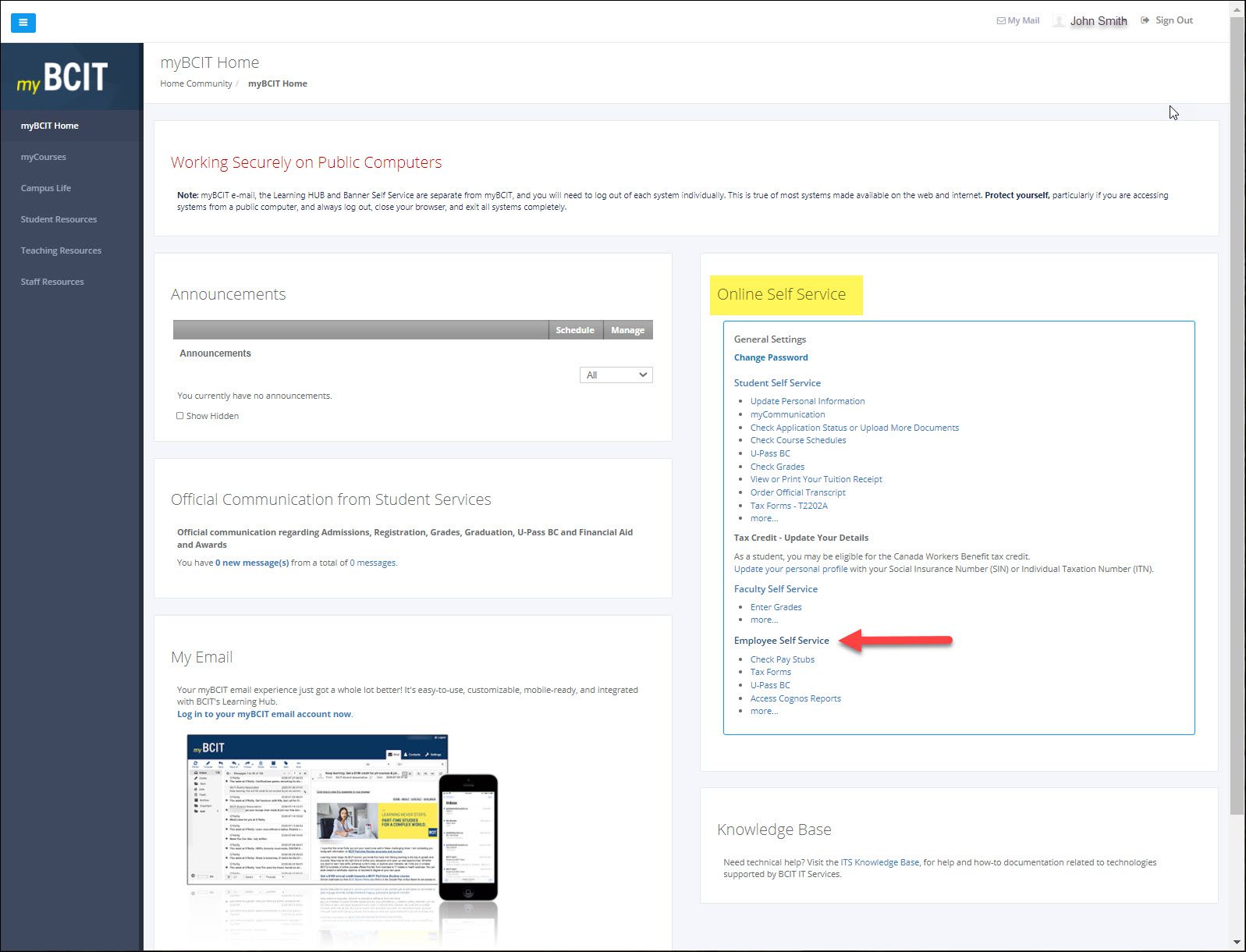
- Click any of the links to access the described service or information. Where necessary, step-by-step instructions are provided within the tool.
More information about myBCIT
-
About myBCIT, Online Self Service, and myBCIT Email for Students
-
Frequently Asked Questions about the Employee Dashboard in myBCIT
-
myBCIT Announcement Guidelines and Frequently Asked Questions
-
Printing your Tuition Tax Receipt T2202 in myBCIT Online Self Service
-
Retrieving/Resetting Lost or Forgotten BCIT Login Credentials
-
Updating your Contact Information in myBCIT Online Self Service
-
Using the right BCIT account: If you are an Employee and a Student
-
Viewing and Ordering Transcripts in myBCIT Online Self Service