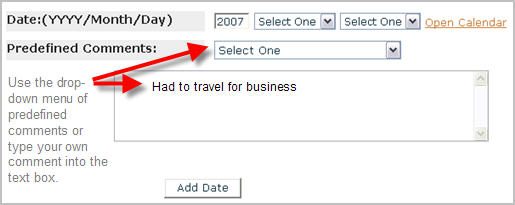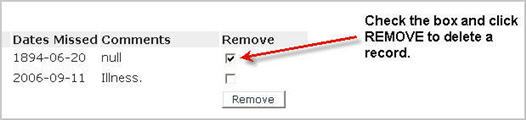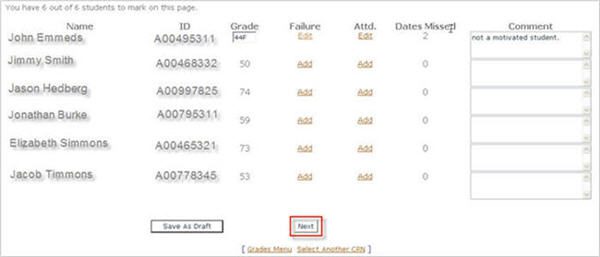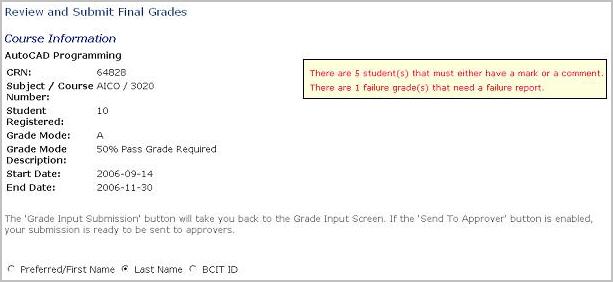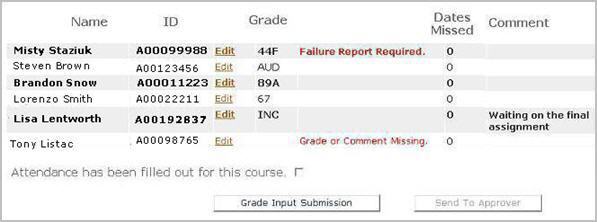This article provides a step-by-step guide for electronically entering your marks using the FLEX Final Grades Entry system.
Caution
While entering data, be sure to save often by clicking the Save as Draft button on the bottom of the Input Grades screen.
Click to expand the topic/s you want to explore.
More information about Banner
-
Frequently Asked Questions about the Employee Dashboard in myBCIT
-
Hiring process in Banner – EHire instructions using NWIHIRE / NWAHIRE
-
Managing Mailing Lists and Subscribers in Public Website WordPress
-
Navigating Through PeopleAdmin as a Selection Committee Member
-
Reviewing historical Competition hires prior to July 31, 2019 in Banner
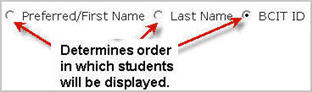
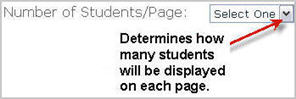
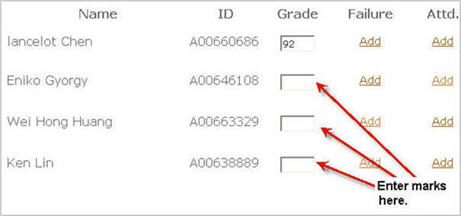

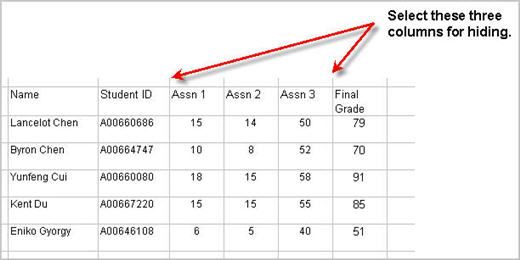
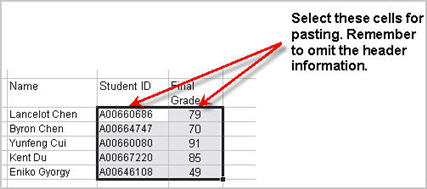
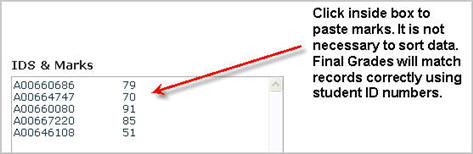
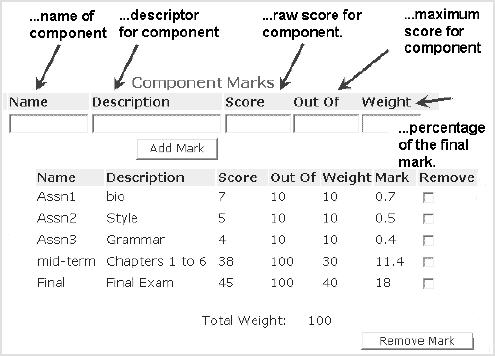
 Alternatively, you can pick the appropriate date from the pop-up calendar by clicking Open Calendar
Alternatively, you can pick the appropriate date from the pop-up calendar by clicking Open Calendar