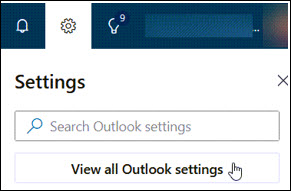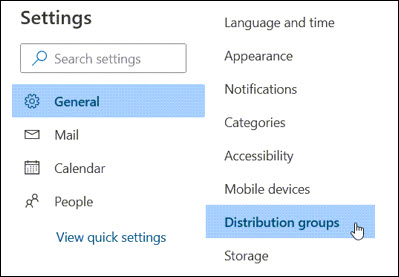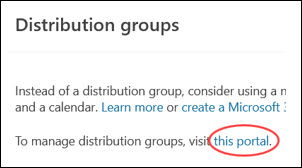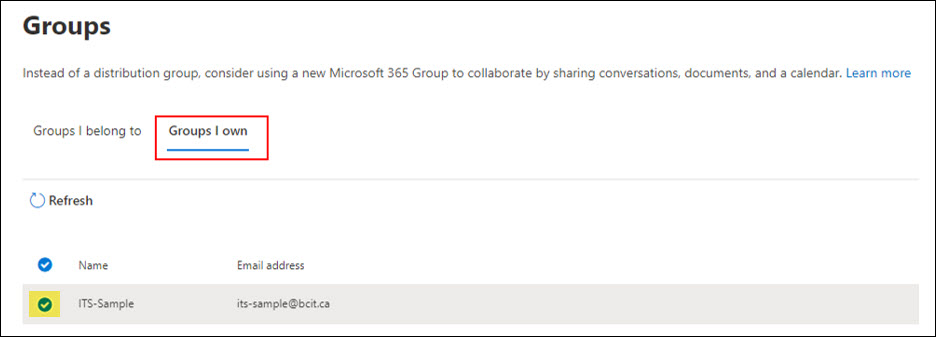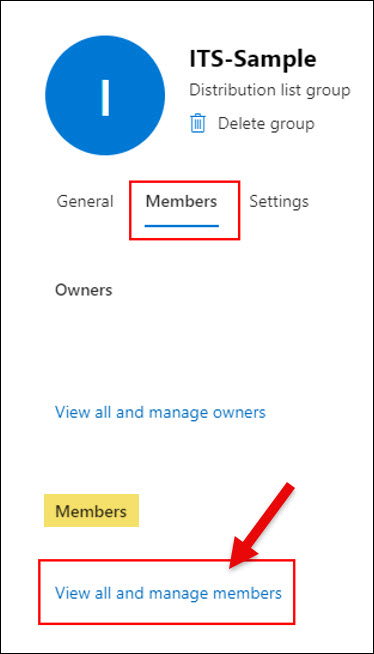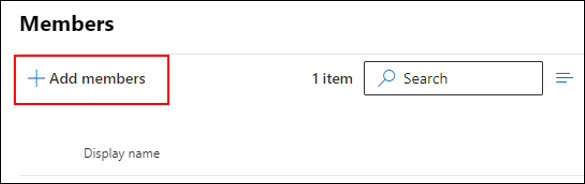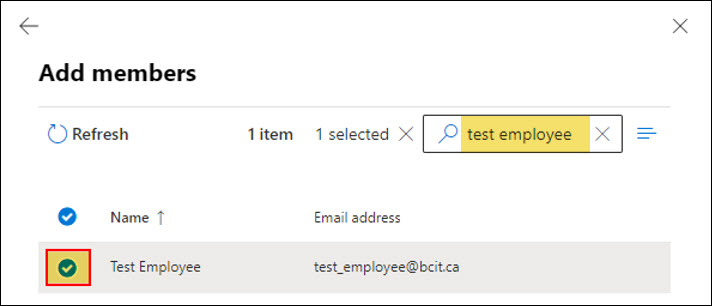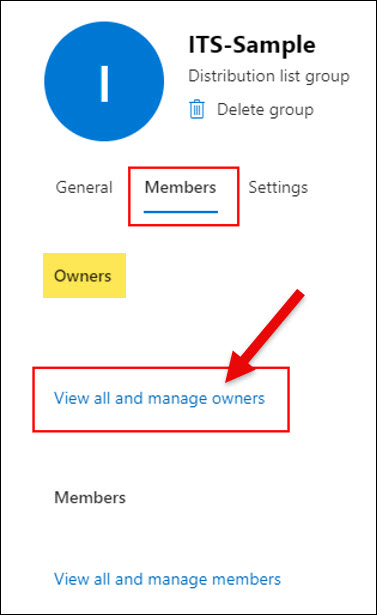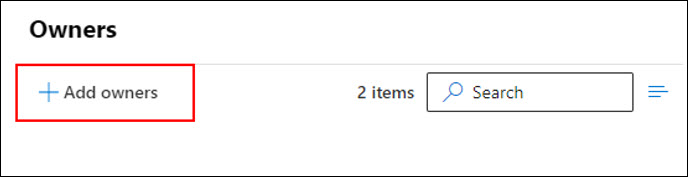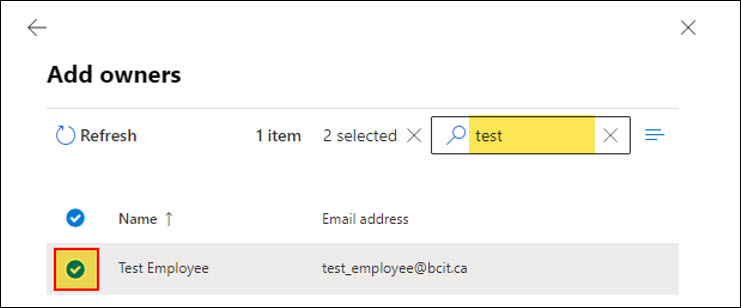What is the difference between a Distribution Group and a Shared Mailbox?
In Outlook, alongside your personal email inbox, you might also have access to distribution groups and shared mailboxes.
- Distribution group: A distribution group is a security group created in the BCIT Global Address Book. You should have received an email with the group’s name when the mailbox was created. A distribution group is used to send emails to multiple recipients at once. It acts as a list, allowing you to email everyone in the group with a single message. However, emails sent to the group are delivered to each member’s personal inbox, and members cannot access a shared inbox.
Group Roles and Access Management
- Owners manage group membership: Owners have the authority to control who joins the group and who can access the resource.
- Members have resource access: Members are given permission to use the resource.
- Owners should add themselves as members: If owners need access to the resource, such as receiving emails, they must add themselves to the group like any other member, as only members receive emails. Owners can manage the group, but they don’t automatically receive emails unless they are added as members.
More information about using Microsoft Exchange and Outlook
-
Adding an Attendee to a Meeting Request in Outlook & Exchange Online
-
Finding and Booking a Meeting Room/Resource in Outlook and Exchange Online
-
Managing Shared Email Accounts & Distribution Groups in Outlook
-
Problem with Outlook ActiveSync Maximum Number of Devices Allowed
-
Setting up BCIT Email and Connecting to Exchange Online on Your iOS Device
-
Using the right BCIT account: If you are an Employee and a Student