Advanced Gradable Components (AGCs) can be used in those situations when a combination of marks is used to determine something – such as determining an overall mark or whether a student passes or fails the course. For instance, a student must achieve X% on all exams in order to pass the course, or choose the best mark from two or more gradable components. We will examine in detail an example of ‘combination’ and an example of ‘best of’.
Contents
Average combination of sub-component marks
In this example, students must achieve an average of 50% for the three exams, each worth 20% of the final grade, and each is marked out of 30.
Set up your Gradebook as usual, but instead of showing each exam separately, create a component named EXAMS with a weighting of 60 and out of 90. Although the student must pass with 50% average, do not check the ‘Must Pass’ flag on the component.
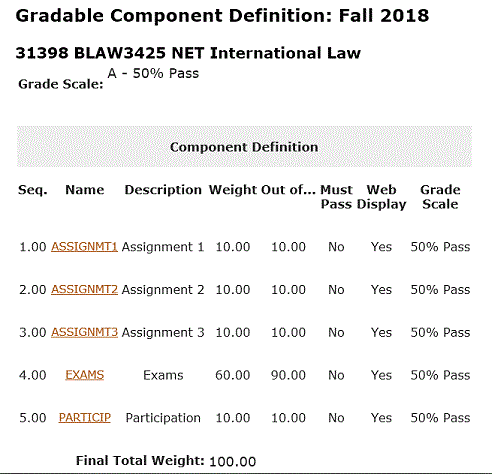
Once the Banner Gradebook has been completed, you can now define your AGC. To do so, exit out of Gradebook using the Back to Grades menu link in the upper right hand area of the window. Then choose the Advanced Gradable Components link (the second to last link in the Grades menu).
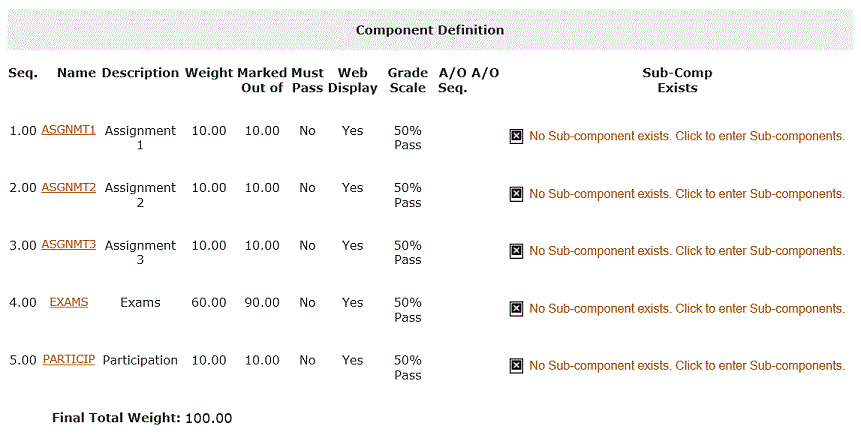
Click on the component that corresponds to the sub-components you will be defining.
Setting up the sub-components is very much like setting up the gradable components of the Gradebook.
Sequence number
We have three exams to define, but since the sequence one to five has been used in the Gradebook already, we must begin defining the sub-components starting with sequence number six.
Name and description
As you like. In this example we use EXAM one to three and Exam one to three for the Name and Description.
Weighting
The weightings of the sub-components must add to 100, and we have three exams; or otherwise 100 divided by three or 100/3. In this example, the weighting have been input as 33.33, 33.33 and 33.34
Must pass and web display
Similar to the Gradebook, the Must Pass should not be flagged, given that the mark will be an average of three sub-components. If the student should underachieve on one, they can make it up on the other two.
A/O (AND / OR)
In this instance, we’re looking at the average between Exam one AND Exam 2 AND Exam 3. In the next example, we will see how OR is used. Notice that there is no A/O for Exam three. This tells the system that there are no further sub-components to consider.
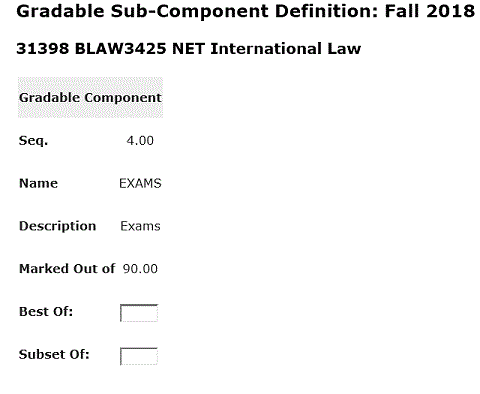
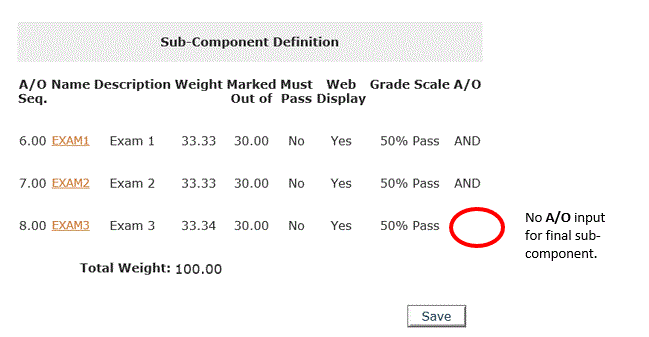
Corrections
If you make an error on a sub-component, click on the link in the Name column for that sub-component to open the definition page. Make your correction accordingly, and click on Update.
Best of sub-component marks
In this example, we’ll use the same Gradebook as previously set up: three Assignments and one Participation at 10% weighting. However, we’re going to add on a Field Observation mark at 10% and reduce the exam to 50% (Final exam marks cannot make up more that 50% of the final grade; whereas, this is not applicable for the averaging of two or more exam marks). In this example, we want the Gradebook to choose the best mark of the three exam sub-components. Here’s what it looks like:
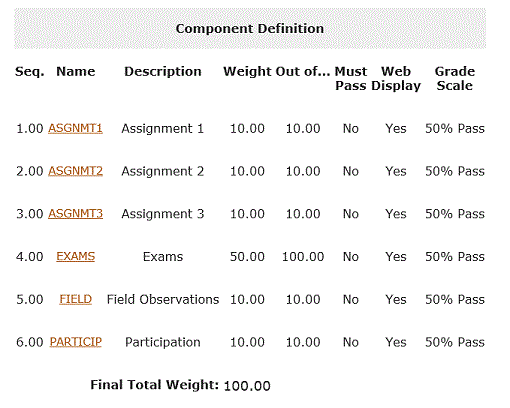
Once the Gradebook is set up, exit back to the Grades menu and click on Advanced Gradable Components.
Click on the sub-components link shown next to the Exams gradable component.
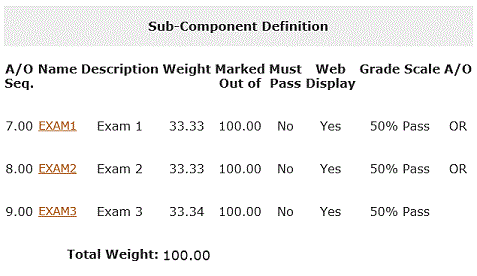
A/O Seq.
Sequence numbers one to six have been used in the Gradebook, therefore the sequence of sub-components must begin at seven.
Name and description
Again, as you like.
Weighting and out of
Because we want the system to choose the best out of the three exams, the weights must be the same (or as close as possible in this case). Whichever the system chooses, that will be the Exams mark and will be factored in accordingly when it calculates the final grade. Each exam must have similar Out of numbers for the exams to be equivalent to one another.
Must pass and web display
Do not use the Must Pass flag. Use the Web display so that students can gauge their progress in the course.
A/O (AND / OR)
Using OR indicates to the Gradebook that it must pick the best score from the three exams. Again, there is no A/O indicator for the last sub-component.
More information about Banner
-
Frequently Asked Questions about the Employee Dashboard in myBCIT
-
Hiring process in Banner – EHire instructions using NWIHIRE / NWAHIRE
-
Managing Mailing Lists and Subscribers in Public Website WordPress
-
Navigating Through PeopleAdmin as a Selection Committee Member
-
Reviewing historical Competition hires prior to July 31, 2019 in Banner