Sometimes you want to set up meetings or events further than a few months into the future. You can click through month by month in Outlook, but there is a quicker way.
In Outlook:
- Go to your Calendar by clicking on the icon at the bottom left in Outlook.
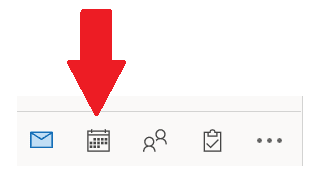
- In the Home tab, click on the small icon to the right of Go To under the Today and Next 7 Days buttons.
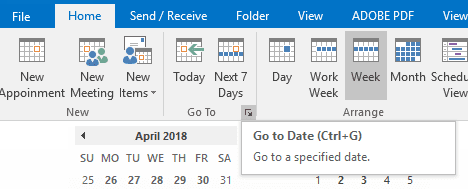
- In the pop-up window that appears either enter the future date manually or click the drop-down arrow on the right of the field to access a calendar view.
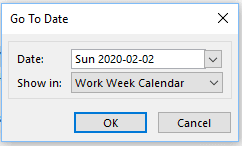
- Select which calendar view you would like to see by using the Show in drop down menu.
- Click OK.
More information on Outlook and Outlook Online
-
Adding an Attendee to a Meeting Request in Outlook & Exchange Online
-
Finding and Booking a Meeting Room/Resource in Outlook and Exchange Online
-
Managing Shared Email Accounts & Distribution Groups in Outlook
-
Problem with Outlook ActiveSync Maximum Number of Devices Allowed
-
Setting up BCIT Email and Connecting to Exchange Online on Your iOS Device
-
Using the right BCIT account: If you are an Employee and a Student