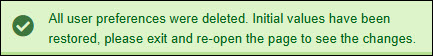This document will guide the user on how to set grids, columns, filters and paginations on certain Banner pages to their preference.
Banner User Preferences
All users can control their own User Preferences settings without impacting others at the institution.
Users have the power to set grids, columns, filters and paginations to their liking.
NOTE: The ability to save a User Preference is independent from the ability to perform a create, update or delete transaction.
More information about Banner
-
Frequently Asked Questions about the Employee Dashboard in myBCIT
-
Hiring process in Banner – EHire instructions using NWIHIRE / NWAHIRE
-
Managing Mailing Lists and Subscribers in Public Website WordPress
-
Navigating Through PeopleAdmin as a Selection Committee Member
-
Reviewing historical Competition hires prior to July 31, 2019 in Banner
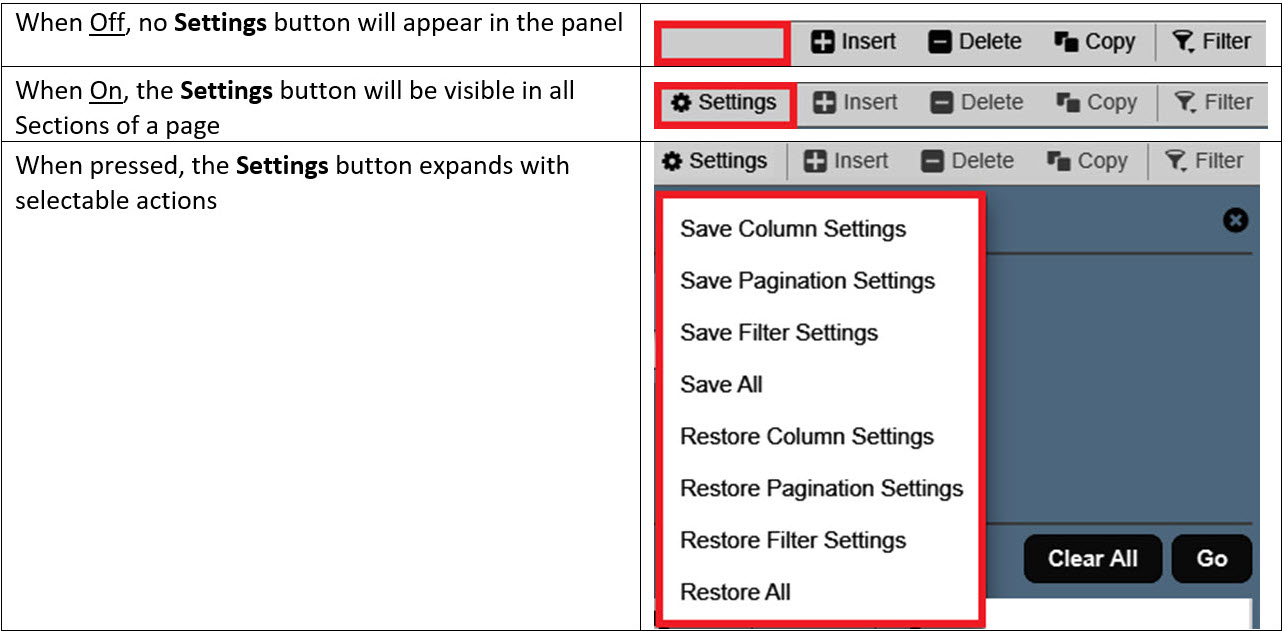
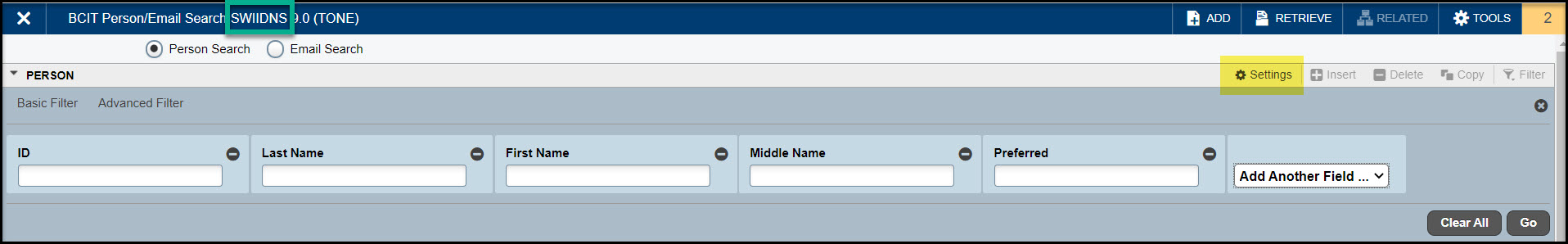
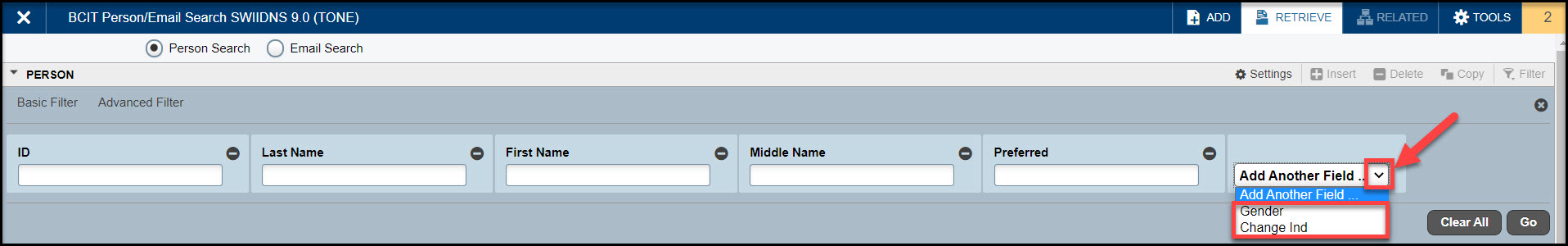
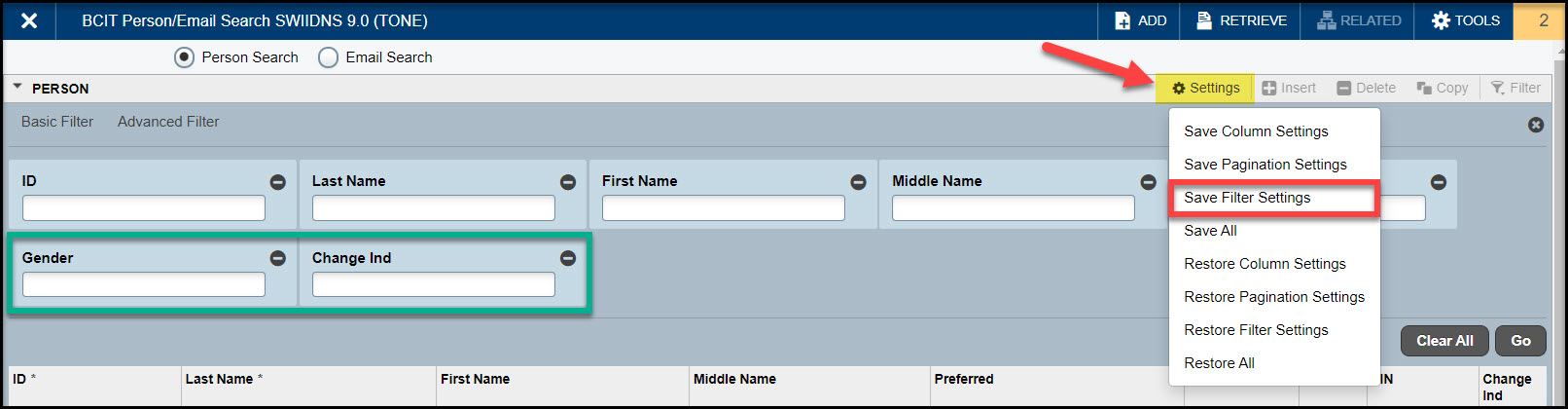
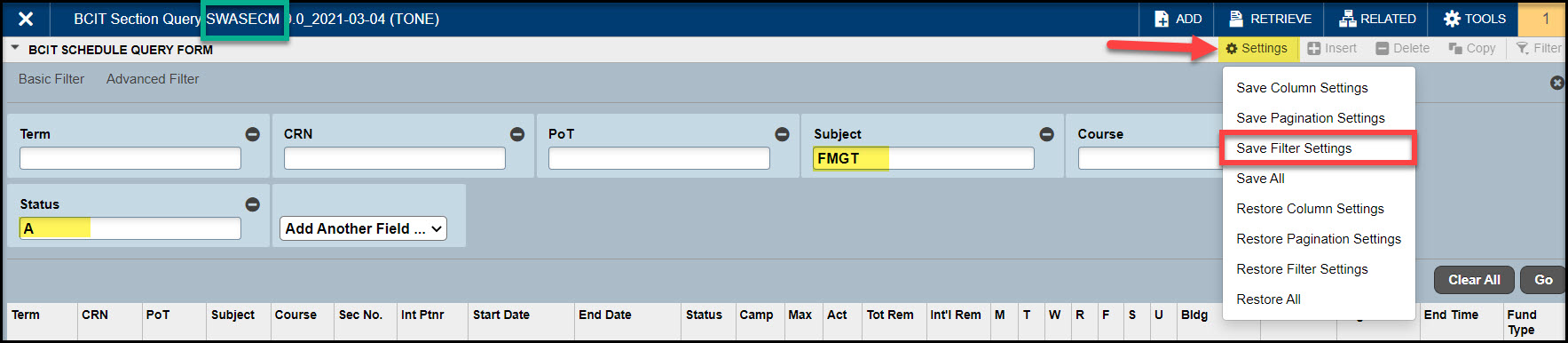
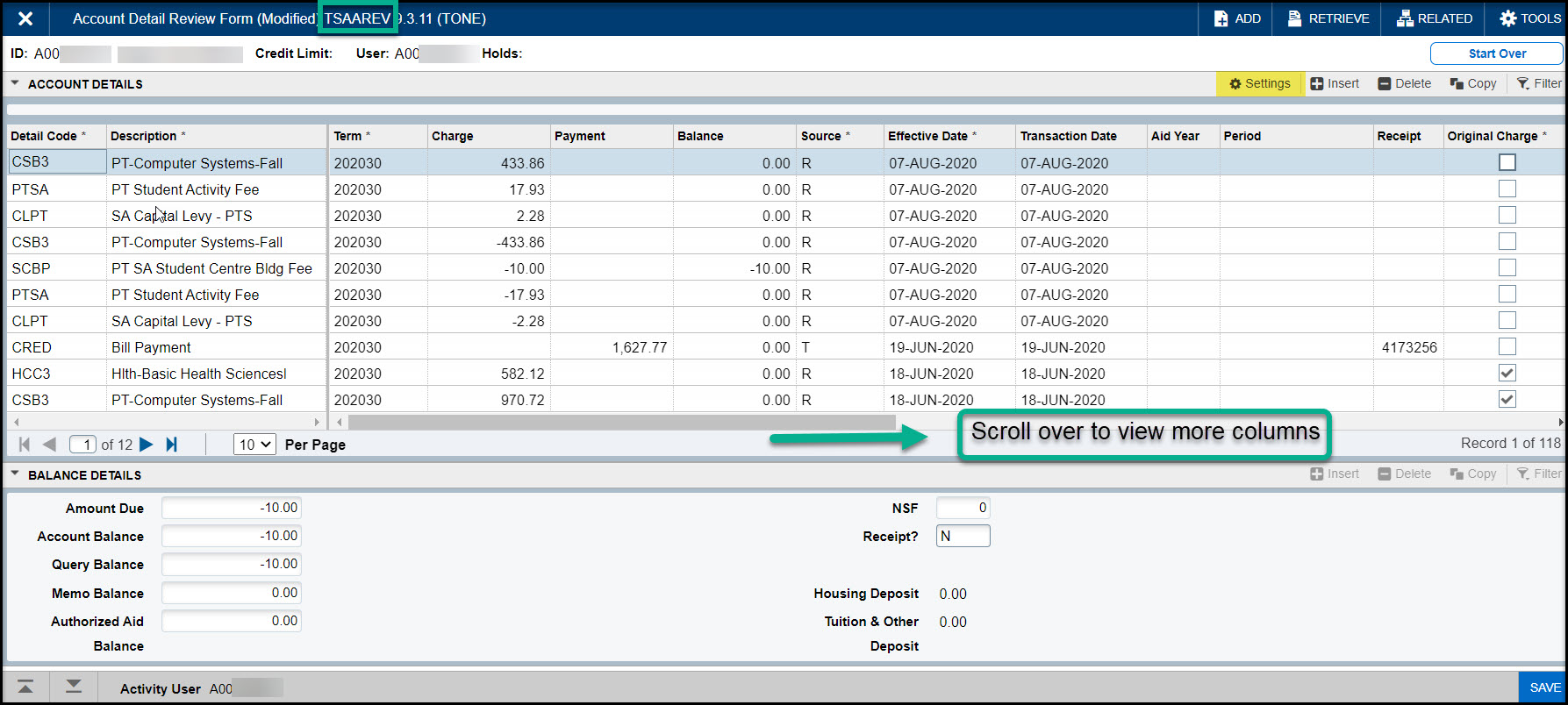
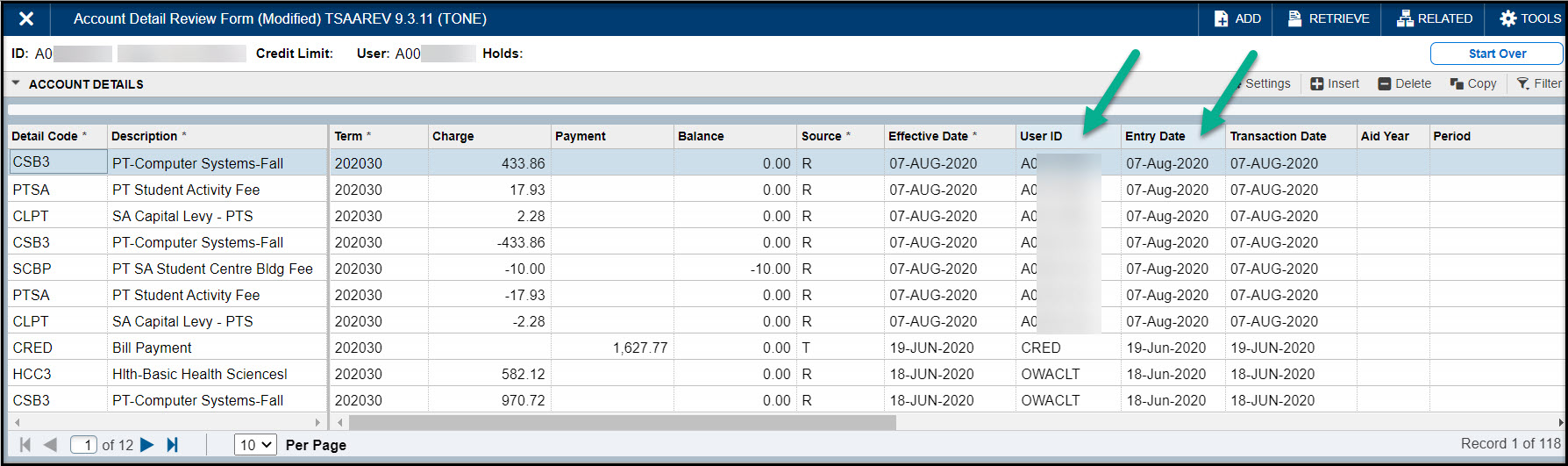
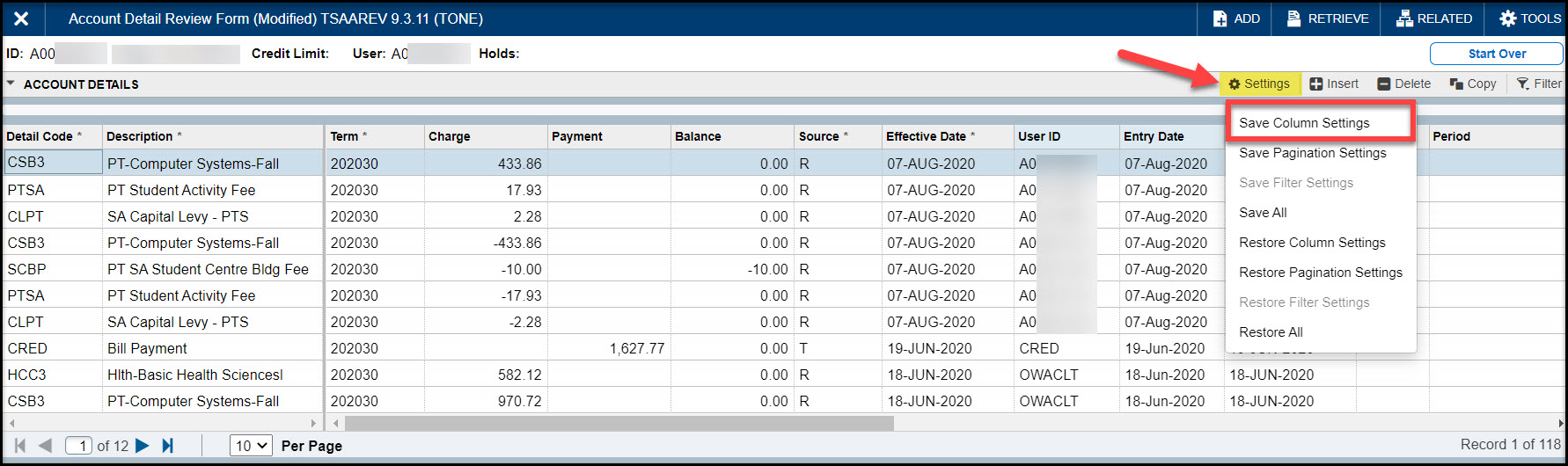
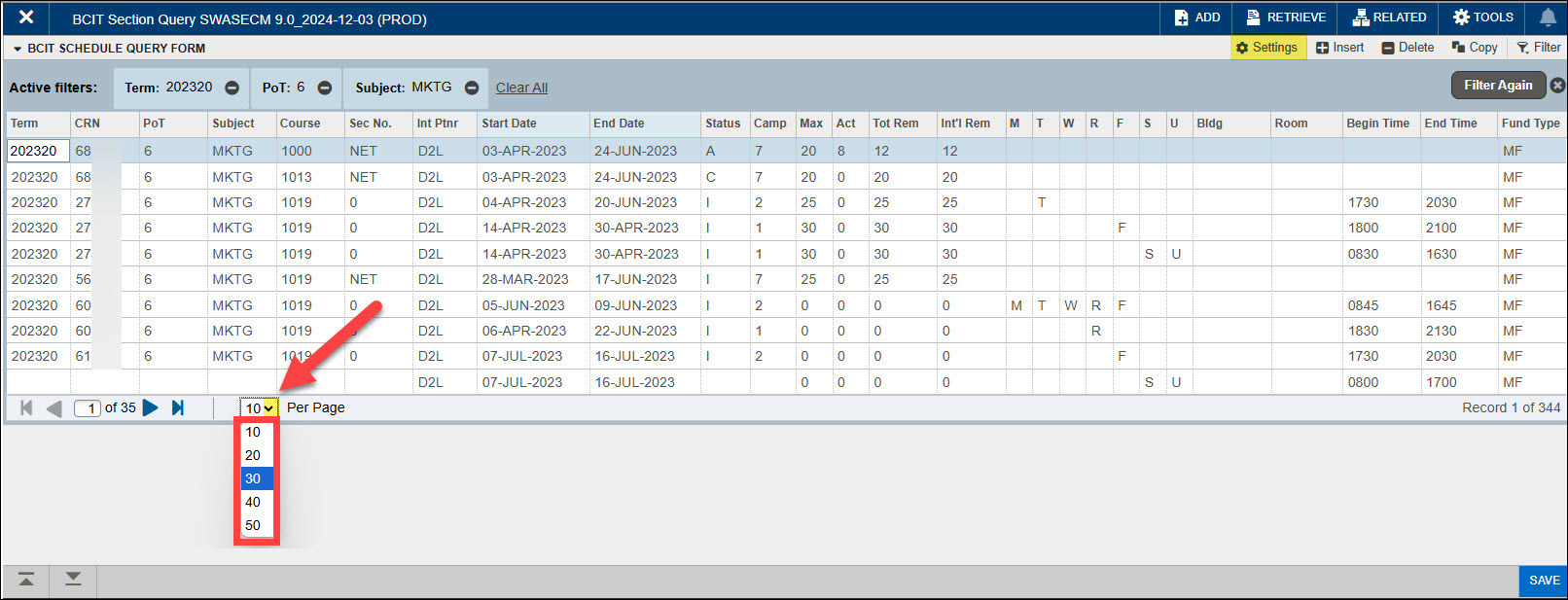
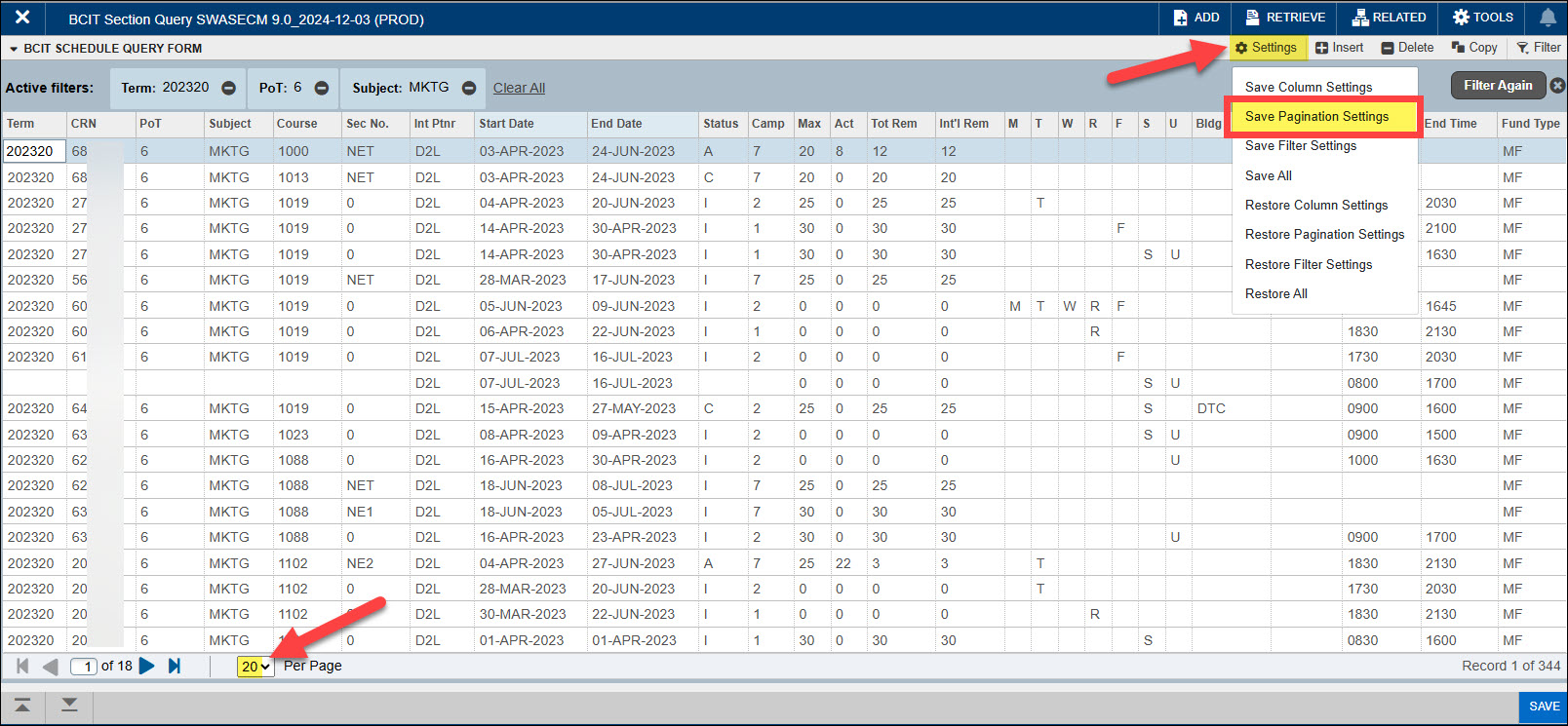 A confirmation message will pop up indicating a successful save.
A confirmation message will pop up indicating a successful save.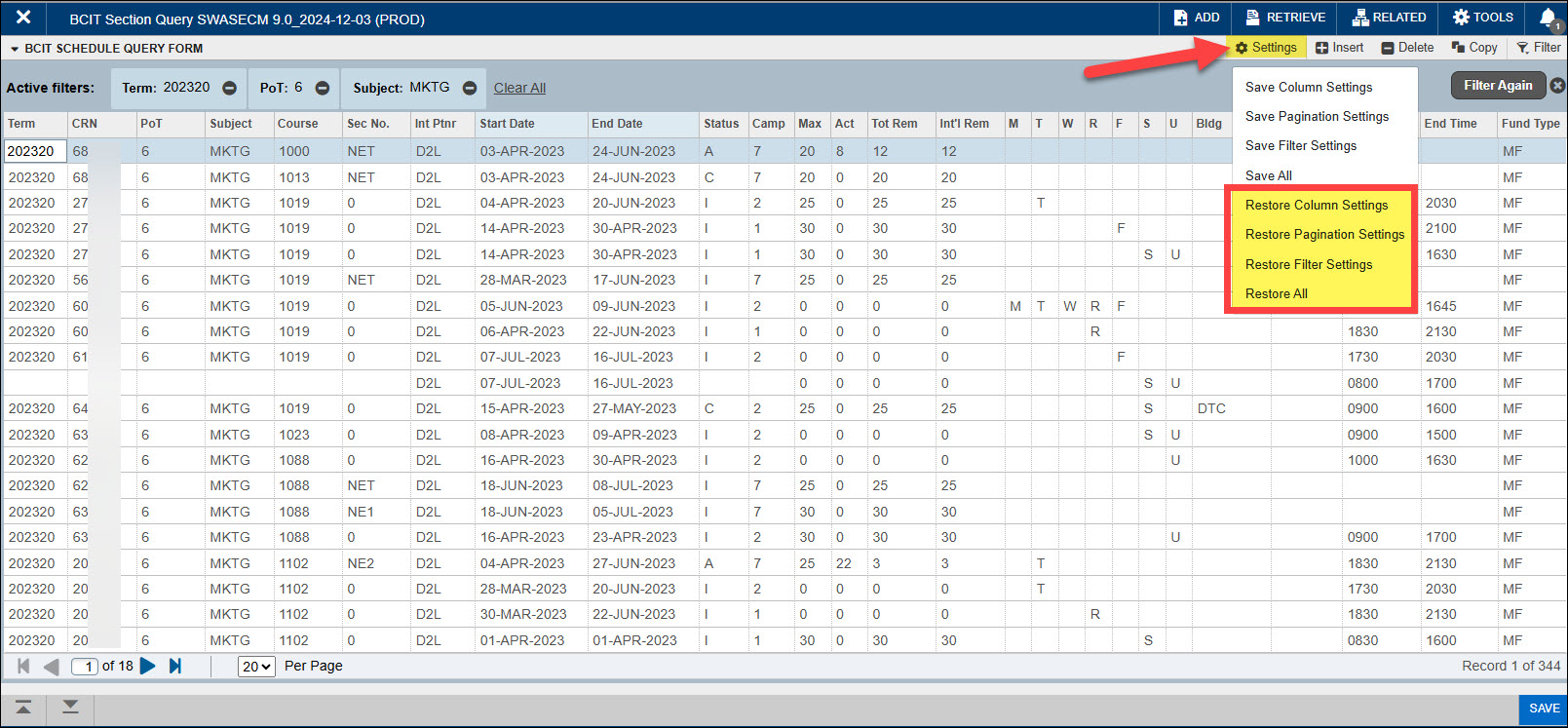
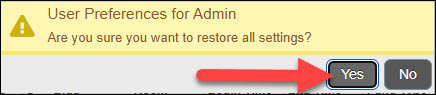 A confirmation message will pop up indicating that user preferences were deleted on this particular page.
A confirmation message will pop up indicating that user preferences were deleted on this particular page.