These are instructions for setting up your BCIT Exchange email address in another program other than Outlook 2016/2019 that has been deployed onto a BCIT issued device.
These instructions are provided as is; IT Services does not support personal devices.
This includes programs such as Mail app for Mac. This does not include any mobile devices such as iOS, Blackberry, or Android.
General settings
The following items will be used to configure your BCIT Exchange account in any mail program that supports Exchange. Please note that your program may not ask for all of the following information.
- Your Name: FirstName LastName (matches what your email address is)
- Email Address: xxxxx@bcit.ca
- Password: Your usual BCIT password
- Username: Your primary BCIT email address
- Domain: ad.bcit.ca
- Exchange Server: mail.bcit.ca
Using the mail client for macOS
- Start the Mail program by clicking on the Mail icon from Applications or Launchpad.

- Choose Exchange as your mail account provider.
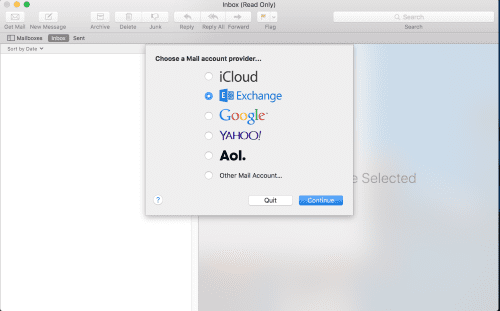
- Enter your Name, BCIT Email Address and Network password into the account information screen and click Sign In.
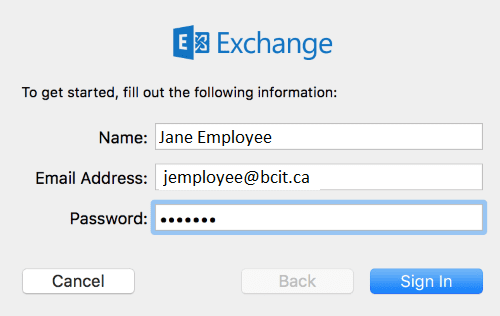
- The same prompt will return asking for your username, Enter your usual BCIT login credentials and click Sign In again.
- Once a connection has been established and your credentials authenticated, you will get a summary screen asking if you what you would like to sync. You may uncheck these if you do not wish to use them. Click the Done button when you are ready to complete set up.
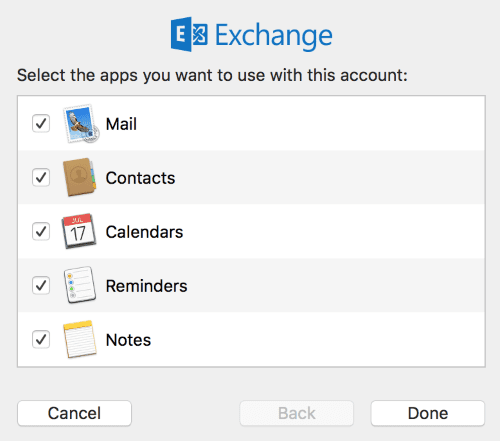
- Congratulations, your exchange email is now configured for use in the Mail program on OSX! Your mail box will begin to download all of your emails and folders and may not be all available for up to an hour (depending on how big your mail box is).
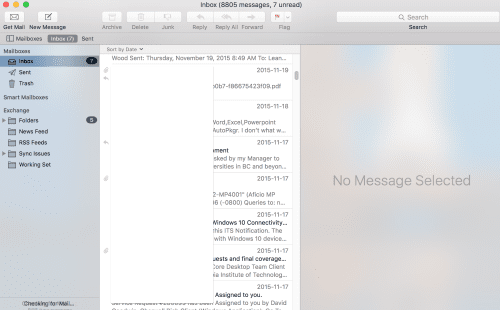
More information about Microsoft Outlook/Exchange
-
Adding an Attendee to a Meeting Request in Outlook & Exchange Online
-
Finding and Booking a Meeting Room/Resource in Outlook and Exchange Online
-
Managing Shared Email Accounts & Distribution Groups in Outlook
-
Problem with Outlook ActiveSync Maximum Number of Devices Allowed
-
Setting up BCIT Email and Connecting to Exchange Online on Your iOS Device
-
Using the right BCIT account: If you are an Employee and a Student