BCIT holds a Total Student Headcount (TSH) license for Mathworks software and this allows students to install MathWorks software on their personally-owned computers.
To download and install the software:
1. Create a MathWorks Account on the MathWorks website.
2. Fill out the form as below using your myBCIT email address and select Create.
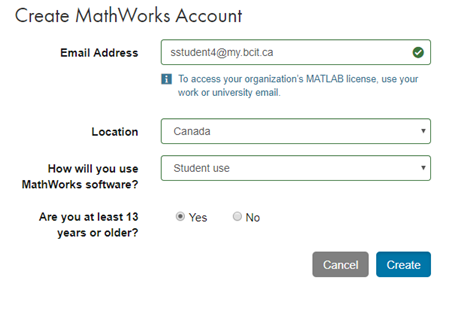
3. Find the email from service@mathworks.com in your myBCIT email and select Verify your email.
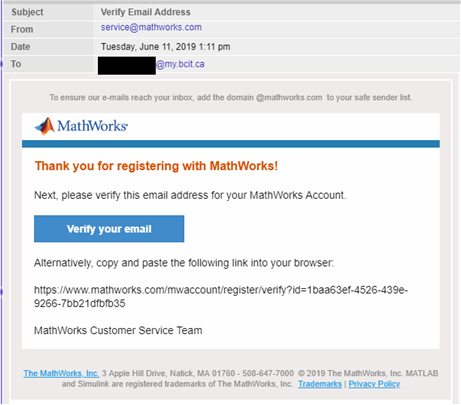
4. Fill out the form with your information and select Create.
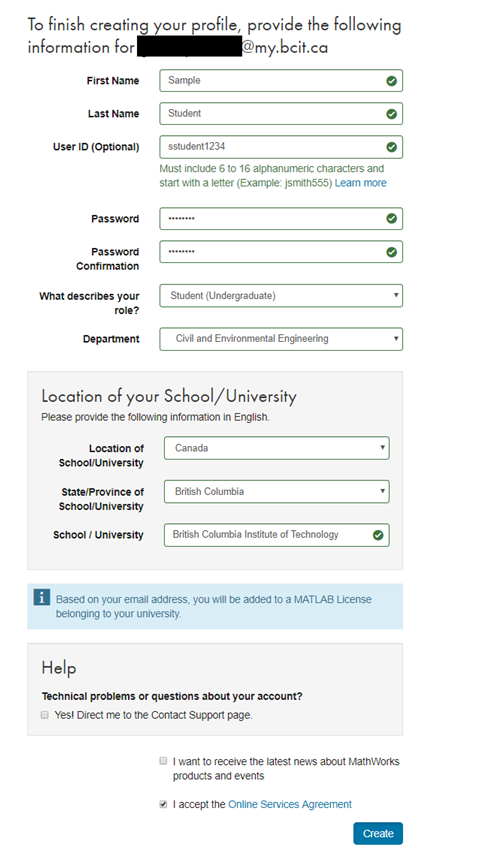
5. Select the arrow to download.
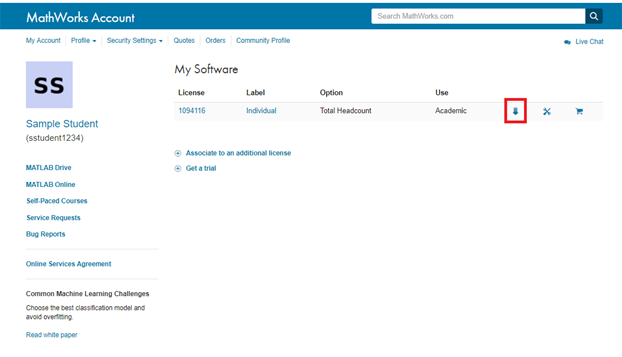
6. Select the version you would like to download.
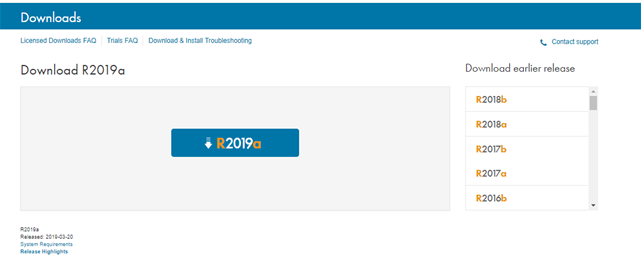
7. Select your operating system to download the appropriate installer.
8. Follow the instructions under Download and run the Installer to complete the installation.
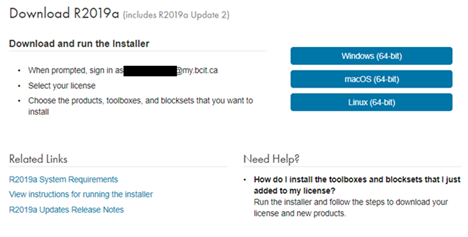
More information about software licensing
-
Frequently Asked Questions About BCIT-Issued Laptops for Faculty and Staff
-
Problem with Windows Security pop-up when launching Application
-
Problem with Windows Security pop-up when launching ShareLink Application
-
Software Installed on BCIT-issued Windows Devices for Employees
-
Testing AppsAnywhere Software in BCIT Computer Labs Remotely