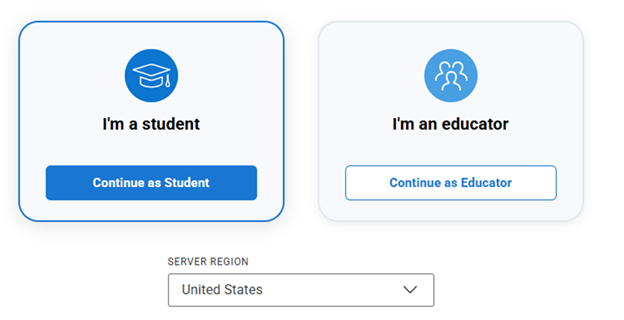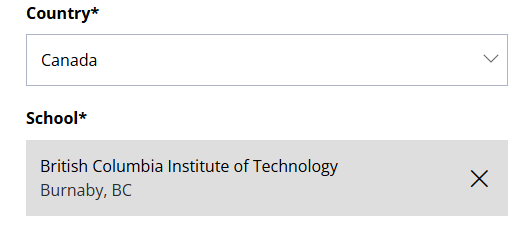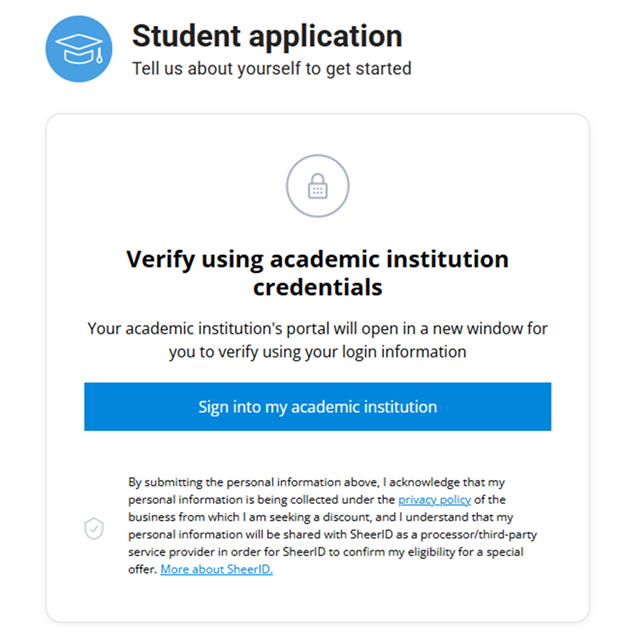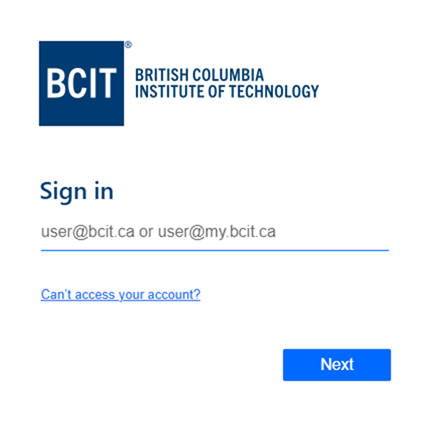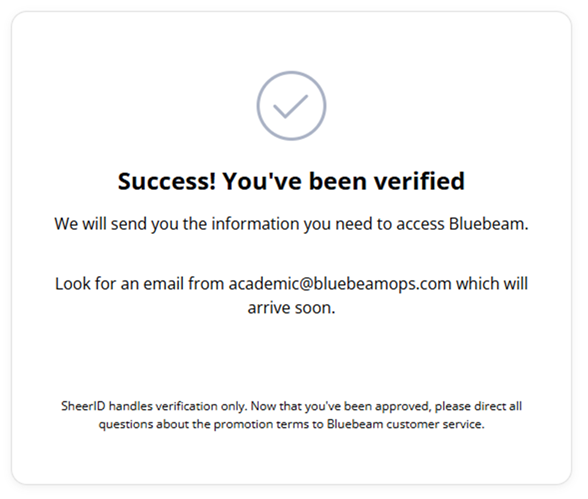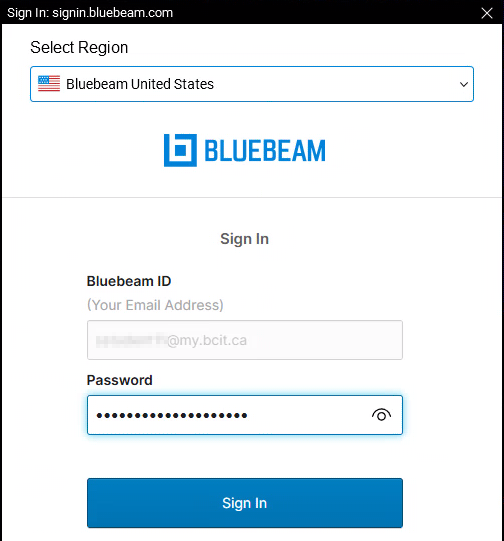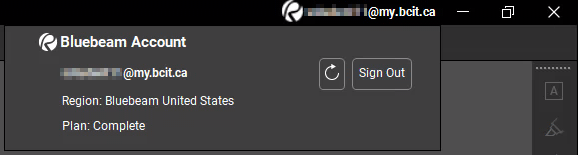Bluebeam Revu is a PDF-based software application for professionals in the architecture, engineering, and construction industries to create, edit, markup, and collaborate on documents. It provides a suite of tools for marking up and measuring PDFs and managing projects. Bluebeam offers a free year-long subscription through their Bluebeam Academic Program to students and educators in relevant fields.
This article explains how to access Bluebeam’s free academic subscription and create a Bluebeam ID (BBID) so you can access Bluebeam Revu.
- On campus: Bluebeam Revu is available in the computer labs through AppsAnywhere
- Personal Device: To install Bluebeam Revu on your own device, follow the steps in the Bluebeam Revu Installation Guide
Follow these steps to begin using Bluebeam:
More information about software and licensing
-
Frequently Asked Questions About BCIT-Issued Laptops for Faculty and Staff
-
Problem with Windows Security pop-up when launching Application
-
Problem with Windows Security pop-up when launching ShareLink Application
-
Software Installed on BCIT-issued Windows Devices for Employees
-
Testing AppsAnywhere Software in BCIT Computer Labs Remotely