Safely remove a USB device connected to a computer, for example a USB flash device, digital camera, etc.
Windows 7 and Windows 10
1. Click on the Show Hidden Icons up-arrow near the lower right-hand corner of the Windows desktop.
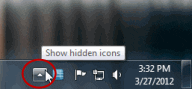
2. Click the Safely Remove Hardware icon
- Windows 7
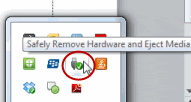
- Windows 10

3. Choose Eject Storage Media.
4. A bubble message will now appear at the bottom right of the Windows desktop indicating that the device has been stopped so that your data will not be lost when you remove the device. You may now unplug the device from the computer.
More information about using hardware and equipment
-
Frequently Asked Questions About BCIT-Issued Laptops for Faculty and Staff
-
Frequently Asked Questions About Local Admin Privilege Removal on BCIT-issued Devices in 2023
-
Problem with Duplicate/Clone Display Projector Output on Windows 10 Laptop
-
Software Installed on BCIT-issued Windows Devices for Employees
-
When is my BCIT-Issued Laptop or Desktop Available for Replacement?