Standard equipment in Smart Classrooms includes:
- a ceiling-mounted LCD projector
- auxiliary inputs
- audio speakers
Need to use the audio visual equipment in a Smart Classroom? Use the following instructions for these rooms.
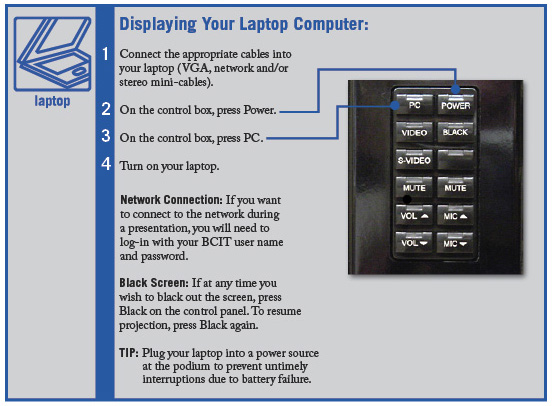
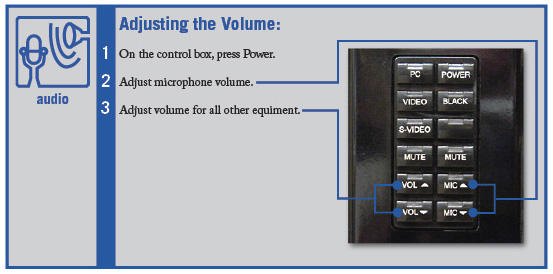
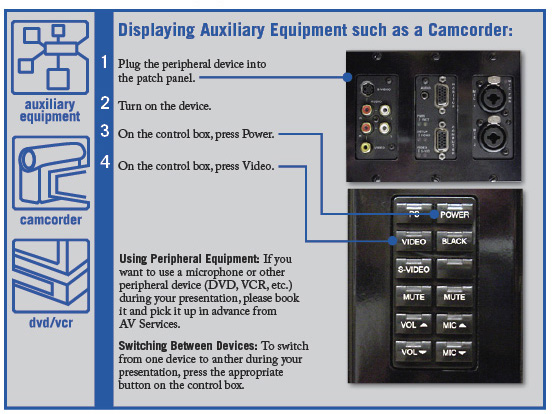
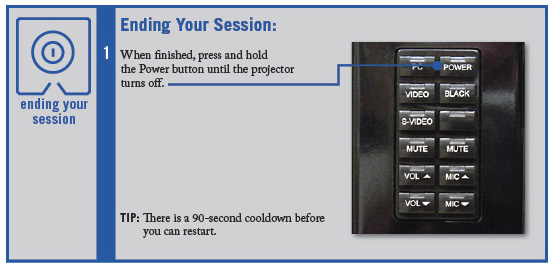
Smart Classrooms locations
Smart Classrooms covered by this document:
| Building | Room(s) | |||||
|---|---|---|---|---|---|---|
| NE1 | 204 | 205 | 206 | 226 | 310 | 353 |
| SE1 | 116 | 141 | 205 | 211 | 220 | |
| SE10 | 135 | 234 | ||||
| SE12 | 103C | 103E | 203E | 308 | 309 | |
| SW1 | 1080 | 2020 | 2030 | |||
| SW3 | 3615 | |||||
| SW9 | 206 | |||||
Note: Equipment in SE6–204, SE6–205, SE6–206 and SE6–207 and NE1–201 is not the same as shown in this document.