NI LabVIEW is a graphical programming environment used for designing and deploying test and measurement systems, as well as industrial automation and embedded system design.
NI LabView Student Install Option
BCIT students can run NI LabVIEW software on their personal devices using the NI Student Install Option. The NI Student Install Option is only available for current students on their personal devices.
Note: This license cannot be used in BCIT computer labs.
To obtain the NI Student Install Option Serial Number visit AppsAnywhere and go to the NI LabView tile. The LabView serial number is in the application description.
See Software Included in NI Academic Volume Licenses for a list of software covered by the NI Student Install Option.
Install and activate NI LabVIEW on your personal device
- Create an NI User Account.
- See this NI article for details
- Download LabVIEW.
- Go to the NI Software Downloads Page and download the version of LabVIEW you need.
- Run the installer you just downloaded to begin installation.
- See this NI article to see which features are covered by the NI Student Install Option license.
- The first time you launch LabVIEW you will be prompted to activate. Click Log in to Activate to login with your NI account.
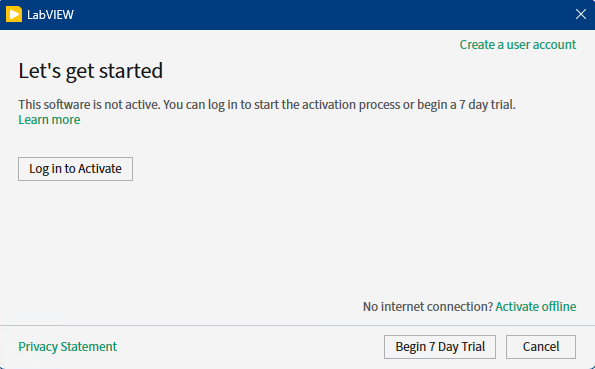
- Once logged in, select Enter a serial number from the dropdown and enter the SN provided by BCIT. Click Activate.
- Find the LabVIEW Serial Number in the NI LabView tile in AppsAnywhere
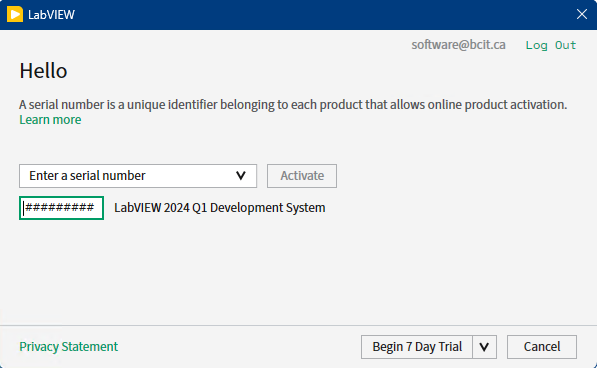
- When complete, the Activation Wizard will show that the activation was successful.
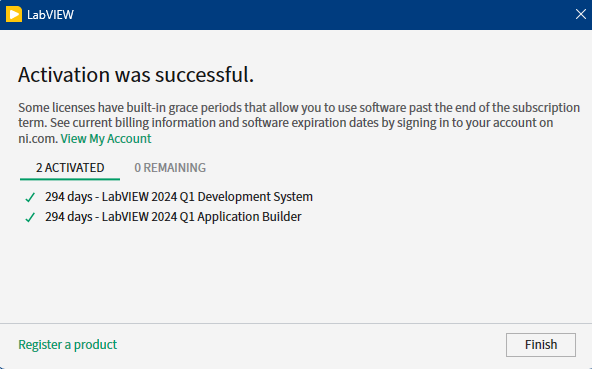
More information about Software at BCIT
-
Frequently Asked Questions About BCIT-Issued Laptops for Faculty and Staff
-
Problem with Windows Security pop-up when launching Application
-
Problem with Windows Security pop-up when launching ShareLink Application
-
Software Installed on BCIT-issued Windows Devices for Employees
-
Testing AppsAnywhere Software in BCIT Computer Labs Remotely