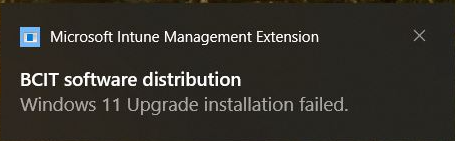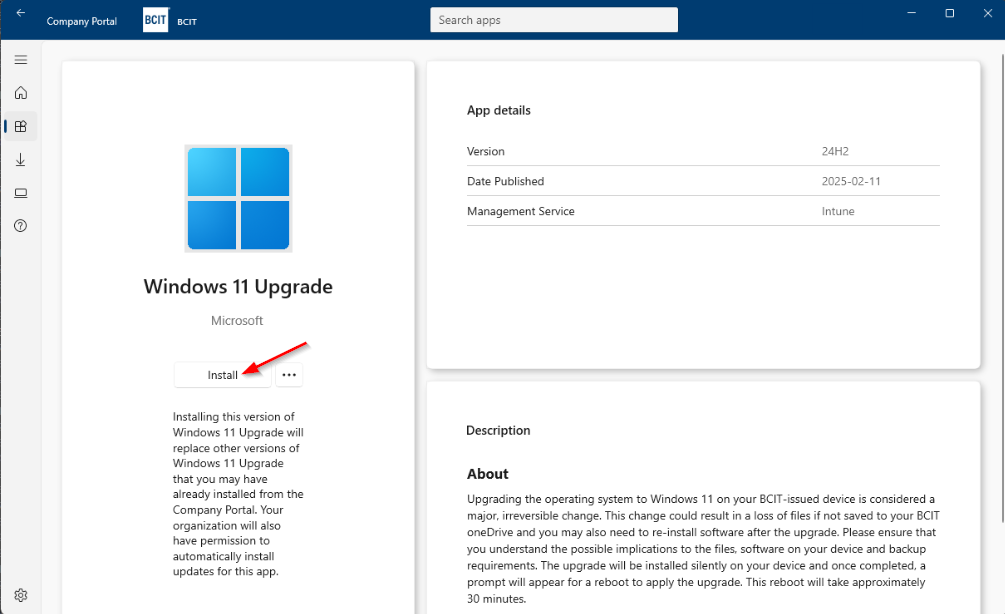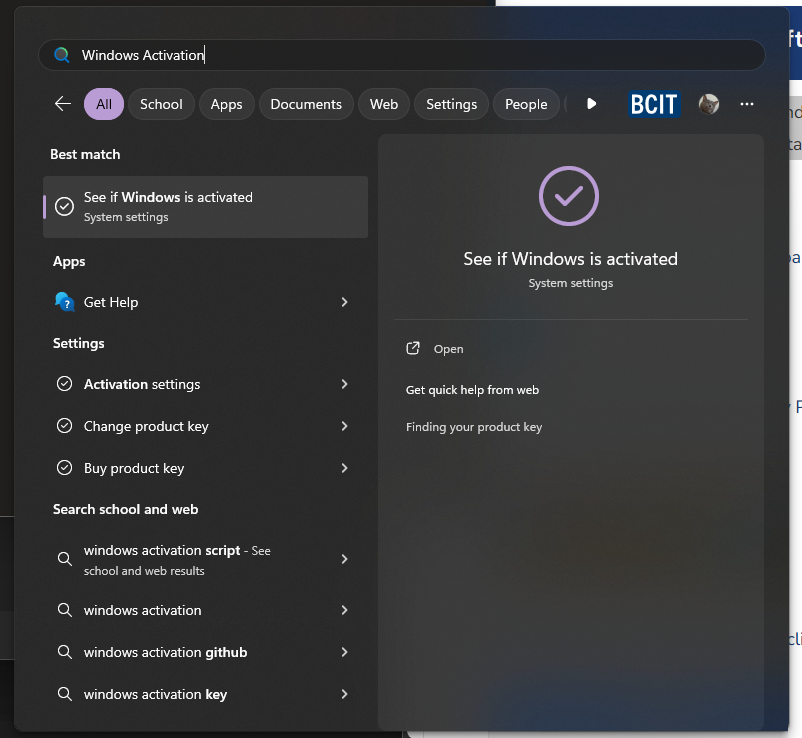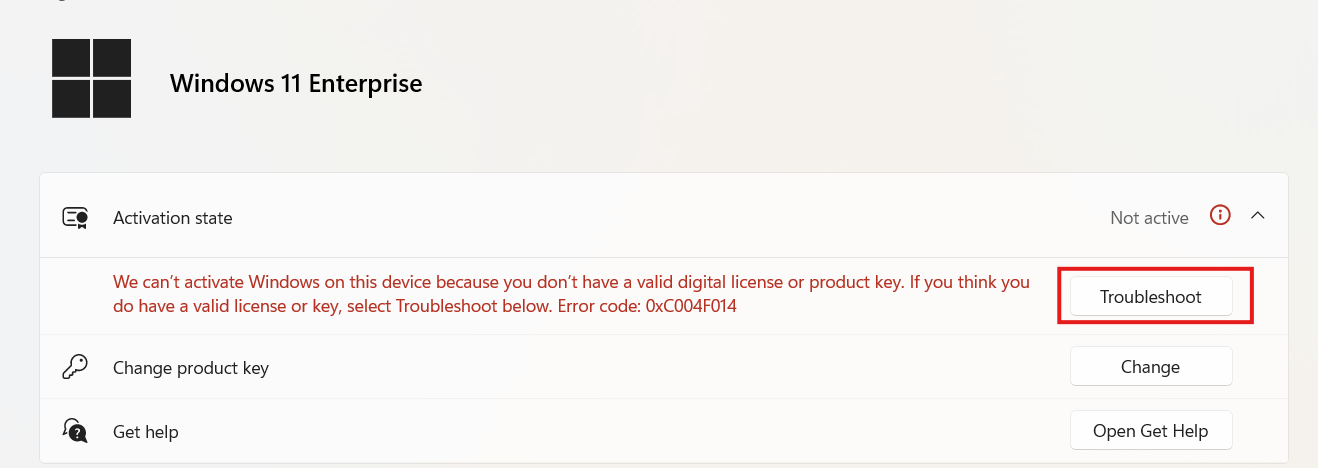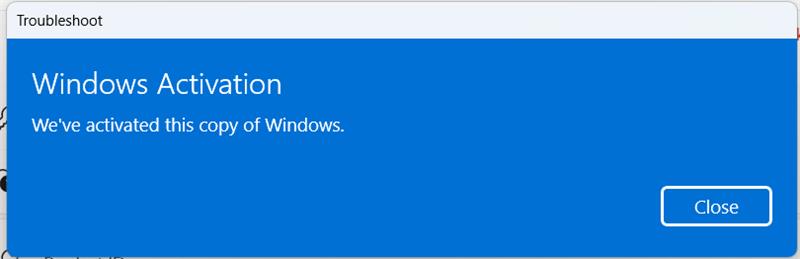Important Notice
Microsoft will end support for Windows 10 in Fall 2025. To minimize disruptions, IT Services will offer a self-serve upgrade option, allowing you to upgrade your Windows 10 device to Windows 11 at your convenience starting March 17, 2025. The deadline to self-upgrade your device is June 8th, 2025. After this date, the upgrade will install automatically, requiring a mandatory reboot to complete the process.
Upgrading your BCIT-issued device to Windows 11 is a non-reversible change. To prevent data loss, ensure your files are backed up to BCIT OneDrive. In rare cases, you may also need to reinstall certain software after the upgrade. Please review this article to understand the potential impact on your files, software, and backup requirements. The self-upgrade will install silently in the background. Once complete, you’ll receive a prompt to restart your device, which will take about 30 minutes.