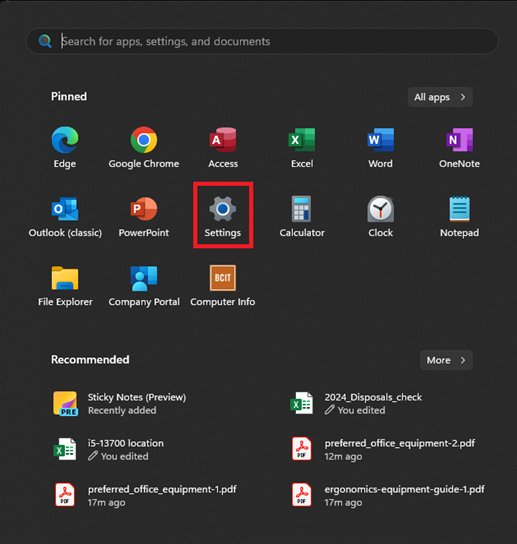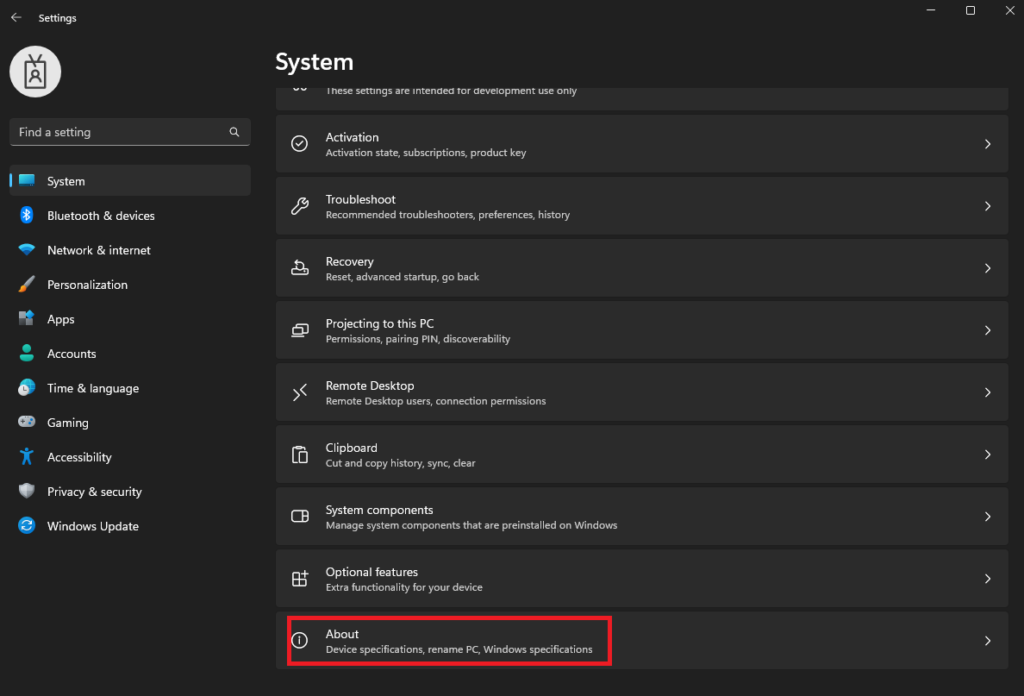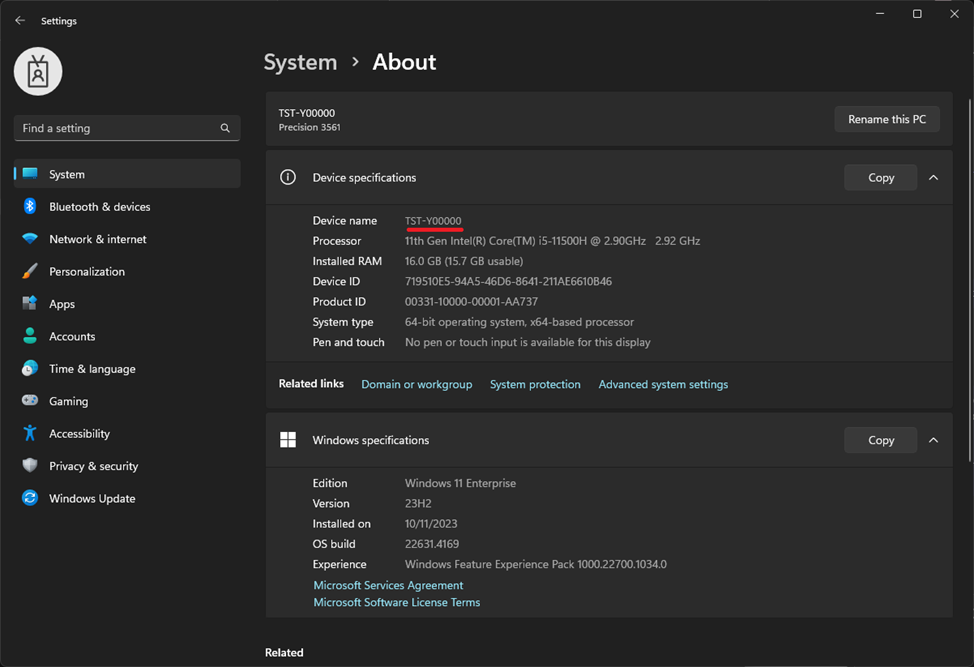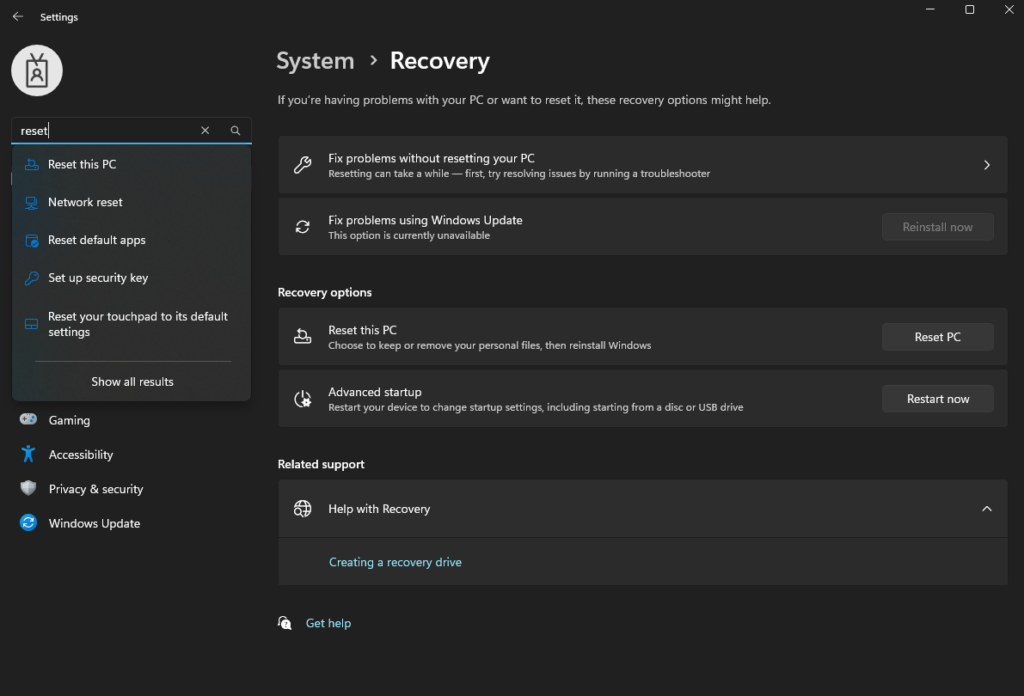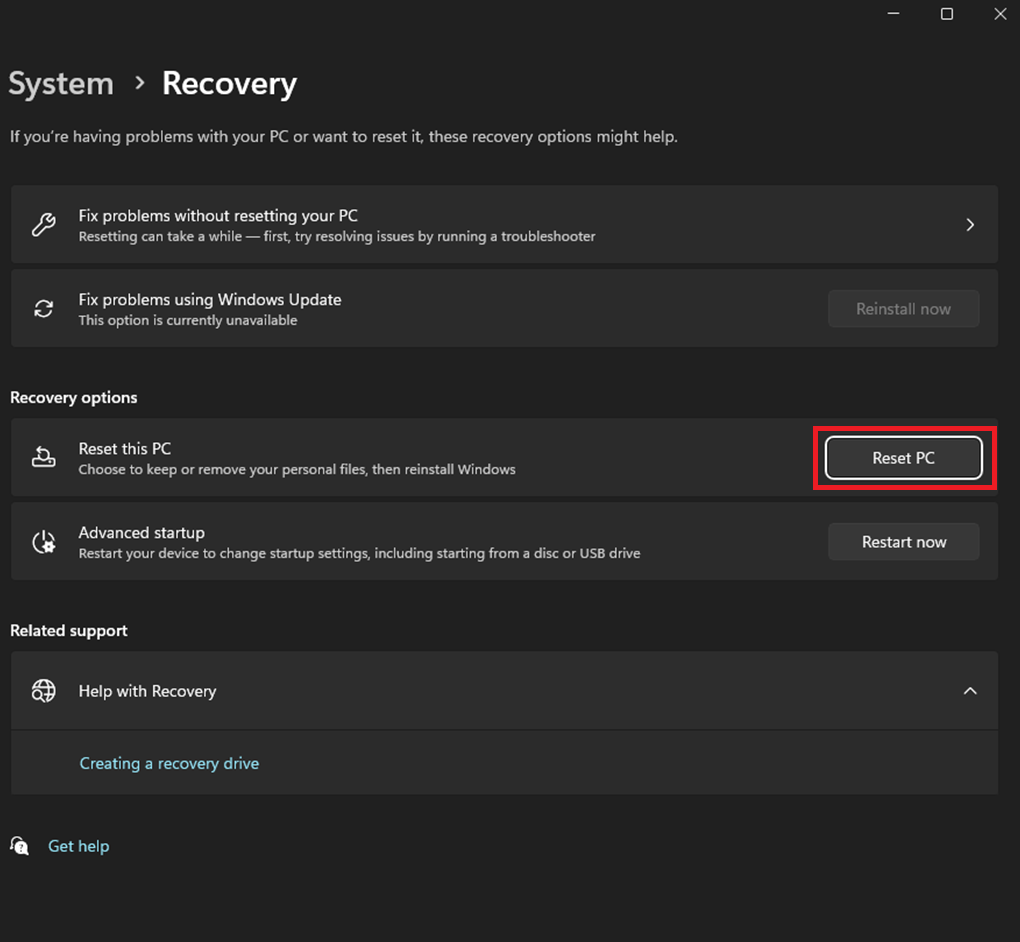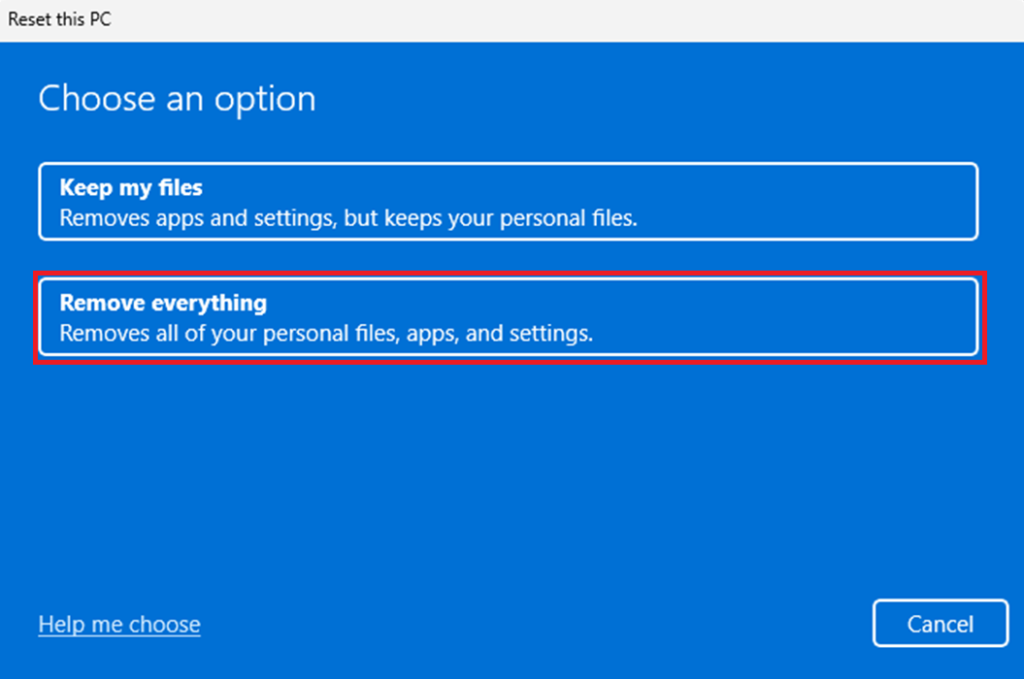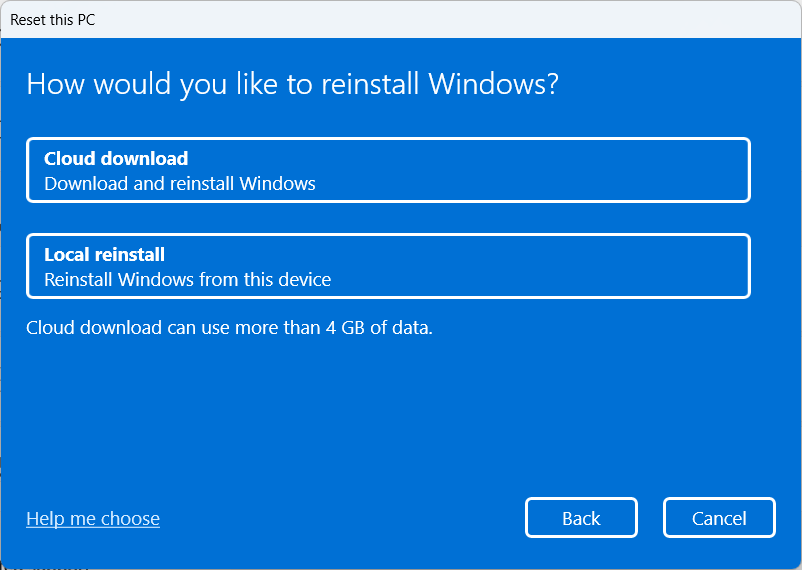When reassigning a BCIT laptop to a new user, it can be reset to provide an optimal experience and remove all data from the previous user. Since we are transitioning to a cloud-based management system, the reset process may vary depending on the laptop.
Determine if the Laptop is Cloud-Managed
Check whether the laptop is cloud-managed, then follow the appropriate steps based on the result.