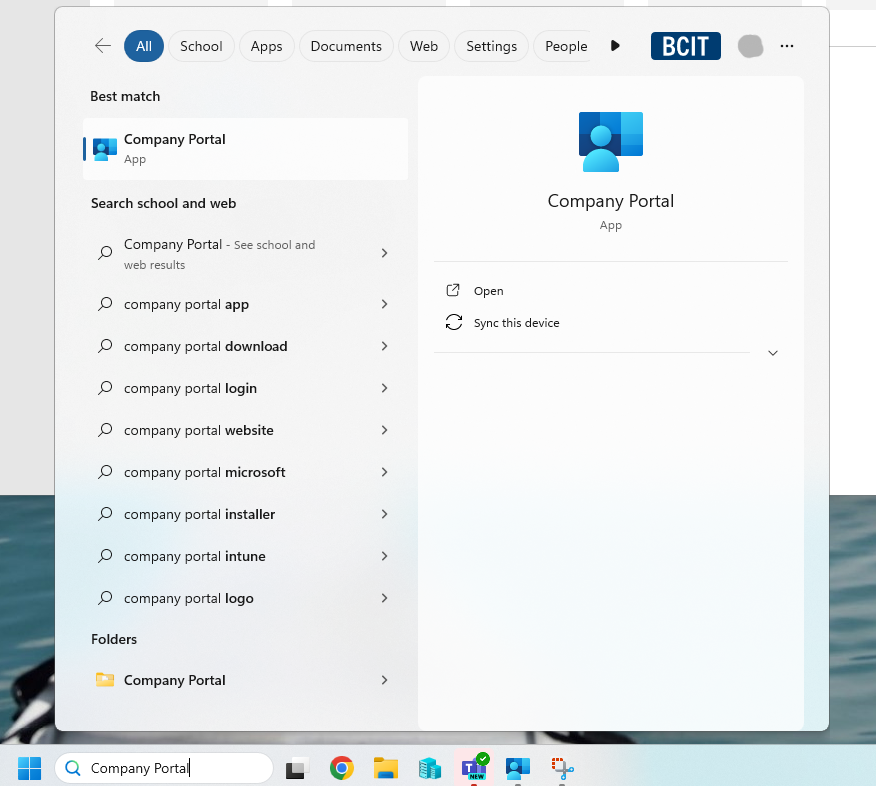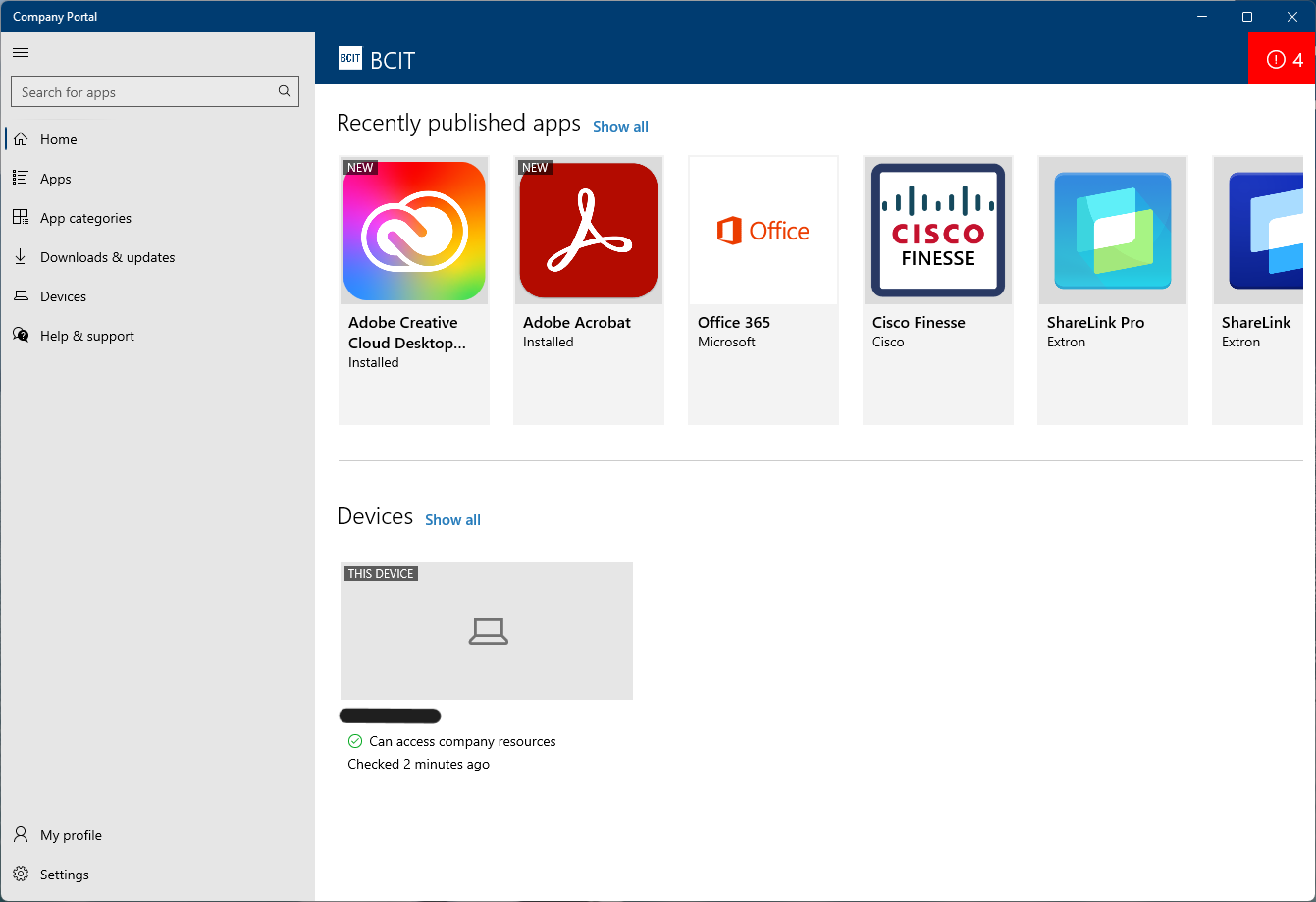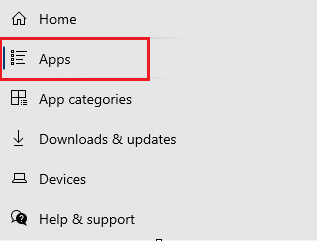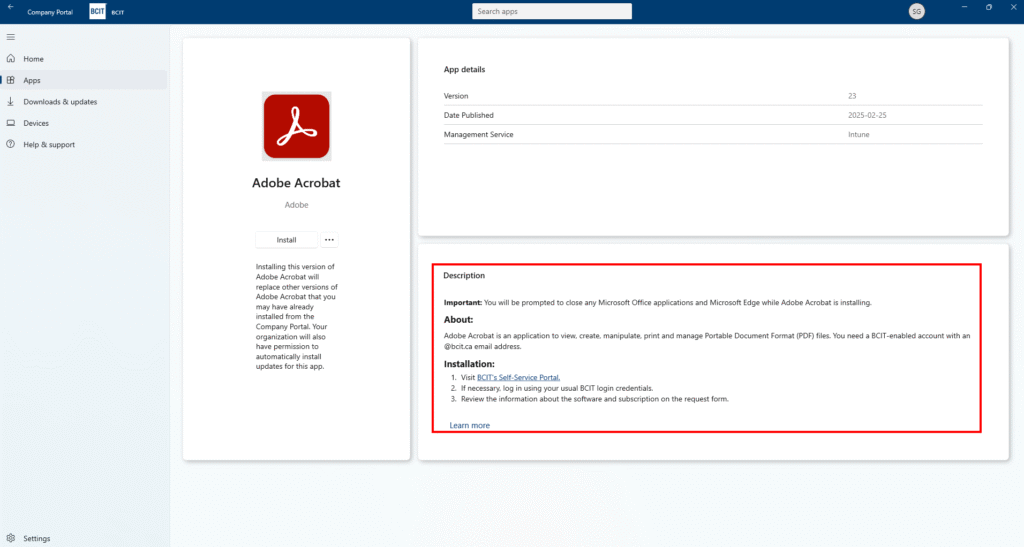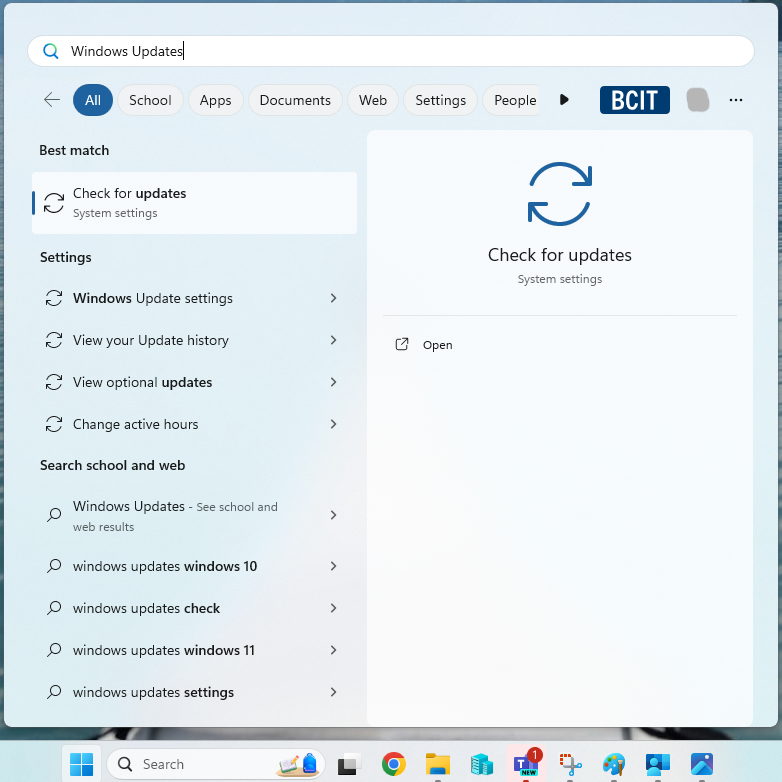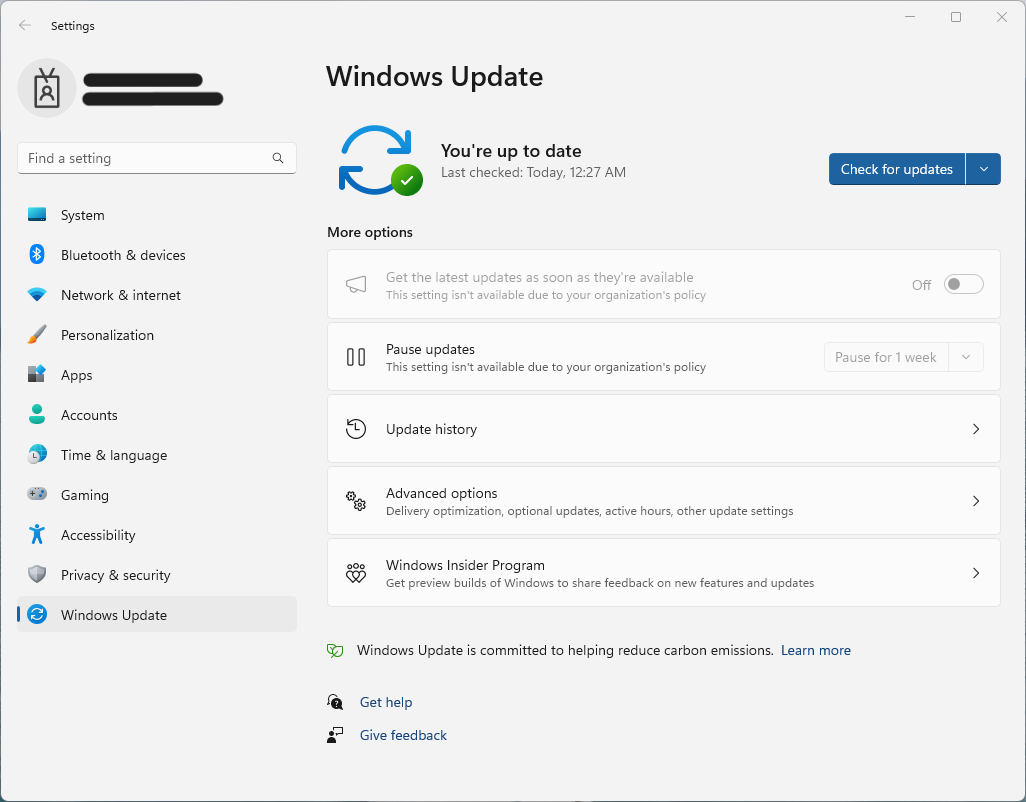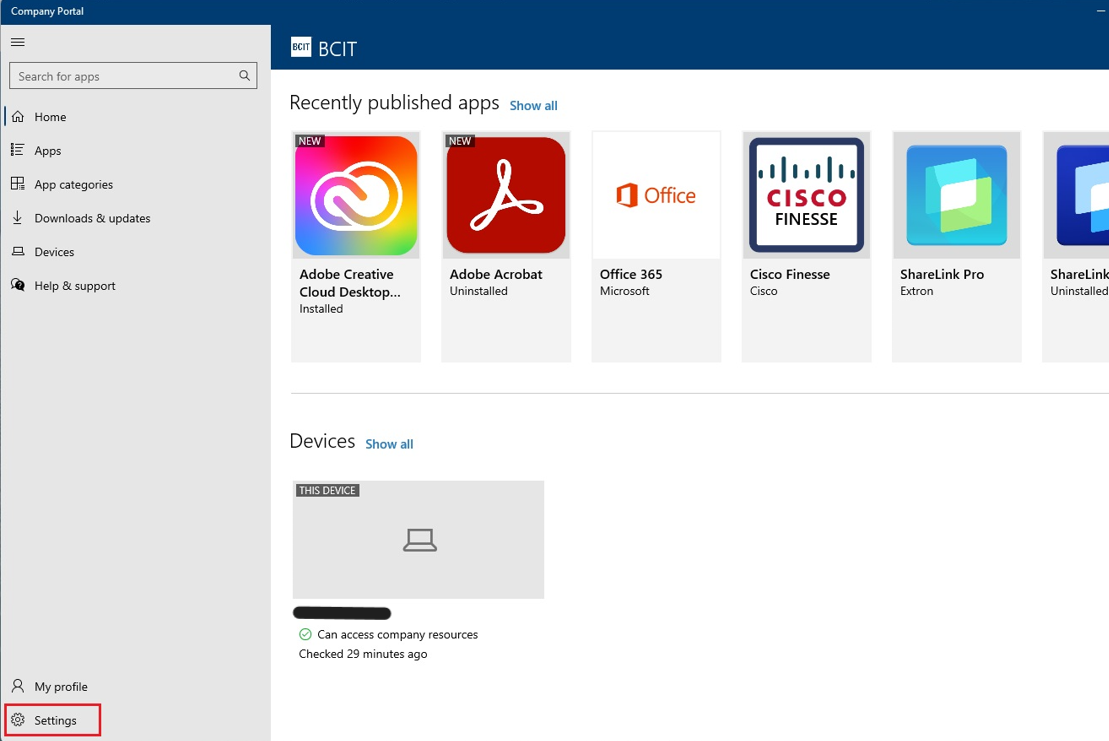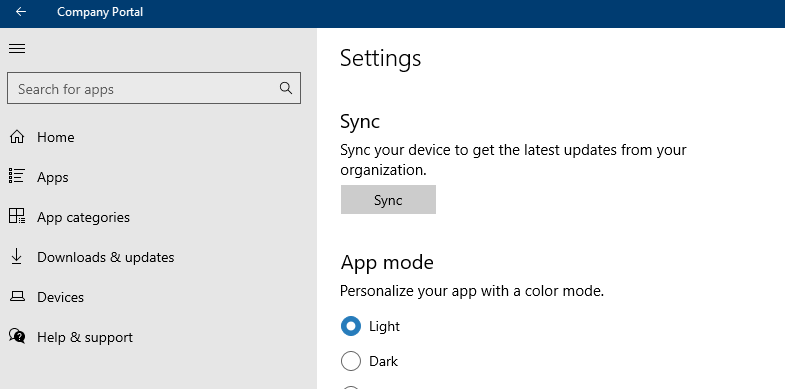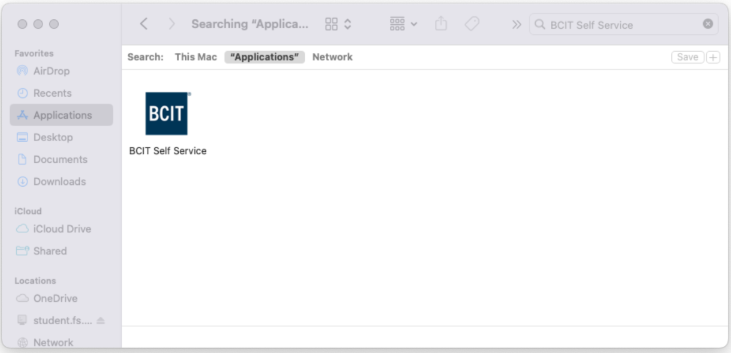To install BCIT software on BCIT Windows computers you will need to use the Company Portal, which will allow you to download applications and update your BCIT-issued computer.
For BCIT-issued Mac devices, you can use the BCIT Self Service application to install and update software.
Using Company Portal on Windows devices
Company Portal enables staff to securely download and install various BCIT applications as well as Windows updates.
Using BCIT Self Service on Mac devices
The BCIT Self Service app is pre-installed on all managed BCIT-issued Mac devices. This app will allow you to install various applications that are used by BCIT.
More information about software licensing at BCIT
-
Frequently Asked Questions About BCIT-Issued Laptops for Faculty and Staff
-
Problem with Windows Security pop-up when launching Application
-
Problem with Windows Security pop-up when launching ShareLink Application
-
Software Installed on BCIT-issued Windows Devices for Employees
-
Testing AppsAnywhere Software in BCIT Computer Labs Remotely