BCIT is changing the way that users interact with their BCIT-issued devices to strengthen our cybersecurity posture. Previously, all users were provided with accounts that included administrator rights, granting them full access to their BCIT-issued devices. However, accounts with administrative rights are a common target for cyber attackers, as they can be exploited to compromise individual devices and serve as entry points for broader malicious activity across BCIT’s technology infrastructure.
As a result, BCIT will be converting existing administrator accounts to standard user accounts. Standard accounts still allow you to use installed software and perform the majority of day-to-day functions on your BCIT-issued device. When elevated access is required, a self-service tool called Make Me Admin is available to temporarily grant administrator rights on an on-demand basis.
This article outlines the acceptable use of administrator rights, highlights key BCIT policies and standards, and walks you through using the Make Me Admin tool.
Make Me Admin
The Make Me Admin tool is available on non-academic BCIT-issued devices where administrator rights have been removed. The tool allows a user to temporarily obtain Administrator rights for 15 minutes, before automatically restoring the user account to its original state.
Disclaimer
Make Me Admin gives you greater control over your BCIT-issued device—and with that control comes added responsibility. Any actions you take, including (but not limited to) installing software or changing system configurations, MUST NOT be used to disable security settings or software, or cause harm to BCIT’s systems and data, as outlined in BCIT’s Information Security Standards.
If you’re unsure about the action you intend to perform using Make Me Admin, it’s your responsibility to consult with IT Services before requesting temporary administrator rights.
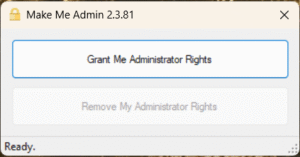
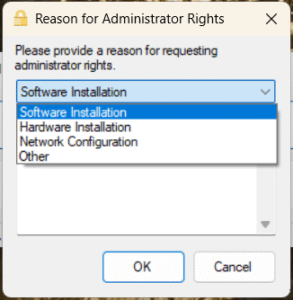
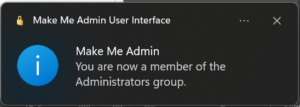 Your administrator rights will be valid for 15 minutes.
Your administrator rights will be valid for 15 minutes.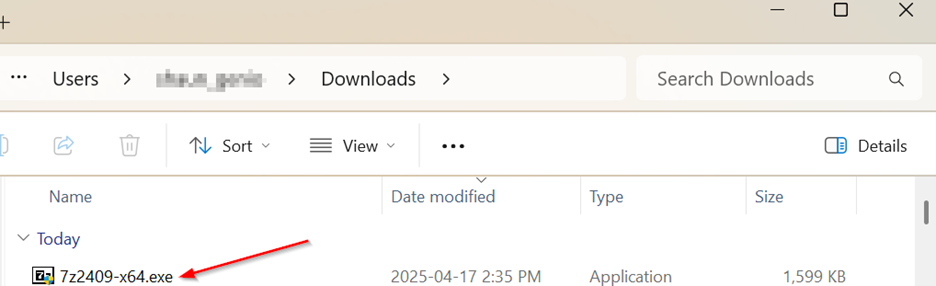
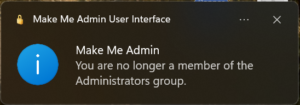



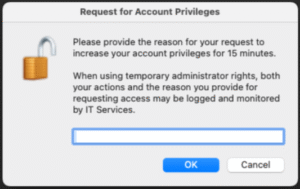 When using temporary administrator rights, your actions and the reason for requesting access may be logged and monitored by IT Services to support:
When using temporary administrator rights, your actions and the reason for requesting access may be logged and monitored by IT Services to support:
