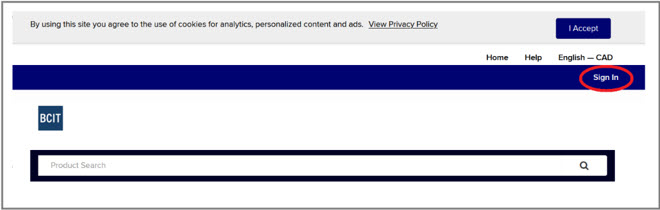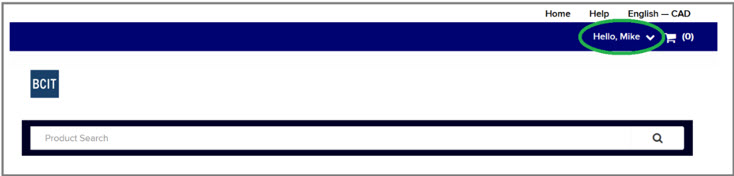BCIT is an Adobe Creative Campus – students who are currently enrolled in Full-time or Flexible learning classes can subscribe to Adobe Creative Cloud Pro at no cost.
Full-Time students have access to a free one-year subscription from September 1 – August 31. This subscription can be renewed as long as you are an active student. Flexible Learning students have access to a free term-based subscription for the duration of their studies.
Log in to BCIT’s self serve website to claim your subscription.