If you are a BCIT Commons WordPress blog/site admin, you can add other users without needing to contact the Support Desk.
Adding new users
In your browser:
- Ensure you are logged into your WordPress Commons admin panel.
- Note: The address for your admin panel would be something like:
https://commons.bcit.ca/your_sitename_here/wp-login.php
- Note: The address for your admin panel would be something like:
- Mouse over Users in the left-hand navigation bar and click Add User.
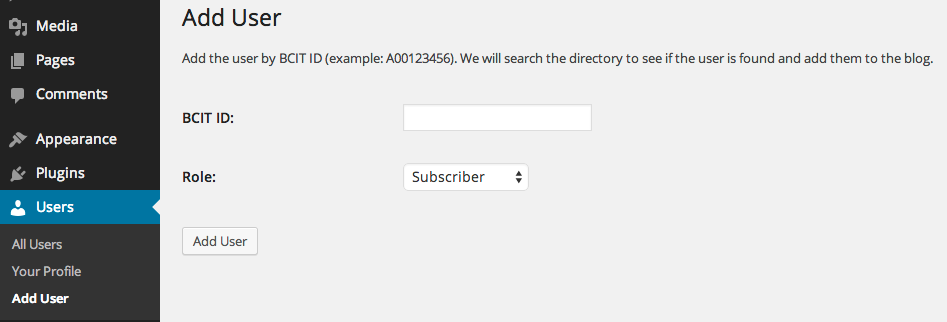
- Enter the new user’s BCIT ID (A0…) in the BCIT ID: field and choose the appropriate role from the Role: dropdown.
- if you want them to manage the site with you, choose Admin
- if you want them to have publishing rights for everything, choose Editor
- if you only want them to only be able to write and publish their own posts, choose Author
- click the Add User button.
The new user is now added. If you want to verify this, click All Users in the WordPress menu and look for their name.
Modifying a user’s role
To change an existing user’s role:
- Navigate to that user in the list.
- Check the checkbox beside their name
- Use the Change role to… dropdown to select the new role.
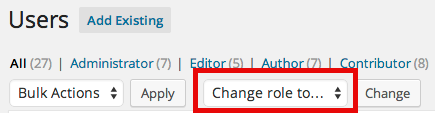
- click the Change button.