Important information
- The minimum lead time to process event WiFi requests is five business days.
- To make a request for Wi-Fi access for a single individual, please refer to this article: Requesting a Guest Wireless Account
- To obtain network credentials for an event with multiple attendees (5+ guests), please complete the online application form by following the steps below.
Request WiFi access for events with multiple attendees (5+ guests)
If you’re hosting an event with five or more external guests, you can request temporary WiFi access in advance.
- Open your web browser and go to the Request Event WiFi Access form located in ServiceBCIT
- Log in using your usual BCIT credentials.
- Complete all required fields on the form (marked with an asterisk *).
- Once finished, click Submit on the right side of the form.
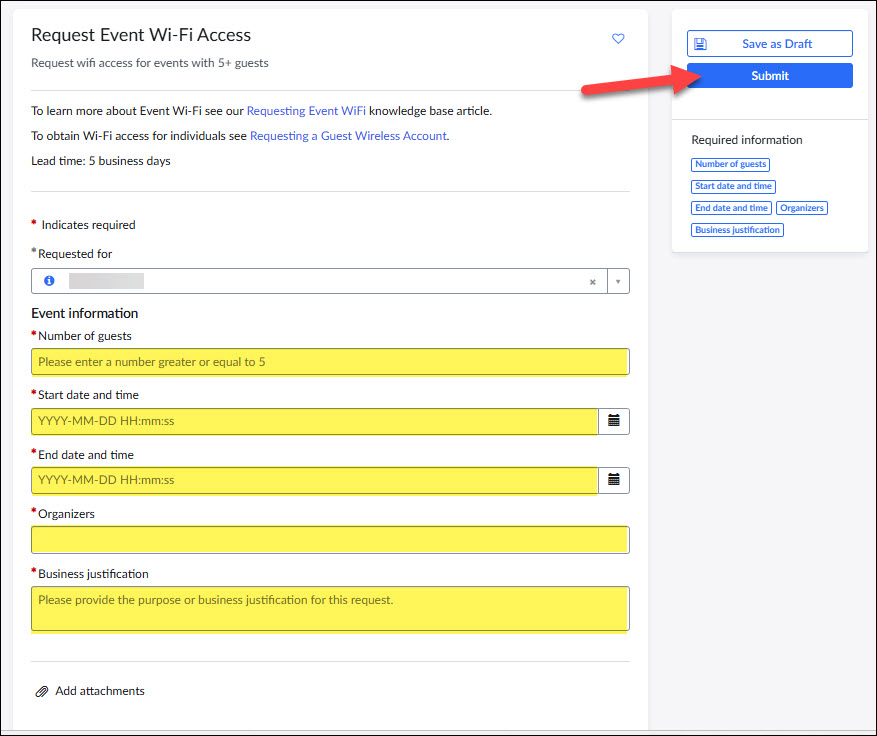
After submission
- IT Services will review your request.
- You will receive the Event WiFi credentials by email once they’ve been created.