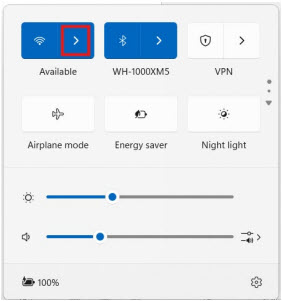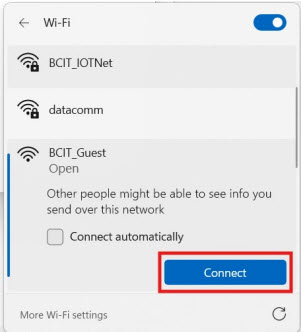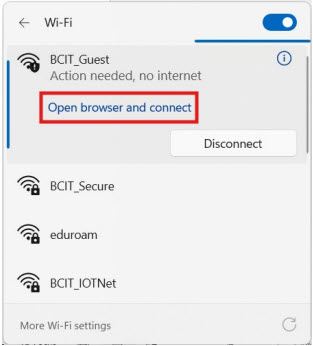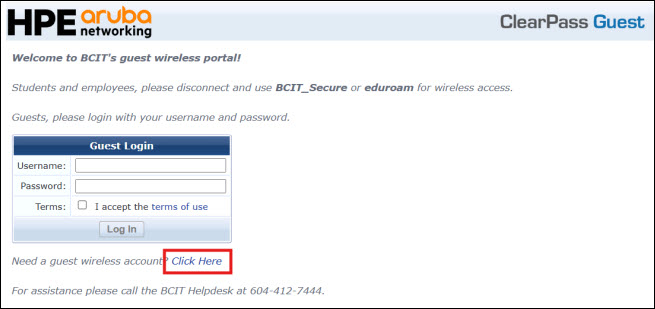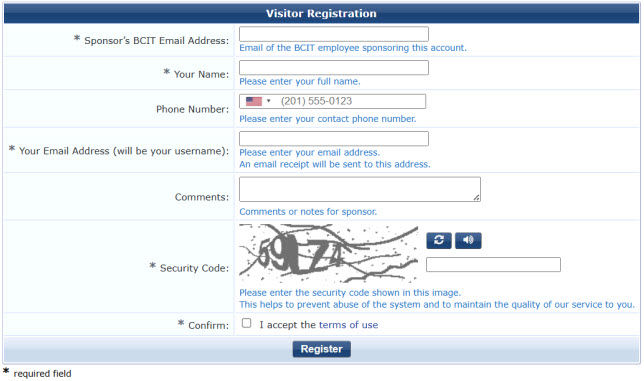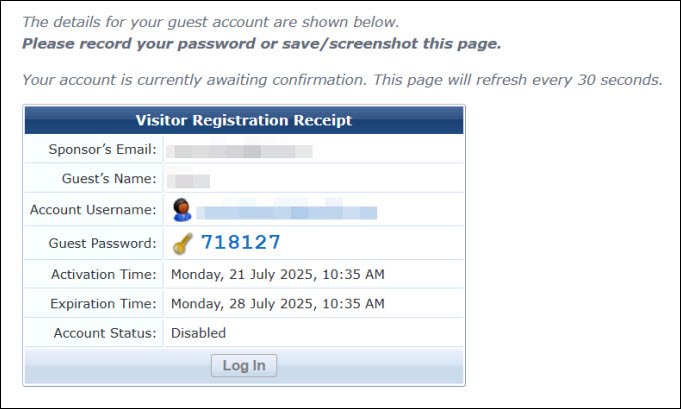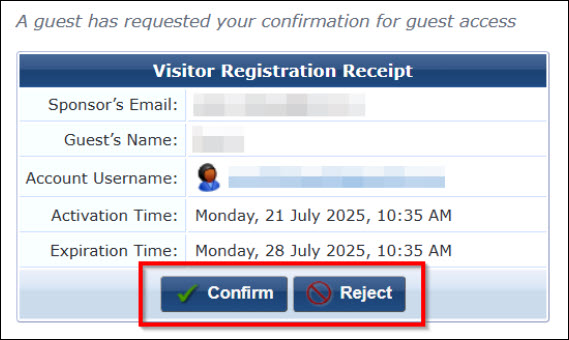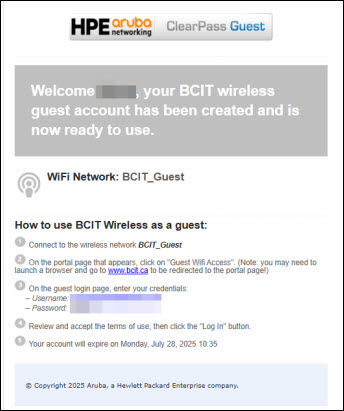A guest to BCIT may request access to the BCIT wireless network only with approval from a BCIT sponsor. A sponsor can be any BCIT staff or faculty member who has an @bcit.ca email address.
The account name will be the guest’s email address, and the password will be provided upon completion of the online registration form. The account will only be available to the guest for a period of one week.
The process involves the following four steps
More information
By default, the account expires after one week. To extend it, the sponsor must contact the IT Services Desk. The connection will automatically log out after 8 hours of inactivity.
To reconnect, simply join the BCIT_Guest network, open a browser, and visit www.bcit.ca/wifi to sign in with the guest email and password.
Need WiFi access for an event?
If you need WiFi access for an event, refer to the article: Requesting Event WiFi Access