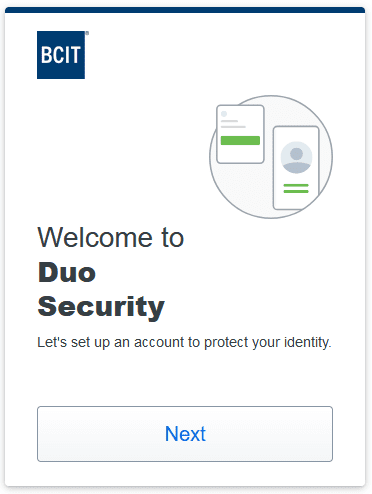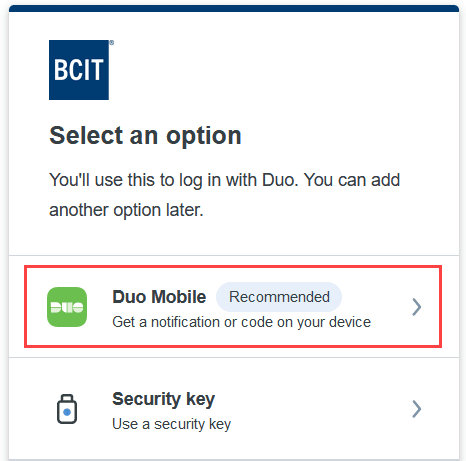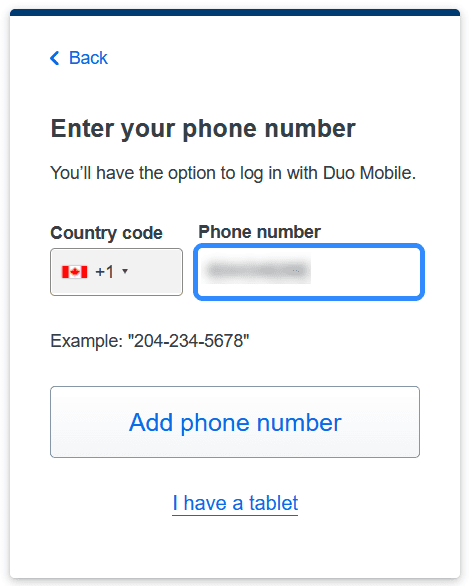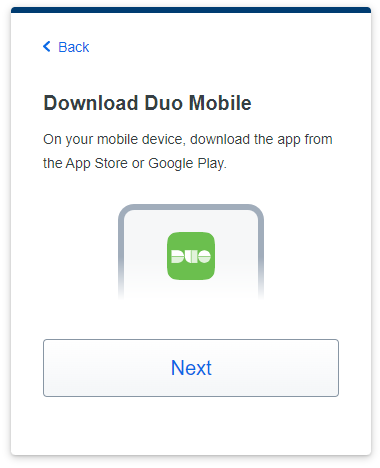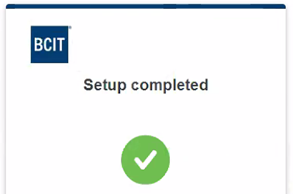Changes to Employee MFA at BCIT
All BCIT faculty, staff, and contractors will transition from Duo to Microsoft MFA starting July 2025. If you’re currently using Duo MFA, we recommend transitioning to Microsoft MFA as early as possible to avoid any disruption to your access. While the opt-in period runs until September 15, 2025, completing the transition ahead of busy periods—such as vacation time or the start of the Fall term—will help ensure a smooth and stress-free experience.
For details and setup instructions, please refer to this article: About Employee Multi-Factor Authentication
Note: Employees with System Administrator (SA) accounts
Please note that Employees with System Administrator (SA) accounts used for remote server access will continue to use Duo for those accounts. Microsoft MFA will apply to their primary BCIT account, while Duo MFA remains in place exclusively for SA account authentication until further notice.
Now that multi-factor authentication has been implemented for all faculty, staff, and contractors, it is a required part of logging in to the most frequently used BCIT apps and services. Before you can use multi-factor authentication, you’ll either need to enrol a mobile device (either your BCIT device if you have one or your own personal device) or request a hardware token (fob key).
If you’re using a mobile device, you’ll need to first install the Duo Mobile app on your device. Once it’s installed, you’ll be able to enroll your device.
Setting up your mobile device for MFA
Requesting a hardware token (fob key)
If, for whatever reason, you’d prefer not to use your personal device and don’t have a BCIT-issued mobile device to use, you can request a hardware token. Simply fill in this request form.
Once the hardware token has arrived and been keyed to your account, you’ll be informed by email when and where to pick it up. For those on campuses other than the main Burnaby campus, your hardware token will be available for pickup at your regular campus (you won’t have to go to Burnaby to pick it up). You’ll be able to start using your hardware token right away to confirm your logins.