The following instructions detail how to purge all items in your Voicemail inbox.
Using the phone
- Login into voicemail
- Press 3 2
-
- To review deleted messages
3. It will then prompt you to Review deleted messages or to Erase
- Press 1 to Review
- Press 2 to Purge deleted voicemail without review
4. Follow prompts
5. Deleted voicemail can be retrieved back through the phone set or from Outlook if it is NOT purged
Using Jabber
- Click the Voicemail Icon on the left hand side of the Jabber pane.
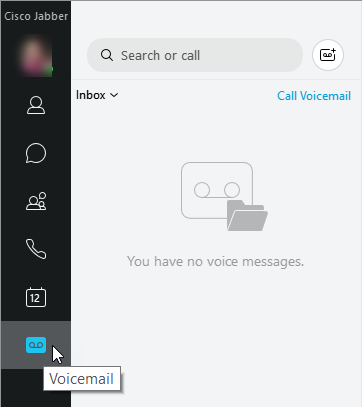
- Click on the Inbox drop-down and choose Deleted.
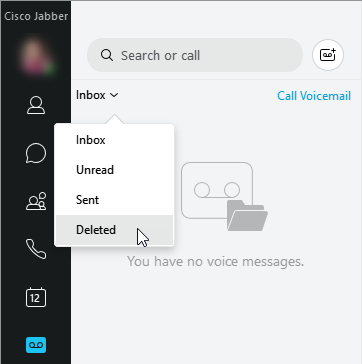
- Delete each voicemail.