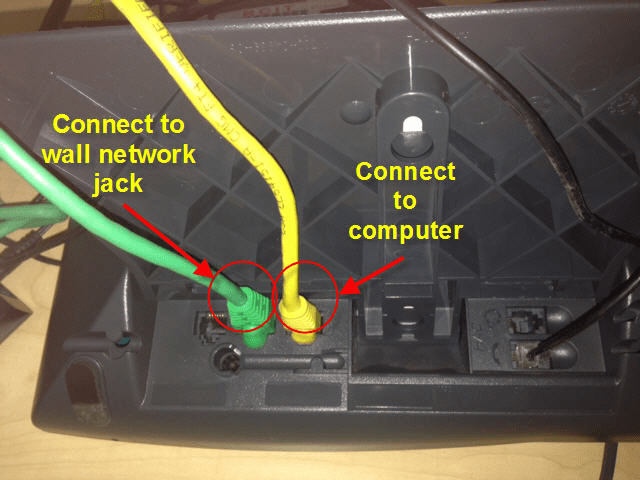The standard method of connecting a computer to the network is via the Cisco phone on your desk.
How to connect to the Local Area Network
On the back of the Cisco phone, there are three input jacks:
- One cable (green in the image) should connect from the network jack on the wall to the center port on the phone, marked as ’10/100/1000 SW’.
- A second cable (yellow in the image) should connect from the rightmost jack, marked as ’10/100/1000 PC’, on the phone to the LAN port on the computer.
- The leftmost jack on the back of the phone should be unused.