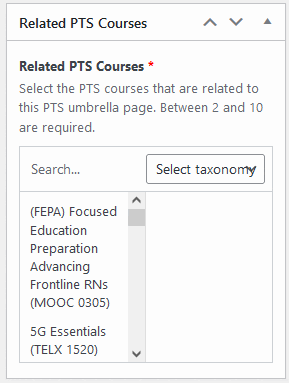Unlike Programs, Flexible Learning Courses in the Course Catalogue are made up entirely of information pulled from Banner. There’s no way to add anything to a Course within WordPress without submitting a Course Update Form through the Registrar’s Office. However, it is possible to create a Course Umbrella (similar to a Program Umbrella) in WordPress in order to promote a related group of courses that don’t lead to a credential. Course Umbrellas will show up in the Course Catalogue and in Course search results. You can link to the Course Umbrella whenever you want to promote the group of related courses (such as from an Info Session event).
Basically, create a Course Umbrella when:
- You want to promote related courses that do not lead to a BCIT Credential.
- You want your information to show up in the Course Catalogue and in BCIT site search results.
- You want prospective students to have an easier time finding your content.
- You want prospective students to better understand how courses are related.
Do not create a Course Umbrella if:
- It would duplicate Program Catalogue content or an existing Course Umbrella.