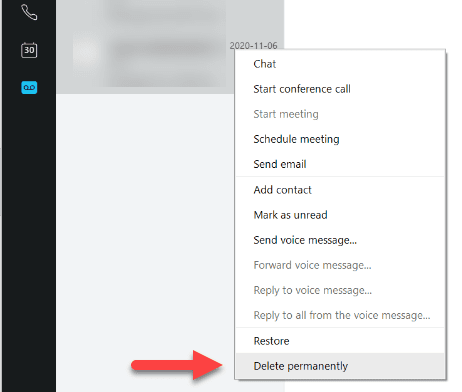In addition to managing your voicemail via your physical phone, you can also access and manage it through Jabber. Deleting email places it in a Deleted folder. If you wish to purge it completely, follow the instructions below.
To clear or purge your voicemail in Jabber:
- If necessary, login to Jabber.
- Click on the icon that looks like a cassette tape.
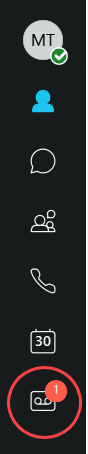
- Click on the drop down next to the Inbox, and click Deleted.
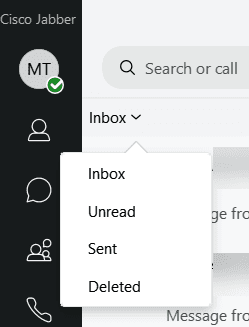
- Highlight the voicemail(s) that you wish to purge.
- Right click and click on Delete permanently.