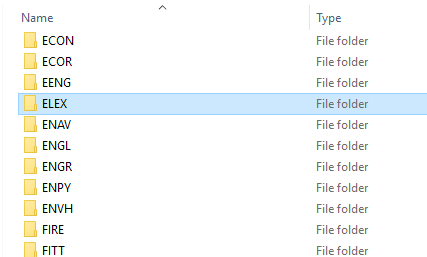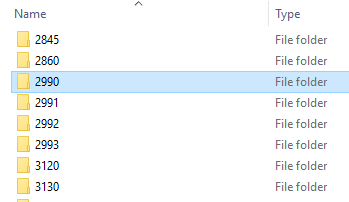The ShareIn and ShareOut drives are file repositories shared by BCIT students and faculty. You can access the shared drives both on campus and remotely.
Please note: In order to connect when off campus, you’ll need to use myVPN.
- ShareIn (the IN folder, drive I:) allows students to upload completed assignments to a course folder, where instructors can access the files.
- ShareOut (the OUT folder, drive J:) allows instructors to post course materials for students to access.
How to access ShareIn and ShareOut on campus
To access the ShareIn and ShareOut drives on campus:
1. Log in to a computer in one of the general-purpose computer labs.
2. Locate the drive mappings:
-
- Drive I: is the Share-In (IN) folder.
- Drive J: is the Share-Out (OUT) folder.
The ShareIn (IN) and ShareOut (OUT) folders are mapped to your lab computer when you log in, based on your logged in BCIT account.
There are two ways to display the drive mappings:
- Double click My Computer (in the upper left corner of your desktop).
or - Open Windows Explorer.
Right-click My Computer and select Explorer.
How to access ShareIn and ShareOut remotely
Access to ShareIn/ShareOut and your H: drive may be accessed remotely. Instructions vary depending on your operating system.
How to navigate to your ShareIn and ShareOut course folders
Course folders and files are organized the same way on both drives.
- Each drive has a folder for each course subject, for example, COMP, BLAW, ELEX
- Within each course type folder are folders for the individual courses, listed by course number, for example, 3730, 1200, 4515.
For example, the Share-In folder for the course ELEX 2290 will be found here: IN\ELEX\2290.