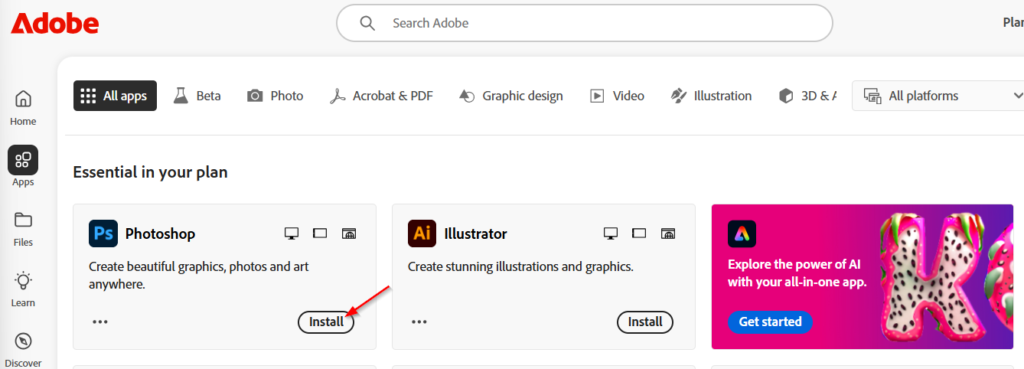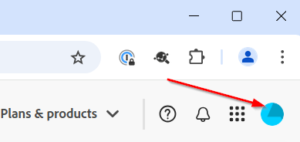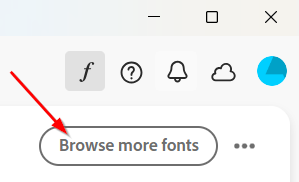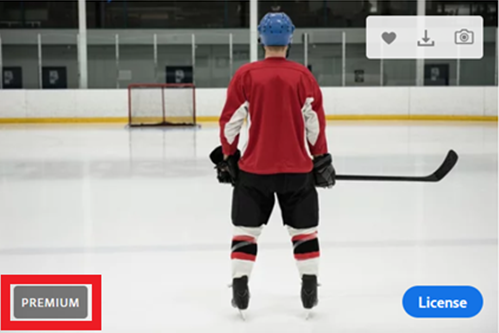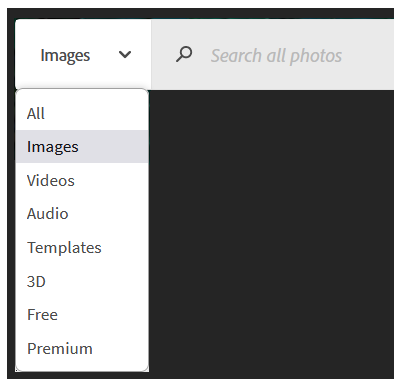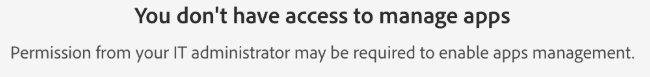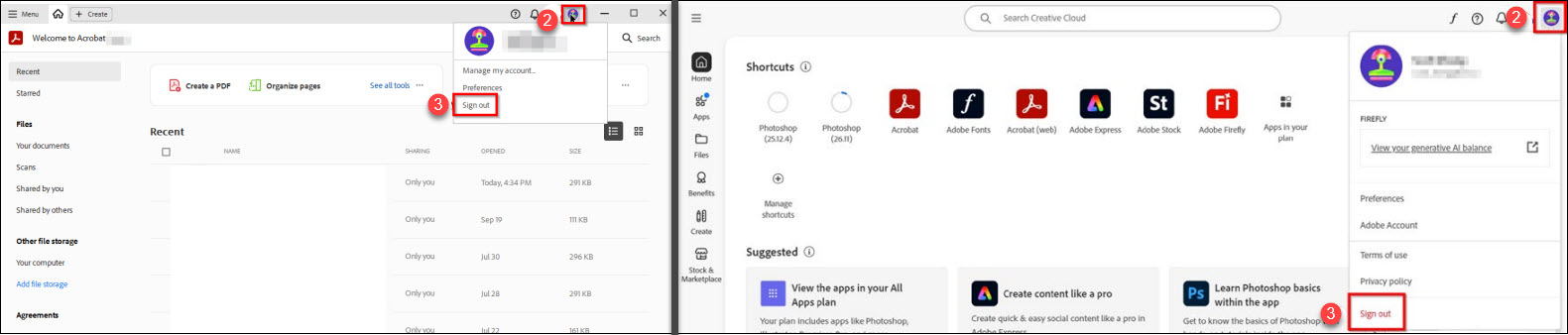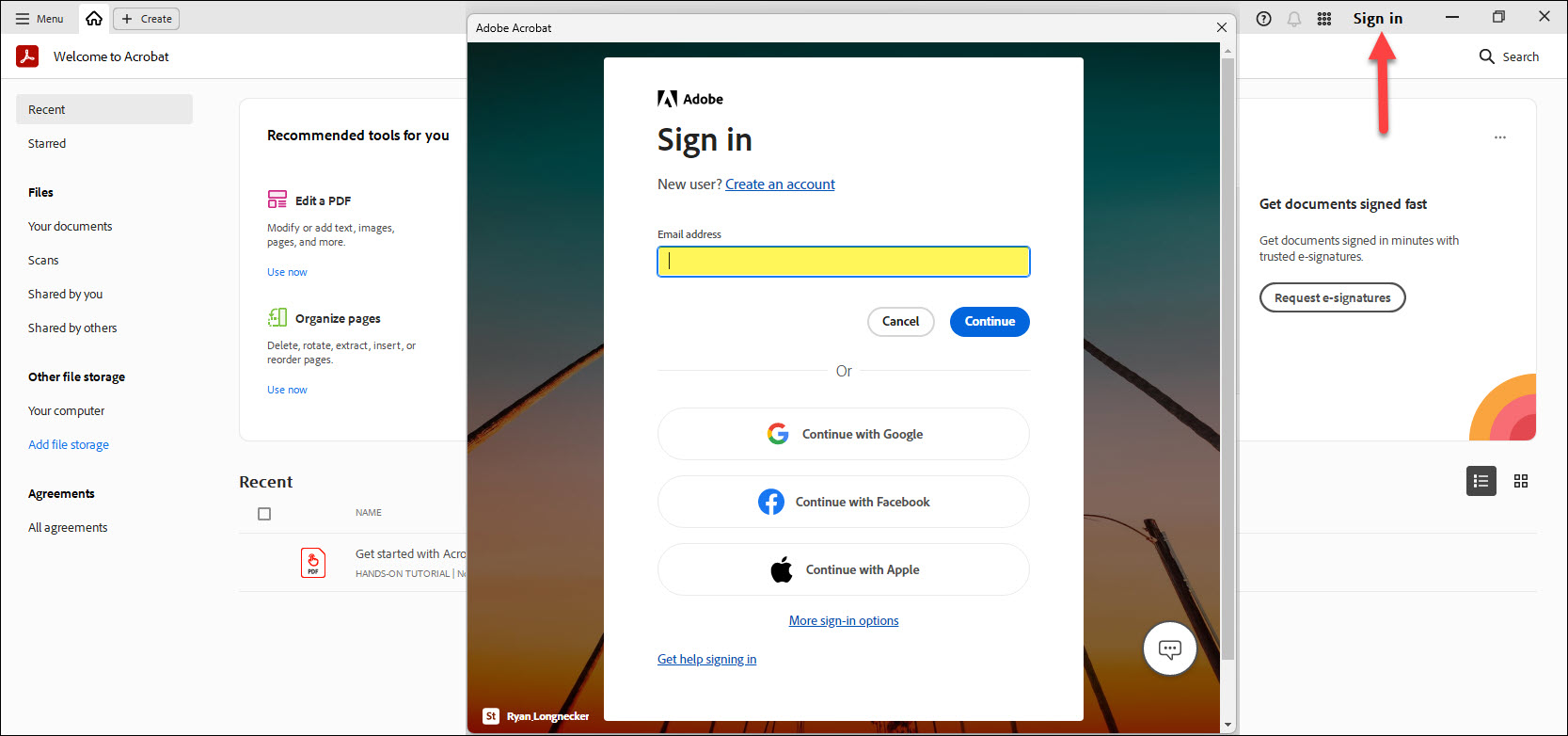Recent Process Change!
Please note that the process to claim an Adobe Creative Cloud subscription has recently changed. To avoid issues with accessing Adobe Creative Cloud software, please ensure that you review this article.
BCIT students can access Adobe Creative Cloud subscriptions for use on personal devices or in BCIT labs. However, access to Adobe software is not automatic. Students must first claim their Adobe Creative Cloud subscription before they can begin using the software.
This article covers essential topics to help students effectively use Adobe software.
Understanding Adobe subscriptions
Your eligibility for Adobe subscriptions depends on your enrolment status. The section below explains the available subscription types, the steps you need to take before your subscription expires, and what to do if your subscription expires but you’re still enrolled at BCIT.
How to claim an Adobe Creative Cloud subscription
In order to use Adobe Creative Cloud on BCIT lab computers or your personal devices, you must first claim an Adobe Creative Cloud subscription. A subscription is required to access any Adobe Creative Cloud software.
Accessing and installing Adobe Creative Cloud software
Once you have claimed an Adobe Creative Cloud subscription, you can now access your subscription via the Adobe Creative Cloud website and install Adobe Creative Cloud software. The sections below will outline how to install Adobe software and other components such as fonts and stock images.
Known issues and common problems
Below are some common issues BCIT students have experienced with Adobe Creative Cloud products. Please note that BCIT’s IT Services offers limited support for software installed on personal devices.
For more comprehensive support for Adobe Creative Cloud products, please visit Adobe’s Help Center.