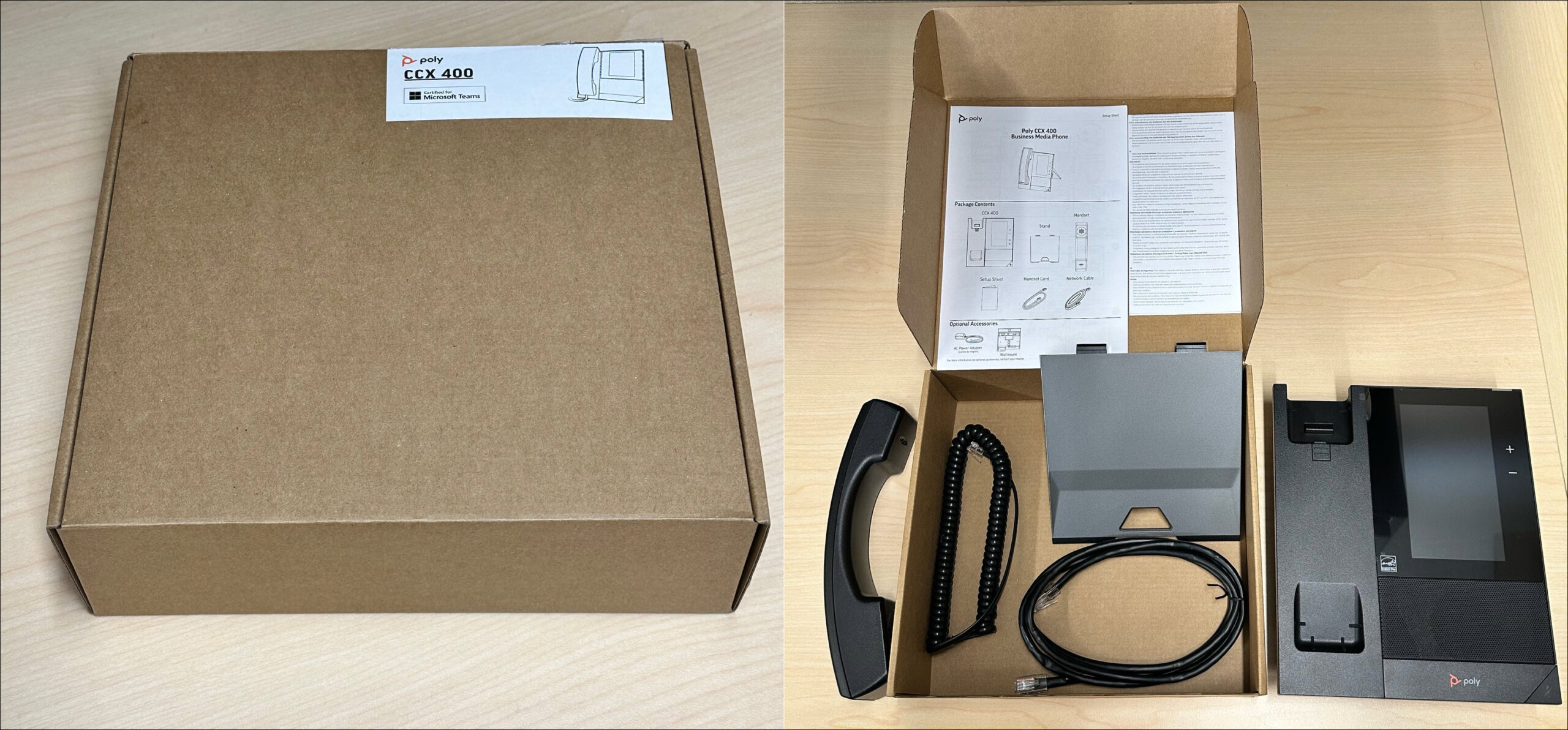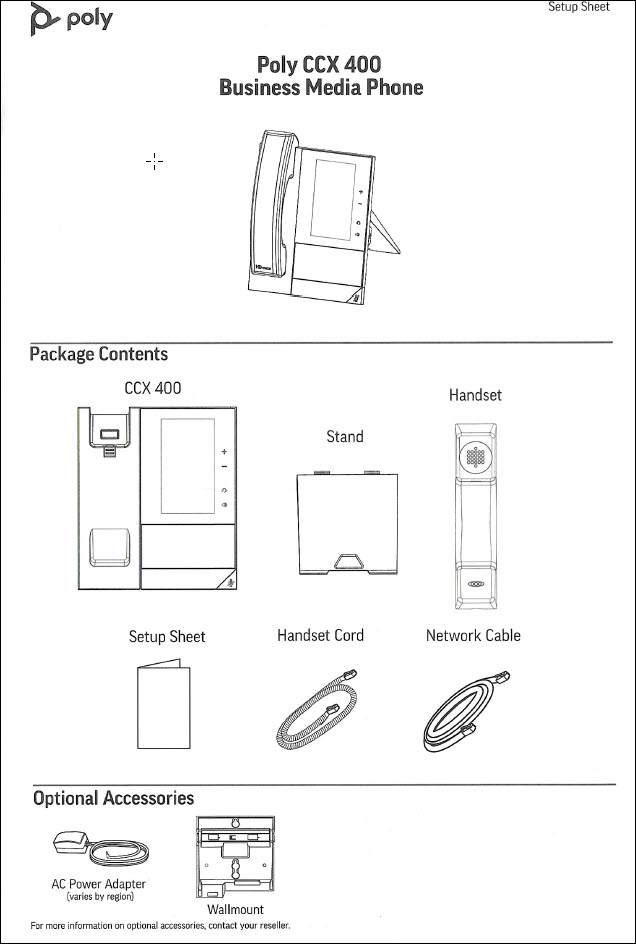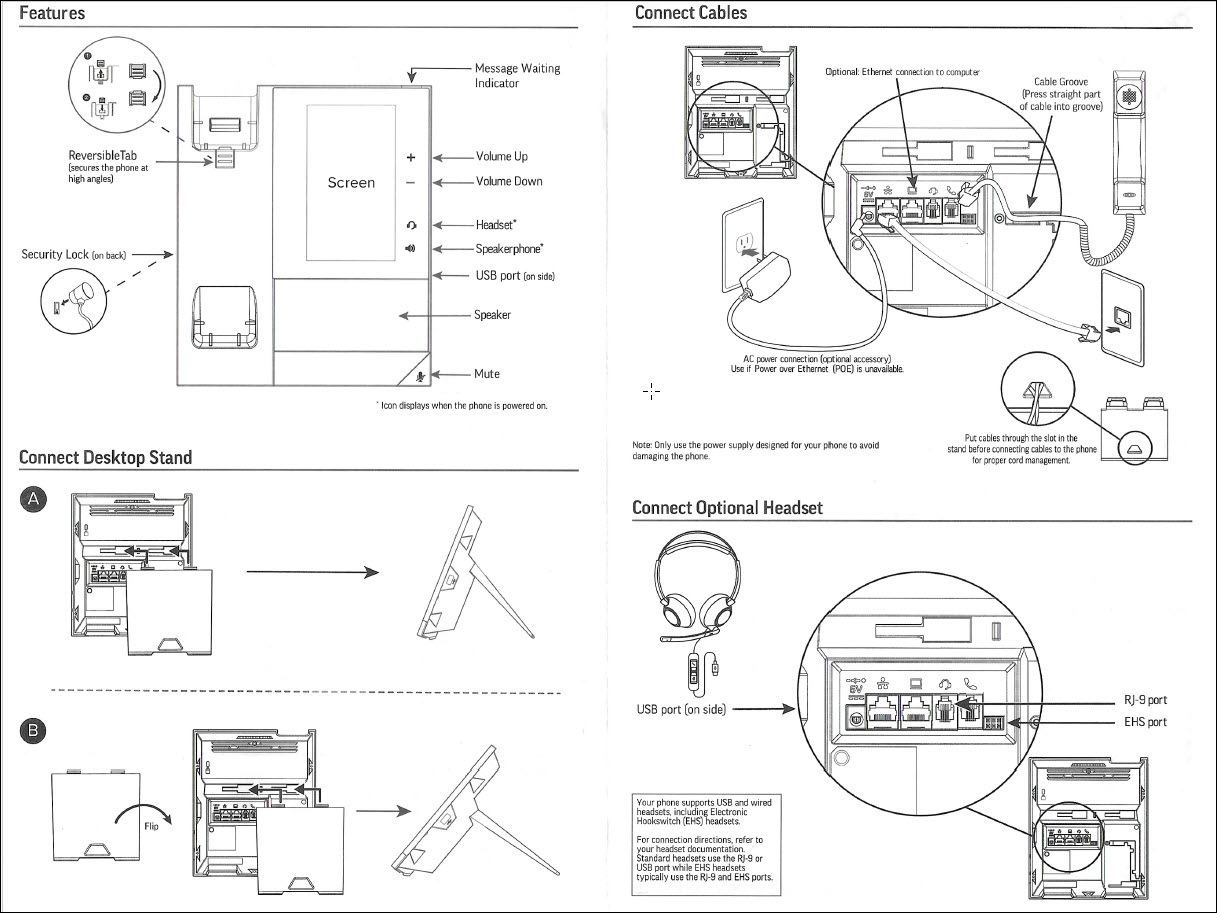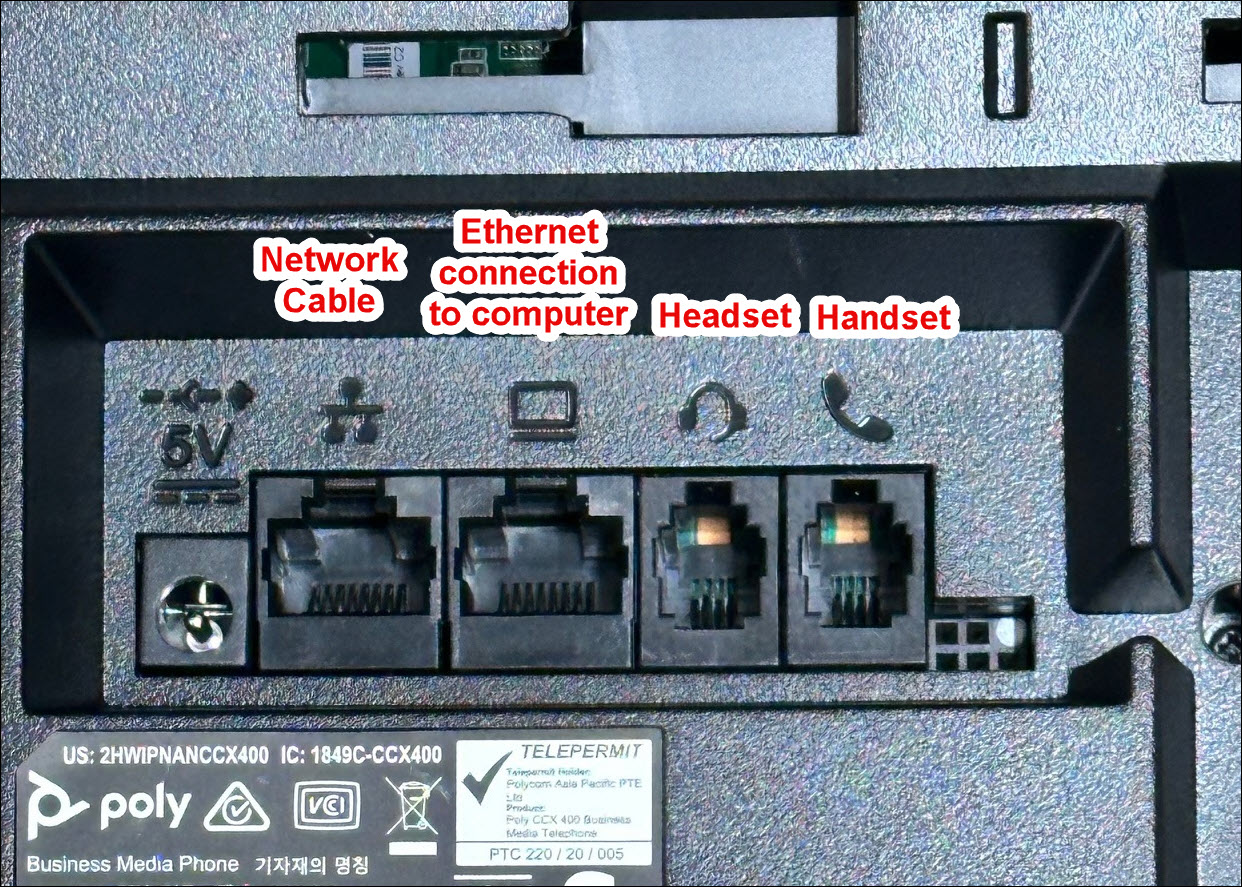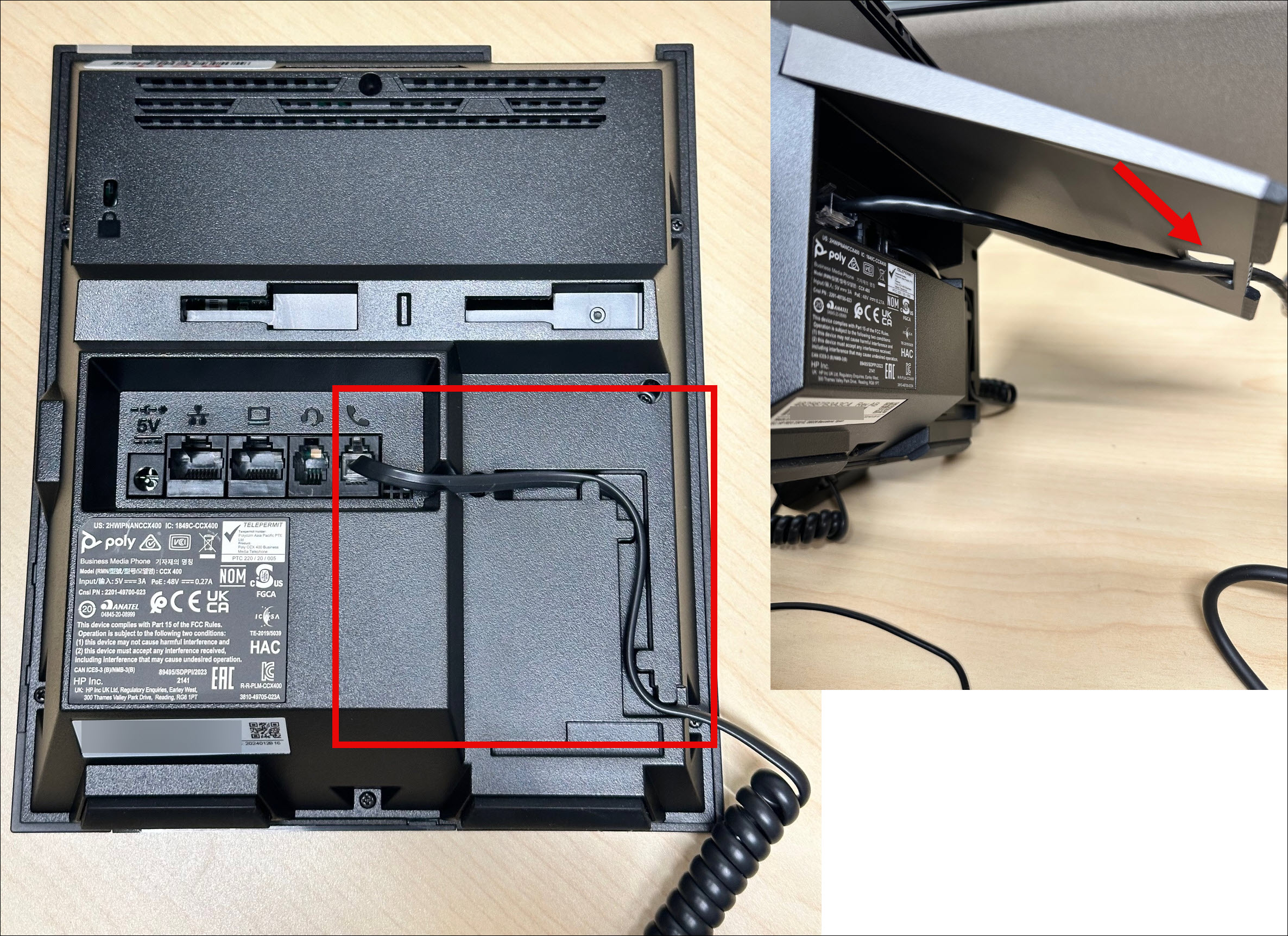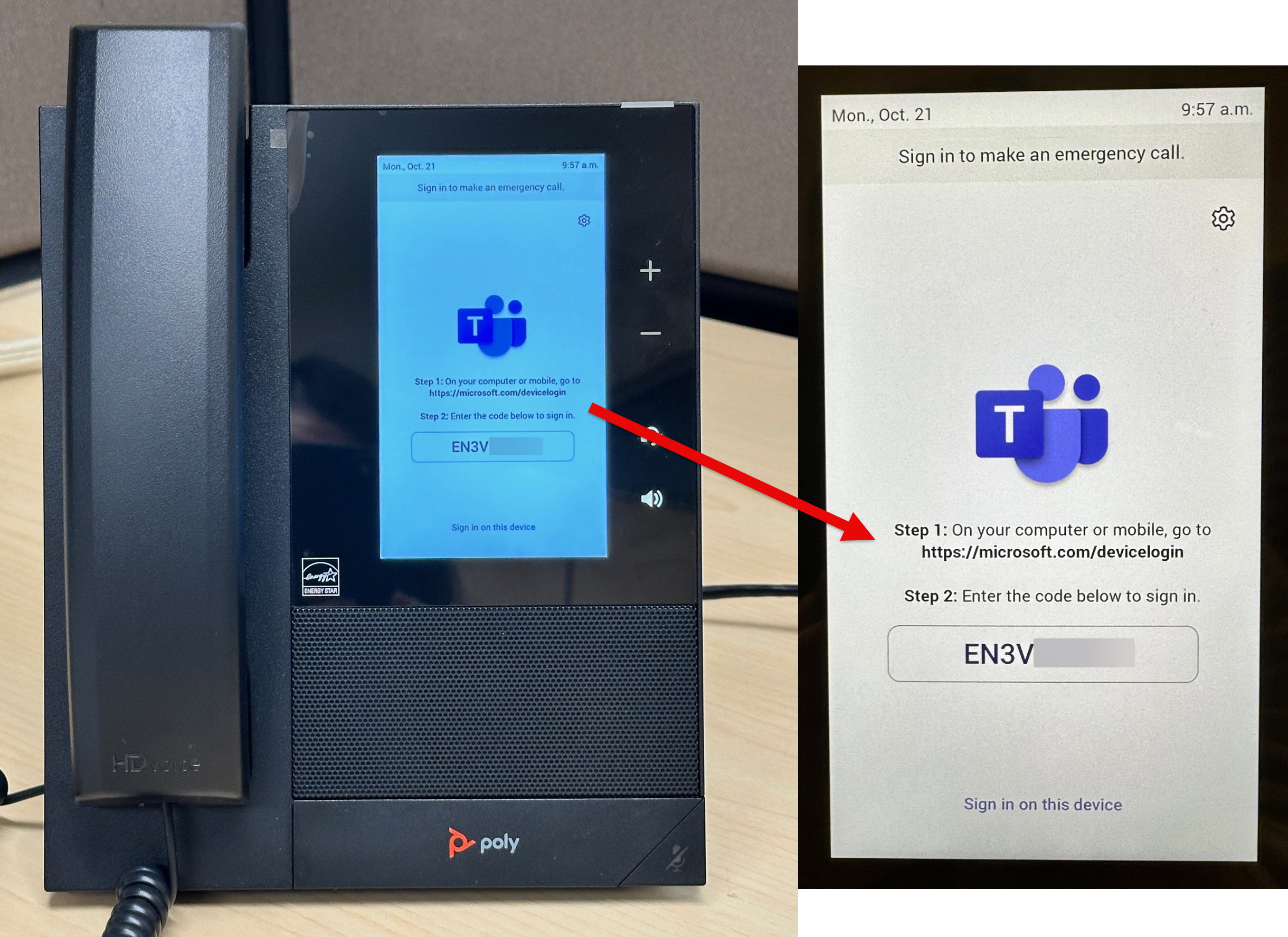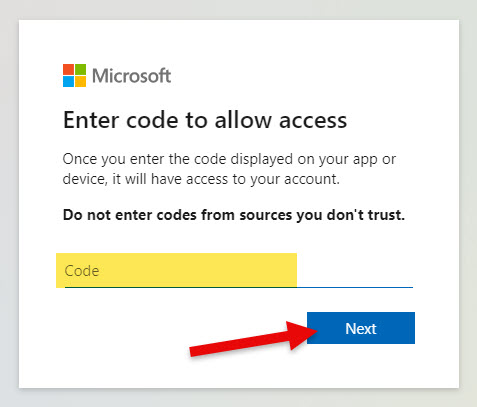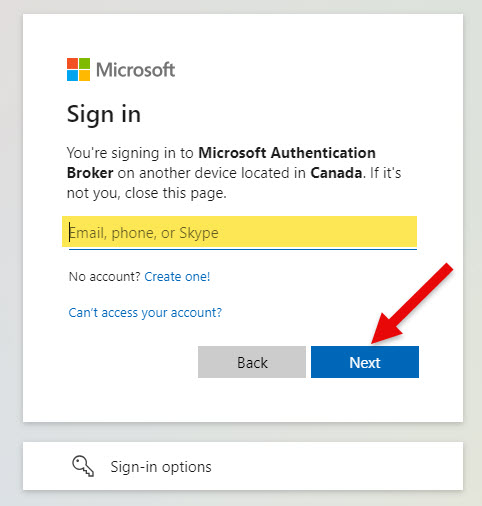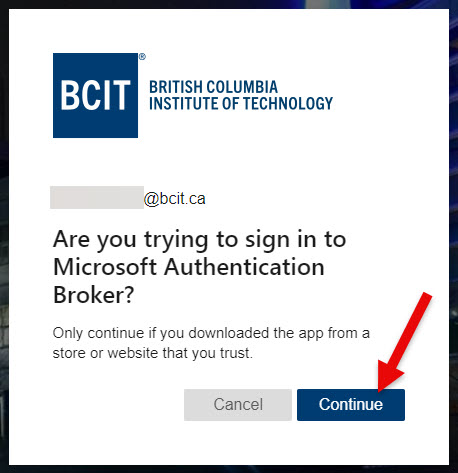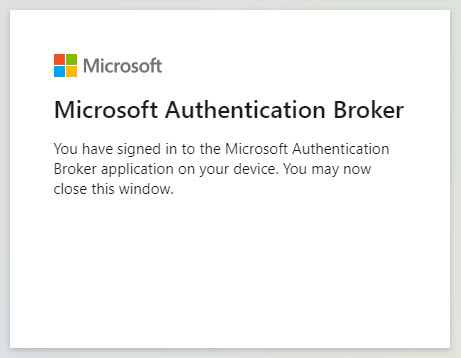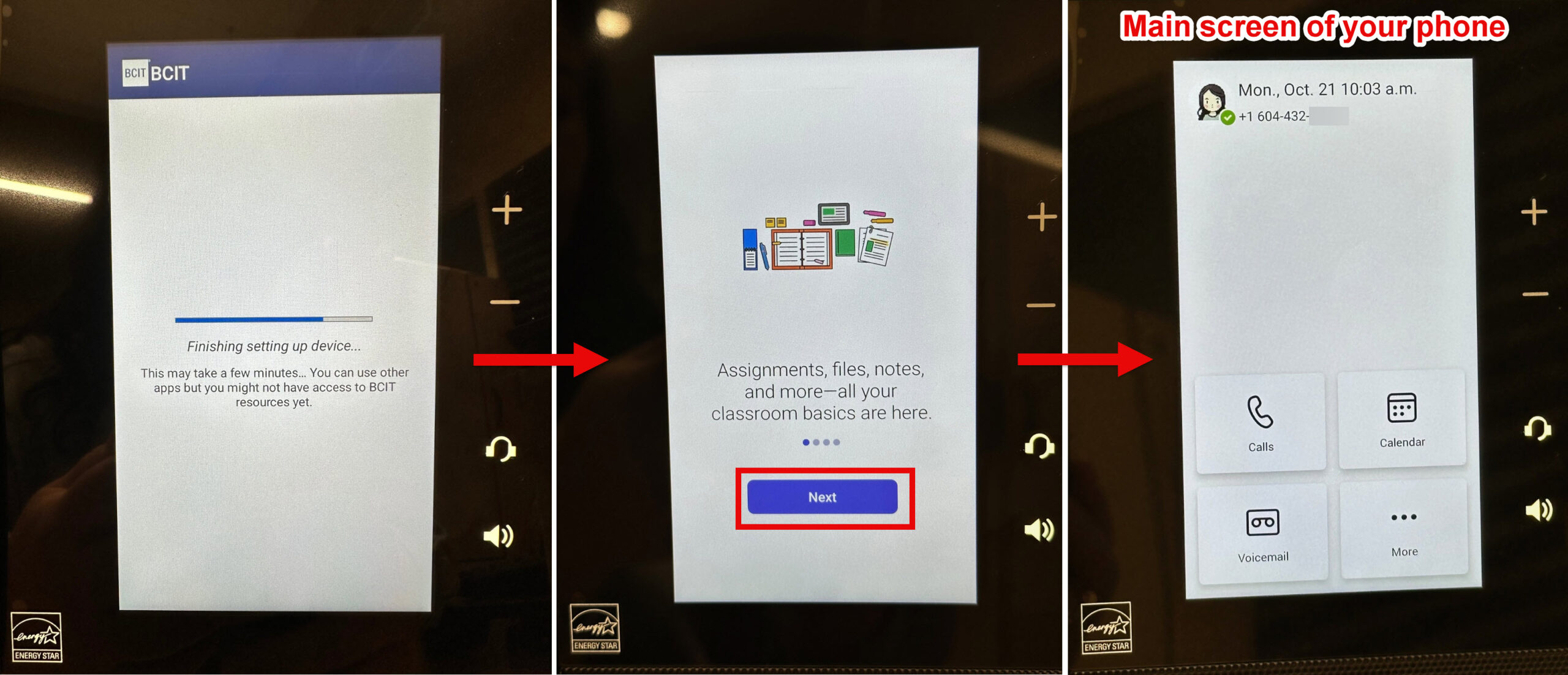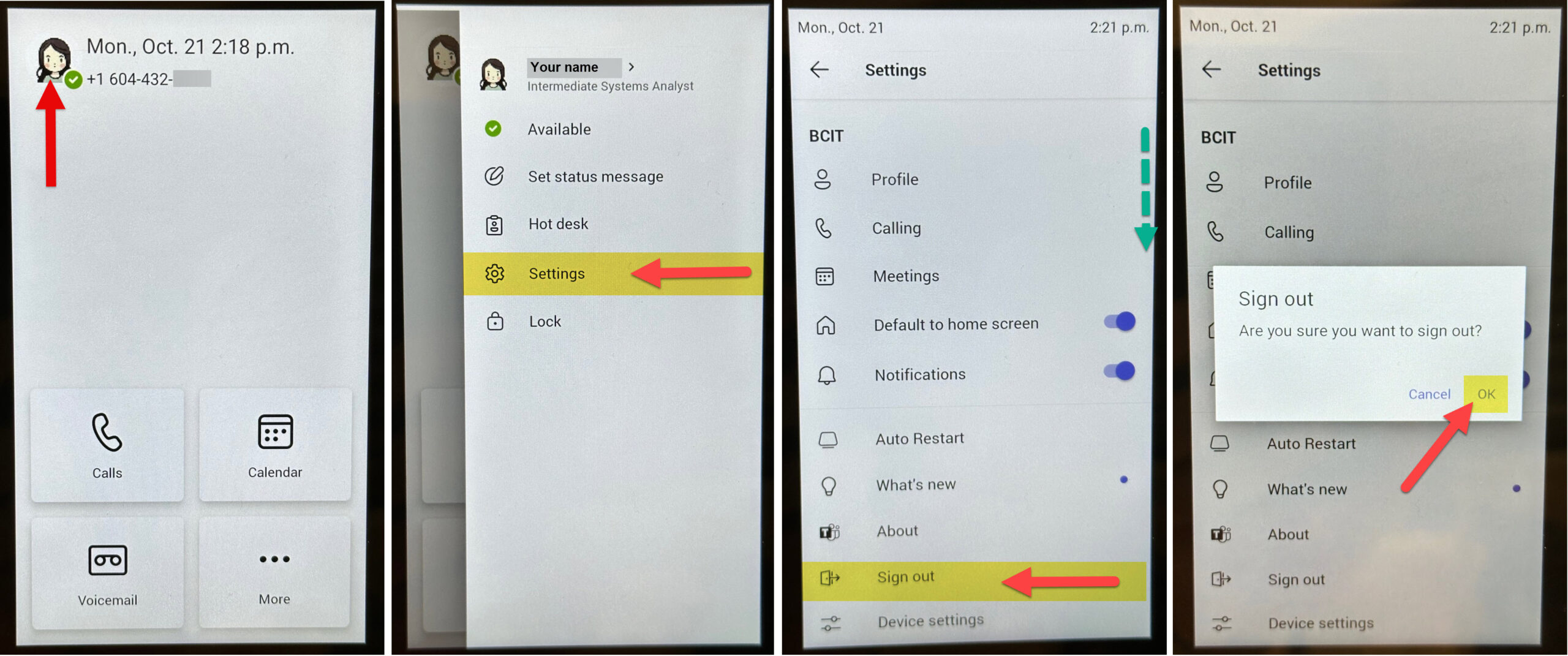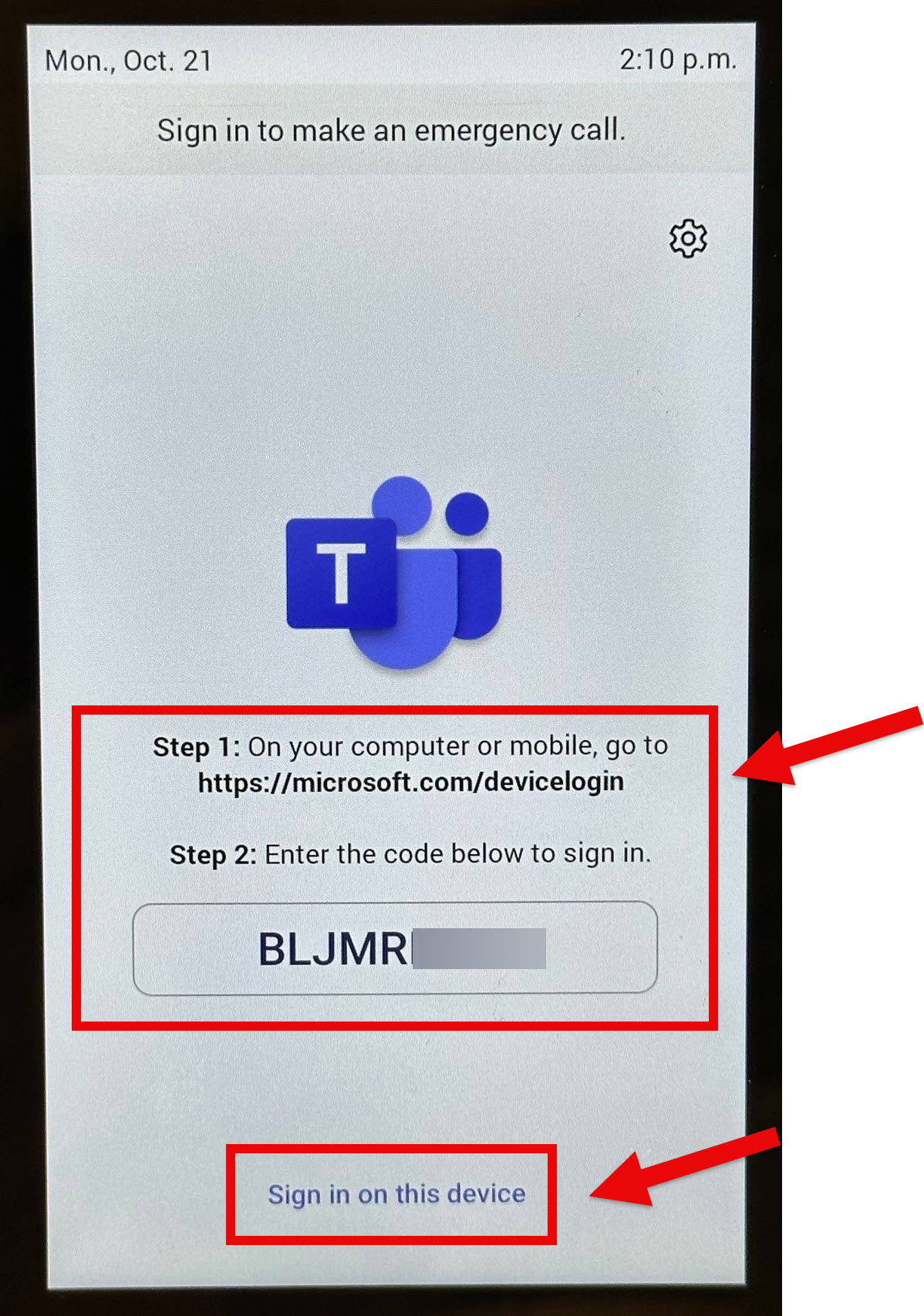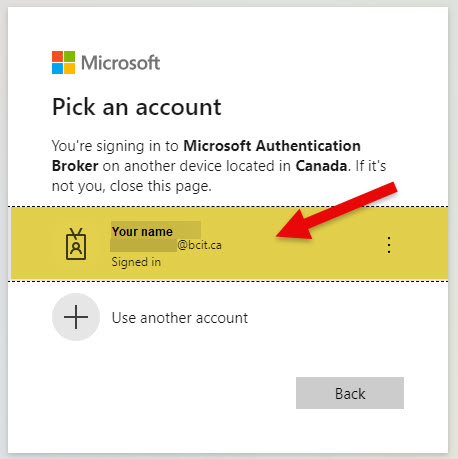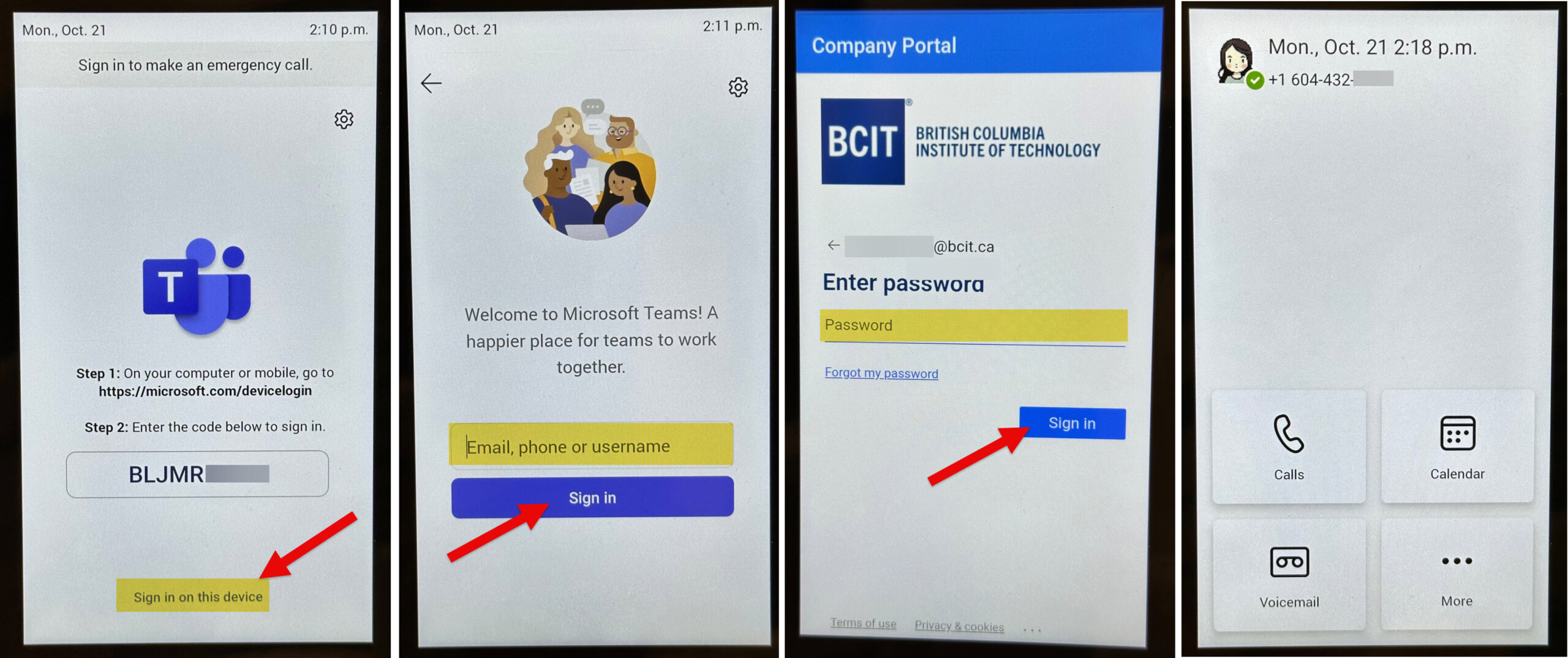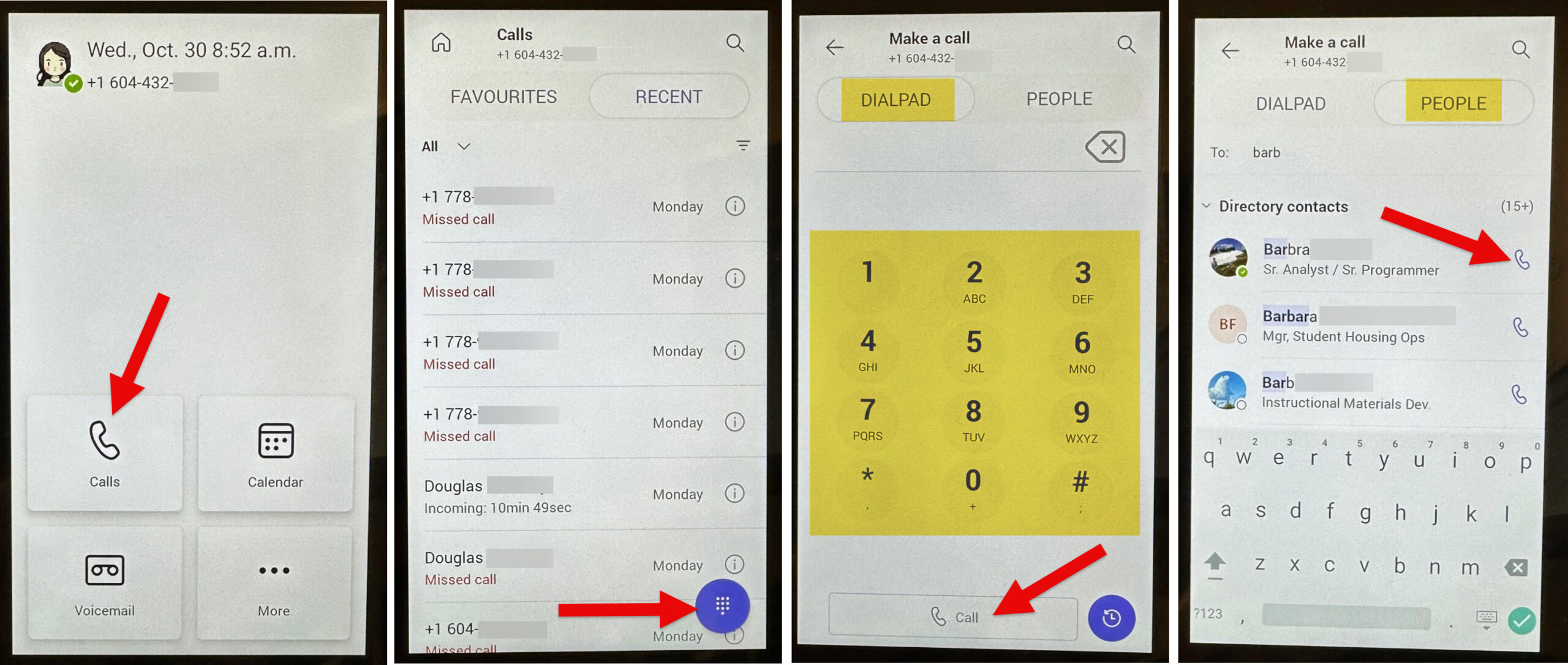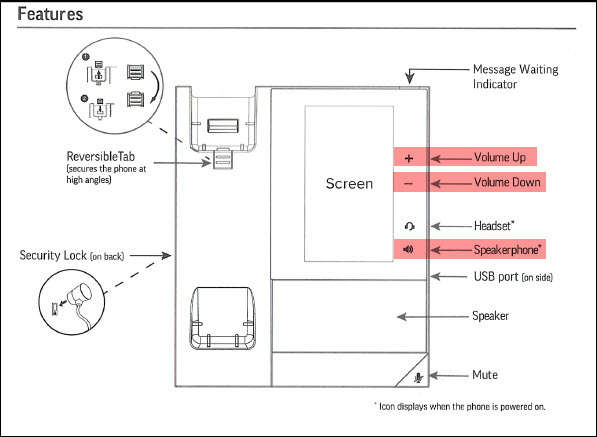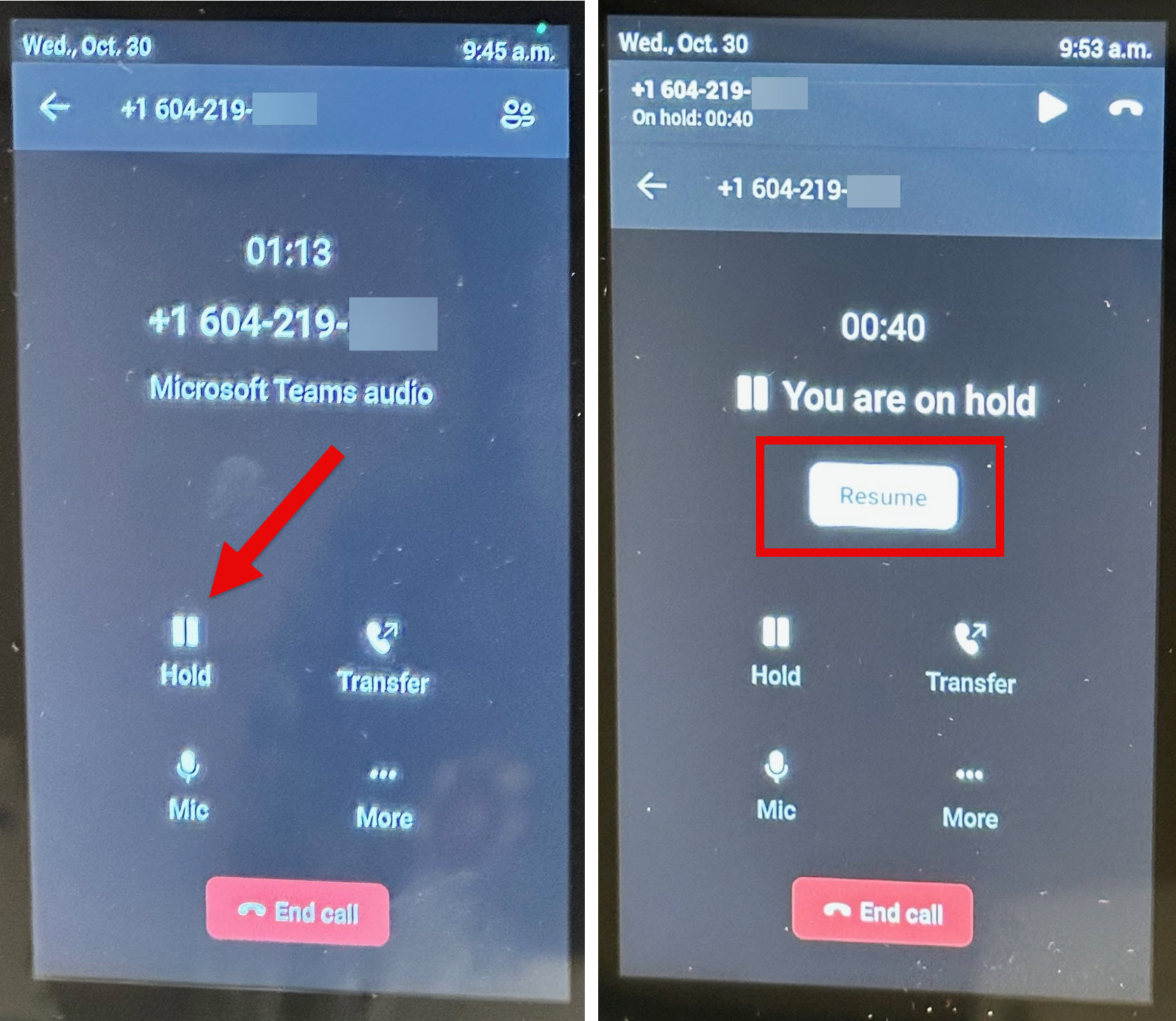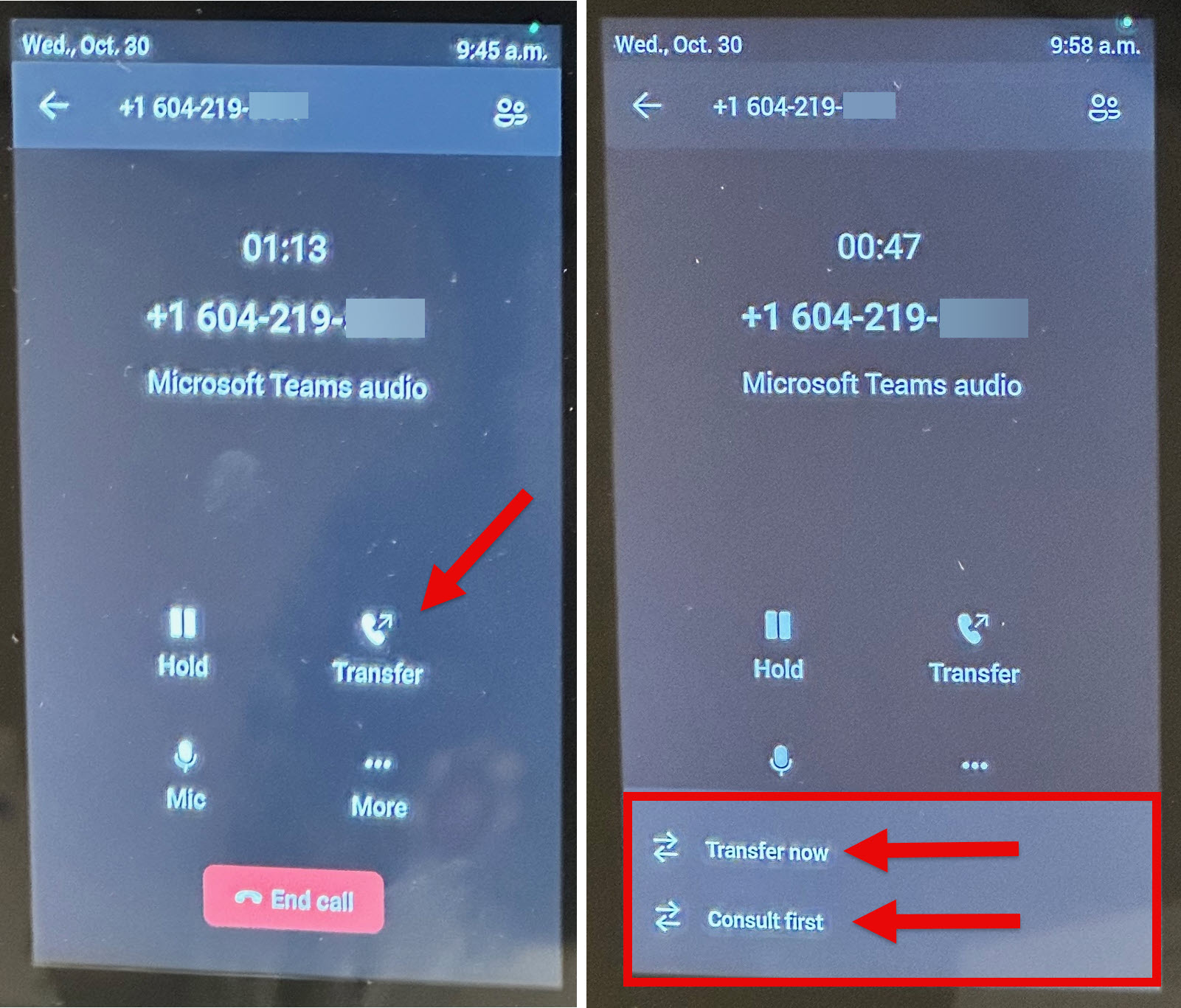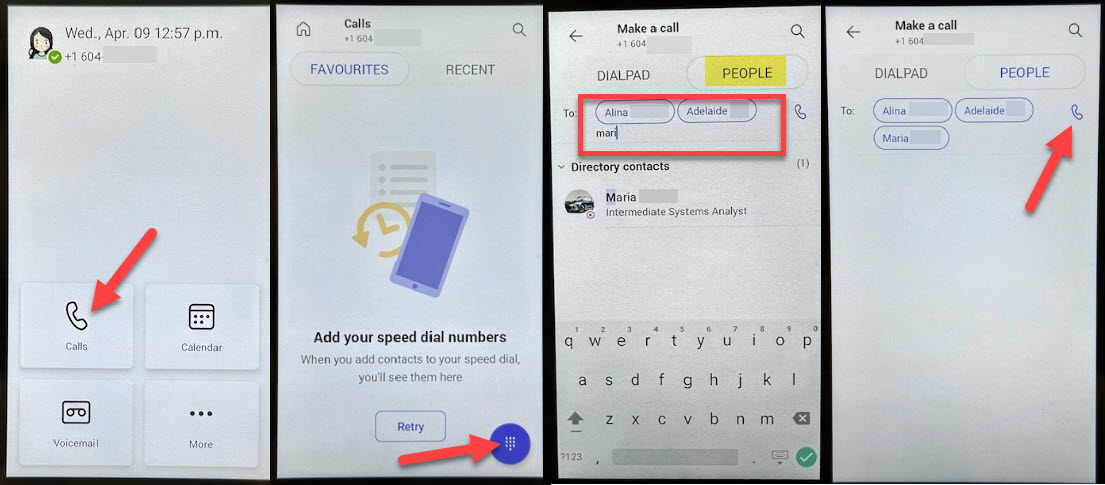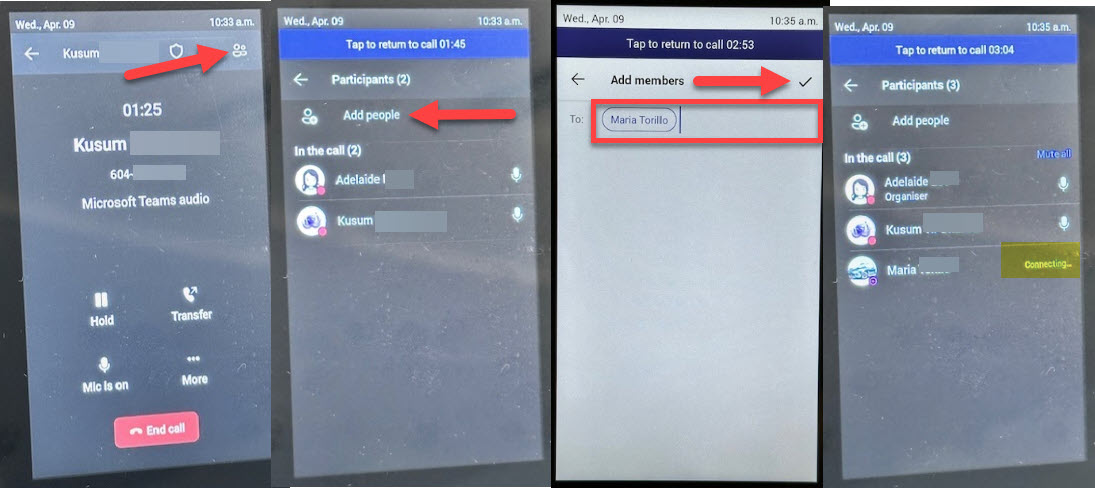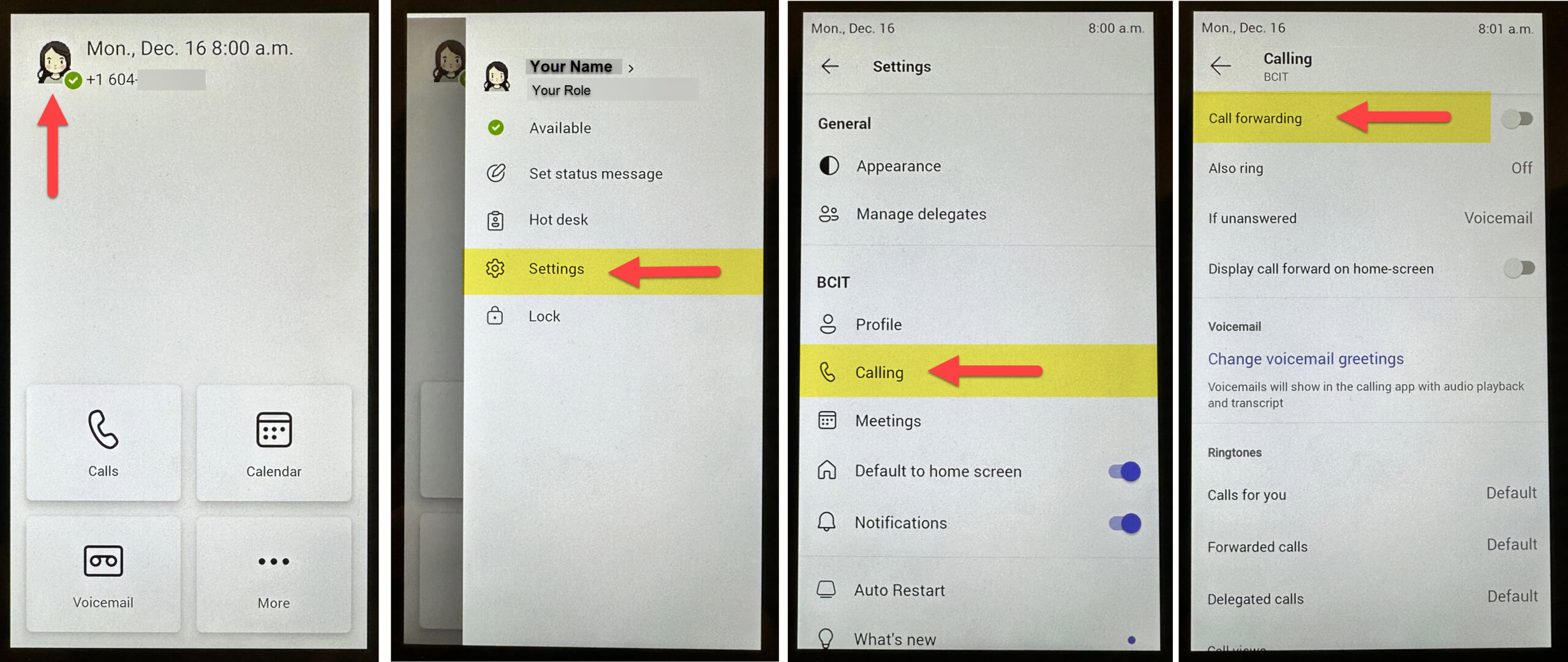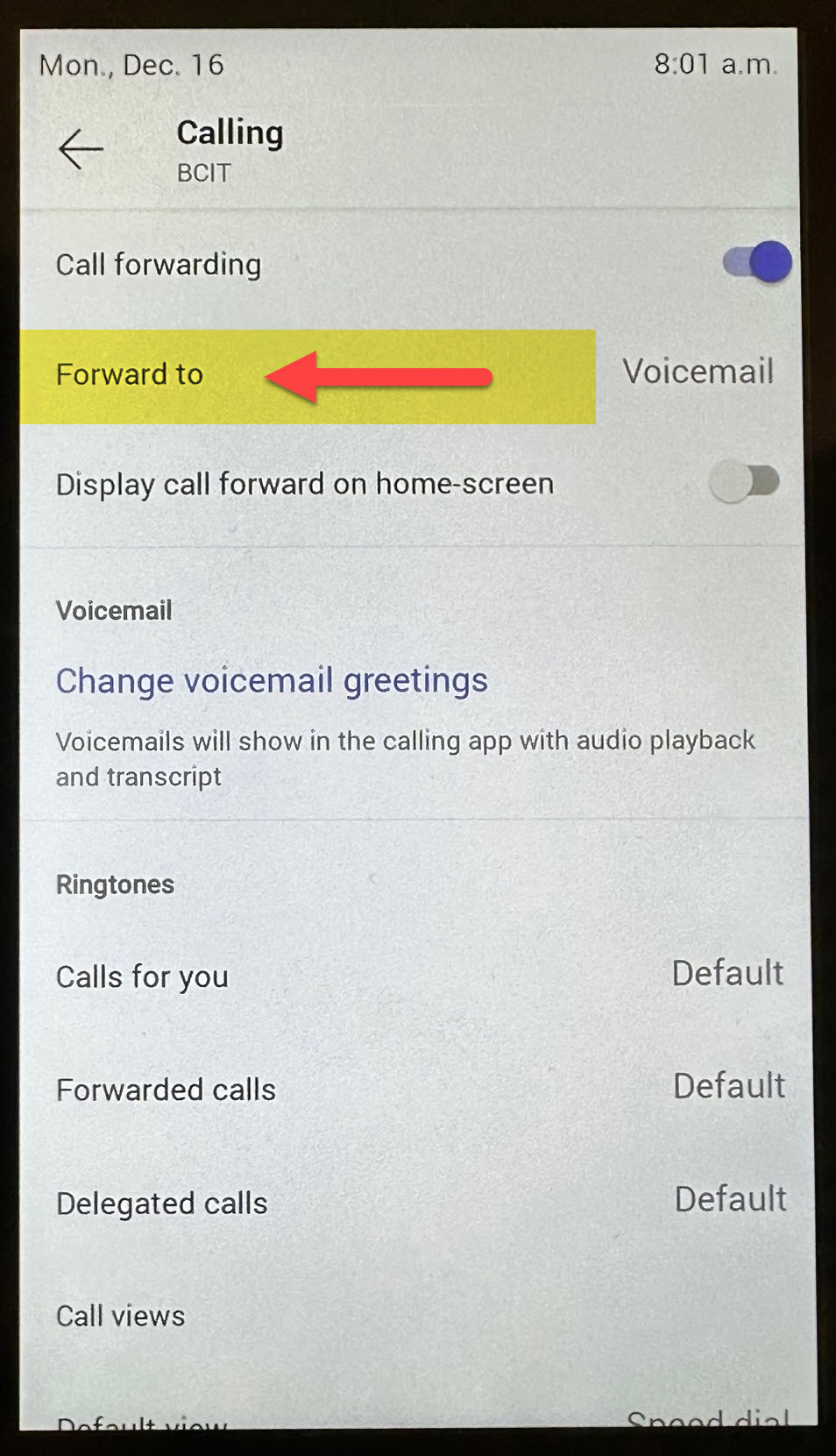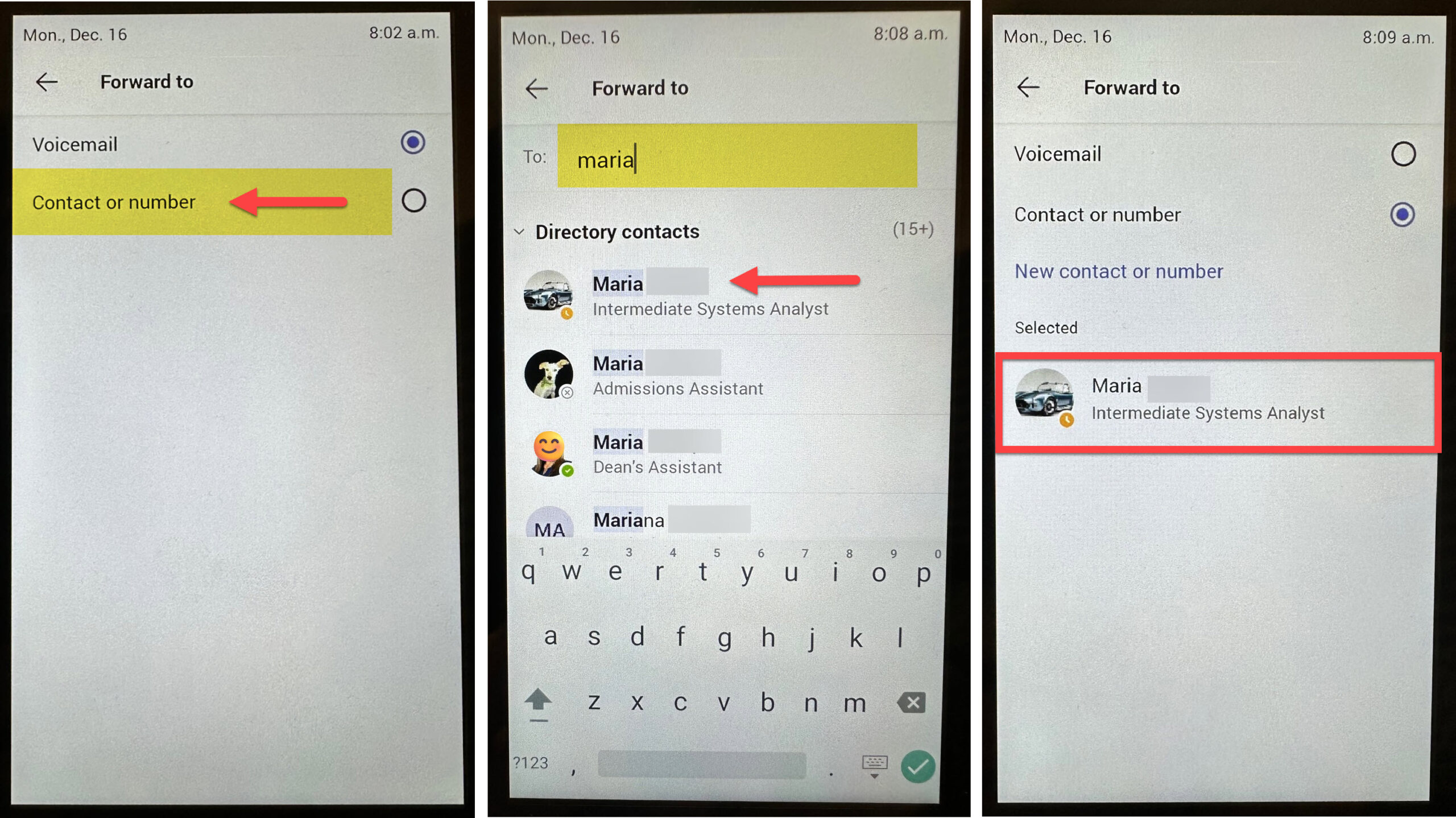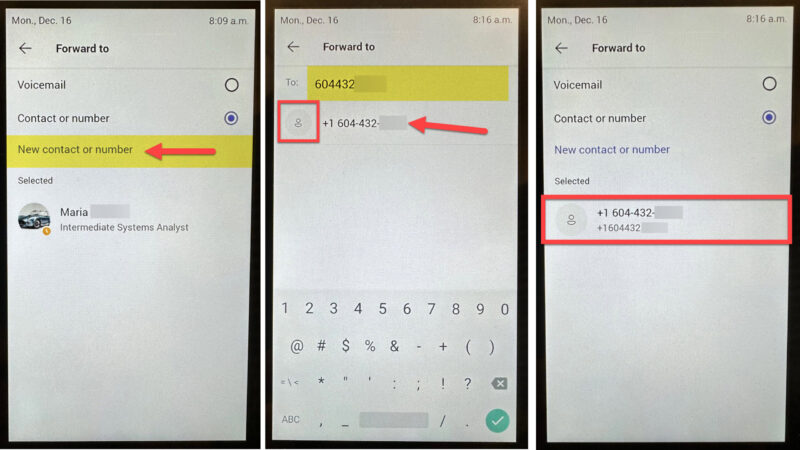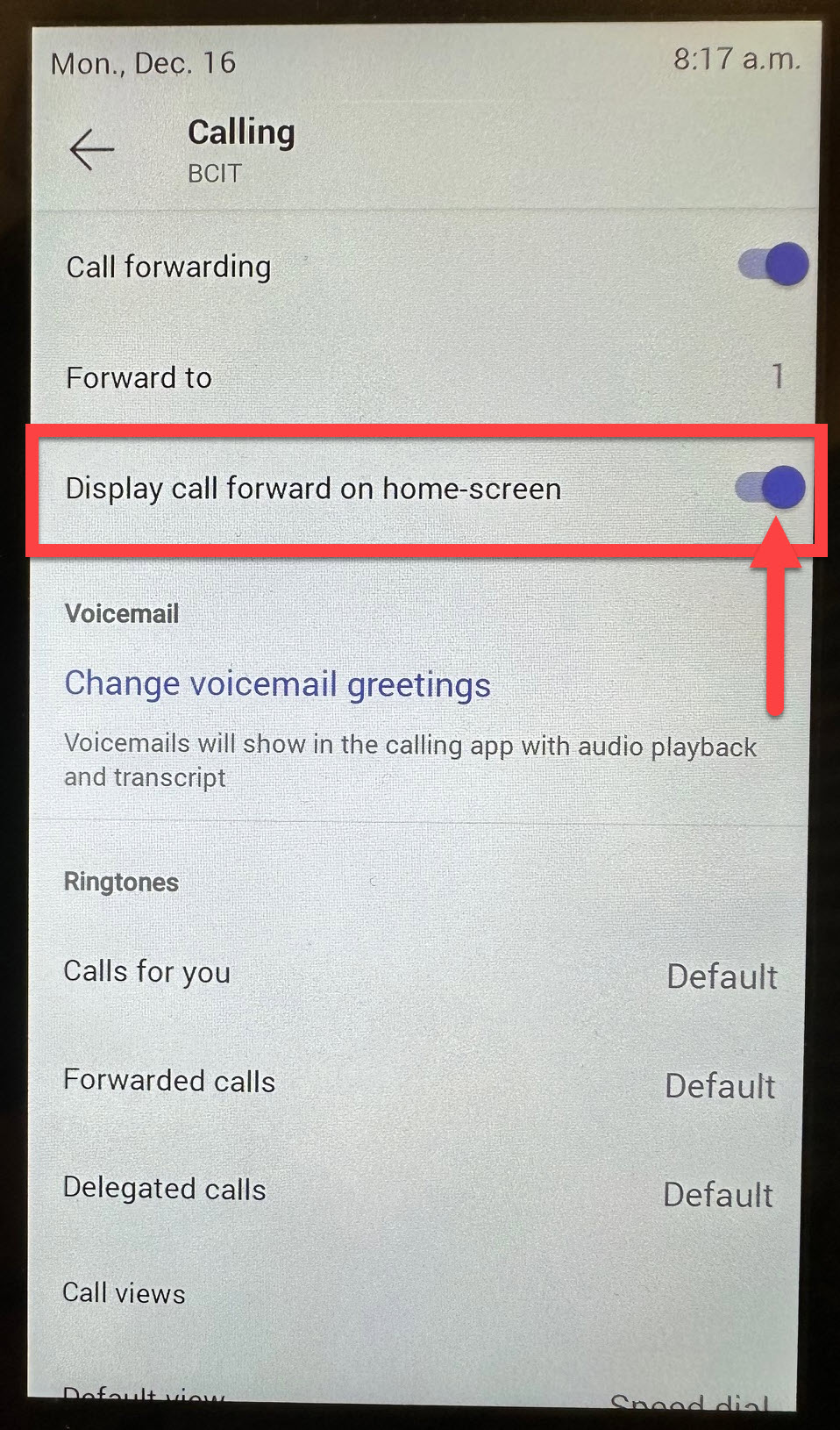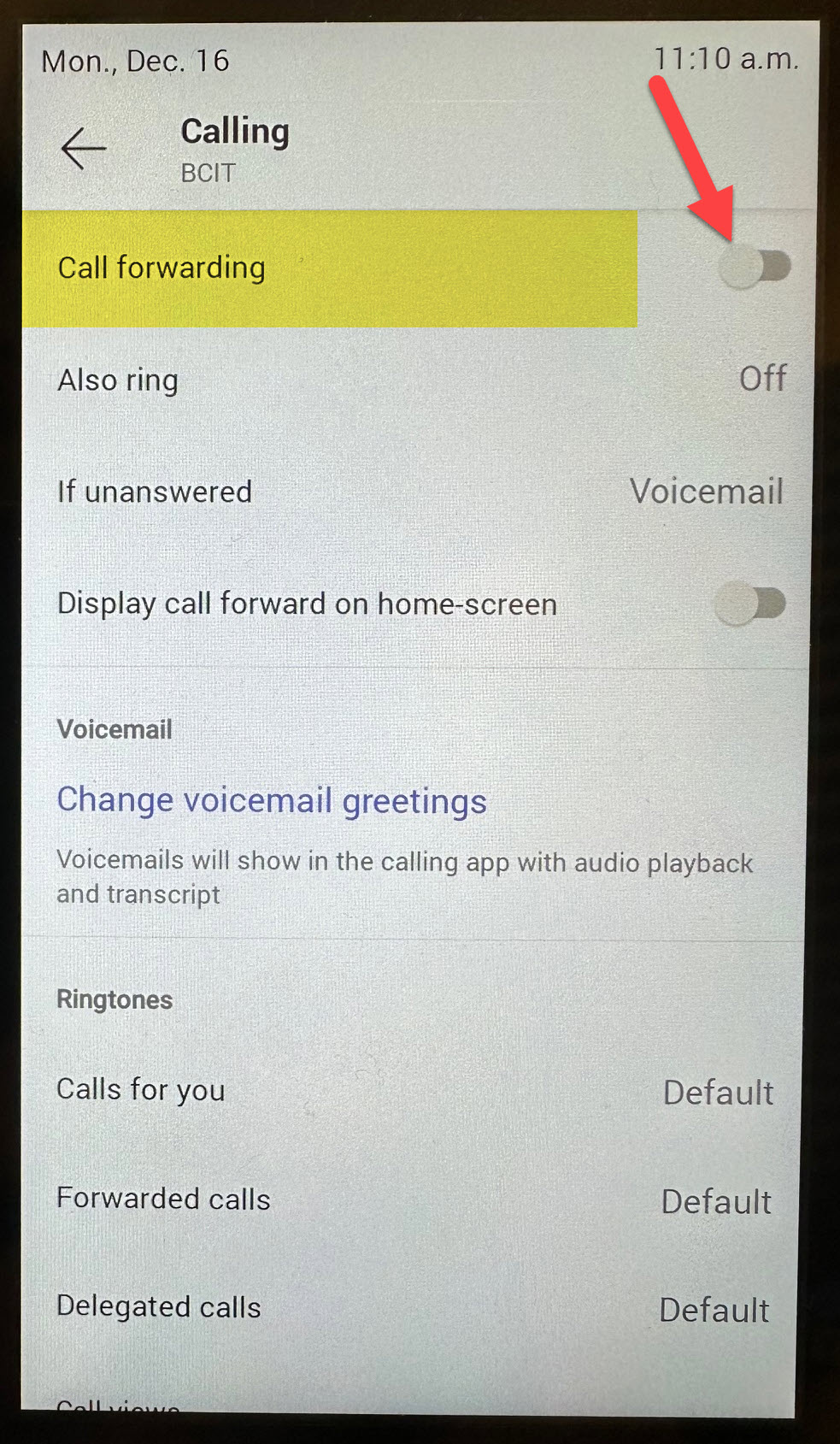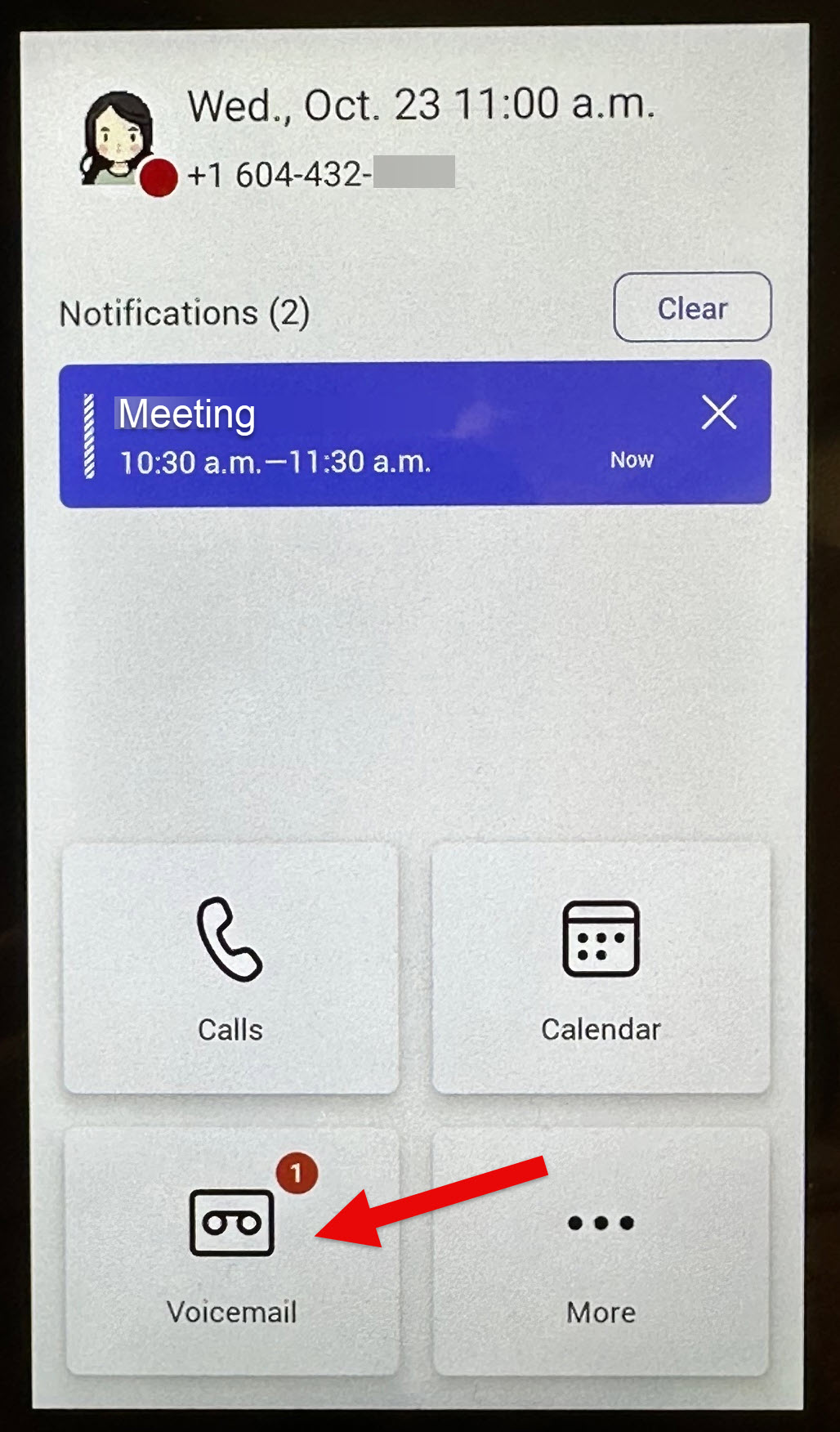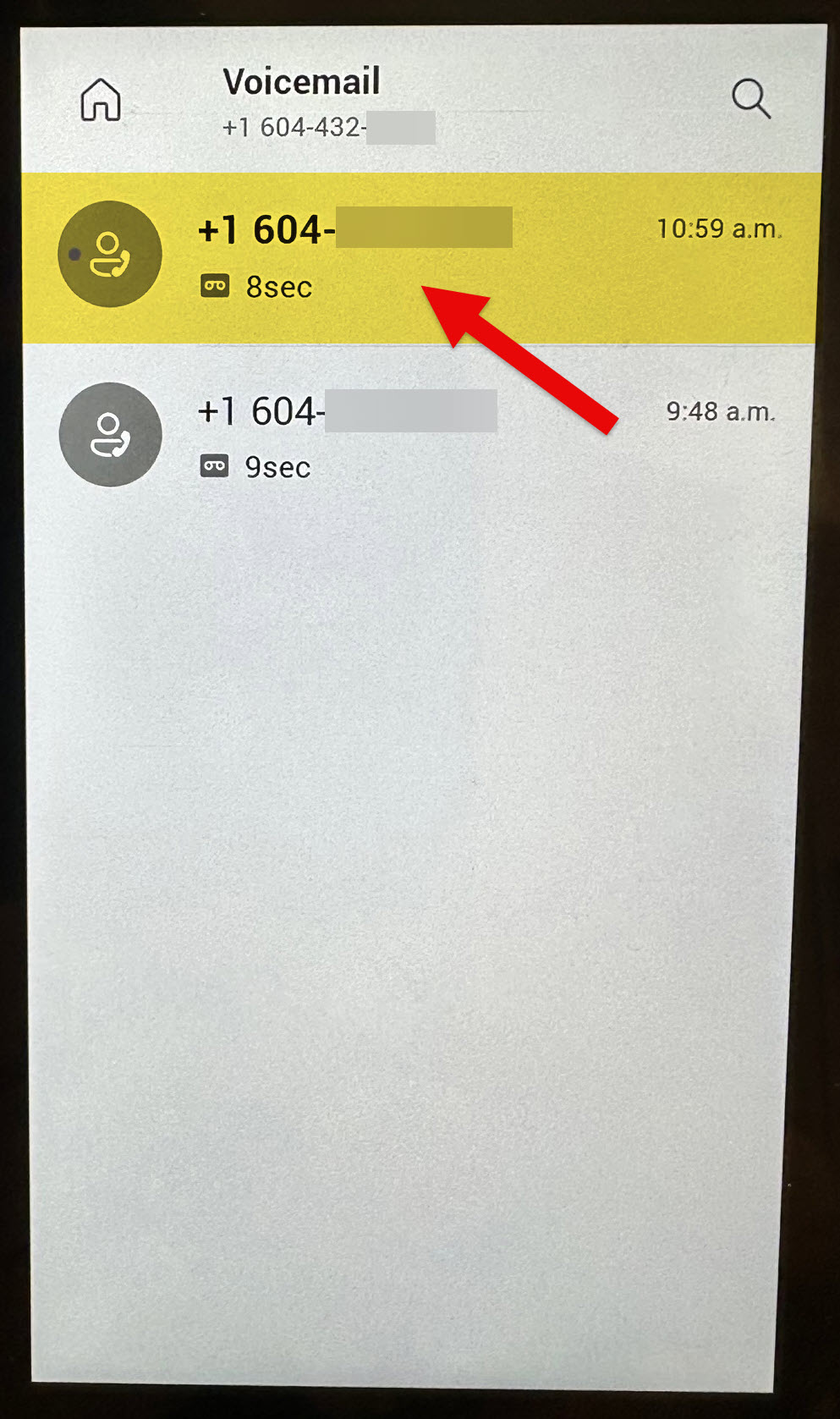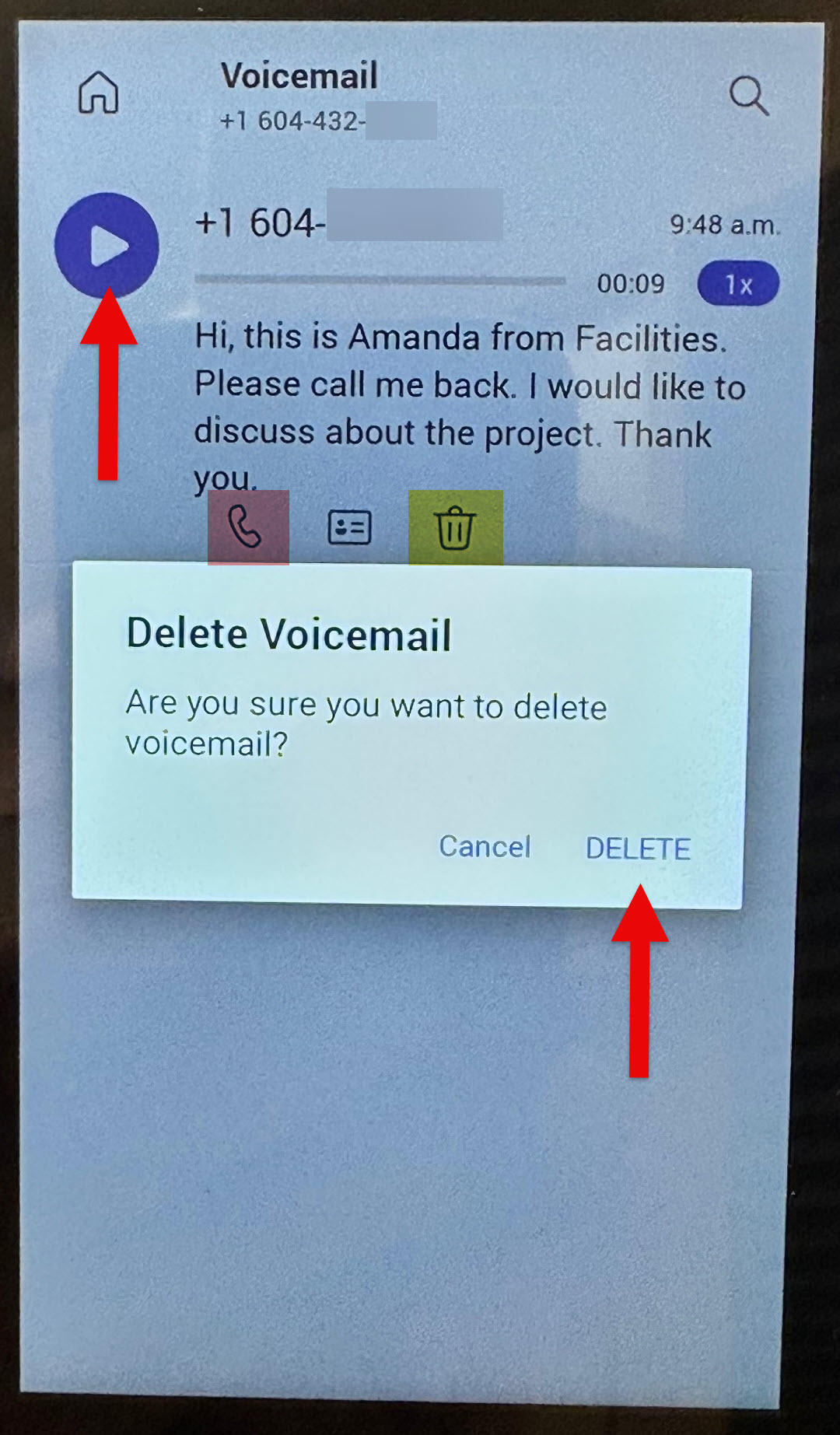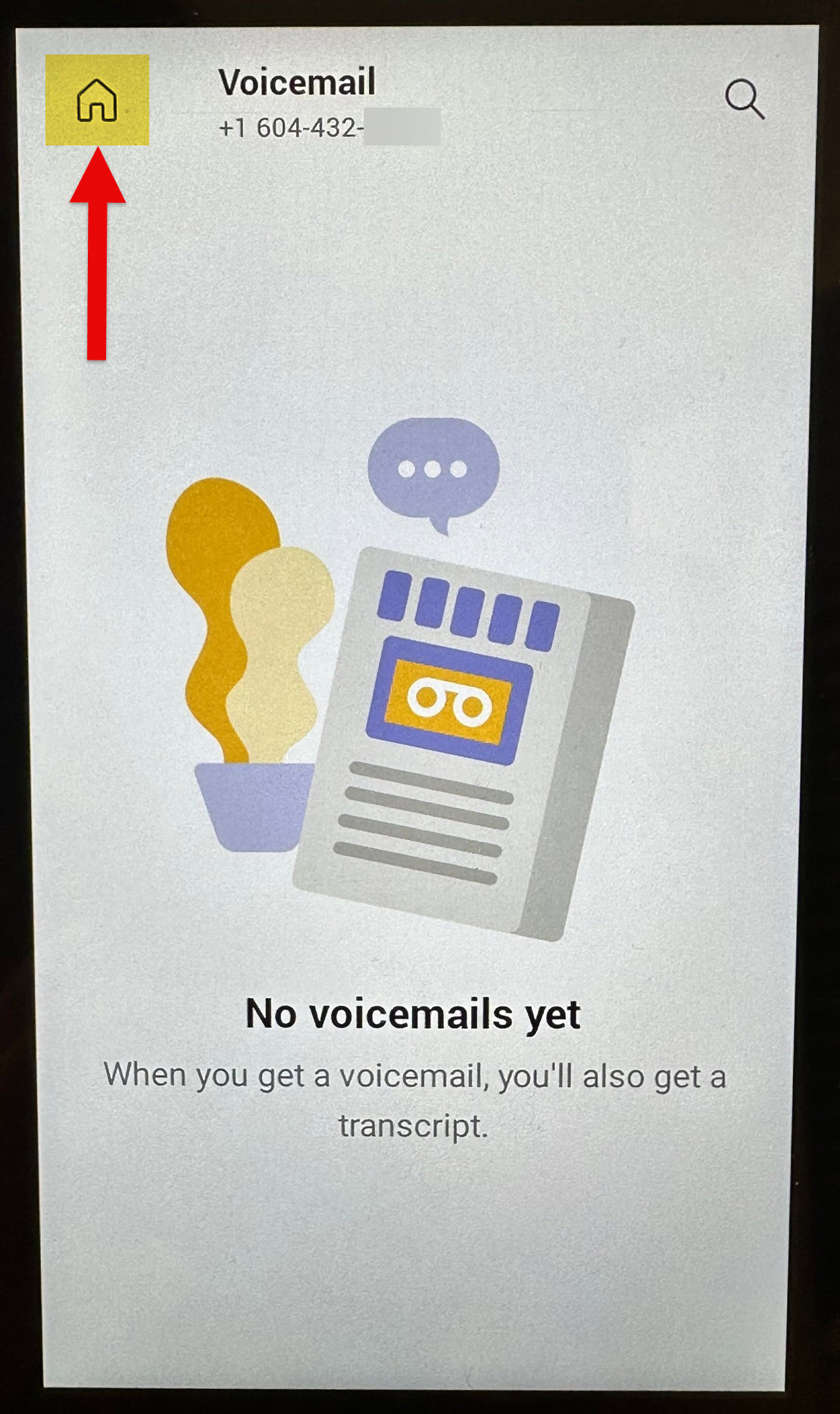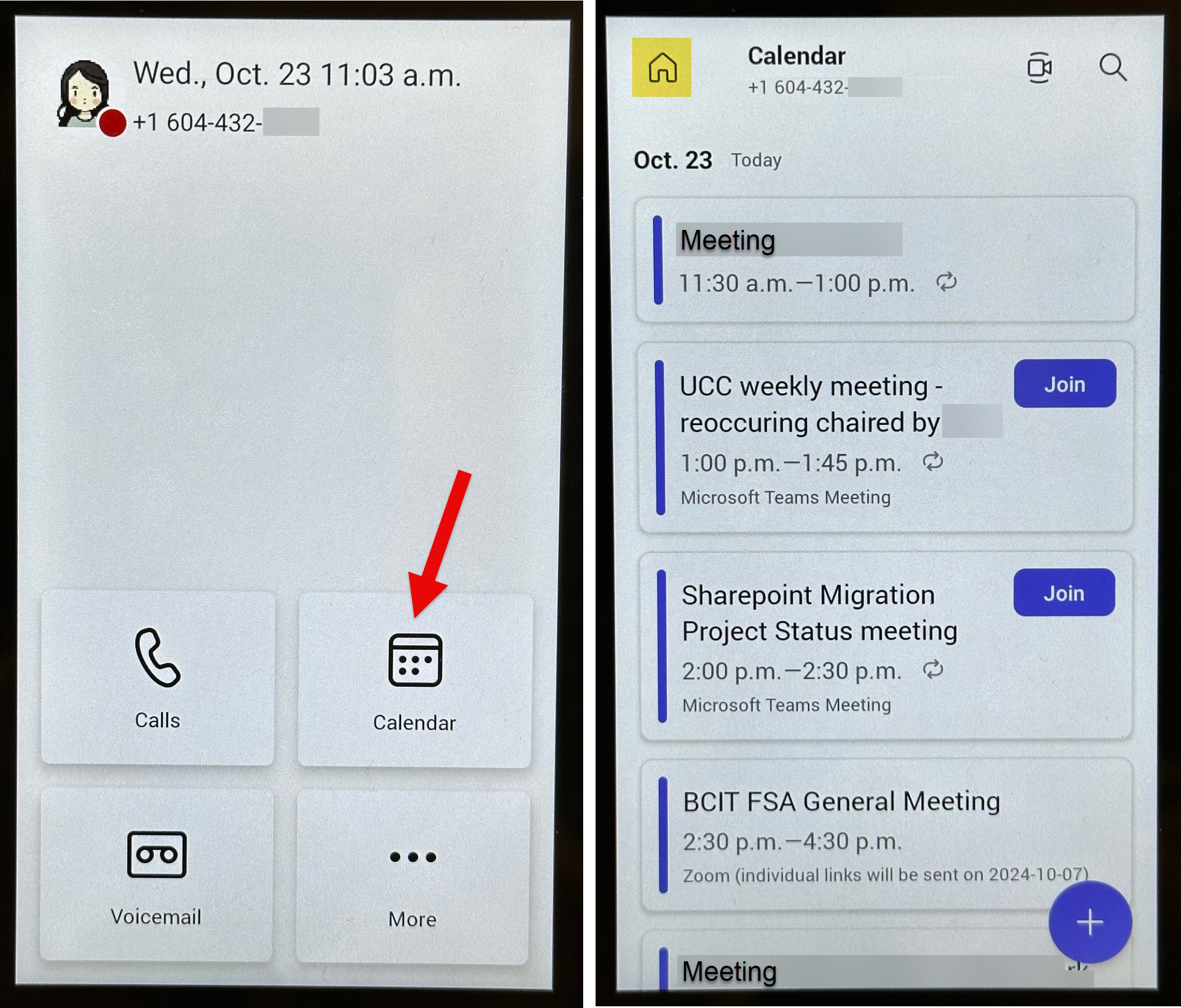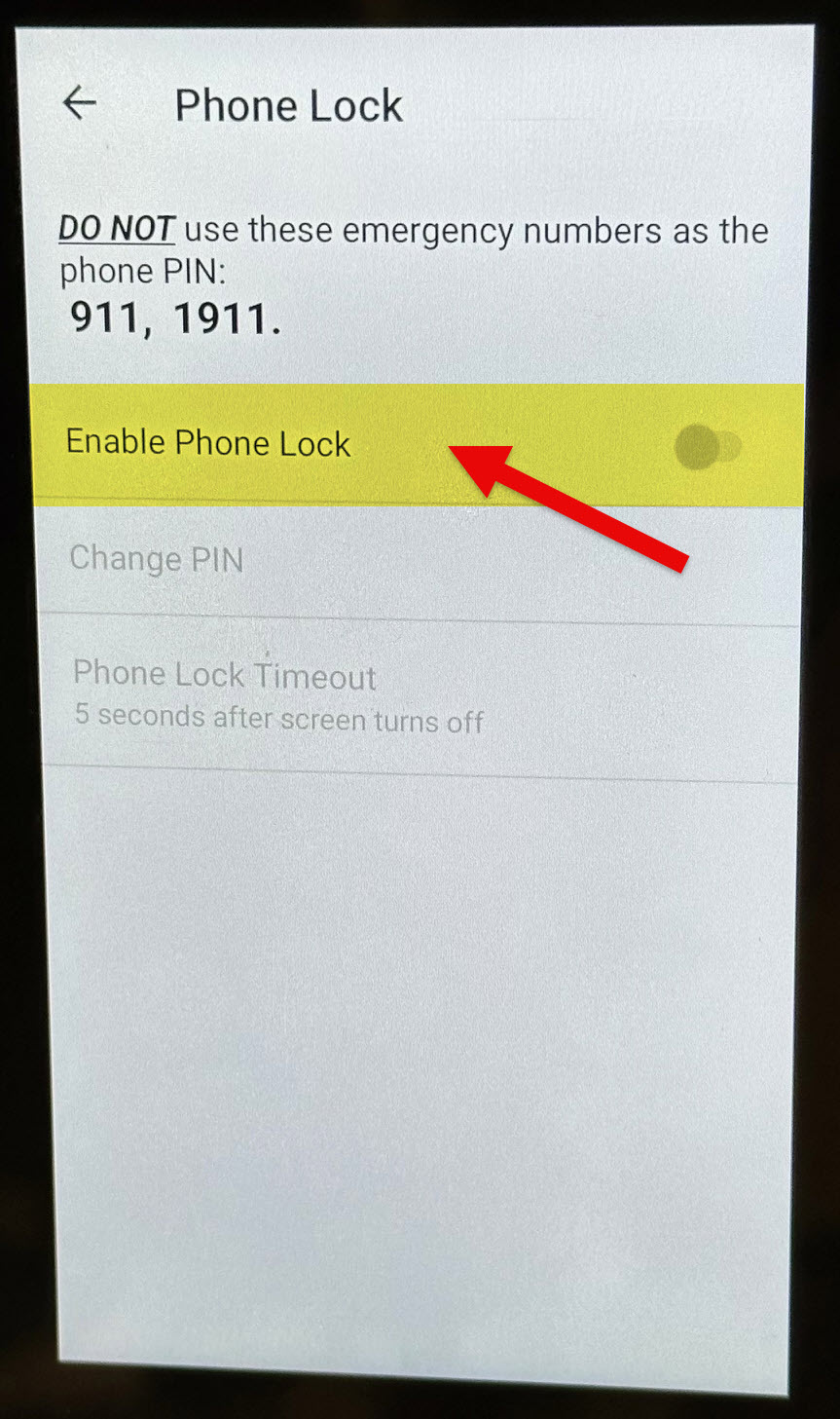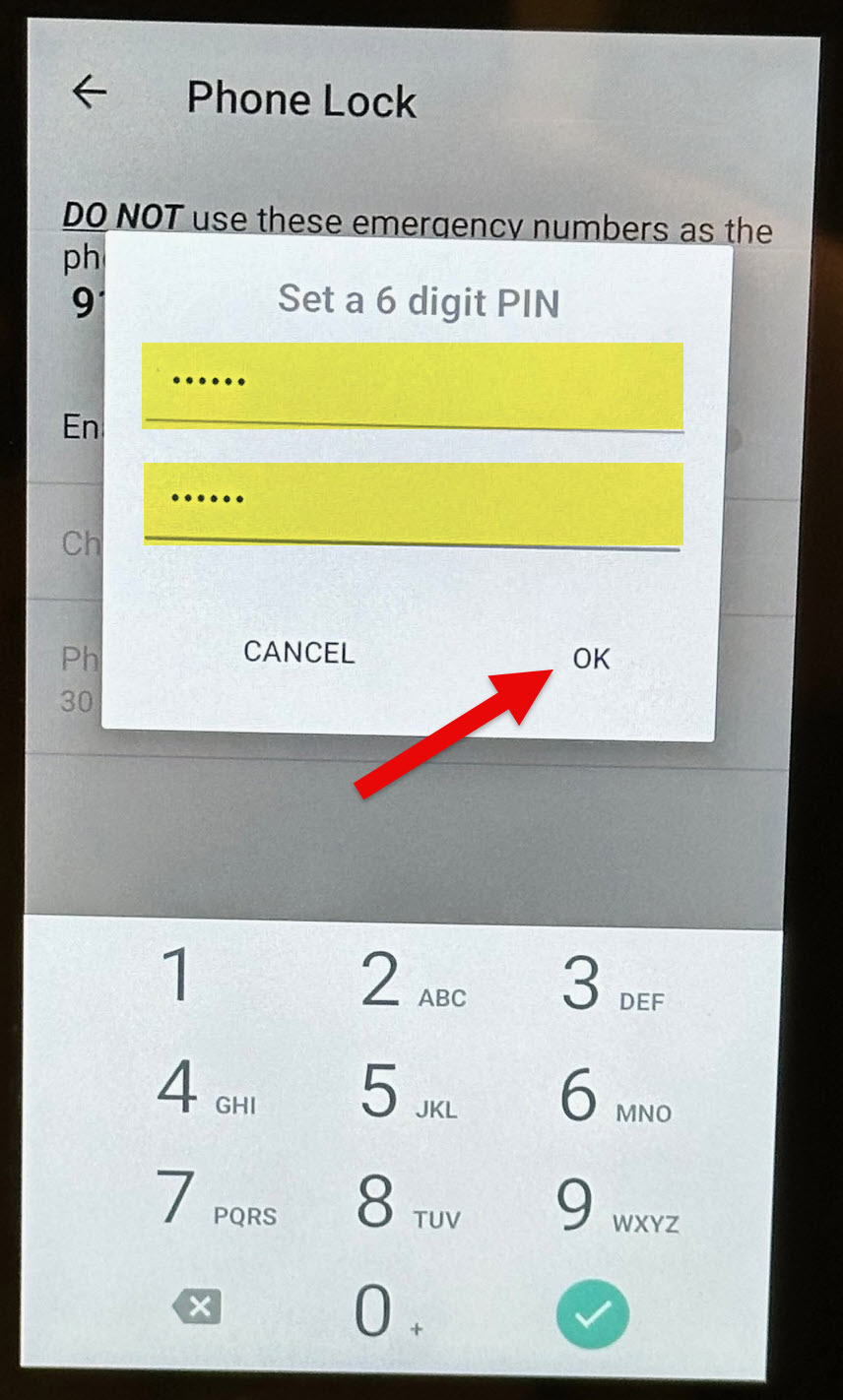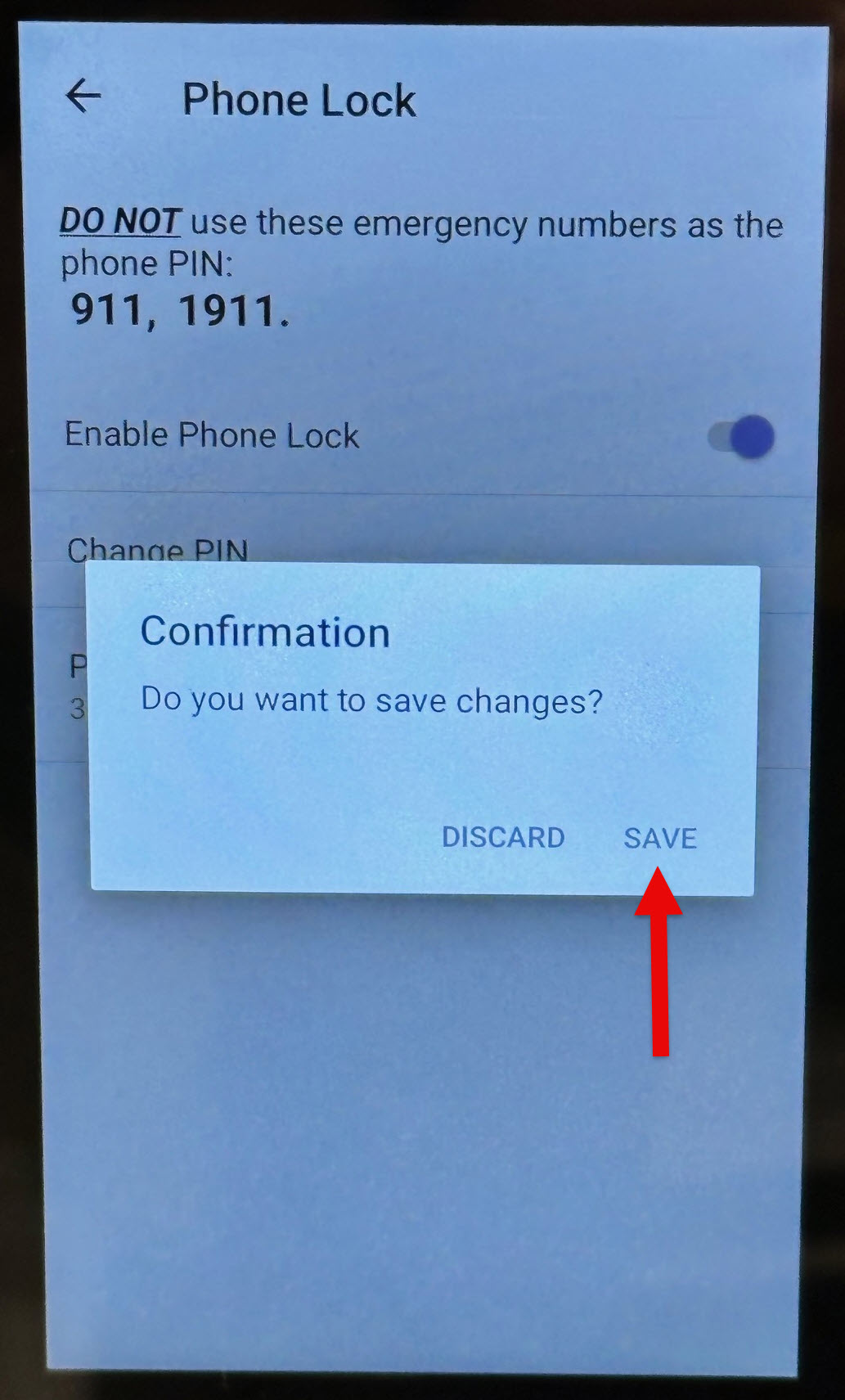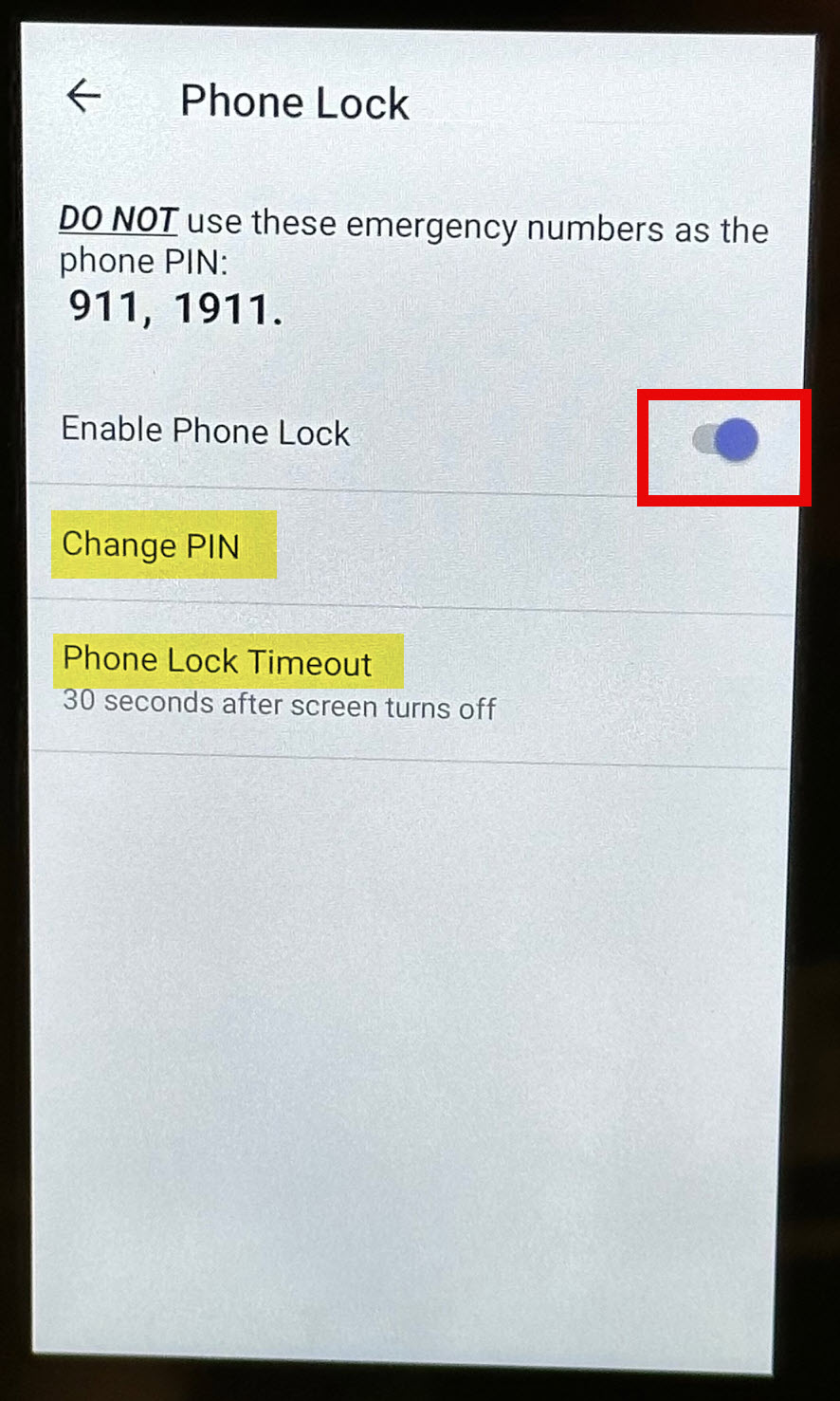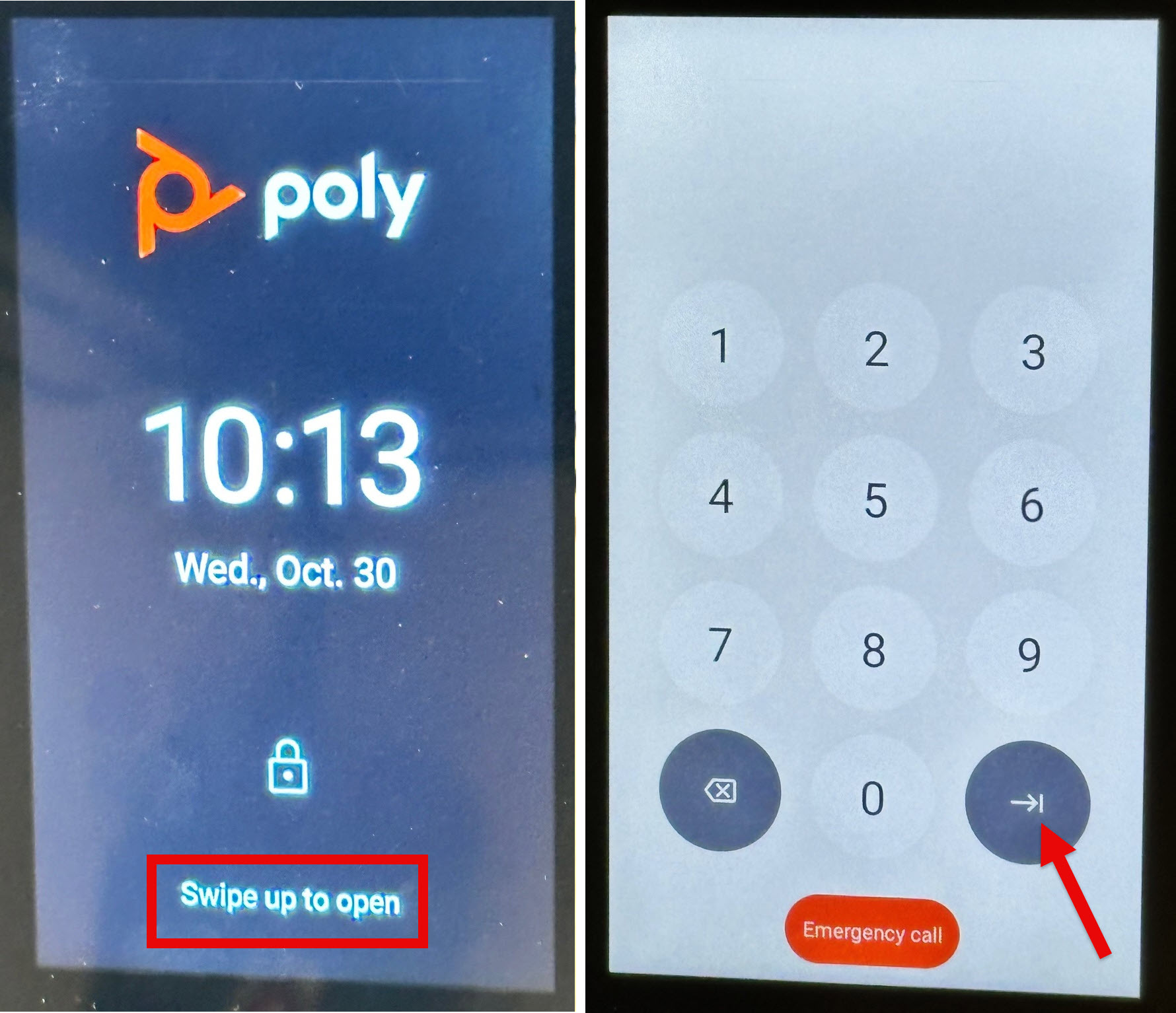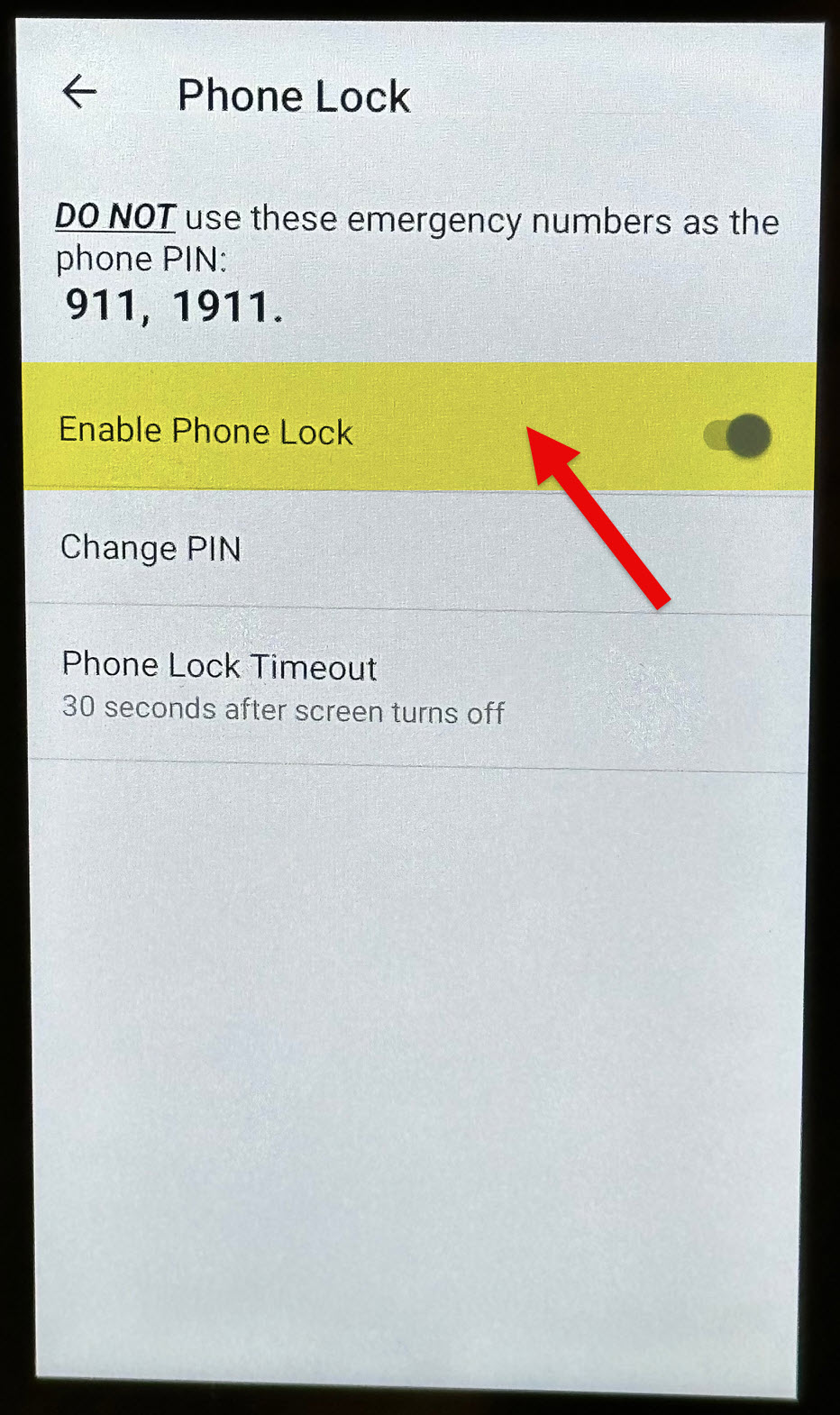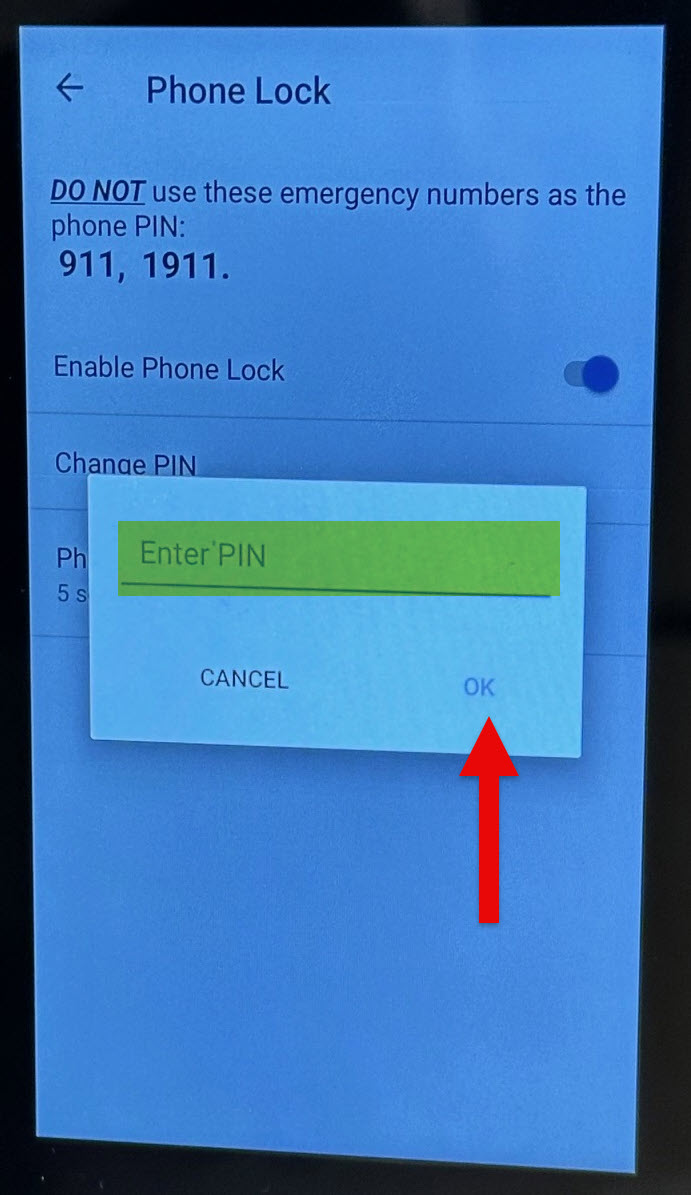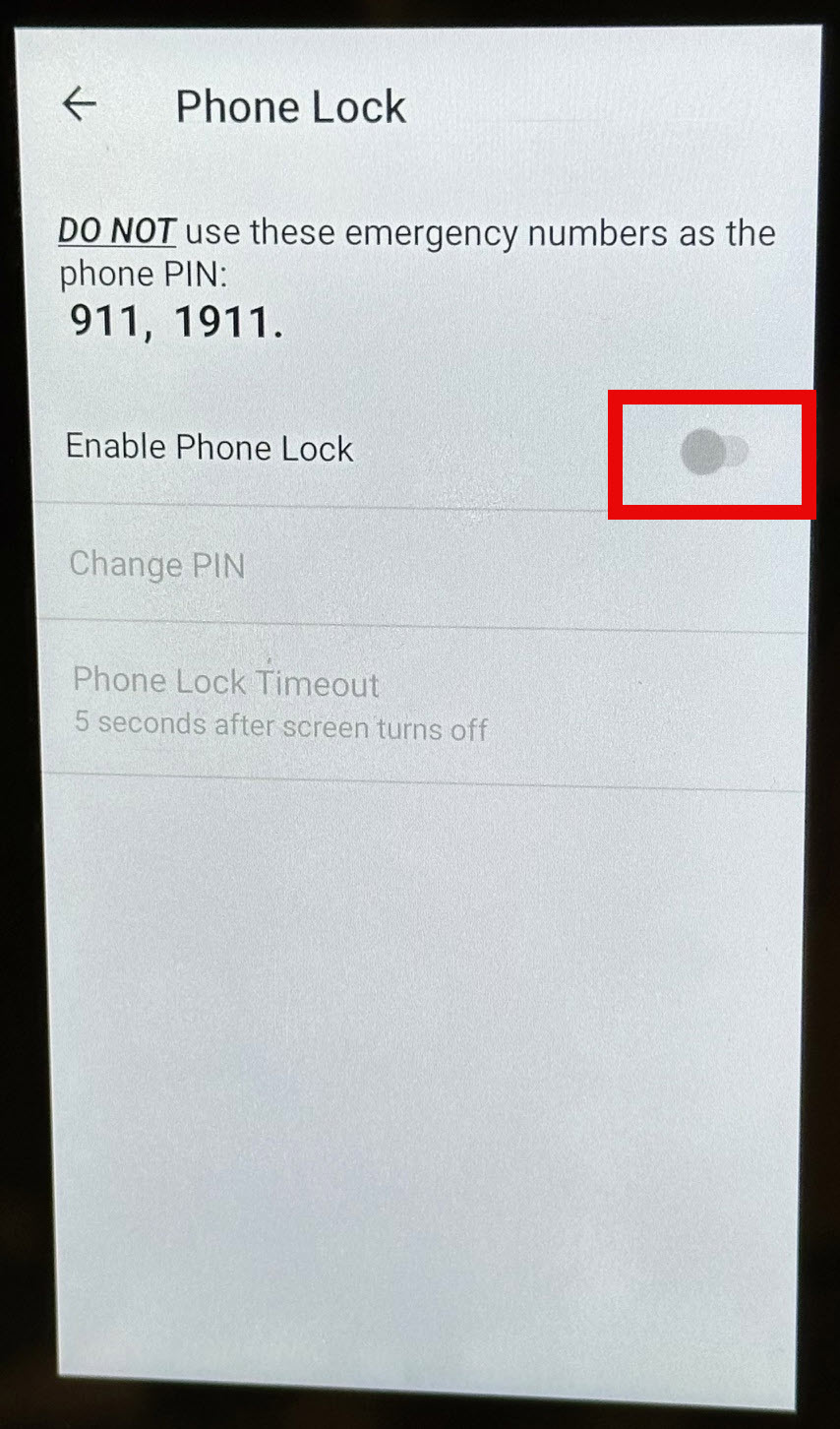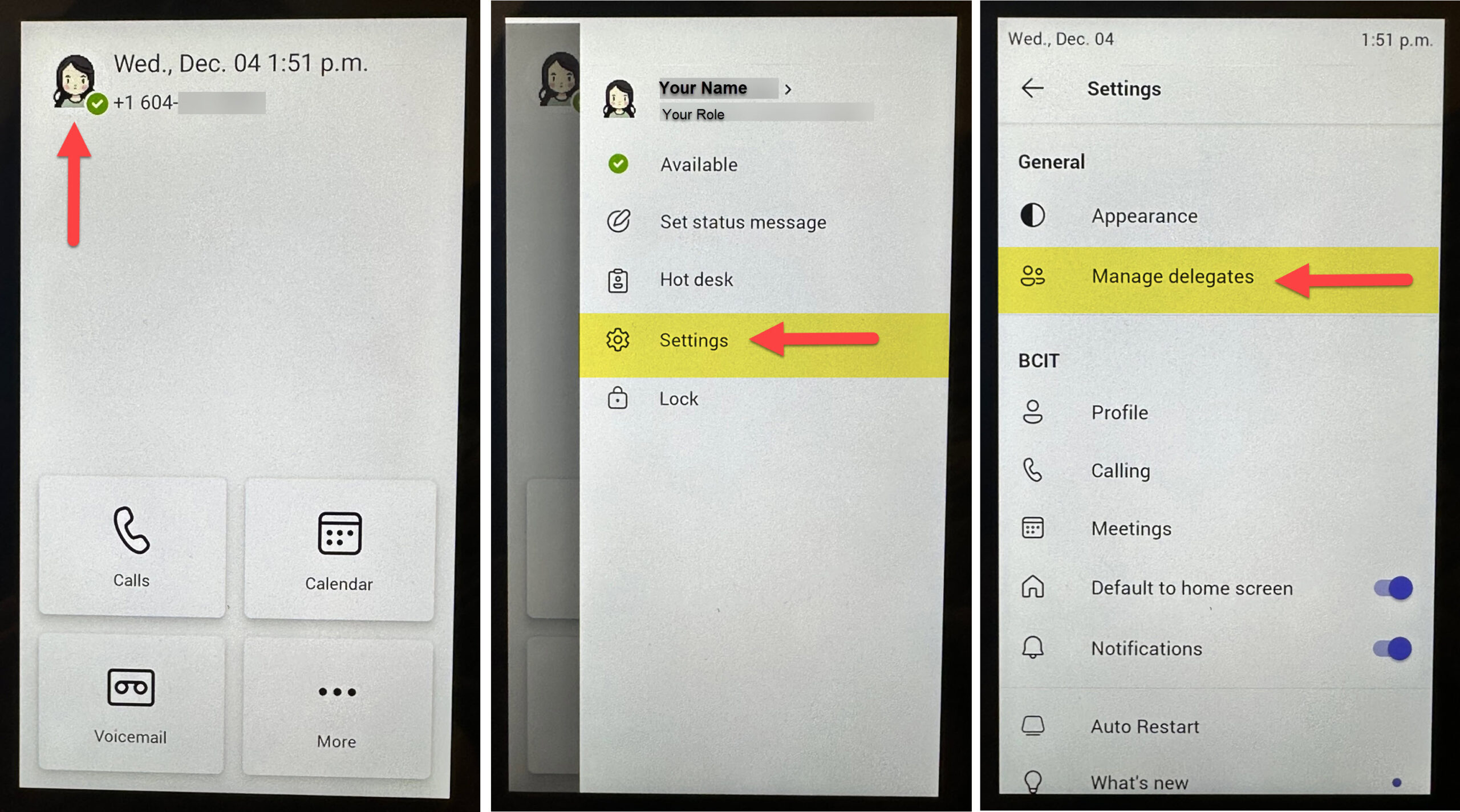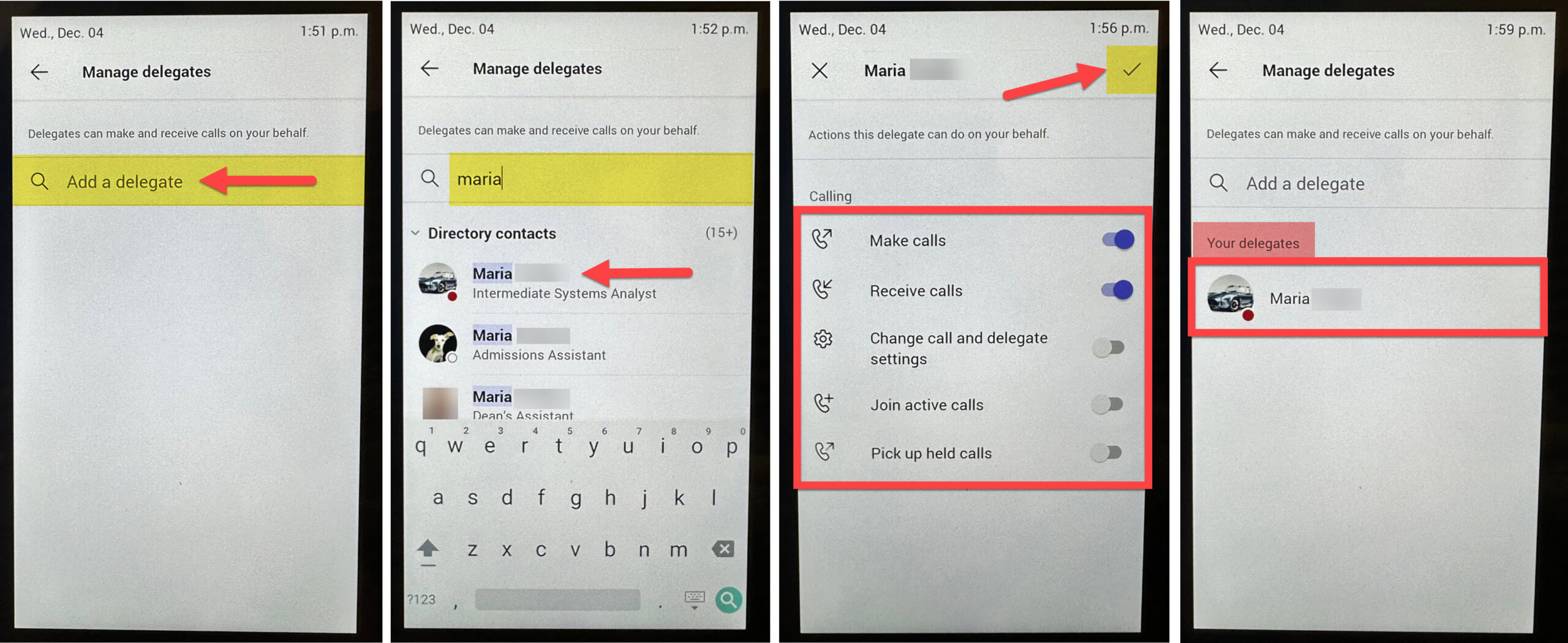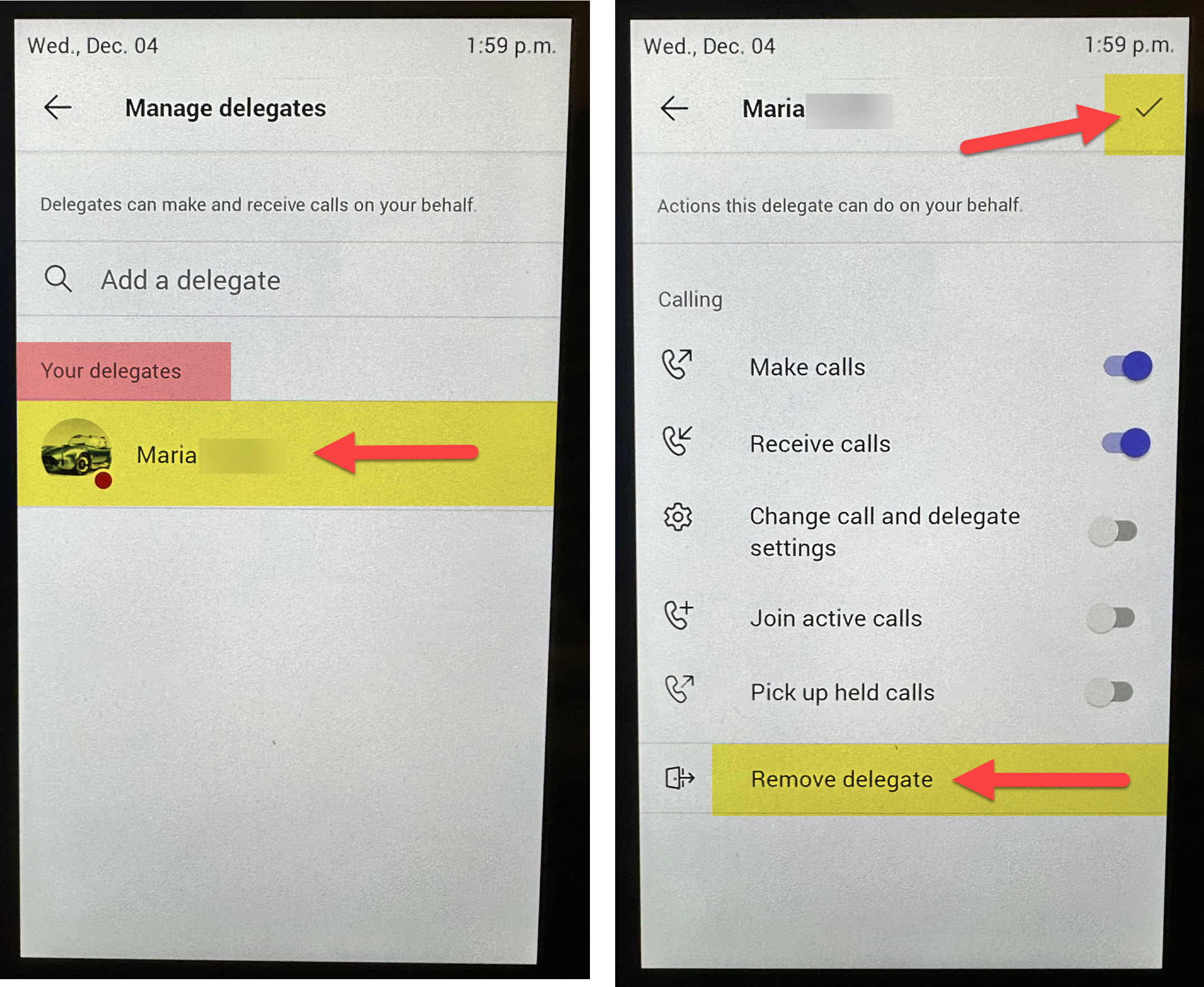BCIT is transitioning to Microsoft Teams Phone, replacing traditional physical phone sets.
In certain cases, a physical phone may still be necessary, and approved users will receive the Poly CCX 400.
The following instructions apply if you receive a Poly CCX 400 phone.
Standard instructions for the Poly CCX 400 phone
Poly (HP) Documentation and User Guides
For detailed guides and resources for CCX phones, including the Poly CCX 400, visit the vendor’s site here. This link provides step-by-step guidance for customizing and troubleshooting your device.
Where to get further assistance
- If you have any further concerns or need to report an issue, contact the ITS Service Desk or submit a ticket via Service BCIT.
- Additional phones can be requested by departments by creating a ticket.