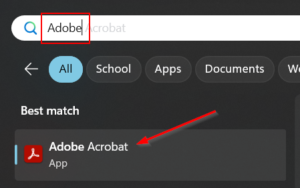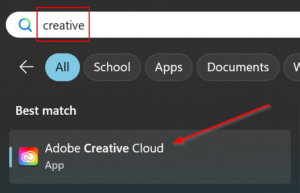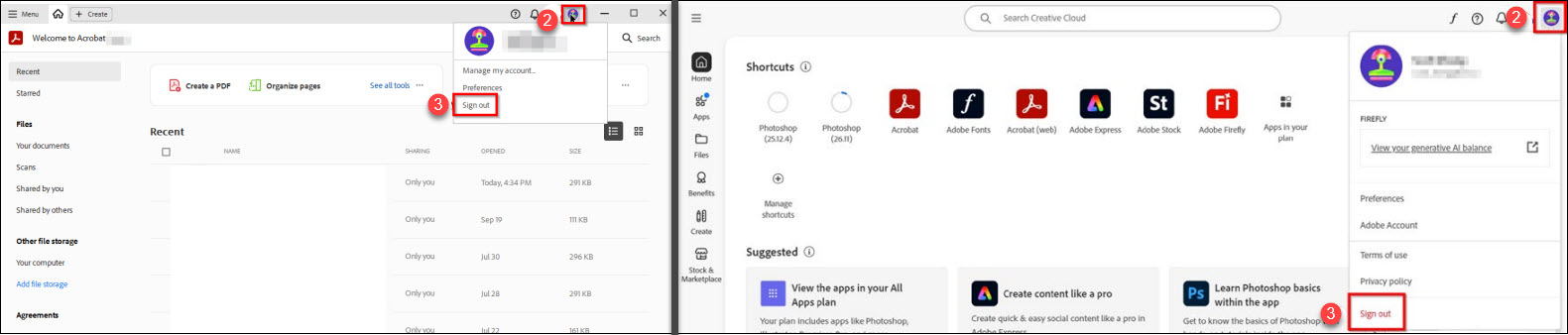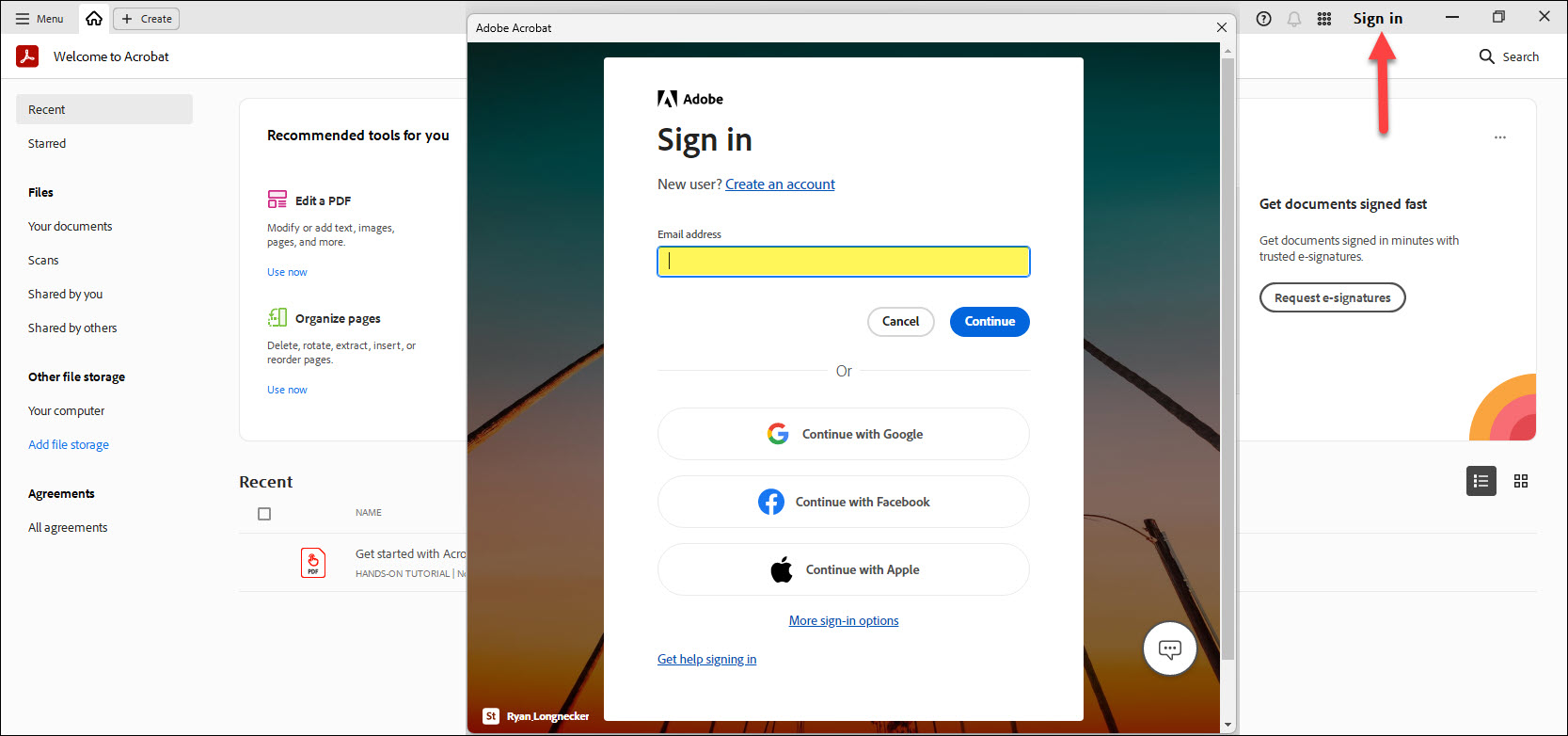Recent Process Change!
Please note that the process to request an Adobe Creative Cloud subscription has recently changed. To avoid issues with accessing Adobe Creative Cloud software, please ensure that you review this article.
This article serves as a comprehensive resource to help you determine which Adobe software offering that you may require, how to request a subscription and how to access the software.
Understanding Adobe subscriptions and software
BCIT Faculty and Staff have access to Adobe software subscriptions, which are categorized by the following licensed products:
- Adobe Acrobat is site-licensed and available at no cost to Faculty and Staff.
- Adobe Express is site-licensed and available at no cost to Faculty and Staff.
- Adobe Creative Cloud requires review and approval and incurs a cost to your department or school.
How to request an Adobe subscription
Accessing and installing Adobe software
Once you receive confirmation that your Adobe subscription is active, you can proceed to access and install the Adobe software.