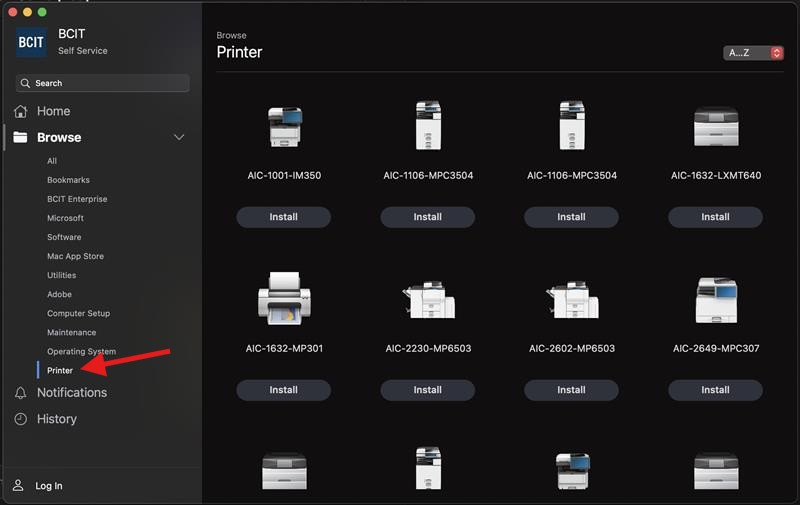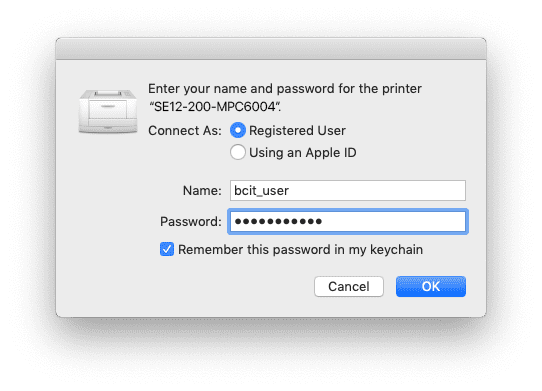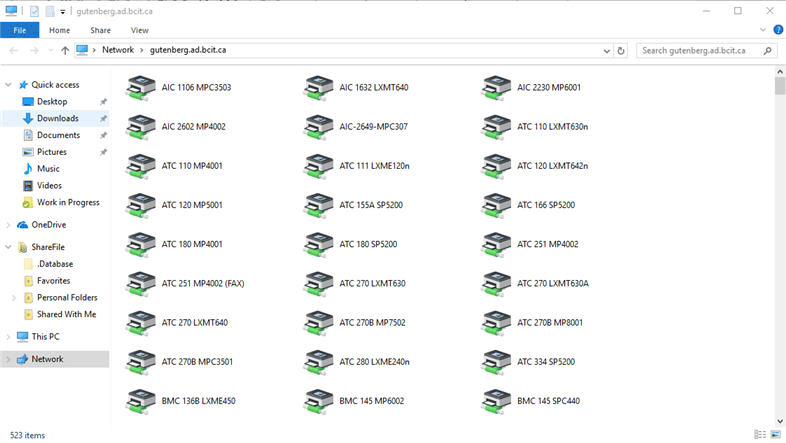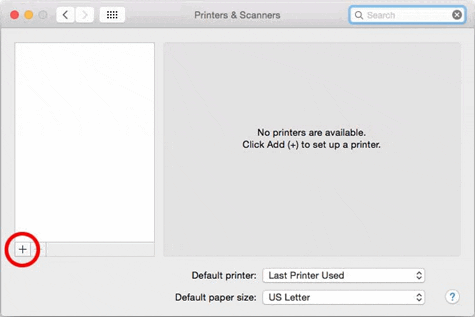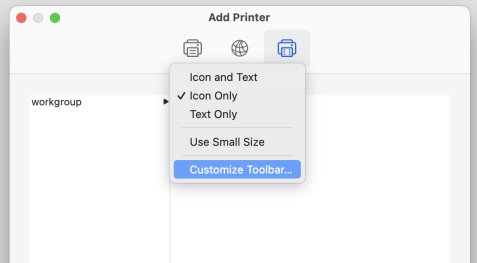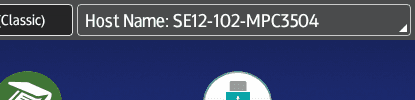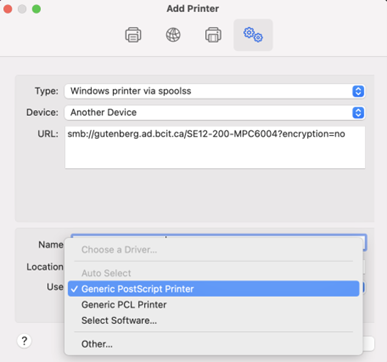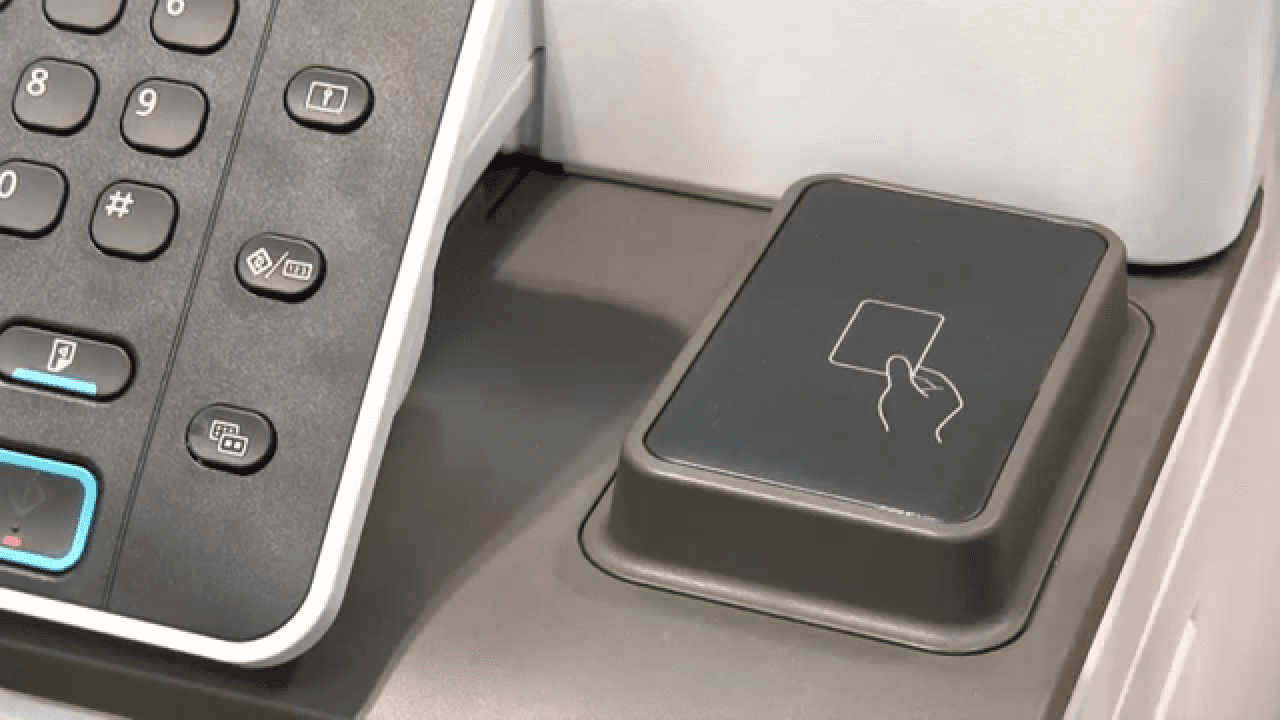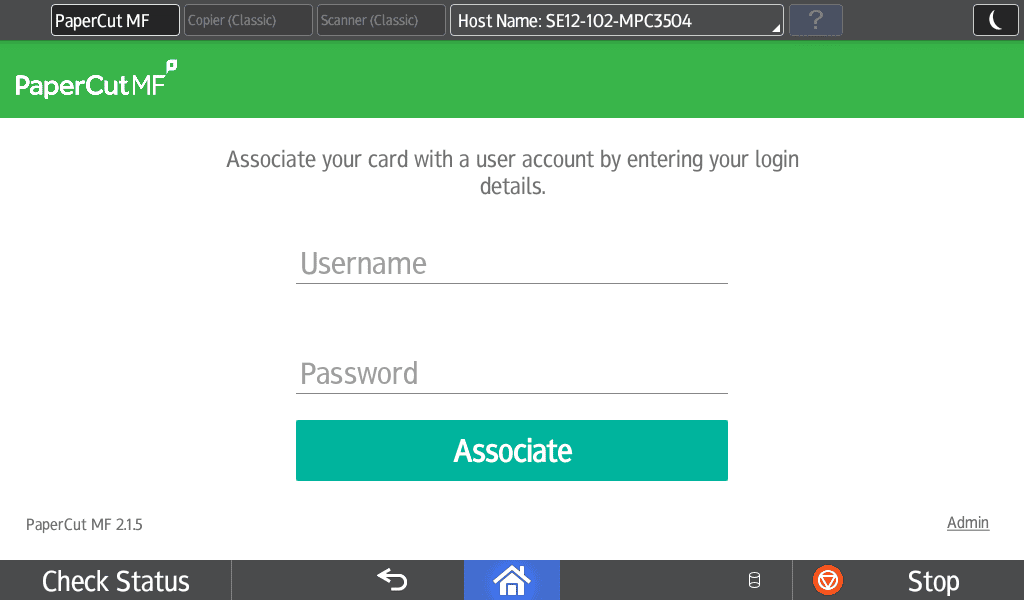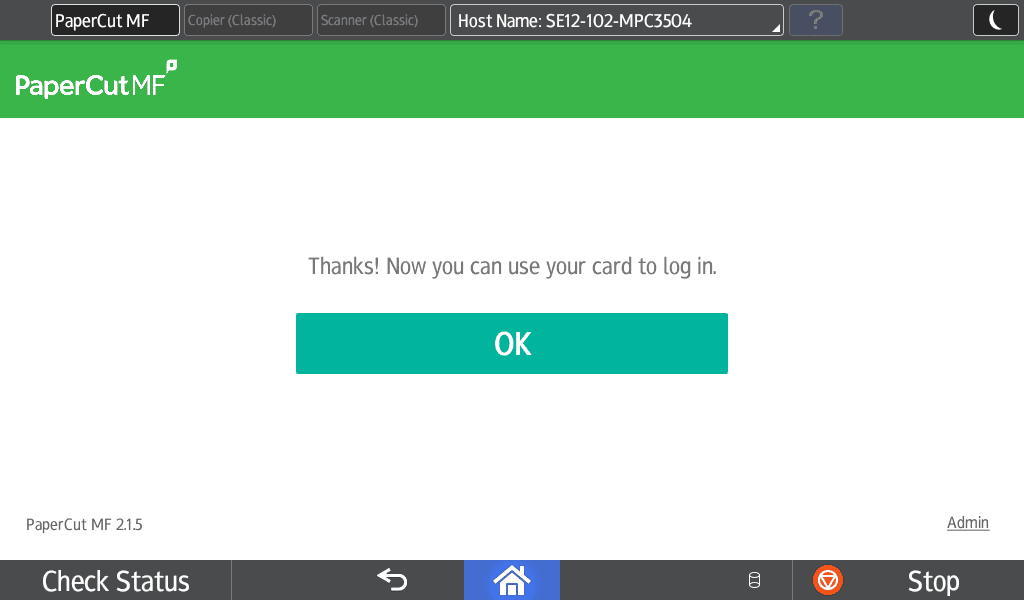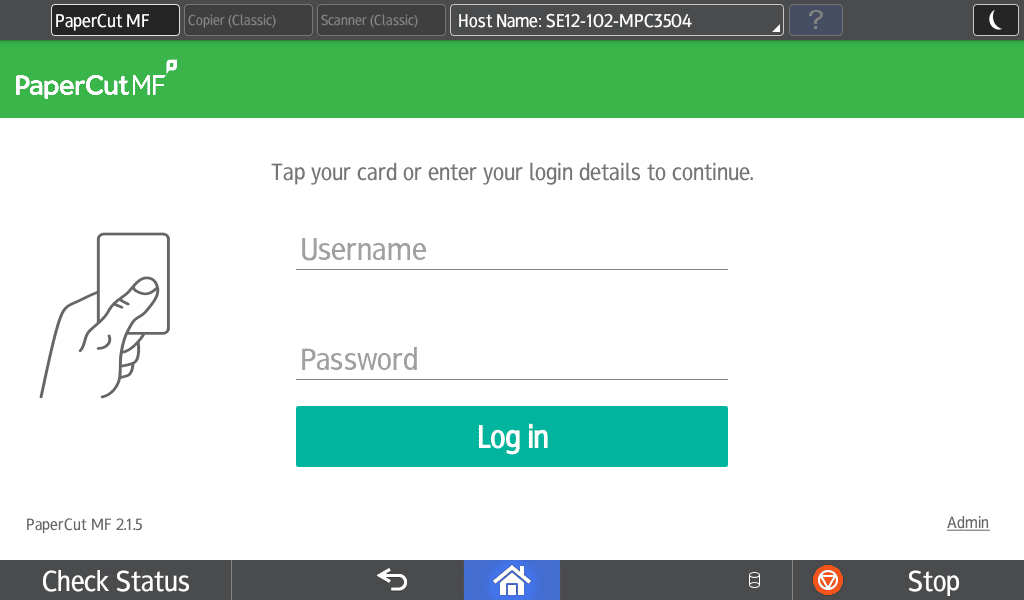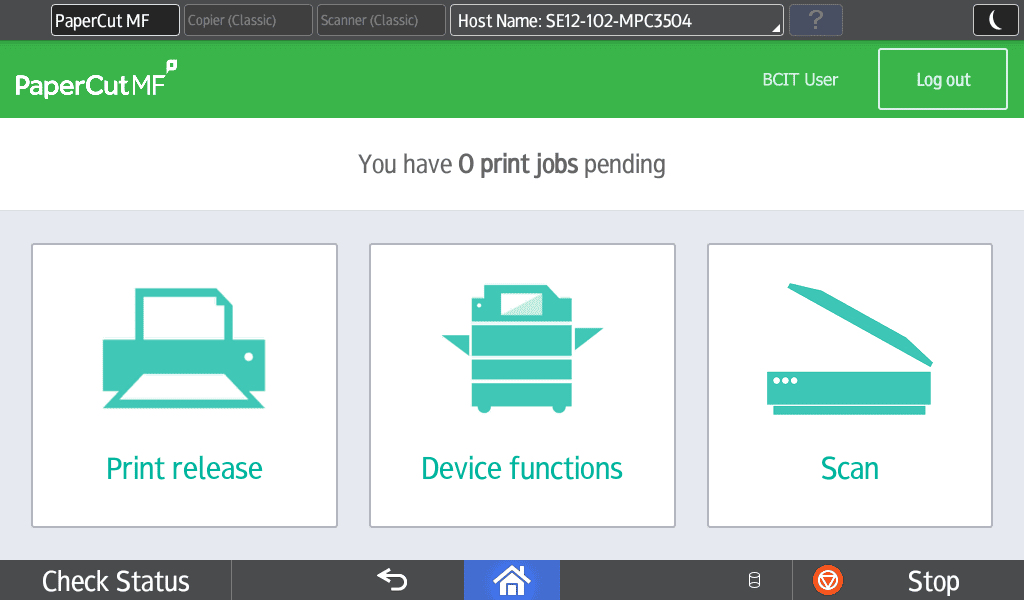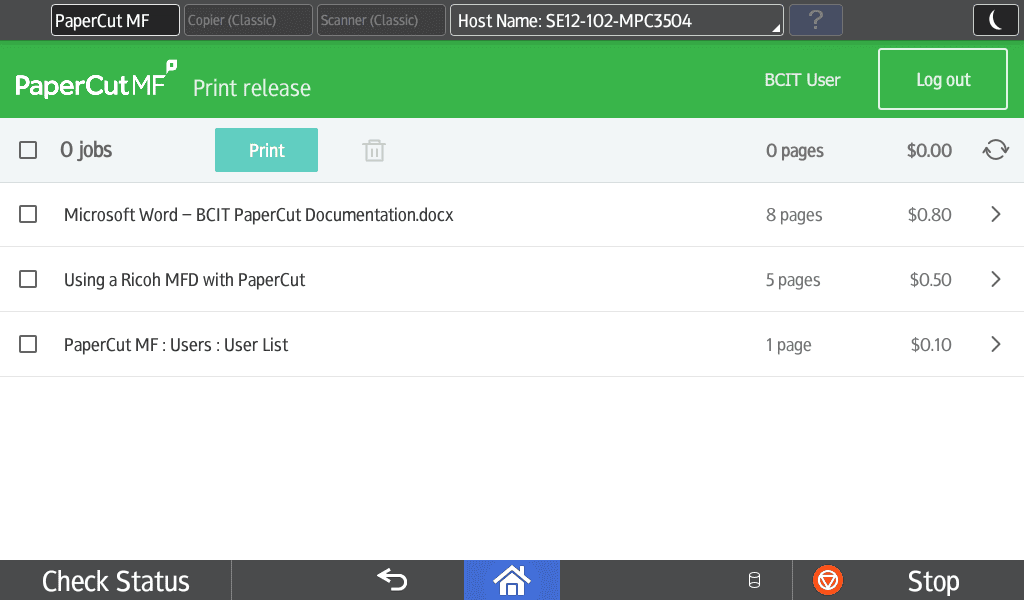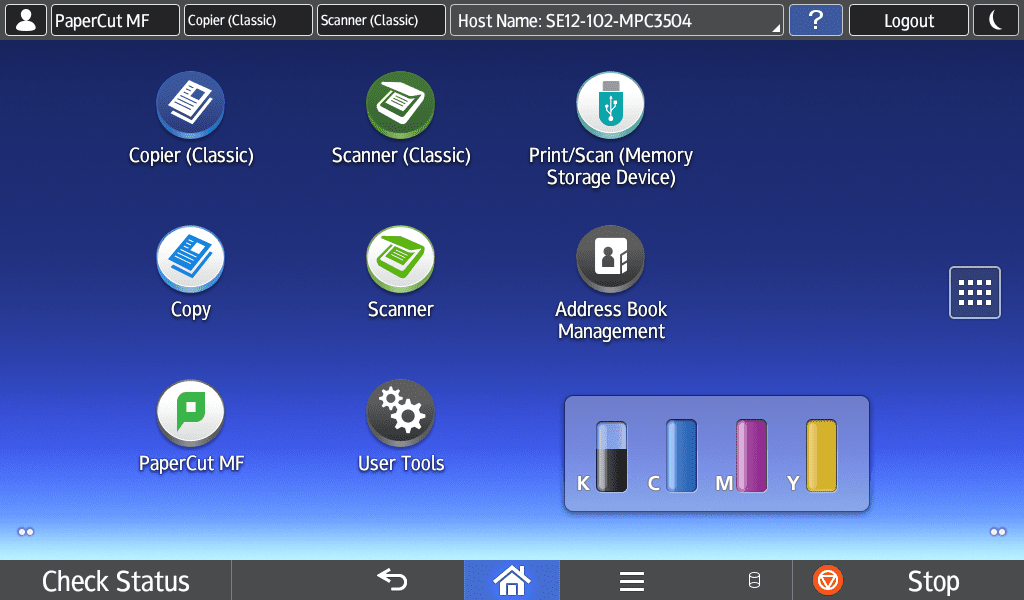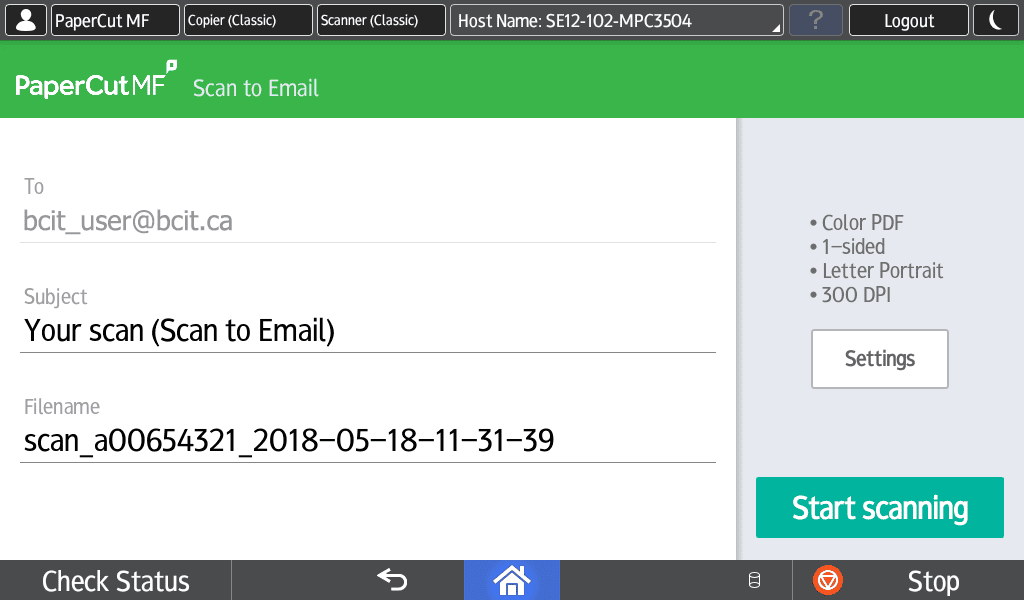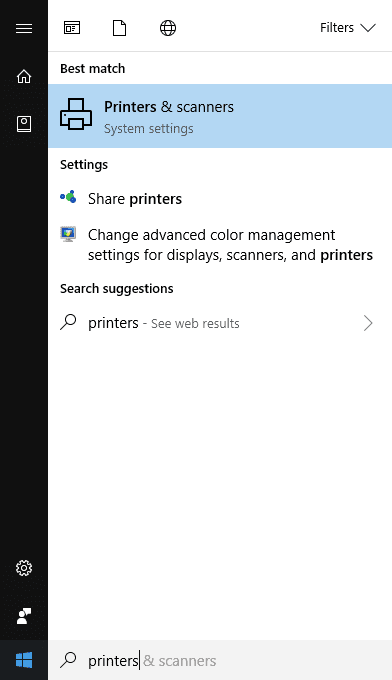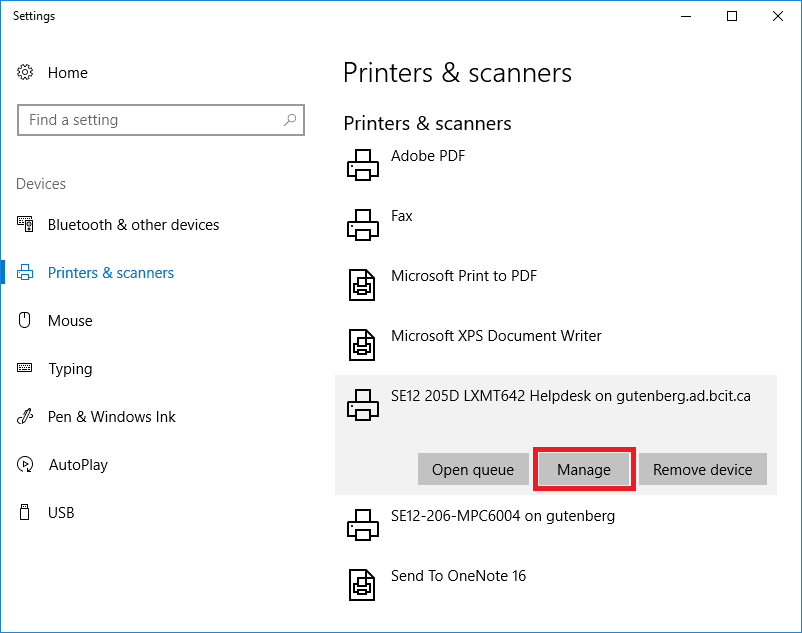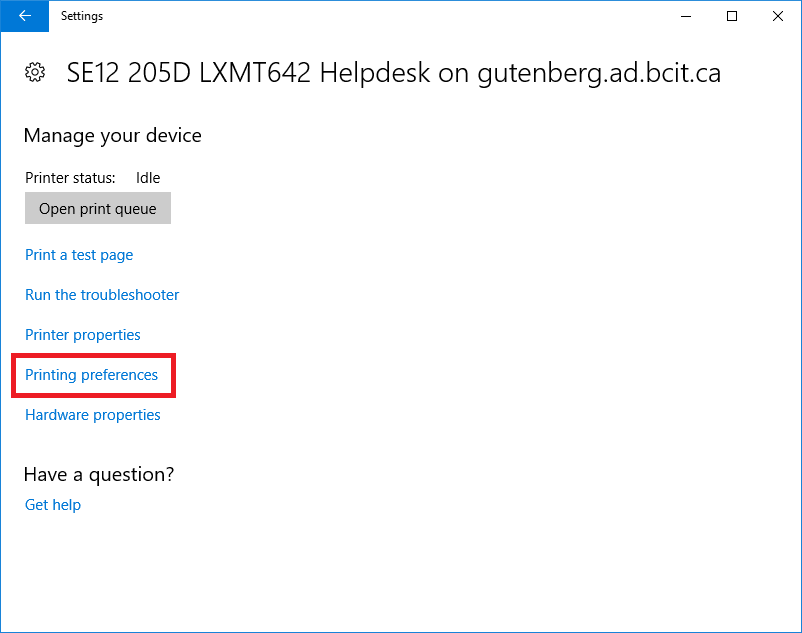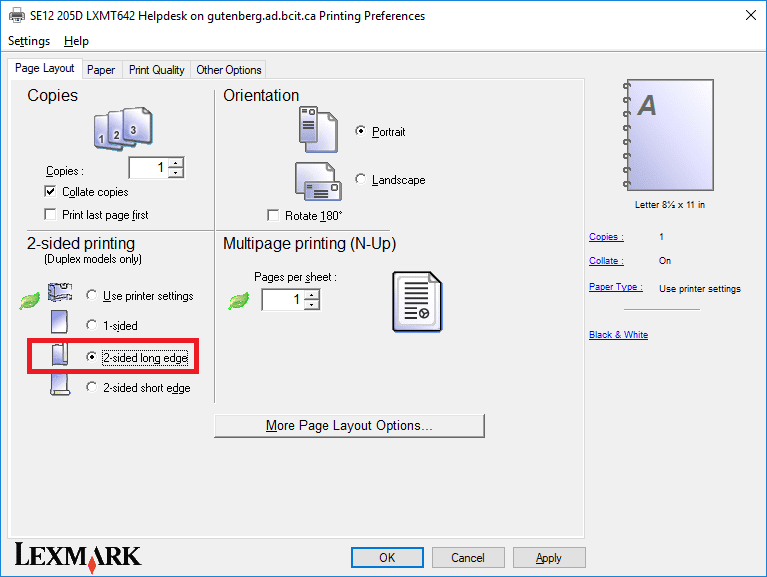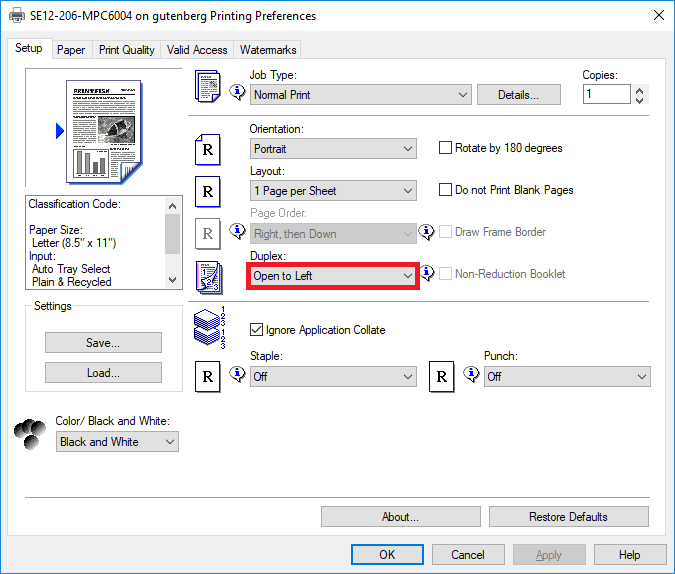BCIT offers network printing services for Faculty & Staff across all BCIT campuses. This article explains how to add a BCIT network printer to your BCIT-issued device, how the printing system works, and how to troubleshoot common issues.
Printing from BCIT-issued and personal devices
This section will explain how to print to BCIT-issued Windows or Mac devices and personal devices.
Using PaperCut for printing
PaperCut is a print release software that is enabled on certain printers at the various BCIT campuses. Once a print job is sent to a PaperCut enabled printer, you will need to first associate your BCIT ID card to the PaperCut software if it is your first time printing to a PaperCut printer and then release the job at the printer before the print job is printed.
This section will explain how to associate your BCIT ID card to the PaperCut software, release a print job and utilize other MFD (multi-function device) features on PaperCut enabled printers.
Troubleshooting Common Printing Issues
This section outlines common printing issues and troubleshooting including how to request printing supplies and how printers are serviced.