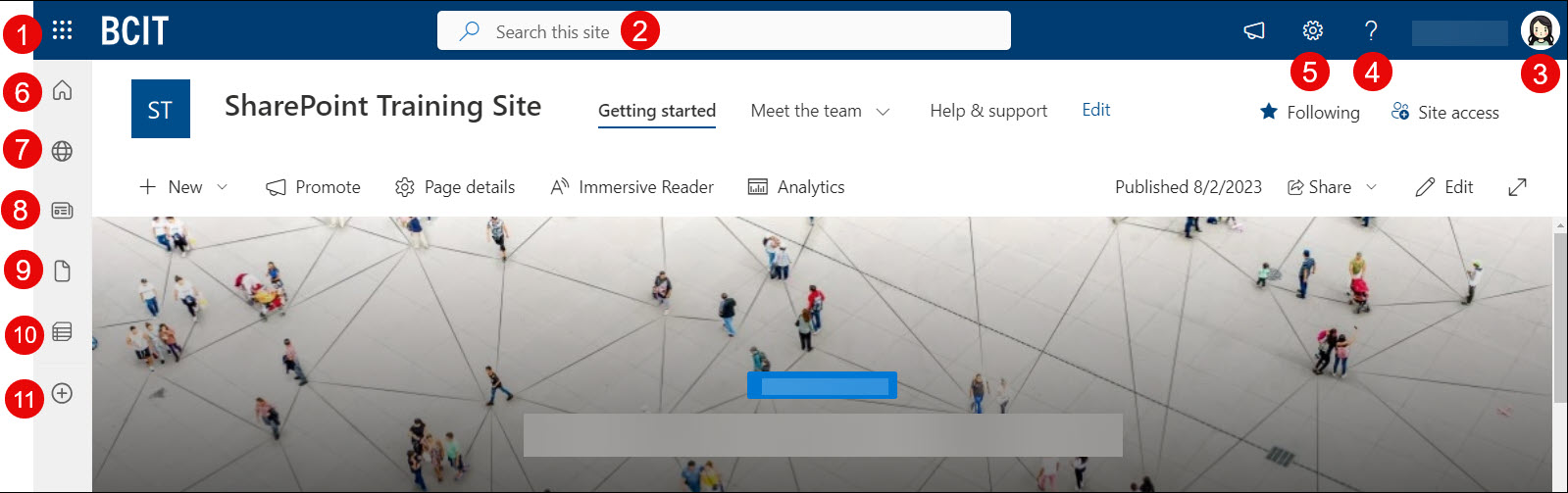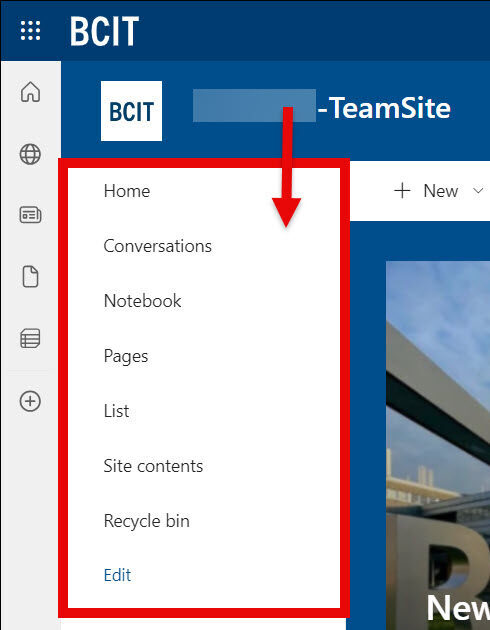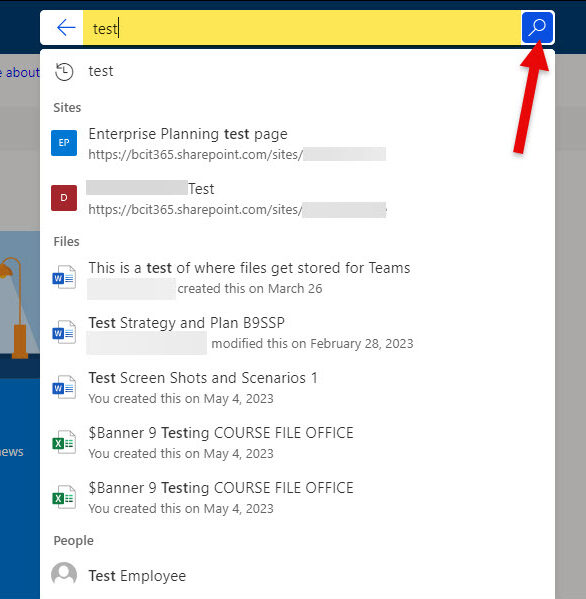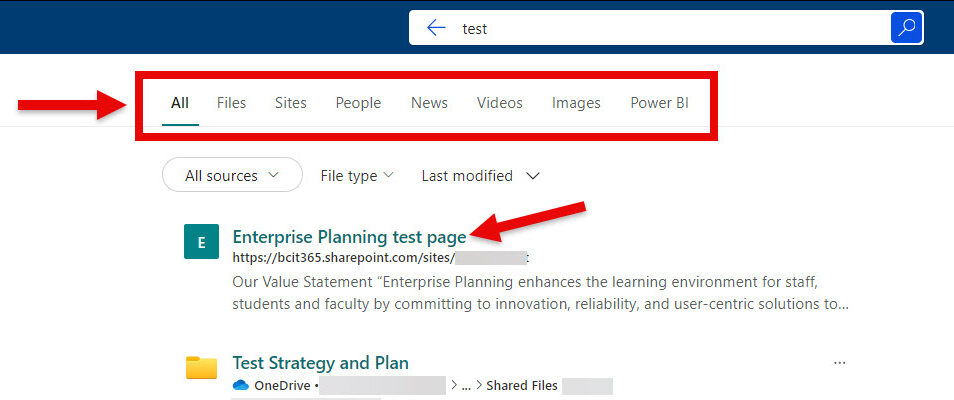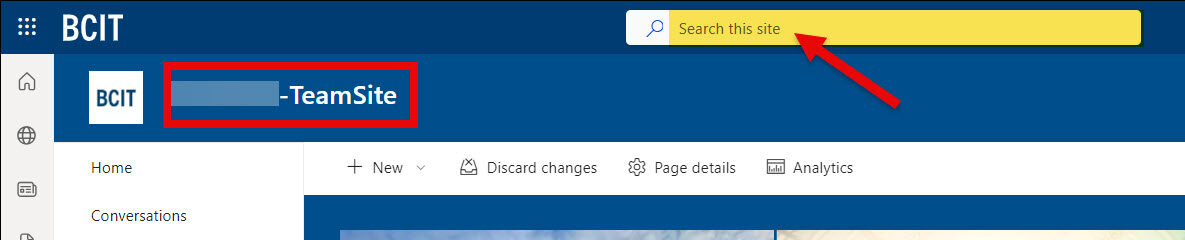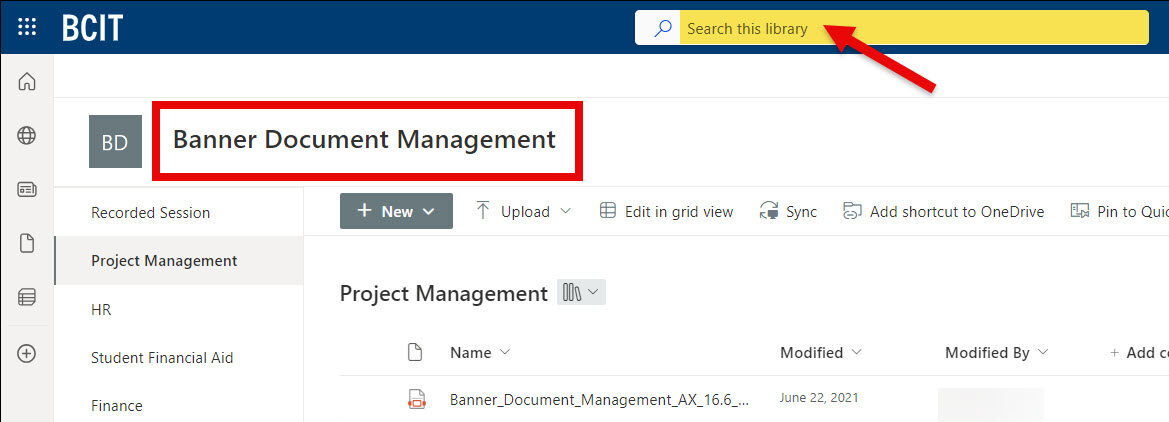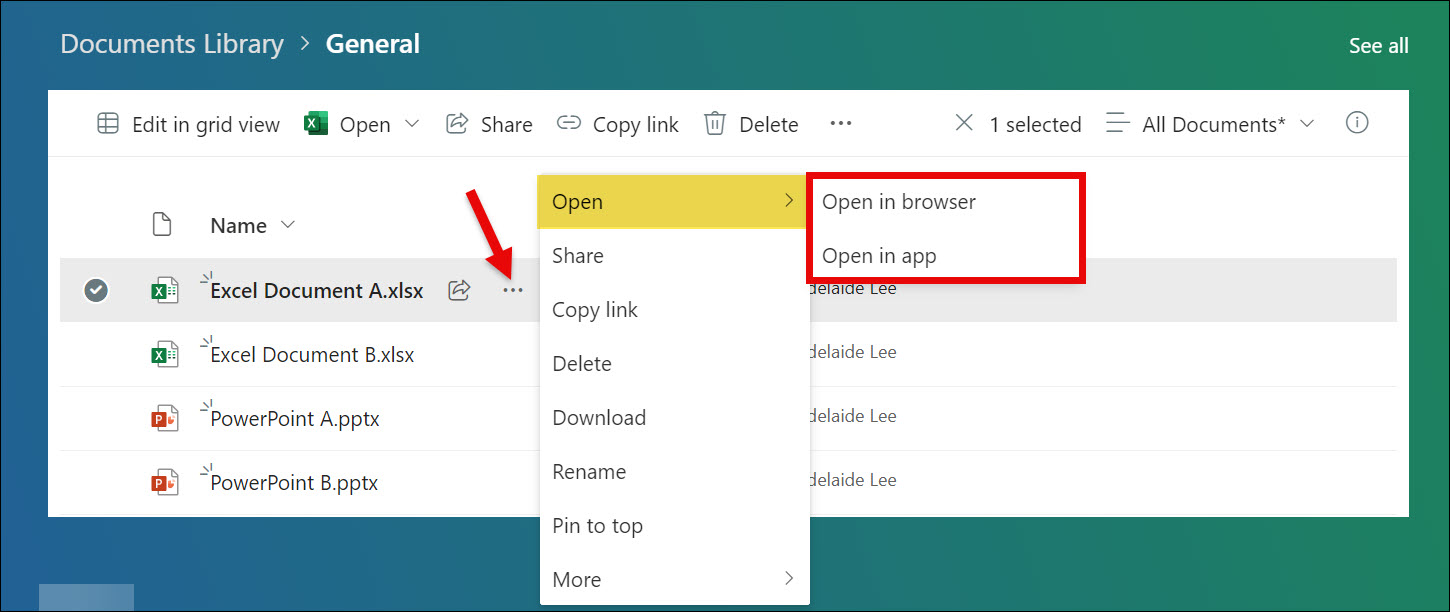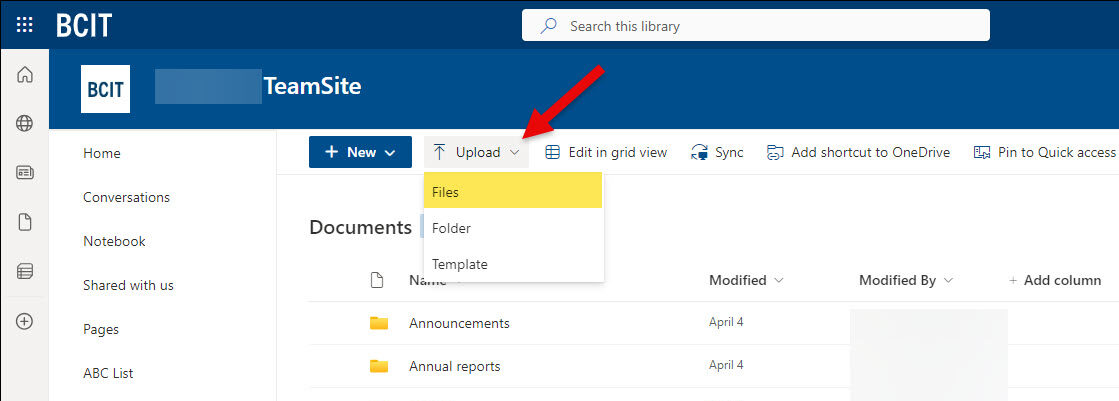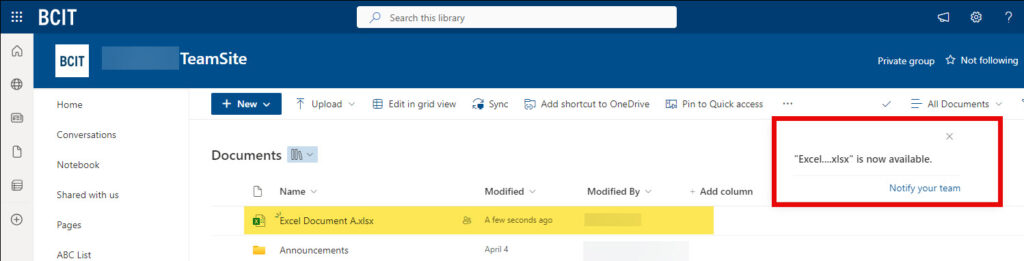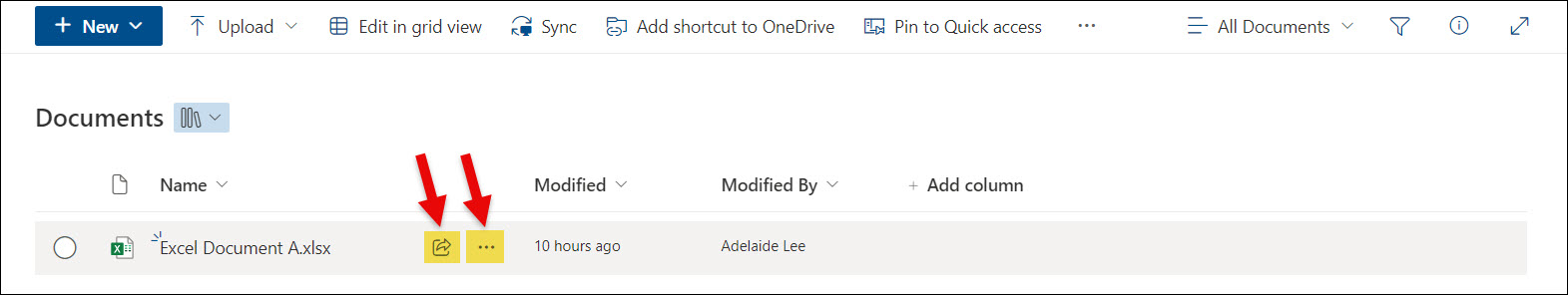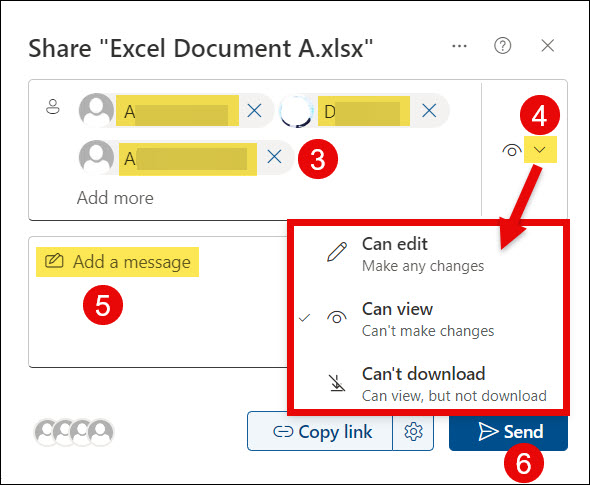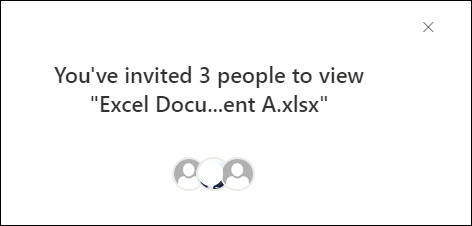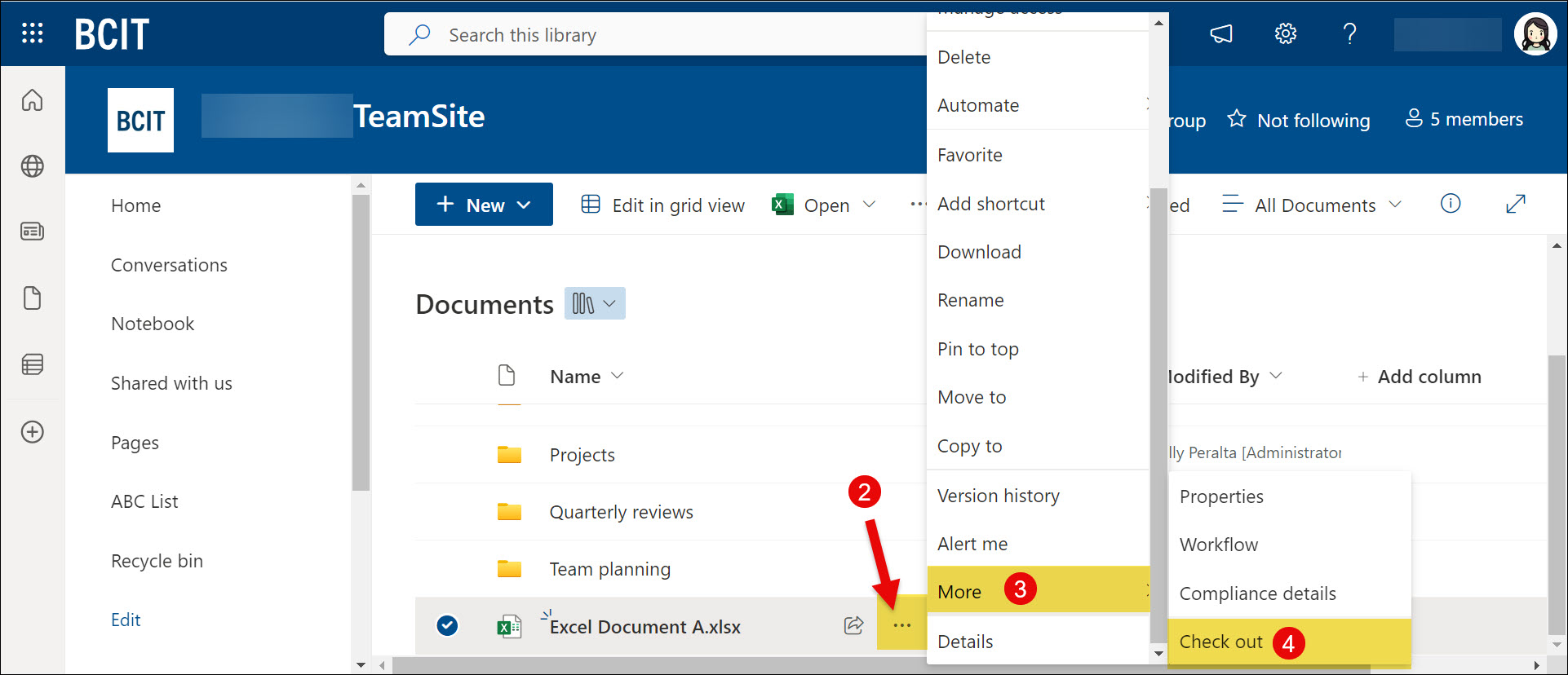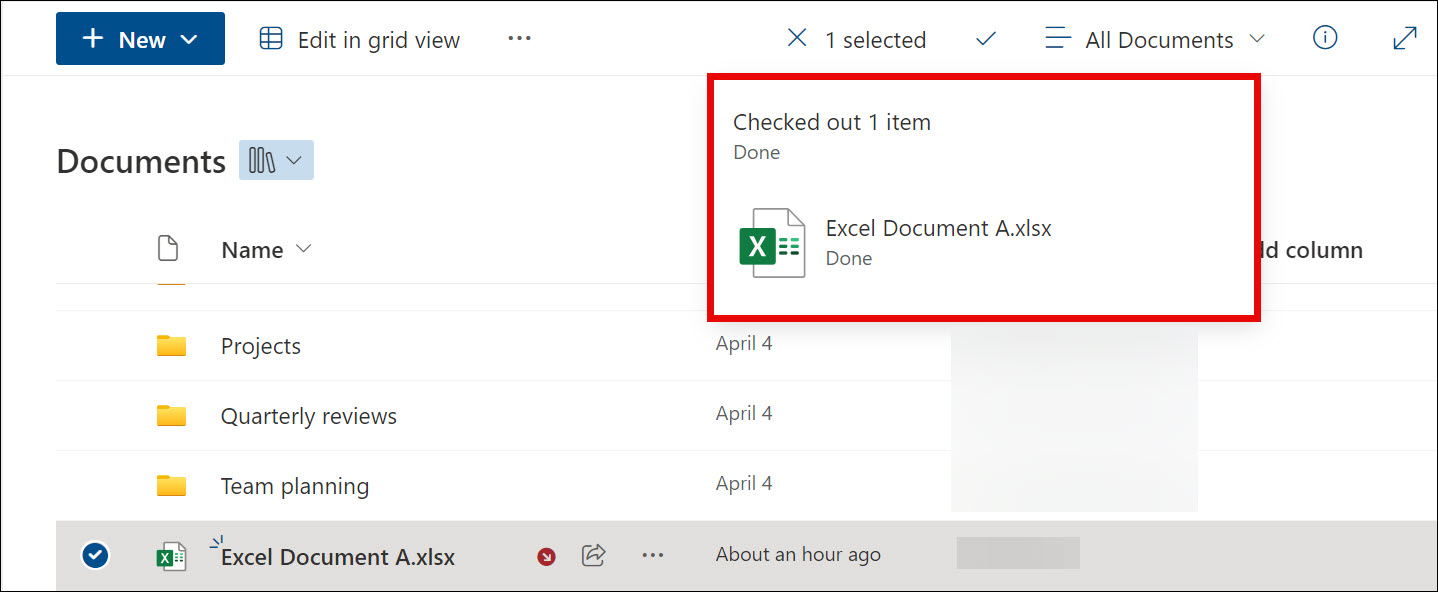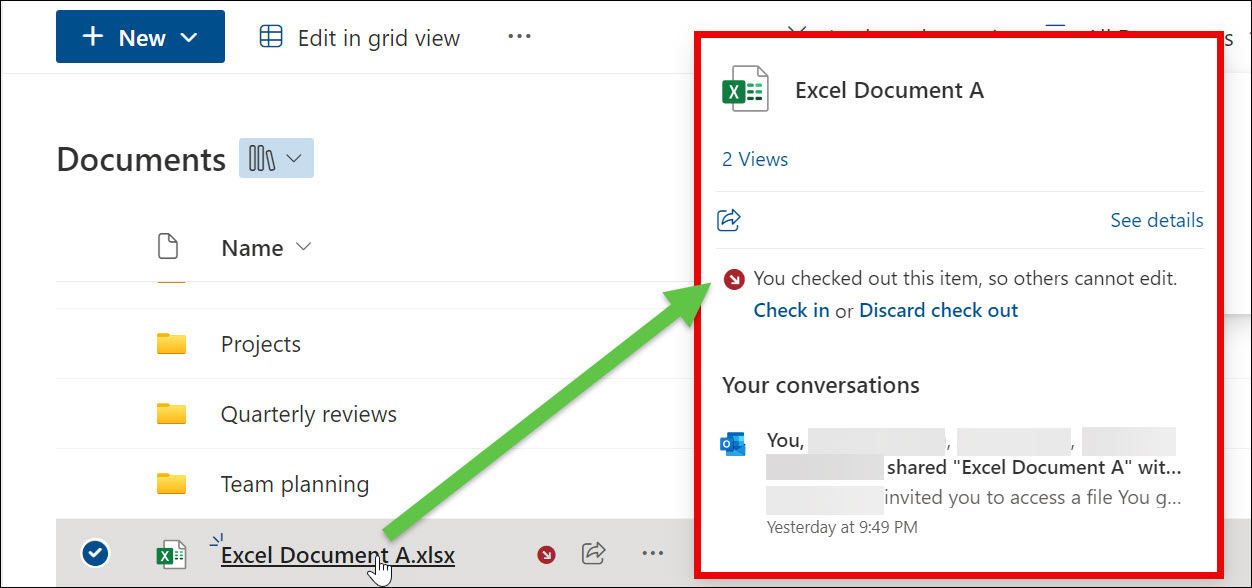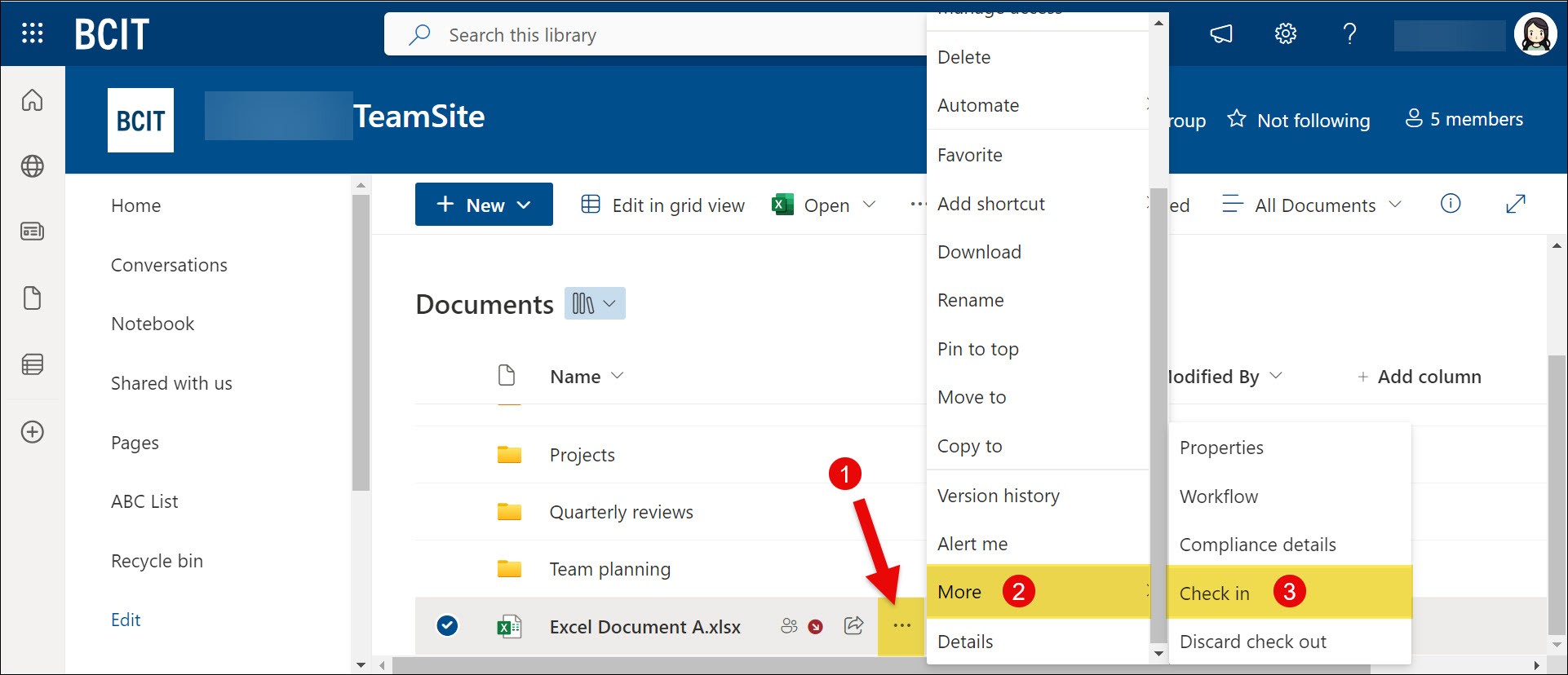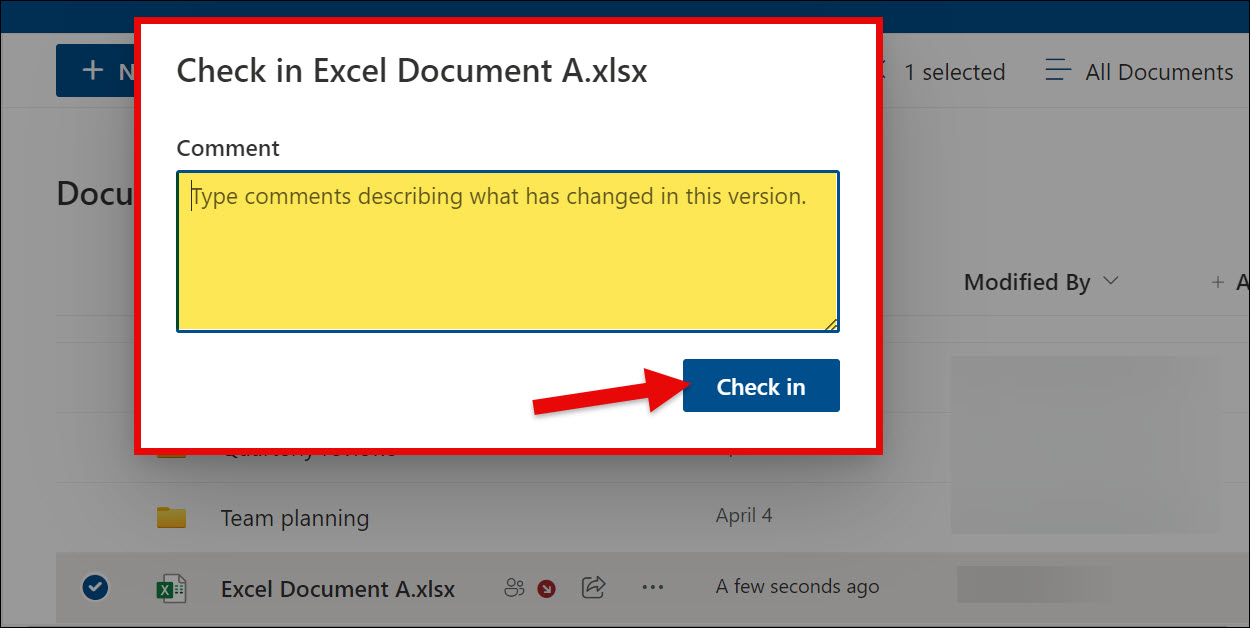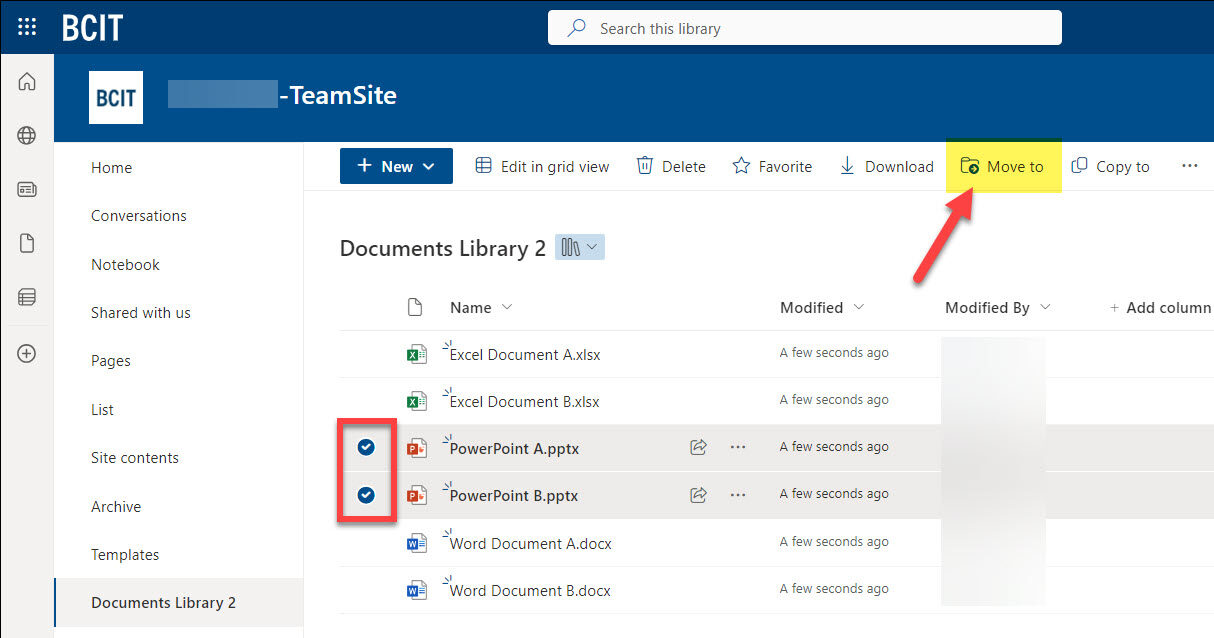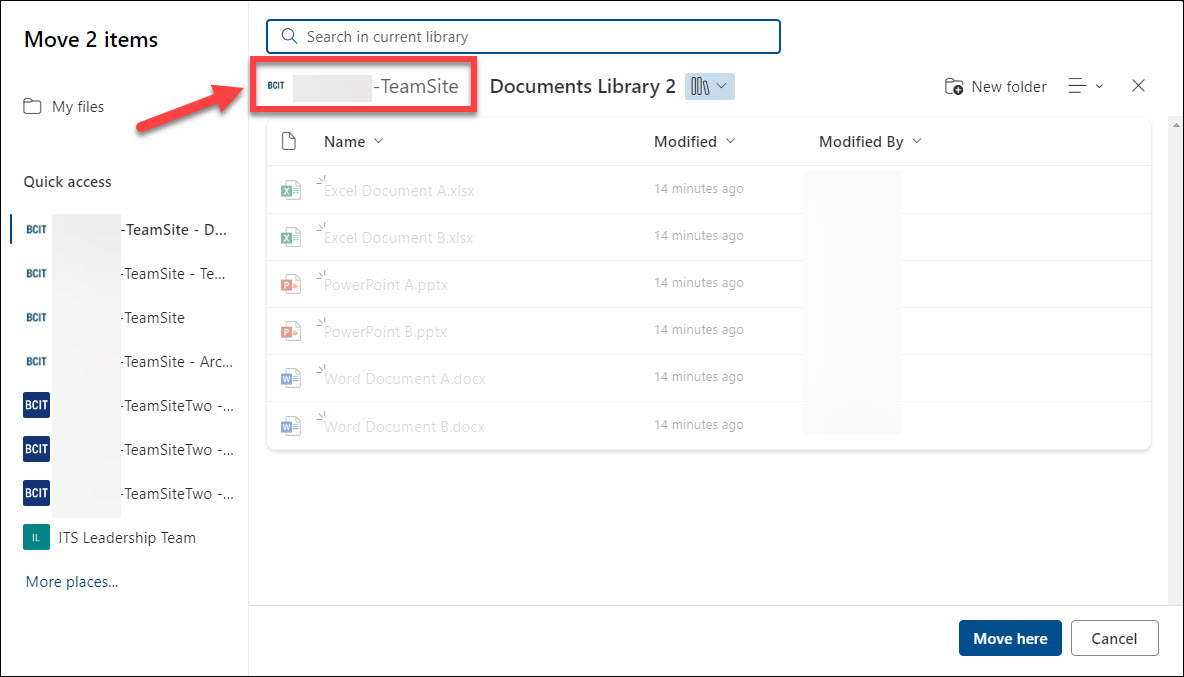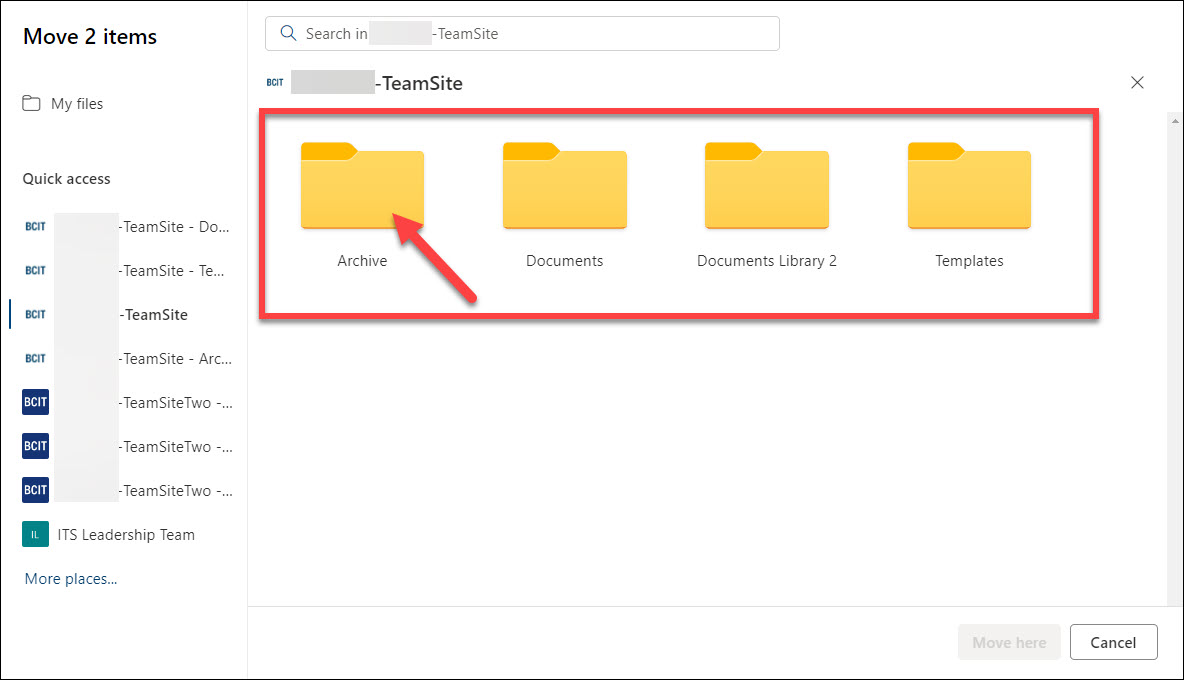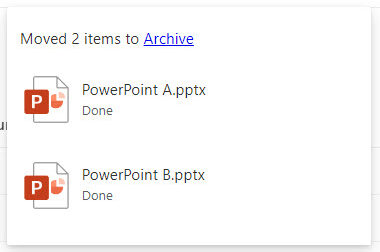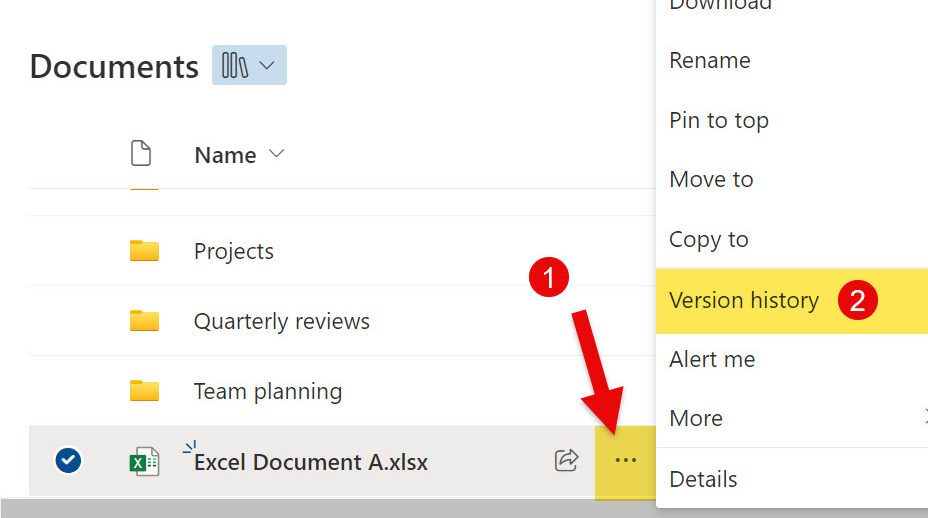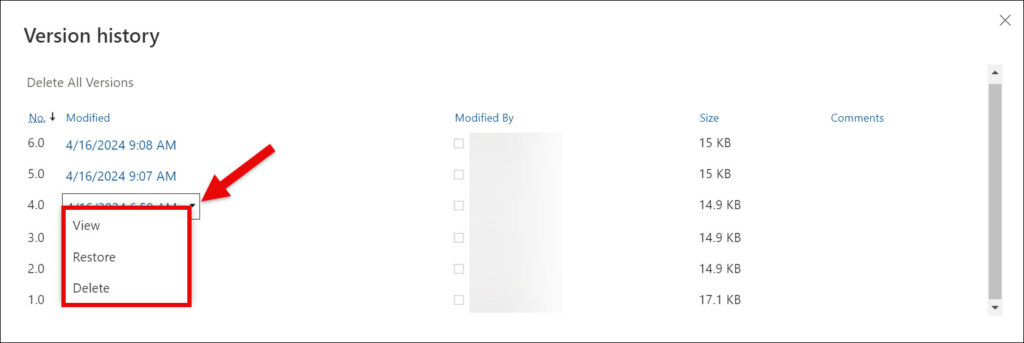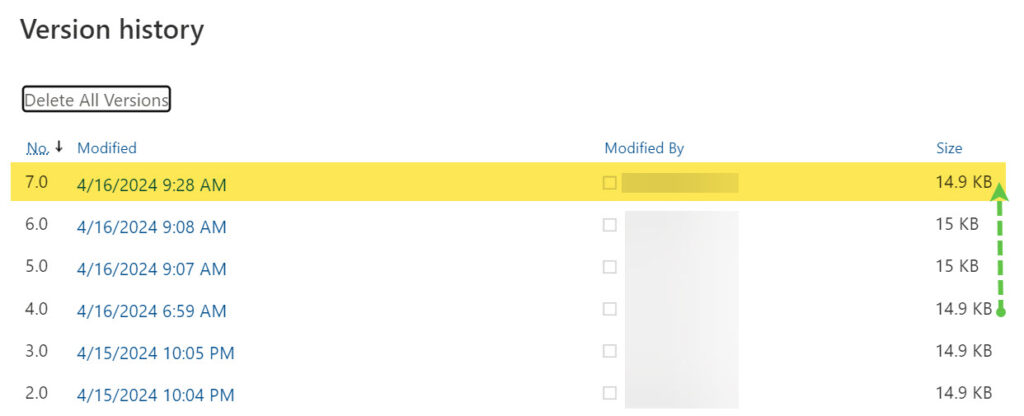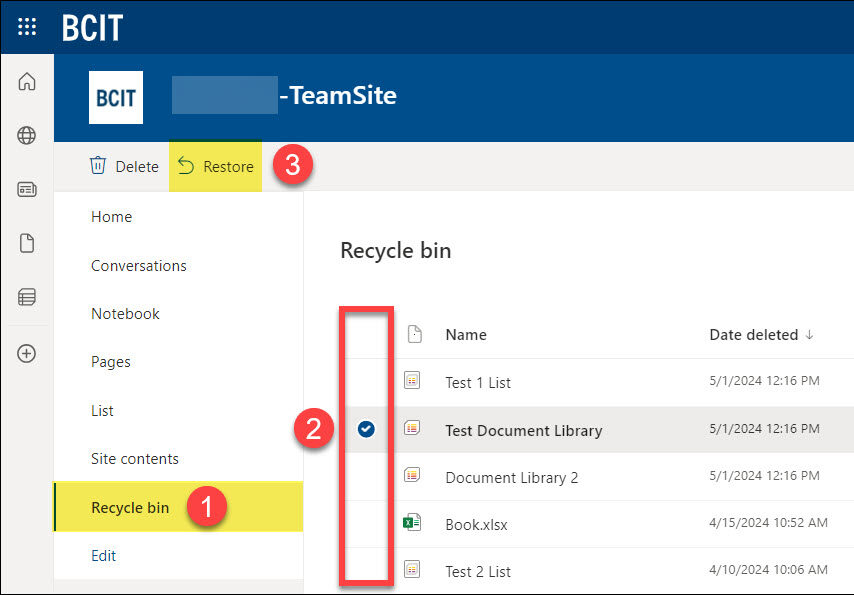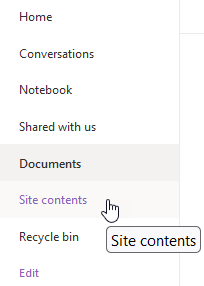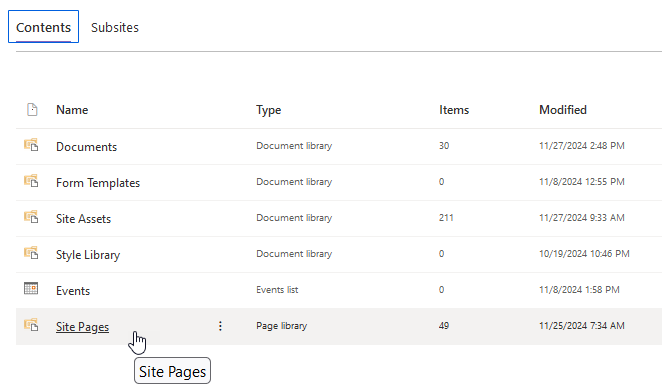SharePoint is part of the Microsoft 365 suite of products and serves as a web-based platform for collaborating, storing and organizing business data and content, and finding and sharing resources and information. At BCIT, SharePoint can only be accessed by current BCIT employees and is not available to students (except for students who are also BCIT employees). Each SharePoint site is a collection of pages, document libraries, lists, and other resources which site owners can make available to either a limited group of users or all BCIT employees. Every team in Microsoft Teams also has an accompanying SharePoint site, though this takes a little finding (see Using Microsoft Teams for Workgroup Collaboration and Communication for more information).
Important: The new BCIT Intranet is a SharePoint site which can connect you to important BCIT news, information, and resources. A basic version launched in November 2024, timed with the retirement of the Loop. Further development and expansion of the initial basic functionality is planned and will be happening through the first quarter of 2025.
Loop retirement (November 2024)
With the retirement of the Loop, certain Loop groups were identified for migration to either new Sharepoint sites or for merging into existing ones. For more information about how to find content which was previously found on the Loop, please refer to the information about migrated and merged Loop content below.
Note: A user’s access to features on a Team or Communication site depends on the permissions granted by the Site Owner. These permissions can vary based on your role, such as Site Member or Site Visitor, or be assigned at a more granular level. For more information about permissions see Managing and Customizing your SharePoint Site as a Site Owner.
Finding and managing migrated and merged content previously found in the Loop
As of the Loop’s retirement at the end of November, 2024, owners of Loop groups were given the option to migrate the content in those groups to either new or existing Sharepoint sites or new or existing teams in Teams.
Content that was migrated to a new SharePoint site or merged into an existing one can be found in a few areas, depending on what kind of content it was. Ideas, updates, and polls were not migrated.
Important: Although you are free to change the filename for any migrated content, doing so means that the automatic redirects put in place to help people find previous Loop content won’t work for that file.
SharePoint Basic Navigation Training Video
The training session below was recorded on June 13, 2024.
Note: This video may explore various functionalities, such as permissions. Typically, Site Owners control permissions. Your access to features on a Team or Communication Site depends on the permissions granted by the Site Owner. These permissions can vary based on your role, such as Site Member or Site Visitor, or be assigned at a more granular level.
Where to get further assistance or report an issue
If you have any further concerns, contact the ITS Service Desk or submit a ticket via the ITS Service Catalogue. When submitting a ticket, please include the word “SharePoint” and provide a detailed description to ensure proper assignment.