Cherwell Service Management is a legacy service management platform that supports service departments in managing work requests to better support our students and employees. We are currently in the process of moving all Cherwell processes to Service BCIT. The expected retirement date of Cherwell is Q2 2026.
For the select amount of users who still required access to Cherwell, it can be accessed via an installed application on a BCIT issued Windows 10 device, or through a web browser application. If you are using Cherwell on a BCIT issued Windows 10 device, you must be connected to the network on campus or via VPN while working remotely.
Install Cherwell on a BCIT issued Windows 10 device
Install the Cherwell Service Management Application
- On your BCIT Windows device, open the Company Portal. To do this, in the “Type here to search” field on the bottom left of your screen, enter “Company Portal” and hit Enter.
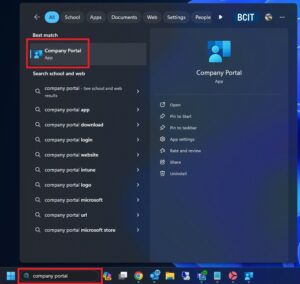
- Select Apps from the sidebar menu and then select Cherwell Client from the list of applications.

- Click Install.
- Wait for the installation to complete.
- Open Cherwell via the icon on your desktop.

- Log in with your usual BCIT credentials.
How to access Cherwell through a web browser (For Mac users and to work at Home)
- In any browser visit: https://techhelp.bcit.ca/cherwellclient.
- Log in with your usual BCIT credentials.