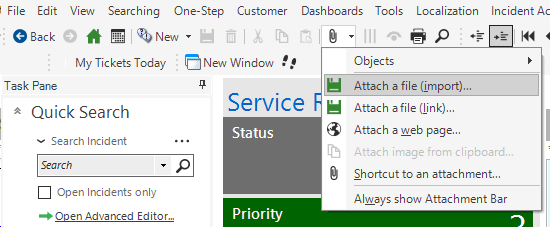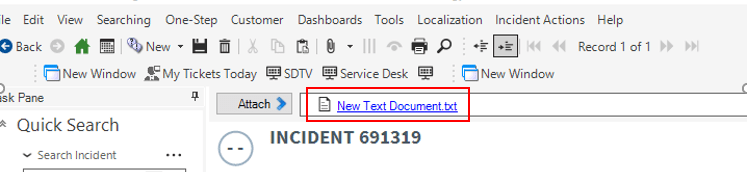Attachments or screenshots can be added to any Cherwell ticket as additional information.
1. Find the ticket or case you would like to add an attachment to.
-
- NOTE: You can only add an attachment to a major business object (e.g. IT Incident, HR Case or SSEM Incident). You cannot attach an item to a work item or task.
2. Attach the item to the ticket:
-
- Use the attachment manager (see below)
- Or you can drag and drop a file directly into the Cherwell window
When the file is attached successfully it will be displayed in the Attachment Bar.